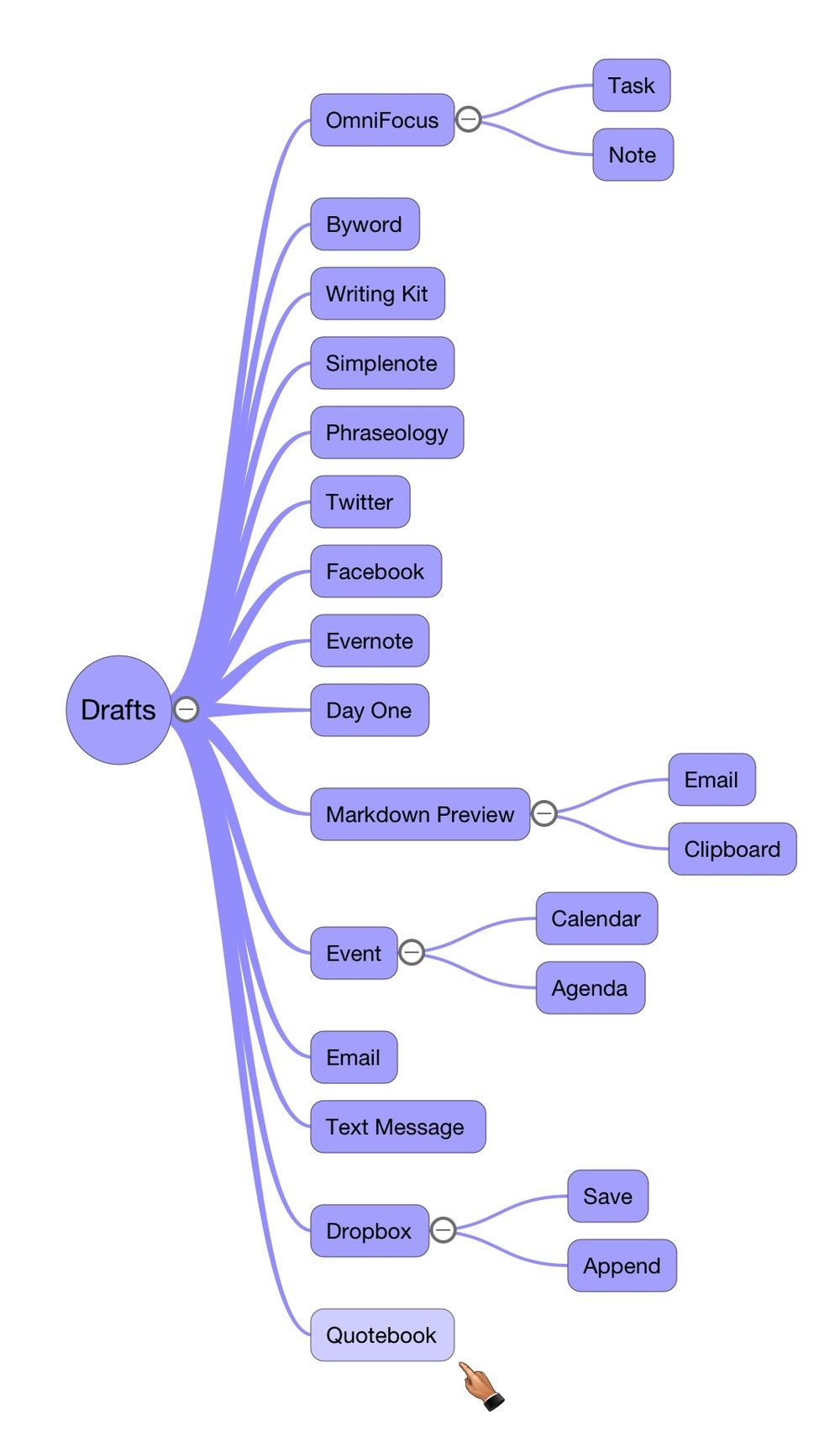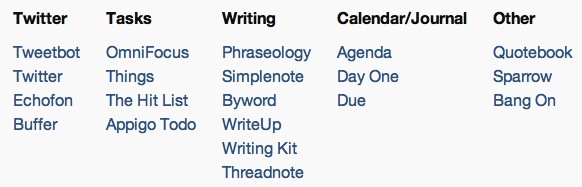Drafts, the unique note jotter for iPhone from AgileTortoise, just got a whole lot more useful with the introduction of a new iPad version. The two versions now sync blindingly fast with Simperium, as used in Simplenote. It’s a free service, too.
Drafts is not simply a good plain-text editor; there are dozens of those. As with other apps, it offers quick note taking capabilities with Markdown support. But it is the integration with almost every application you could mention that sets it apart.
If an idea springs to mind just type a quick note in Drafts. It will be filed away and synchronised. At the same time, or later, the draft can be turned into a task, a tweet, email, SMS. You can send your draft to everything from Facebook and Twitter to Day One, Evernote and Byword.
Most of us have so many note and plain-text editor applications on our devices that it is sometimes hard to decide which to use. Over the past few months I have singled out Drafts as the destination of choice for all bits of information. It has become my universal Inbox.
In most cases it is quicker to prepare tweets, emails, OmniFocus tasks and notes in Drafts than by going direct to the application. Many times you haven’t decided what you are going to do with the idea or note, but that doesn’t matter. Just dump it and carry on.
If you have room on your home screen for just one writing app, this is probably the best choice.
At £1.99 from the App Store, Drafts is a steal. Below is a full list of current Drafts-integrated applications
by Mike Evans, 4 September 2012