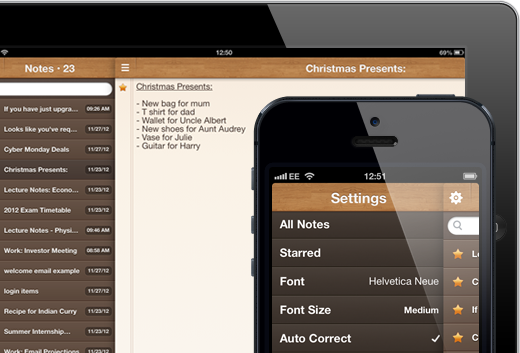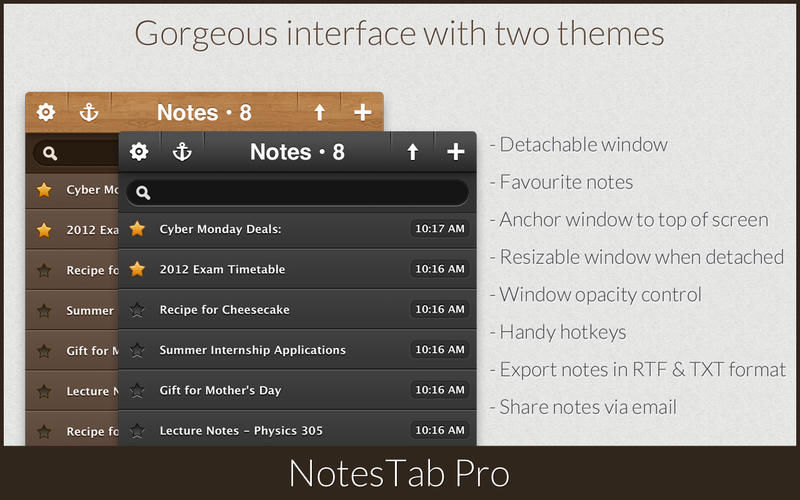
Introduction
Why would I want yet another note-taking application? I have SimpleNote, Evernote, TextEdit, even OmniFocus, and just about every plain-text editor you could shake a stick at. Yet, despite all these wonders, I often find myself scrabbling around for a scrap of paper or a Post It note to jot down a name or telephone number. There is no instinctive go-to app on my Mac that I can launch for these quickie notes. On the iPad and iPhone there are dozens of quick-access notetakers but it is the integration with the Mac that I miss.
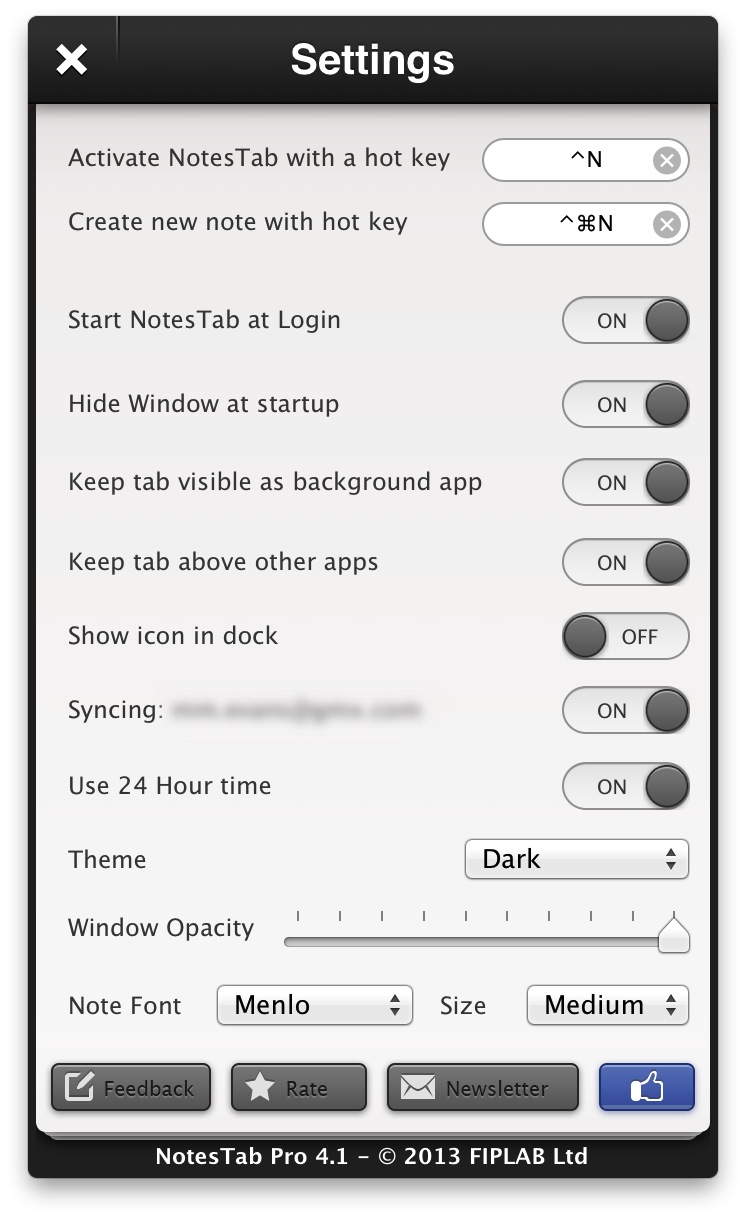
NotesTab Pro, from FipLab comes into the category of yet another notes app. Yawn. I read about it and decided it was worth trying, primarily because it sits on the menu bar of the Mac and is therefore easy to launch and use. While menu-bar location for a notes application isn’t unique, I like the way NotesTab Pro is implemented and I have become a convert in a very short time.
I use it for small snippets of information which will be needed for only a short time, such as a telephone number before I enter it in contacts or make the call. It is also useful for quotations and notes when reading articles, something that can later be filed away in an article draft, in OmniFocus or Evernote.
Description
NotesTab for the Apple user consists of two applications, one for OS X and a universal iPhone/iPad app for iOS. There is also a Windows 8 app which I have not had the chance to try but I assume does exactly the same job as the Mac version. NotesTab doesn’t have all the fancy stuff you find in Evernote and other heavyweight notes applications, but this simplicity is its virtue: Somewhere to jot quick, temporary notes.
Mac app
This is a very simple application which, by default, hangs from the menu bar when you click the NotesTab icon (you can reposition the note pane on the desktop but I prefer to have it in the default position). Preferences are limited to positioning of the window, a choice eight fonts, a couple of themes and creation of hot keys.
Creation of notes is quick, simply by clicking the + icon or hitting ⌃⌘N, and the opportunity to fiddle around with layout is mercifully minimal: A choice of underline, bold, italic and the option to star or pin a particular note. The layout is clean and straightforward. Notes are automatically timed and dated.
There is also a search facility but, frankly, the stuff I put into NotesTab Pro is so transitory in nature that it seldom lasts out the day. For the same reason, I have no use (so far) for text enhancements.
iPad/iPhone
The companion app for iOS devices works in exactly the same way as the Mac app. Emphasis is on quick jotting of information for later action. I like the way tapping an individual note in the list adds the a pin and moves it to the top.
There are three buttons at the bottom of the screen of each note: pin/unpin, share (the usual iOS box for Airdrop, Message, Mail, Twitter, Copy and Print) and delete. Everything is very simple by design.
The NotesTab Pro has found a permanent place on my home screens.
Synchronisation
The applications use a proprietary but free realtime cloud sync service which keeps all your devices current. Register with a spare email address, add a password and your are up and running. It works well and I have had absolutely no issues with synchronisation errors or conflicting notes.
Conclusion
NotesTab Pro is a well designed and extremely simple means of taking quick jottings and has the ability completely to replace a pad and paper. The Mac app costs £2.99 and the universal iOS app is 69 pence. So for £3.68, the cost of a cup of coffee, you get a universal jotter solution with a free cloud synchronisation service. There is nothing to dislike about this.