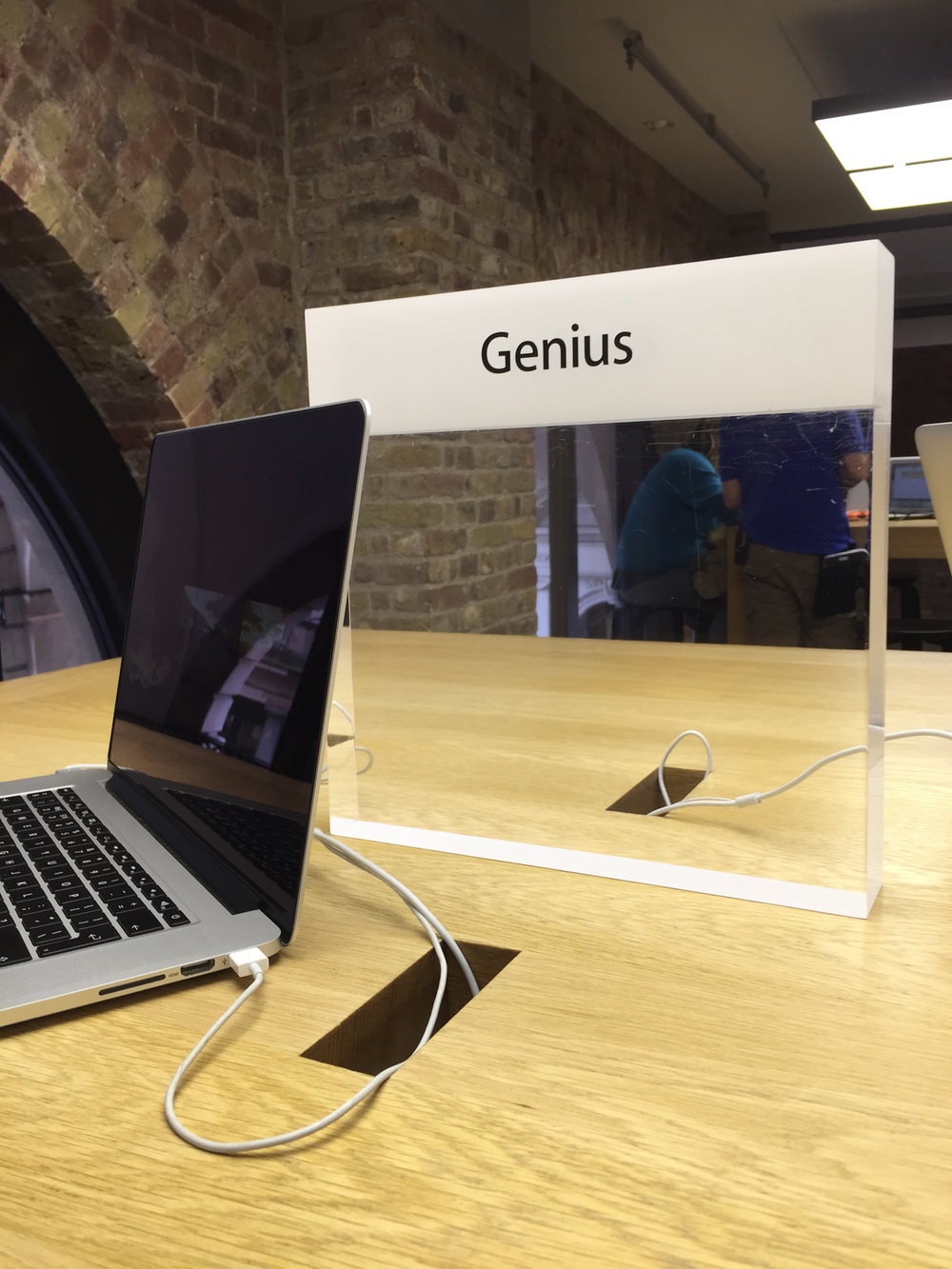My new iPad Air 2 has been rather neglected, so much do I cleave to the remarkable iPhone 6 Plus. I have been carrying the iPhone around for the past five months and enjoying treating it as a mini tablet. As a result, I haven’t been moved to take up the Air 2. Last week, however, I took Big Brother on the train to Wigan Pier with the intention of doing some creative writing.
Frustratingly, the Air refused to recognise my new Logitech Keys-to-Go keyboard. Nothing I could do would get the two to pair. I switched off Bluetooth on the iPhone, suspecting a conflict, but even then there was no way I could get the iPad to recognise the keyboard.
Jiggerypokery
Then I noticed something odd. The Air 2 was finding Blackberries and any old Nokia but never an iPhone. It also recognised a nearby MacBook. What jiggerypokery is this, I wondered: This iPad doesn’t seem to like fellow iOS devices. I confess I do not usually give much thought to Bluetooth. It just sort of works. Until now.
I tried everything but the obvious solution (of which more later) and the Air 2 obstinately refused to pair. Nothing for it but a visit to the Genius Bar, I decided. This morning I was at Apple in Covent Garden to meet Genius Max Zachariadis and we had a very interesting chat, a few words of it in his native Greek which helped oil the wheels no end.
Max went straight to the crux of the matter: The Logitech Keys-to-Go keyboard is not capable of being paired with more than one device at the time. This is now blindingly obvious and I should have realised immediately. Simply switching off the original device isn’t sufficient to permit the keyboard to pair with a second device. Previously, I am sure, I have had keyboards, even Logitech devices, that could be paired with more than one device.
Sans keyboard
The solution was to fire up the iPhone 6 Plus and forget the keyboard. As soon as this was done, up popped the Logitech in the iPad’s Bluetooth search screen. Simple, really. But it is a big pain to have to do this when wishing to use just one keyboard with more than one device. Max suggested not even attempting to use the an external keyboard with the Air 2. It is, he said, designed as a stand-alone device. Propped on its cover at a comfortable typing angle, the iPad can be controlled very well through the landscape virtual keyboard. The iPhone is a different matter, of course.
But why was the iPad not seeing my iPhone, nor, for that matter, any Tom, Dick or Harry’s iPhone? Max explained: Since iOS 8 with Handoff and the ability to take calls on any device in your name, the need for Bluetooth connectivity has evaporated. In fact, if it were enabled it could cause conflicts. Bluetooth now just ignores other iOS devices. All this I should have known, but I enjoyed the chat and Max was intrigued to hear about MacFilos. I left with my tail between my legs.