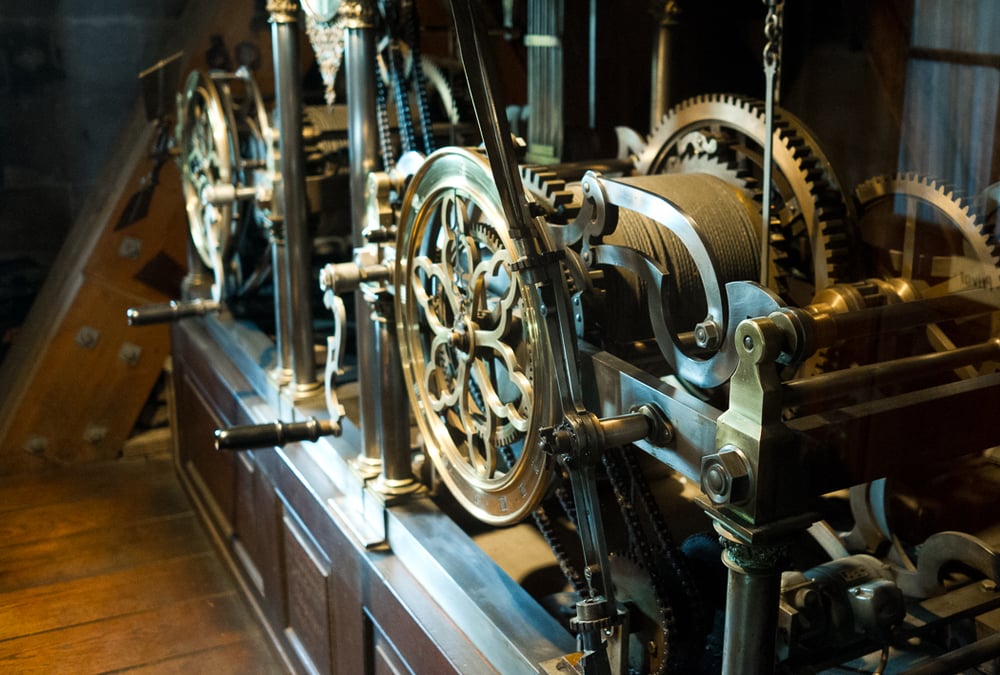
Now I have no time for Microsoft. My wife needed a new computer two years ago and as she only uses it for mail and the internet we could not justify the cost of an Apple laptop. The very keenly priced Samsung laptop came with the then new operating system, Windows 8. What a total disaster: An operating system designed for mobile devices but running in the main on PCs and laptops. What were they thinking?
Anyway after that disaster—and, presumably, the one we never saw, Windows 9—they have now brought us another disaster in Windows 10. Launched half developed, it comes with the wonderful auto update feature which does its worst without your knowing. No issue if there are a few small updates but a total pain if there are continuous massive updates as there usually are.
Beam me down, Bill

It is causing major issues for users in very remote areas of Australia who have to use a very expensive satellite connection to the internet. I have a friend who lives in a remote location and who has to use the cellular network for her internet access. Imagine what automatic Windows 10 updates will do to her phone bill. And there is no mechanism for easily turning off this feature.
Apple used to be well above all this shambles. Its operating system updates have represented progress. Each one bought new, useful features and they were launched after being well tested. However the latest OS X update, El Capitan, seems to have broken the mould. Firstly, as with so much technology, Apple is into chasing diminishing returns so the improvements and new features are hardly worth shouting about.
Shine lost from Apple’s apple?
But more worryingly, El Capitan seems to use a lot of memory and causes quite a few serious side issues. One feature—the pretty basic and useless Photos app—has imposed itself on my computer (1) and seems to want to try and take priority over my chosen editing program, Lightroom. I do hope that is not intentional.

El Capitan has slowed down my computer, caused the Time Machine back up to run for hours and made my computer not see SD cards when they are inserted into the side slot. Sounds more like Microsoft than the Apple I know.
I suspect that El Capitan is optimised to run on the latest Apple computers and is designed to frustrate users of older machines into upgrading—a sort of imposed obsolescence. Others I know are experiencing similar problems and it has shaken my confidence in Apple. And no, Tim Cook, I am not upgrading. My computer was running perfectly well before I installed your damn new OS.
I wish that I had not installed El Capitan and if I cannot get it fully sorted soon I will use my Time Machine back up to go back to the previous Yosemite operating system and stick with that. I find myself asking myself if the shine gone off Apple’s apple?
Google woes
While I am having a rant I should not spare Google who have this weird notion that we all want to be in groups or, as they call them, circles with all sorts of people we have connections with—however vague—and that we have this constant need to share stuff including photos with these people.

In a bizarre twist—I know I should never have gone with Gmail—Google also suggest other Gmail users with the same name when you look up a contact. So if, say, I look at my Australia-based friend Graham Lawrence, my contacts list suddenly sprouts other Graham Lawrences with Gmail accounts scattered across the globe. I can even see their photographs, just in case I am so decrepit I cannot recognise my friend by name.
It’s a total mystery to me why Google thinks that I need to know about, for example, a complete stranger called Graham Lawrence who is a council employee with a local council in the UK and who is reckless enough to put a lot of detail into his Google profile. It would not be fair of me to put up all his profile here but I can tell you that he has a Springer Spaniel called Toby. What is Google thinking?
Apple Support rescue

On a more positive note, my El Capitan problems finally wore me down this morning and all the forums were as useful as an ashtray on a motorcycle. So I got on to Apple Support and for free through their tech call centre in Auckland. I had a 45-minute phone call which seems to have resolved many—but not all—of the issues by resetting various features on the computer. The guy was most helpful and it seems I am far from alone with my difficulties.
You can find more on therollingroad.blogspot.com
Editor Evans adds his two penn’orth:
Apart from the intrusive nature of the Photos app when trying to import to Lightroom, I have had none of John’s problems with El Capitan. In fact, I have upgraded to a succession of OS X versions without notable problems for the past few years. In my case I do tend to use recent computers and that is the key, I suspect. I seldom keep a computer more than two years, taking advantage of the good resale values of Macs to update to a later model. Most of John’s problems are symptoms of computers that have been used for several years and upgraded many times. This shouldn’t happen in an ideal world, as we all know, but it is encouraging that Apple support is so accessible and willing to wade in and help.
One thing I would recommend, particularly with older computers, is a complete reinstall rather than a simple auto upgrade of the OS. I used to use Migration Assistant religiously whenever I acquired a new computer. But, after a few problems with Migration Assistant over the past couple of years, I decided to start from scratch when instilling a new computer. With the App Store looking after most software and the cloud (either iCloud or Dropbox in my case) handling other data, this is no longer the daunting task that it used to be. A fresh install clears out all the dross and gives your older computer the best possible chance of living happily with the latest version of OS X.
_____________________________________________________________
- This is a well-recognised problem and everyone suffers from it. Every time an SD card is inserted up comes Photos to offer its services. There is no easy way to suppress this and I know that it is causing angst all round. Apple should come up with a fix sooner rather than later.

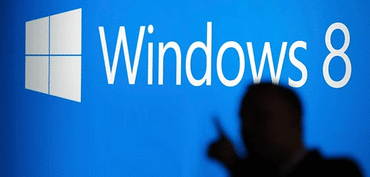
http://petapixel.com/2015/12/21/stop-apple-photos-from-auto-launching-in-os-x-with-one-command/
David
Thanks for this. I think I remember reading this item some time ago (after a trawl through the forums) but couldn’t find it again when finishing the piece.
I discounted publishing it because using Terminal isn’t an easy fix for most people and I’m usually reluctant to suggest dabbling unless they know what they are doing. Having said that, your reminder prompts me to run the Terminal command.
I think Apple should recognise this problem, which has all the hallmarks of nannyism, and introduce a simple on/off switch that anyone can operate without delving so deep into the OS.
Your addition is much appreciated and I am sure those readers who feel confident in Terminal will give it a go.
I have a mid 2010 13" Macbook Pro and mid 2010 IMac with only 4GB of RAM each. Aside from the annoying ‘Photos’ issue I have had no problems running El Capitan whatsoever.
That’s more or less my experience. I updated a 2011 MacBook Air, 2013 MacBook Air, 2014 iMac and 2015 MacBook–all without a single problem.