My favourite text editing tool, Ulysses, has finally made it to the iPhone. Versions for Mac and iPad have been around for a long time and I use them for all my longer-form Macfilos writing. The new iPhone version is fully featured, including attachments, pictures and Markdown formatting. Ulysses has become the perfect companion for my Squarespace web text editor.
This version of Ulysees has been worth waiting for. It is the best and most fully featured iOS text editing tool I have yet tried and I believe it will become the benchmark against which other editors are judged. By the way, Ulysees is not an Ancient Greek adventurer, nor an Irish literary giant. It is a butterfly, hence the butterfly logo for the application.
For me, the first requirement for a text editor is that it synchronises between Mac, iPhone and iPad. Since I got the iPhone 6S in 2014 I have largely stopped carrying an iPad around with me (currently I am iPad-less, having sold my Air 2 while waiting to the new version) so iPhone editing is essential. It has been frustrating not having a Ulysses app for the iPhone but now, I hope, my problems are over. Immediately I feel liberated. I am preparing this post on the iPhone while sitting in a Circle Line train in my way to visit Red Dot Cameras in Old Street. Previously I would have been tapping away in Drafts or Byword (both of which are excellent in their own ways) before sending the text to Ulysses—all the while wondering if maybe I had a few notes somewhere else. I can add all the hyperlinks from my seat on the train.
Because I already own the previous version of Ulysses for iPad I was able to download the new universal app without payment. For new users the mobile version (for iPhone, iPad and iPad Pro) costs £14.99 while the Mac application is £34.99. It is money well spent in either case. Installation was pretty painless although, having linked to iCloud Drive, I was disappointed to fine no files appearing. A peek inside iCloud Drive revealed no Ulysses folder but I soon found out that Ulysses uses Apple’s sync service. The files are therefore not visible in iCloud Drive, although the sync engine is in operation.
After an hour of nothing happening I fired off an email to the developers, The Soulmen, who live in Leipzig. I stuffed the iPhone in my pocket and left for a journey across London to the City. Fifteen minutes later, sitting on the bus, I pulled out the phone and found my Ulysses files rapidly updating.
This is certainly very strange behaviour and the developers’ warning of “it might take a few minutes” seems wildly optimistic. I didn’t think I had a large database and there were certainly no pictures to slow things down. However, all’s well that ends well and I am now up and running and vastly more productive. Within a few more minutes I got a helpful reply from The Soulmen.
Ulysses, in all its versions, offers an uncluttered, distraction free plain-text editing environment. It is simple enough for short texts but powerful enough to cope with your next novel. The concept of individual sheets, which can represent an entire article or a section/chapter is common sense. These can be combined into a group and subsequently output as a discrete draft.
The remarkable thing about this app is that you don’t feel in any way shortchanged in relation to the Mac or iPad version. I cannot think of any of the regular features I use on the desktop that are not present in the iPhone application. In fact, in some ways the iOS version is even easier to use.
Ulysses for Mac, iPad and iPhone from The Soulmen on Vimeo.
There is one competitor for Ulysses and that is Scrivener, developed here in England, in the West Country. It is more powerful but also more complex and is particularly favoured by authors of large projects such as books and major articles. I’ve used it and liked it in the past but it offers more than I really need. Currently Scrivener lacks iOS compatibility and that is a major disincentive for me (although an app is coming I understand). But for my use, short to medium-length reviews, Ulysses is a great application. Any serious writer should give it a trial run.
When I have put Ulysses through its paces I will write a full review, in the meantime, here are a couple of early reviews to browse.
Popular Mac writing app makes iPhone debit (Macrumors)
Extensive review by Macstories
Review by David Sparks of Macsparky
- Subscribe to Macfilos for free updates on articles as they are published. Read more here
- Want to make a comment on this article but having problems? Please read this

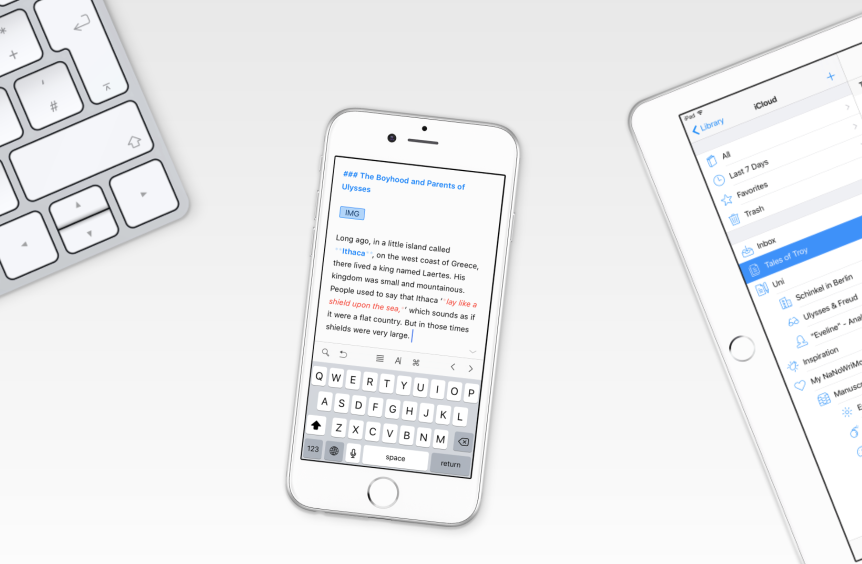
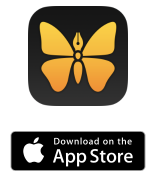
What would James Joyce have made of this?
William
I don’t know but I find Odysseus far easier to type. Ulysses is a keyboard killer. Choosing a text editor is a big dilemma. There are so many apps out there that I need to strap myself to the mast and ignore the siren calls of competing products.
I am guessing he would have been fairly scornful William…
From what Mike says, Ulysses makes ordering one’s thoughts easier than other applications, whilst James Joyce made Ulysses to confuse the hell out of his readers…
…Yes.