Apple’s Mac Pro has the capability to address a massive 1.5TB memory — or, more precisely, random access memory, RAM. Do you need this to process your holiday snaps? No, definitely not. But return to earth and start talking sensible numbers and we are looking at, say, somewhere between 8GB and 32GB. How much difference can you expect in processing times if you upgrade within these relatively modest min/max goalposts?
I was taken to task last week by one reader for saying that my old, discarded 2015 iMac was “too slow”. Yet it does have a sizeable chunk of memory and the processor isn’t all that ancient. Perhaps I was over-egging the pudding as I do, but I did decide to upgrade to my current MacBook Pro because I felt I needed a bit more speed.
Fusion v SSD
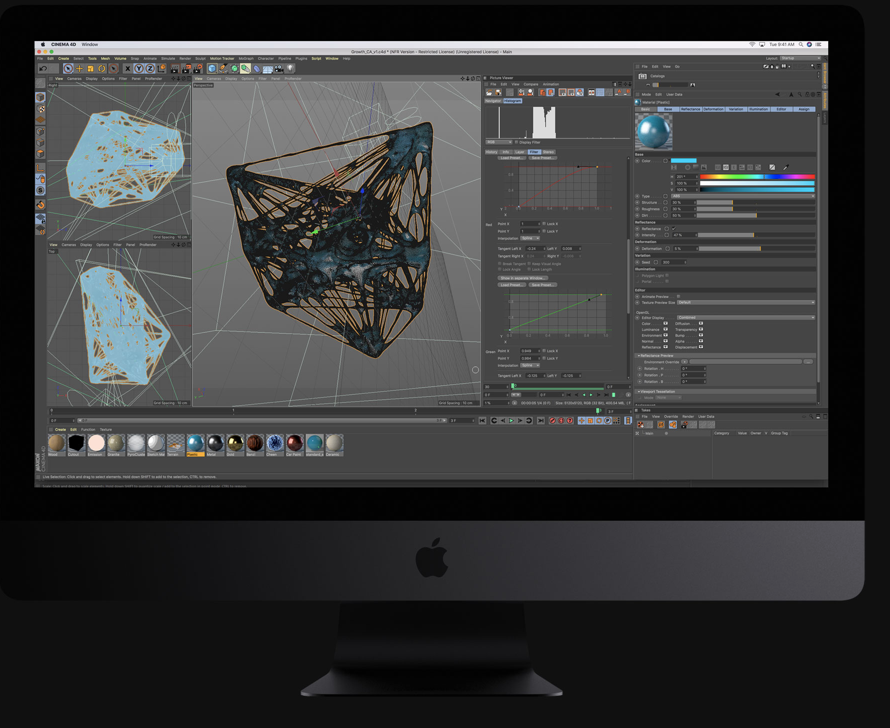
It did make a difference. The 2018 15in laptop sitting in front of me has a fastish six-core i9 processor and 32GB of memory. But perhaps just as helpful in overall speed is the 1TB solid-state disk. The old iMac had one of those 1TB fusion disks, with a fast, but small SSD to improve startup times and hosting frequently needed elements. But most of that 1TB consists of a relatively slow mechanical hard drive. Moving over to an SSD is one of the most sensible things you can do to boost speed.
That said, increasing RAM is one of the best (and cheapest) ways of ensuring that Lightroom runs efficiently. But how much memory do you need?
This assessment on PetaPixel goes into detail and I think you will find it interesting, particularly if you are considering upgrading to a new computer. With sensor density increasing all the time and file sizes ballooning (the Leica Q2 and SL2 both eat up almost 100MB of storage every time you press the shutter if you are running RAW and jpeg side by side) upgrading will be on the minds of many readers.
Babbage
This honourable exception one reader who is still very happy with his Babbage Analytical Engine which continues to handle Lightroom with aplomb.

Returning to my MacBook Pro, I now question the wisdom of buying a laptop when I really needed a desktop. The 15in MBP has sat on my desk for the past year.
It hasn’t been out of the office once. Up to six months ago I was travelling with a 2015 MacBook which has been a wonderful computer, although now showing its age in terms of speed.
But following the arrival of the latest iPad Pro, I am now pretty content to use that when travelling. The arrival of iPadOS, which brings many Mac OS features, including more efficient tiling of “windows” is a huge improvement for most people. As a writer, I find it has transformed my experience of the iPad. I can now write in Ulysses in one pane with reference material in the other.
The reason I chose a high-powered MacBook Pro, however, is because Apple lacks a correspondingly powerful desktop other than the all-in-one iMac. The Mac mini, despite a number of upgrades, is now rather long in the tooth. The Mac Pro, as we have discussed, overkills financially.
I believe a completely new Mac mini, with emphasis on performance, would sell well. The iMac, of course, does provide a fast and very efficient desktop option, but I somehow feel it is wasteful to keep buying a new screen every time you want to upgrade the computer.

While I am very happy with the MacBook Pro as the main computer. I love the Touch ID which greatly speeds work, avoiding the need constantly to input the system password.
I do, however, find the screen just a bit too cramped for office work. My eyesight doesn’t help and I constantly find myself hovering somewhere between the reading and the long-distance lenses. It can be a strain.
Display
To address this problem, I have just added an Apple-supplied 24in LG UltraFine 4K display. This is designed to work with the MacBook Pro, taking data and supplying power through one Thunderbolt cable, and it has been a revelation.
There is a 5K 27in model available, but the 24in base monitor is a good compromise between size and cost. If you do a lot of graphic work and Photoshopping, the bigger, higher resolution screen could be sensible. For me, however, productivity tools are paramount.
The LG display isn’t the most exciting design in the world, but it is inoffensive and efficient. Such is the Mac integration that there are no controls and everything is handled from the computer.
I am using the LG display and the MacBook’s 15in screen side by side, usually keeping reference material, mail and other routine windows on the laptop while working on the larger screen. So far it is working well and I am delighted with the LG, appreciating both the two Thunderbolt sockets (one of which is connected to an OWC Thunderbolt hub) and three USB-C ports. Keeping the laptop open still allows access to the Touch ID soft key.

On the whole, I cannot abide soft controls, indeed it was the final killer for my Leica CL, I just couldn’t get used to it, and ended up fiddling with glasses, so that I could see what it was doing, otherwise, I could never be sure about anything. I suffer from old eyes, the usual longsightedness, which means that I need them to look at small close up stuff, but fine with the view, or the person that I am about to snap.
It is the same with my MacPro (dustbin) 12gb Ram, so completely standard and five years old. Despite the fact that it sits on my desk, around ten inches from me, I can barely hear the big slow fan (my other machine, the 12″ MacBook, has no fans)… I appreciate a quiet desk area, unless I am listening to music.
My first work was as a computer operator for one of the biggest computer services companies, it was part of NatWest Bank. the company ran the required EDP services for the majority of building societies and stockbrokers, they also ran payroll for some of the country’s biggest companies, like Woolworths and Boots. We had two computers to perform this work, later a third was added. Those computers employed 100mb hard disks that were changed when needed by the operator, and their internal memory (which was huge at the time) was 1mb each, again a further 500kb was added later.
My point is that the slowest part of the computer back in 1970, was the operator, followed by the hard disk, and it still is, as others have said, for editing graphical data, the graphics card and its memory is the main factor to take account of. It is no accident that the machines that seek out bitcoin chains, are equipped with massive amounts of graphical power, whilst the CPU and its memory will be pretty standard.
At risk of repetition, I try to avoid third party programs, I try to use the supplied tools as long as they are usable. For me, Finder and Preview do almost everything. For conversion to Tif/JPG from the Raw, I use Iridient Developer, which is a very lightweight application, i.e. it doesn’t do much , but what it does do, is very efficient and fast, it is also mine and not rented.
I fell out of love with Adobe, after trying to get support and finding that they were busily removing drivers from the software, which are some of the most efficient programs, so not exactly a burden, and would not supply them without me buying a further redundant version of their app.
Iridient does most of what is required in terms of dodging and burning, cropping etc., but it is not very good for altering your pictures, in fact it is useless. On the rare occasion that I want to do something like alter perspective, or remove a telegraph pole or something, I have found PhotoScape very handy and it is free for the bits that I want. I also have a program called “Fast RawViewer” which lets me view contact sheet style, the contents of my SD card, but recently (Catalina?) I have found that Preview does this better, since it now reads and displays a version of the DNG file.
So anyway, I rarely have an issue where I am waiting for a response from the Mac, it is usually the other way round.
Whilst I somewhat disagree that the only computer worth having is the latest and greatest from Acorn (substitute favourite manufacturer), I do agree regarding the folly of Apple in persisting with the iMac, rather than a more modular desktop system. My iMac still runs OK and it from 2009, so it cant’t take the latest OS. However, the display panel has been replaced by apple three times and it is still covered in a stain like mark near where the fans blow unseen behind the panel.
The display that I highly rate is the NEC line, mine is the PA272, which is very well made but of course is a bit more cabley and buttony than the Apple/LG collaboration, but it is fully controllable from the from the front panel as well as in software.
Dear Stephen J,
You say “..recently (Catalina?) I have found that Preview does this better, since it now reads and displays a version of the DNG file”.
I must just check this morning if ‘SneakPeek Photo’ works under Catalina (MacOS 10.15.x) but I’ve used it for years in place of ‘Preview’ for photos. It does the same job as Preview – i.e; select a photo, then press the space bar for a ..well, for a preview! – but it automatically displays all the EXIF data at the same time ..so it shows the photo, AND the shutter speed, aperture (if that’s stored in EXIF), ISO, whether flash was used (I don’t), white balance, and by tapping on one of its icons along the top of the photo it’ll also show camera model, lens model, date, time, and all the rest of the EXIF info.
It’s similar to – but better than – plain Preview. Ah, but I see from my installation info that I originally got it in 2009(!) ..so maybe it won’t work with Catalina (..another reason for my staying with 10.12.6 (Sierra) on my laptop) ..but I’ll see if an updated version will install on Catalina ..and well worth it if it does!
.
Oh; and another reason for using, or staying with, iPhoto, is that it allows sorting, or Searching, by all or any of that EXIF info ..e.g; Search for all photos taken with an Olympus PEN-F, or all photos shot with a Panasonic 7-14mm wide-angle. Excellent!
Thanks David B, I will take a look at that, even though it does sound from your description like a bit too much information for me, whilst PreView is a built in “native” application.
Oddly, when I used to run Windows machines, I hated Adobe PDF reader, which is essentially half of Preview.
Maybe my chief problem is an allergy to “adobe”… and I haven’t even been to Southern California either. 🙂
No: what a shame. SneakPeek (Pro) was created around 2012, and abandoned around 2014, and although compatible with MacOS Sierra, it DOESN’T work with ‘Catalina’ (OS 10.12.x).
What a pity: a really useful, but now orphaned, program. (Sob.)
The other program that I own and used to use is called FastRawViewer, it is about 15 quid I think, and that works, I upgraded it at their request and it gives you at least some of that extra info.
Whoops..I checked the specs, seems no HDMI on the LG display. The plot thickens!
I realised that but thought the one port on the MacBook was Thunderbolt. I suspect it is USB-C + Power only. I believe you can get an HDMI adaptor. The LG has three USB-C ports and two Thunderbolt/USB. No USB-A. It’s a pity since I would have liked to use mine with the MacBook.
Thanks a lot Mike, and sorry for all the trouble,(at least you’re fully upgraded!) that pretty much confirms my suspicions.Seems to be a difference between early MacBooks and later ones. I’m guessing it might be possible with a USB-C to HDMI cable or such like accessory, but following your advice, I’ll check with the friendly Apple people at the weekend and take my MacBook along. I’ll be sure to make sure everything works before buying the display.If I have to upgrade my Mac so be it, I may as well prepare for larger files with more storage.I’ll hang on to my 12″ because it’s been great for travel as it barely weighs anything in my bag and it’s surprisingly capable.
Thanks, much appreciate it. Purchase decisions on new Apple gear always seems harder than they should be. Trying to figure out if I could get by with my MacBook and LG monitor for now or whether i have to splash out on a new Air or Pro. The Mini does have great connection possibilities at least.Need to save money somewhere so it can be diverted for an SL2.
Stephen, I’ve set up the 2015 MacBook — had to go through all the upgrading which took some time — and I’ve hit a problem. Although the Thunderbolt cable from the LG display has powered the MacBook, the computer reports that it is incompatible with “the Thunderbolt accessory”. So, no screen and no way of setting it up in System Preferences. At the moment I am not sure if this means that the display cannot be used or whether there is some workaround. I will investigate further. But I wanted to let you know as soon as possible in case you are rushing out to buy the display. I think the best way is to ask advice from Apple. Incidentally, I initially thought that it might be cheaper to buy the display elsewhere other than an Apple Store. However, I read that the Apple-supplied version is not the same as the one sold by LG direct. For one thing, I understand, the Apple version has a direct power cable while the non-Apple version has an external power brick with a low-voltage feed to the display. There could be other differences. In any case, I couldn’t find it much cheaper so decided to go with Apple.
I think you’ll find that the 2015 MacBook has a socket on the side which LOOKS like a Thunderbolt socket, but which is the previous, same shape, DVI (Digital Video Interface) (actually USB 3.1) socket.
So although that socket should drive a display – that’s what it was for, after all! – it’s not a Thunderbolt connection. So to use the LG with that 12″ (or other size) 2015 MacBook, you may need to set the LG display – presumably it has a button which can, perhaps, be repeatedly pressed to cycle through the input options – to accept a DVI signal instead of a Thunderbolt input.
I hope that helps..
The problem with the LG display is that it has no buttons, not even an on/off switch. It connects automatically (assuming it is connected to a compatible computer with a Thunderbolt port as you point out). All the controls, including brightness, are operated via the computer. On my MacBook Pro with Touch Bar you see two brightness scales, internal screen on the left, LG on the right.
I had forgotten that the port on the MacBook is not Thunderbolt, although I realised this as soon as I tried to connect it this morning in response to Stephen’s query.
Mike, I came to the same conclusion about it being wasteful to keep buying a new screen, it’s also a pain to have to return a TV sized iMac if something goes wrong. For that reason I’m also about to buy the LG. I also have the small 2015 12″ MacBook, do you happen to know if that is usable with/ connectable to the LG monitor? Surprised about the macMini , I thought the MacMini was recently updated to be more performance oriented?
Stephen. The LG should work with the 2015 MacBook but, since I have one on GR shelf, I will charge it up and make sure I’m right. I’ll come back on this later today.
The mini has had a facelift but, from what I’ve read, it is still not up to the standard people would want. I did consider buying one and found that with a decent spec it comes to about £2,200. If I hadn’t bought the MacBook Pro last year I might have considered it.
A video card can be more important than ram capacity especially if you are using Topaz AI software. My computer kept freezing and crashing when I started processing Hasselblad X1d files and I increased ram size to no help. After reviewing issues on web, I discovered I needed to upgrade my graphics card. Everything went smoothly after that .
You are right, Brian, they any faster cars can help but whether it outranks RAM and SSD I’m not sure. One thing I do recommend is going for the fastest of everything when buying a new machine. That way it won’t age as quickly.
I am still hacking away at my 2012 macbook pro, with its measly 8GB ram. I did replace the 500gb harddrive with a 500gb SSD a few years back, and had to replace it several times to get a decent one running in it.
I use Luminar 2018 to process my photos after my Lightroom 5 support was cut off. Never had an issue with either, and they run fine for 20mb files that come out of the Df or X.
It has been a workhorse, and dragged all over the country with me. I hope it continues for a few more years.
Dave
I especially appreciate Tom Brennan’s ruse of a slow computer and heavy files as good companions for cocktail hour – although with the 25% taxes on whisky and 100% taxes on French wines about to be levied on imports to the US I might be tempted to invest in a faster combo!
.
I bought a used “..shiny bin version..” Mac Pro the other day, because I had been using Topaz Labs’ ‘Sharpen AI’ – for re-focusing slightly out-of-focus photos – and it took a few minutes on my 2013 MacBook Air to finish processing a single ..maybe 20 mpxl.. photo.
The shiny bin seemed to be a bargain (one third new price) but I took it back to be fixed, as it kept losing USB (mouse and keyboard) connection every 45 seconds or so. (CEX, the sellers, DID fix it, but then it went “pear-shaped” as soon as I updated the Operating System to the latest 10.15.2.)
I finally worked out what the trouble seemed to be: a bad connection inside between the ‘I/O’ circuit board and the graphics cards, so I just disconnected the cards and then re-connected them, applying plenty of pressure to the push-in connectors: all fine now!
The (cylindrical) shiny bin (aka ‘trashcan’ Mac Pro) with 12GB RAM now runs ‘Sharpen AI’ about twice as fast as my MBA with its slower processor and 8GB RAM. I’ve also bought (..on their way from update specialists ‘Simple Computers’ in the States..) a 12-core super-duper processor chip to fit into the trashcan, and 64GB RAM. THAT should – I think – speed it up to about six or seven times faster than the MBA.
As Mike says, increasing RAM and fitting an SSD (solid state drive) instead of a rotating hard disc really – in my experience – quadruples the effective speed of any Mac. (..With previous hard disc based laptops I’ve ALWAYS copied the internal hard disc to an SSD, then swapped them over so that the SSD is the laptop’s internal ‘disc’ storage, and that’s ALWAYS quadrupled the Mac’s speed ..as if buying a laptop two generations newer!
As for Lightroom, and/or Photoshop, I couldn’t say, as I don’t use them. I use the multi-talented ‘iPhoto’ ..b-b-but that won’t run on 10.15.2 (known as ‘Catalina’) on the trashcan, as that’s a 64-bit processor and operating system, and – alas, sob! – iPhoto is an old 32-bit program, which is now unsupported on newer machines (..unless – thinks! – I run it in emulation 10.12.6 mode via ‘Parallels’ on the trashcan! ..now THERE’S an idea!) ..Apple wants me to use the less capable ‘Photos’ on the 64-bit trashcan ..darn it!
BUT, I’d suggest that 8GB RAM is plenty for Lightroom, unless you’re regularly editing several 42 mpxl photos at the same time. (iPhoto easily handles 42 mpxl Sony A7RMkII photos on my MacBook Air.)
Mike said that he’d fallen out of love with his 2015 Retina all-in-one iMac – even though it has 32GB of RAM! – perhaps because (..according to my MacTracker..) it has “1 or 3 TB Fusion Drive, or 256, 512, or 1 TB flash storage”. Perhaps it has the ‘Fusion Drive’ which Mike mentions in today’s article ..in which case, just swapping that for a 1TB SSD (..with the already-installed 32GB RAM..) would make it really -F-L-Y-!
“..Perhaps I was over-egging the pudding..” says Mike. Yup; I think you’d have a cracker of a machine there – the iMac – if you just swapped the hard drive for a solid state drive! ..But once you’ve fallen out of love ..we-ell, I doubt that anything I say will re-enchant you!
How much RAM d’you need to use Lightroom? Here’s the simple answer from Adobe themselves: https://helpx.adobe.com/uk/lightroom-cc/system-requirements.html ..where they say:
“4 GB of RAM (8 GB recommended)”.
[Just for the record, I use (..all Mac programs, but some won’t run on the latest 64-bit MacOS, which is why I keep an older version of the OS on my laptop..) iPhoto, Photo Ninja 2 (for all adjustments, including perspective), Viveza 2 (for pinpoint brightness, contrast and detail adjustments to any chosen areas of any photo), DxO Optics Pro 11, DxO Viewpoint 3 (perspective adjustment), ImageExifViewer (shows all details of EXIF data just by selecting an image and pressing the spacebar, as if getting a normal ‘quick view’) and PhotoShrinkr (imperceptibly shrinks photo file sizes by 80% or more).]
.
[I should have mentioned – beside “iPhoto” just above – that I use iPhoto for indexing photos (brilliant at that!) and adjusting levels, brightness, contrast, detail, exposure, blacks, whites, saturation, and for retouching (if necessary) ..but that it applies adjustments overall or ‘globally’, whereas Viveza 2 allows targeted adjustments in individual areas of photos.]
Gosh David, your post makes me yearn to go back to the simplicity of a mechanical camera and a roll of film and a darkroom. That’s why I still have my M6 TTLs. The complexity of digital processing and storage, not to mention the constant updating somehow drives me nuts! I’m also doing just fine with iPhoto and haven’t made the quantum jump to lightroom!
Ye-es, but it’s not as simple as that, is it? You need the camera, and a roll of film, and a tank and – unless it’s the Kickstarter-financed ‘Lab-Box’ tank which you can load in daylight – a black bag, and chemicals, and a thermometer, and a sink, and (perhaps) a timer ..and then an enlarger and a lens, and paper, and dishes, and more chemicals, and running water, and wetting agent, and (maybe) methylated spirit to evaporate the last rinse water, and (perhaps) a drying cabinet, and – in the olden days – glaze and a paper dryer.. [..though I cheat, and use a monobath and then a scanner..] ..and that’s just for black-and-white!
For colour, you need a rotating Jono tank (..oops, sorry Jono; Jobo tank..) and all those extra chemicals, and a more accurate thermometer, and a colour head or filters, and a colour analyser…
Er, I think I’ll stick with digital!
“..(..unless – thinks! – I run it in emulation 10.12.6 mode via ‘Parallels’ on the trashcan! ..now THERE’S an idea!)..” ..see above.
Solved it!
Downloaded and ran ‘Retroactive’. That ‘fixes’ iPhoto so that it runs on MacOS ‘Catalina’.
Brilliant piece of software! It convinces Catalina that iPhoto is 64-bit through-&-through, and adjusts its signature so that Catalina doesn’t recognise iPhoto as an “unsupported” program. Does the same with ‘Aperture’ and ‘iTunes’ too (..and also older versions of ‘Final Cut Pro’, etc. ..Made my day!
I am using a Mac Pro (the shiny bin version) with 16 GB of RAM and using Lightroom and Photoshop together regularly. For most things it is fine but I find for example that merging 3 x 24 MP images into a panorama or an HDR raw file chugs away for a minute or so. If I shoot vertically and end up with say 6 x 24MP images to merge I go and make a cup of tea or pour a whisky….
I also had an older MacBook Pro 15 inch laptop converted from a conventional hard drive to a 1TB SSD and the performance difference was amazing. It ran like a new machine instead of a nine year old.
I have toyed with the idea of the new 16 inch MacBook Pro to replace the older Mac Pro instead of the four wheeled cheese grater, but my only concern is whether the laptop cooling can cope without continuously running fans.