It’s just a detail, but many of us appreciate it. Leica M lenses come in beautiful real leather cases. It’s more than just a touch of luxury, but as many of them are roughly the same size, it can be difficult to guess what’s inside — especially if your collection is a little larger. So Leica M lens pouches are even better with a decent label. And here is the solution to a real first-world problem.
Summilux 35? Or Summicron 50? Or Super-Elmar 21? A look in the drawer can be confusing for the Leica user. The Leica M lens pouches all look just about the same and give no hint of what’s inside. They are all made of black leather, and apart from the unusaually large cases for the occasional Noctilux or Summilux 21, they are even very similar in size. If you are lucky enough to have plenty of lenses, choosing the right one can be a lottery.
But it’s not as if Leica hadn’t thought of this. The Leica M lens pouches have a small round light grey spot on the top. Take a permanent marker or a ballpoint pen and write something like 2.8/28 in the bright patch, and all is well. At least as long as you don’t have my handwriting. And you should also consider that the next user (i.e. buyer) of your lens could be unhappy with your markings.
An easy way to create a label for a Leica M lens pouch
In that case, I have a solution. With a standard label printer, you can create great-looking labels for Leica M lens pouches — all in the same typography, removable and easy to read even in poor light. The template is easy to create, just design a circle 30mm in diameter with a large black outline. The outline makes it easier to cut out the circles with a good pair of scissors, and it hides inaccuracies because the optical transition between the lens pouch and the label is smooth.
I use 62mm wide self-adhesive labels (two circles in a row) for my old Brother P-Touch QL 500 BW printer (there are newer models now). The seamless label material comes on a roll so I can make two, four or more labels at a time. The material is durable, sticks well to leather, and you can use it for many other purposes. In any case, a label costs only a few cents (not that it matters when you have forked out thousands for the lens itself).
Unfortunately, you won’t be able to use Leica’s own font
Which leaves us with the question of typography. The Brother P-Touch application for Windows and MacOS uses all system fonts. Unfortunately, Leica’s own font is exclusive to them and not available to customers. It’s actually called LG1050 and was originally designed for simple engraving of metal surfaces (read more about it here, albeit only in German). But, at least in my opinion, it also looks good in print or on the screen.
A workaround for a good-looking label on a Leica M lens pouch
An easy to find alternative is a font called Eurostile. It looks at least somewhat similar to Leica’s own font. With the right software, you can experiment with bold and regular variants, and with the spacing between letters and numbers if you like. But a true Leica look-alike will not be the result, unfortunately.
At any rate, apart from the typography, you will end up with Leica M lens pouches with nice labels. You will no longer choose the wrong pouch when you are looking for a specific one. And you will look in your drawer or cupboard and think: What a nerd am I?
| Read more about non-Leica M-Mount lenses | Read more from Jörg-Peter Rau |
| Another life hack for an everyday problem | If you need a nice third party lens pouch… |
Make a donation to help with our running costs
Did you know that Macfilos is run by five photography enthusiasts based in the UK, USA and Europe? We cover all the substantial costs of running the site, and we do not carry advertising because it spoils readers’ enjoyment. Any amount, however small, will be appreciated, and we will write to acknowledge your generosity.



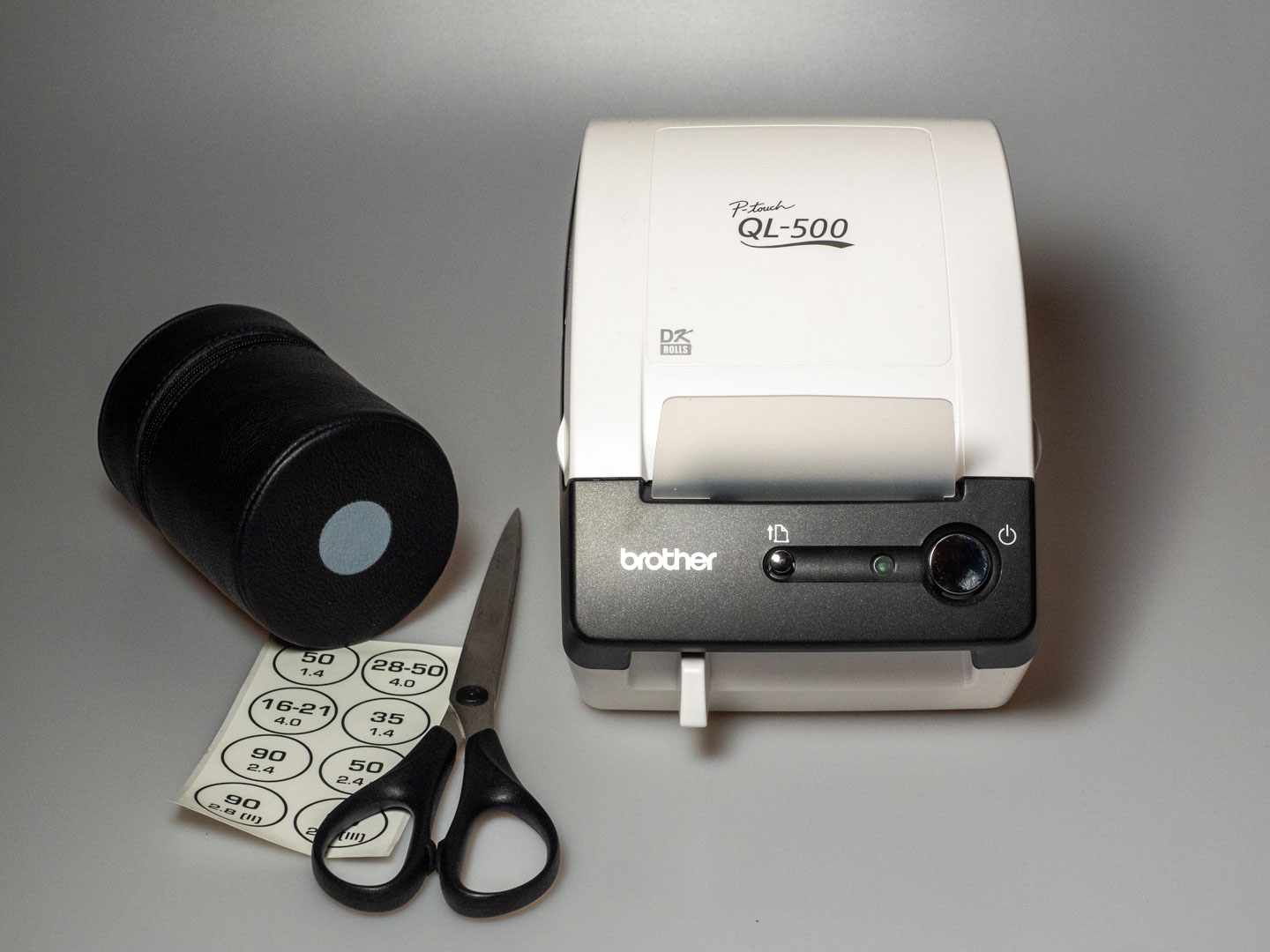
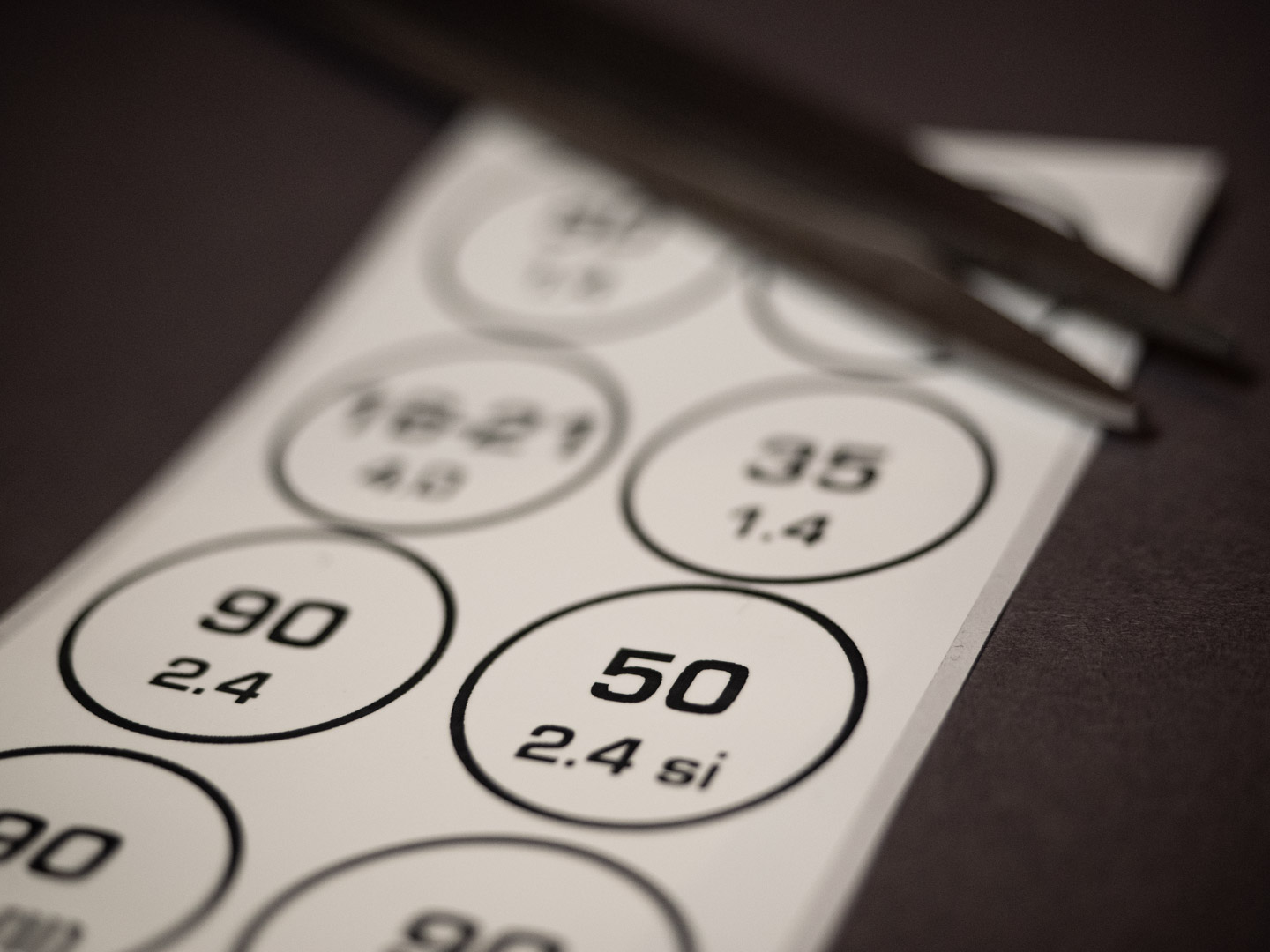
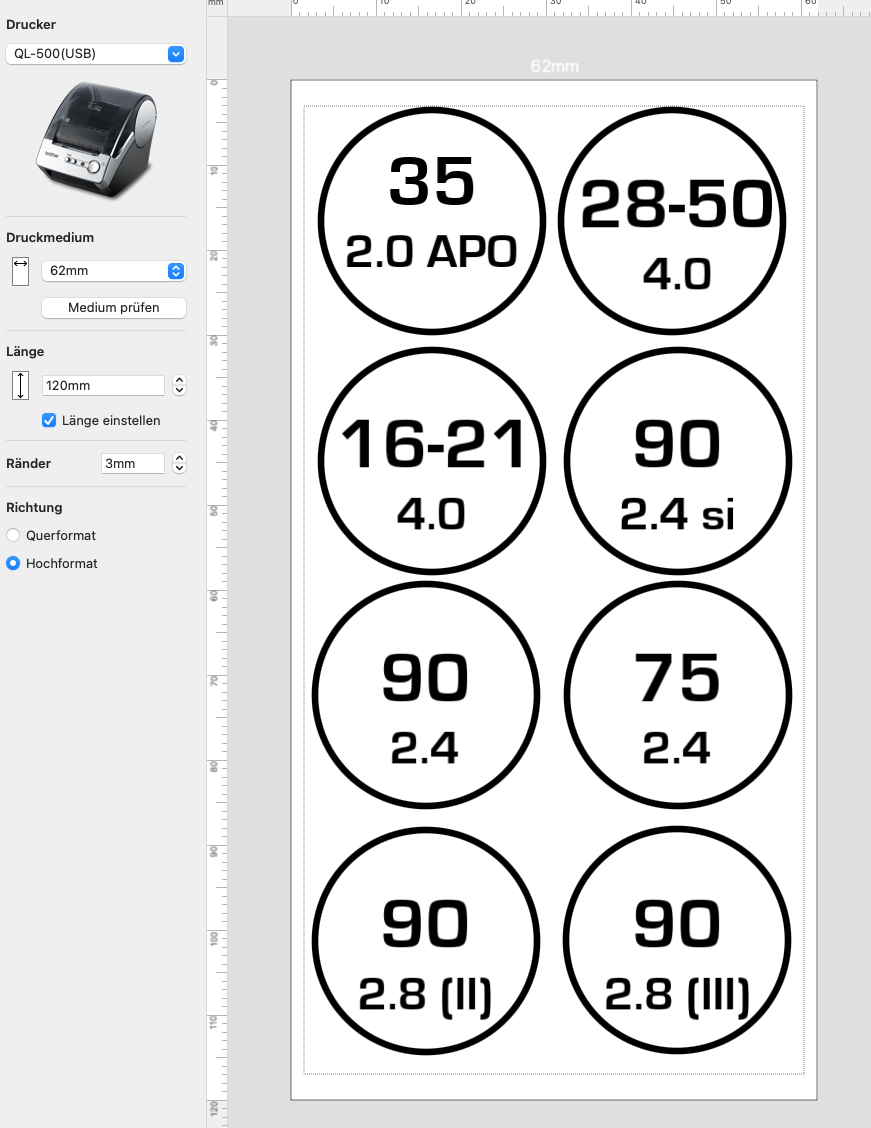
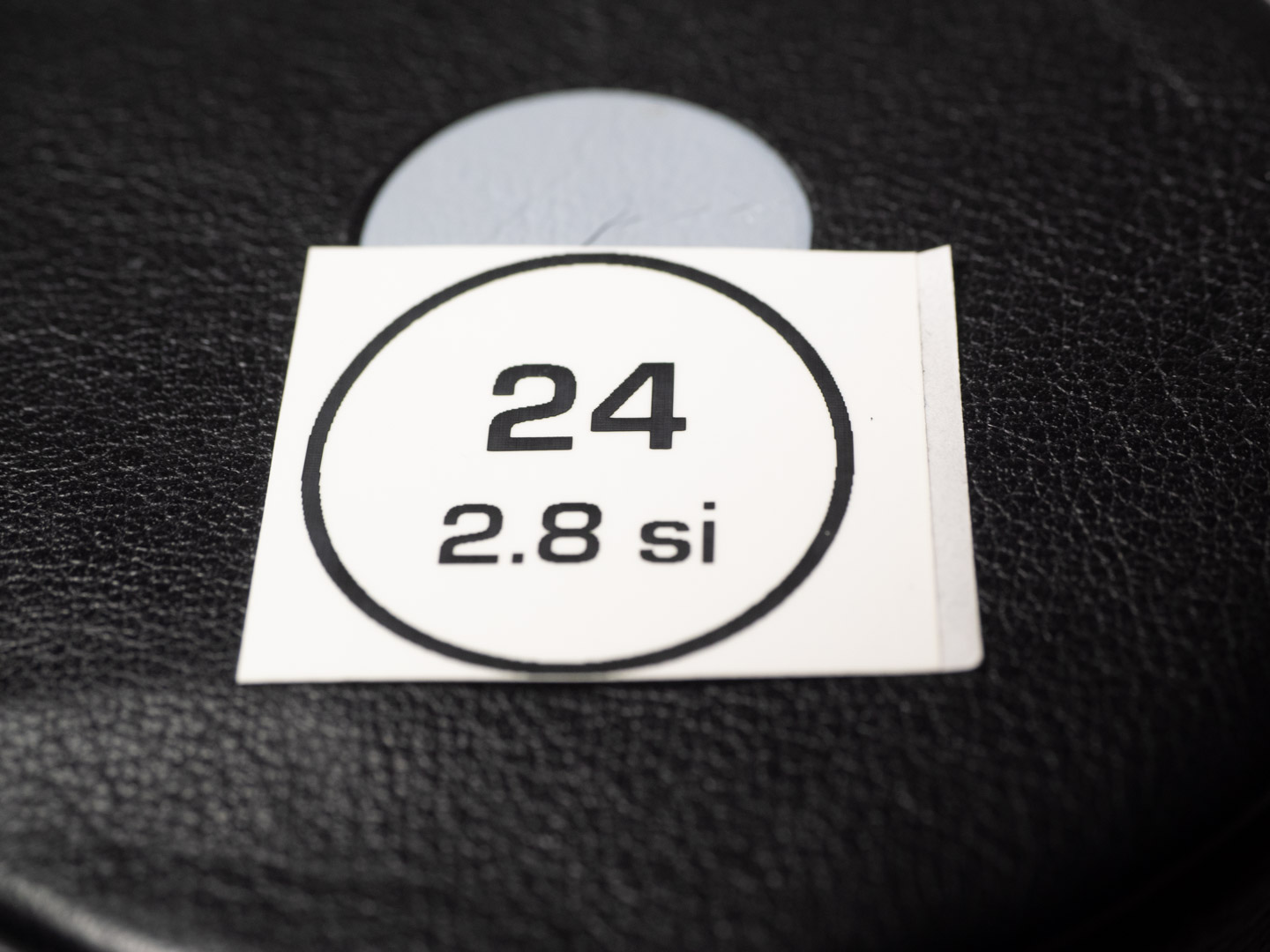

Handy tip. This is helpful!
As far as font alternatives go, the font doesn’t have to match the Leica typeface itself. It only needs to complement your style :).
Curiously, I never use lens cases. They remind me of the never ready cases that came with cameras decades ago. I do stick labels on my lens caps in my bag.
Yeah, quite a lot of the lens cases don’t really work so well because the lens no longer fits after the hood has been attached. I prefer to use lens pouches from OpTech and ProMaster.