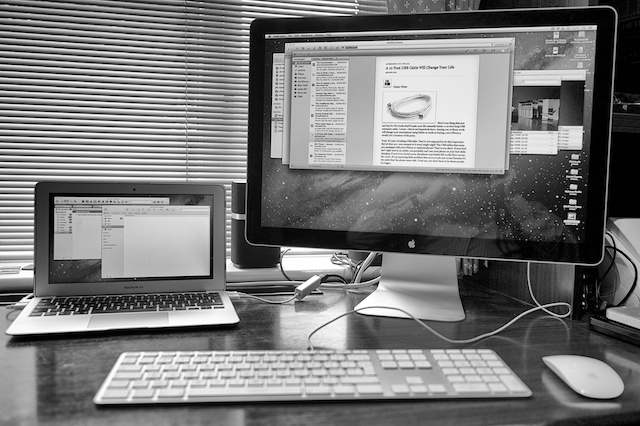
From time immemorial I have owned two computers, a desktop of some sort and a portable. Latterly this duo has progressed to a 2011 27-in iMac and my lovely mid–2012 specced-out 11in MacBook Air.
At the time of the launch of the retina MacBook Pro I was minded to buy this wonder to fulfil both tasks: Desktop at home and laptop when out and about.

I even got as far as ordering one, then recanted and, instead, opted to replace my older MacBook Air with the faster new model.
I certainly have not regretted the decision. Austin White’s excellent Running on Air series underlines the simple fact that Apple’s smallest laptop is indeed a powerhouse. Even processor-hungry Don MacAllister, the Screencastguy, was able to run his growing business on an Air for some time. See his articles on replacing his Mac Pro with a MacBook Air, Part One and Part Two.
This the summer, during my long stay in Greece, the Air was my sole companion. About the only thing that made me feel shortchanged was the small screen. Normally, the screen size is great; it is certainly all you need for mobile computing. But after a week or two you do begin to hanker after more real estate.
iMac sacrificed
This week has been a time of decision for my computer menagerie. Earlier this year I promised the iMac to a friend “when I had decided what to replace it with” and have been stalling for the past few months. No longer, though. Procrastination is at an end and I have to offer up the iMac for sacrifice next week.
What to do? New iMacs are forecast for later this year, but I am no longer sure I want another all-in-one desktop computer. In a way, they are very wasteful because the innards age much faster than the excellent display. A 27in Cinema Display is good for at least five years and will be useful long after this year’s processors have computed their last.
The retina MBP again flitted briefly across the inordinately large want sector of my brain. Again, though, I am resisting. Apart from that larger, retinised display on the MBP, my current Air is just as useful in real-world computing.
One-Mac band
My decision, therefore, is to become a one-Mac band. Or, to be precise, a one Air band. The iMac is in its box ready for despatch and I have set up the Air alongside my venerable four-year-old 24in Cinema Display. This paragon is still working perfectly but I will upgrade it to a 27-in Thunderbolt Display when, as I hope, it is improved later this year. I am hoping for USB 3.0 compatibility at least, but hold out little hope of a retina screen.
For the moment, though, the old 24in display gives a fair approximation of what I can expect. As you see from the picture, I have left the Air sitting on the desk. I could raise it on a stand (I do have an old Griffin Elevator stand to play with) but for the moment it works well. I am using the Air’s screen to park those windows (such as OmniFocus and Mail) that I need to keep an eye on while I work on the bigger screen.
Display preferences
With a setup such as this you will want to go to System Preferences/Displays to arrange the two screens for your way of working.
The first thing is to drag the displays around so the main screen is in the correct location in relation to the position of the computer. On my set up the big screen is on the right, but you could just as well move the computer to the right, depending on the layout of your desk.
It is also wise to drag the toolbar from the smaller computer screen to the main display. Once you have done this, the dock will also move to the bottom of the main screen. Oddly, if you are like me in preferring to keep the dock at the side, you will find that if you position it to the left it will go to the smaller screen (in my setup) whereas put it to the right and it goes to the far right of the bigger screen.
This all works well. I chose to keep my wired keyboard because I like having the number pad, but an Apple Wireless Keyboard would be a neater solution. Almost certainly, at least with the small Air, you will prefer working with an external keyboard rather than relying on the integral board. It feels unnatural having one display right in front of you with the bigger screen further away. If you are typing on the Air keyboard the display is inevitably right in front of you and is less useful as you keep glancing up to the Cinema Display. Moving the mouse from one display to the other is also less intuitive when you have one screen overlapping the other. When you use a keyboard you can keep both screens in line, as shown in the picture, and moving the mouse across is second nature.
A small point: If you have a new computer and an old display you will need an Apple MagSafe adaptor to convert the old plug on the display cable to the new socket on the Air.
One in every port
Undoubtedly the biggest compromise with an arrangement of this sort this is coping with the ports (as in lack of ports). The 11in Air has just two USB and one Thunderbolt port. Gone is the display port. This means that, since my Cinema Display is old and doesn’t have a Thunderbolt-out socket, I cannot permanently connect an external Thunderbolt drive or other accessory (even if such existed). To hook up an external disk I must first disconnect the display. This is a temporary inconvenience which will be solved when I buy a new 27-in screen with its Thunderbolt socket. A Thunderbolt hub would be a solution if one existed.
USB ports are at a premium (there are just three on the back of the display) and I have had to dust off an old USB hub to accommodate peripherals such as printer, the Fujitsu ScanSnap and two external drives.
One of the Air’s two USB ports is occupied by the feed to the old Cinema Display. This, in turn, gives access to the three USB sockets on the back of the display. One of these goes to the hub, another powers the keyboard and the third is used for the Bowers & Wilkins mm–1 speakers. Tip: Choose speakers with USB input rather than earphone jack. If you have speakers with jackplug input you have yet another unslightly cable snaking to the computer; what’s more it is just something else to unplug when moving the laptop.
The other USB port on the Air is connected, my means of the Apple adaptor, to the Ethernet network. I need this (in preference to wifi) only because it is a way of accessing the Drobo FS backup disk array.
Life will be easier when I can buy a new display but, even now, I am enjoying the arrangement. Having just one Mac around the house is good discipline. It also avoids the thankfully infrequent but occasionally annoying problems with syncing.[1]
Cathartic experience
Having just one computer is a cathartic experience. It is simply easier and less fuss. Of course, you are putting all your eggs in one basket and it is even more important to have a sound backup strategy. This should include a constantly updated cloned disk which can be used to set up a new computer.
Such problems are mitigated these days by cloud sync of important data. Thanks to iCloud you would need to be extremely careless to lose all your contacts, for example. I make sure all my current data is kept off site by using Dropbox as a replacement for my Mac-bound user folders. Even if should lose the Air and all my on-site backups, I could easily buy a new computer and connect it to Dropbox for immediate resuscitation.
Frankly, the only real problem with a one-computer set up is unhitching the Air. If you need to do this every day you might get tired and look at the second-computer option. I certainly haven’t ruled this out, but I am fairly certain that any second computer would not be a desk-bound iMac. It would probably be a 15-in retina MBP. For the long summer absence this would serve better than the Air simply because of the bigger screen. Now, however, I am very happy and will consider options next year before I make any long trips.
To summarise, then, here are the pros and cons of having just one computer:
FOR
- Economy: one computer to buy and maintain
- Cinema Display will outlast several computers
- Sync problems minimised
- Peace of mind, everything in its place
- You always have everything with you
AGAINST
- Disconnecting cables and ejecting disks when taking MacBook Air for walkies
- Shortage of ports leading to need for some sort of hub
- No immediate refuge if the One Computer breaks or gets stolen.
by Mike Evans, 1 October 2012
-
Only last week I inadvertently opened my Moneydance accounts file on one Mac when I had left it open on the other by mistake. Good as Dropbox is at resolving conflicts, I managed to lose some updates in the confusion. I resolved then to access my mission-critical accounts database from only one computer in the future. Now I don’t have to think about that. ↩
