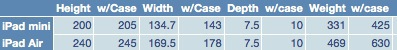This week I have been trying out the new iPad Smart Case in both sizes, Air and mini. Both are well-made, attractive and offer full protection. The Air Smart Case is a major step forward from the rather disgusting plastic contraption Apple produced for the first iPad, the unlovely and cheap-looking monstrosity with the sharp edges.
These new accessories exude quality and, for once, I can see the value behind the price. The outer shell is covered in a smooth leather while the inside, including the inner surface of the cover, is made from a suede-effect leather or faux leather, it is difficult to tell. Both the Air and mini cases fit tightly and, indeed, are a struggle to remove once fitted. This is no bad thing from a security point of view and enhances the impression that the case is an integral part of the tablet.
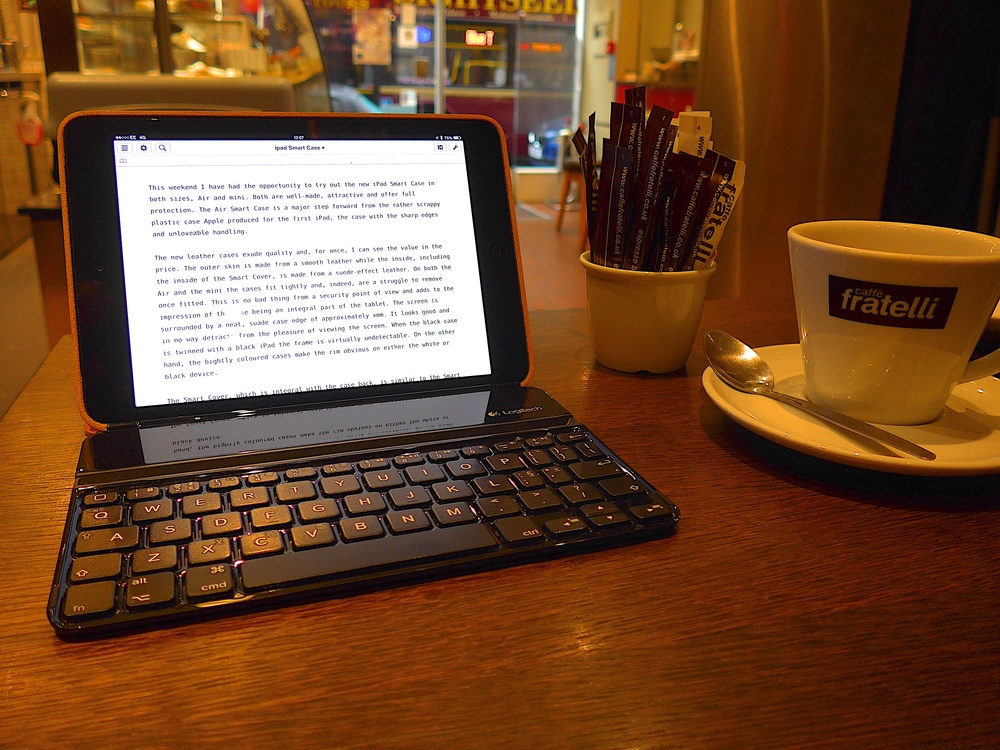
The screen is surrounded by a neat, suede-finish case edge of approximately 4mm. This rim looks good and in no way detracts from the pleasure of viewing the screen, probably because it is a very good fit and shows no inconsistencies. When the black case is twinned with a black iPad the frame is virtually undetectable. With brighter coloured cases or on the white-faced iPads, you are going to notice it more. I chose light tan for my mini and I think the screen surround looks good and is certainly not distracting.
The front tri-fold cover, which is hinged to the case back, is similar to the Smart Cover sold separately for the iPad mini. However, in its new Air incarnation it loses one of the panes and now relies on the three-fold format used for the mini. As on previous “smart” designs, the magnetic cover actuates the on/off function so all you need do is open the lid to switch on the device. Similarly, snap it shut and the device powers down.

On my first-generation iPad mini I have been generally happy with a combination of magnetically-attached Smart Cover and a cheap rubberised plastic back case that I bought for £4 from Amazon. This worked well and had the advantage that the spine magnet was exposed so that a keyboard, such as the Logitech would snap to the bottom (in landscape) to create a sort of mini laptop which could then be pushed around the desk as a unit. With the Smart Cover, where the spine magnet is covered by the leather, the magnetic connection is lost and, as a result, the keyboard and iPad move independently. This can be annoying, particularly after becoming used to the modular system. It is not a deal breaker, however.
More worrying is that the smooth back of the case offers less secure seating for the folded cover when it is used as a prop-stand. My old rubberised back gripped the folded cover more securely and was relatively stable. Unless care is taken with the new Smart Case, the folded cover will slide up the back of the case and the device will fall on its back. This happened almost every time when I first tried the mini Smart Cover but, after a few days, it is bedding down and is becoming more stable.
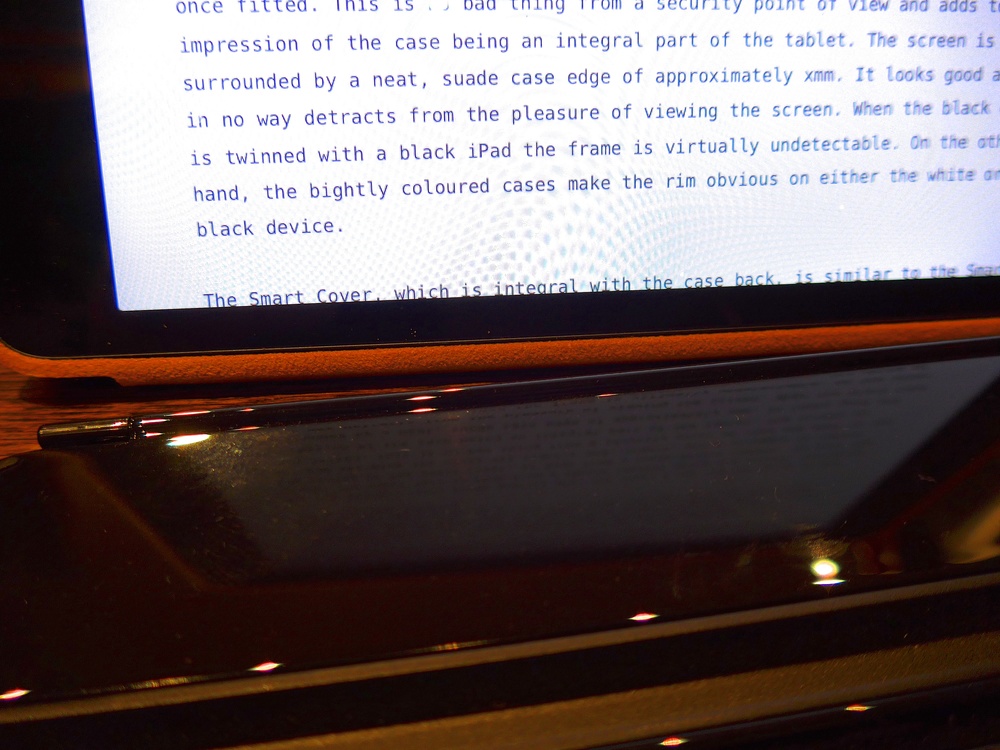
The fact that this is an integrated protector, with no risk of the cover becoming detached from the device (as with the magnetic Smart Cover), is a clear advantage which makes up for these minor niggles. One minor problem remains constant, whether you use the magnetic Smart Cover of the form-fitting Smart Case. Both covers tend to get in the way a bit when folded back for landscape reading. The edge of the cover tends move around and leads to discomfort. Again, though, this is a minor carp.
I have now used the mini Smart Cover in all my usual modes: reading (in and out of bed), browsing, and typing, with or without keyboard. I am satisfied it is a significant improvement over the two-pronged solution of Smart Cover and rear case. But obviously choice is down to the individual. Some commentators, including John Gruber, believe that the Smart Case is overkill and prefer to stick with just the Smart Cover:
Regarding the Smart Case: I just don’t see the point. The iPad Air certainly does snap in and out of the Smart Case rather easily (in hindsight, just how awful was that case Apple made for the original iPad?). But I don’t think most people have a good reason to protect the back of the iPad. What’s the point of buying an iPad that is so amazingly thin only to wrap it in a case that makes it so much thicker? What’s the point of obsessively preventing the aluminum back from getting scratched if you’re going to keep it wrapped in a case and never look at or touch the back of the device anyway?
I am not convinced by his argument. I like to keep my products pristine because I am a fusspot and dents and scratches prey on my mind. More practically, though, my mint iPad will fetch more on the second-hand market than John’s no-doubt battered example.
While I have had extensive use of the mini Smart Case, I’ve used the Air case very little (with a eye on its return to Apple) but I see no reason why any of my comments on the mini Smart Case, both positive and negative, should differ when applied to the larger version.
Finally, a word on colour. Choice is individual of course. I know from past experience that the lighter shades (in fact anything other than black) will begin to look grubby after a few months’ use. The black presumably gets grubby as well, but you don’t notice it because it is all grub. It’s not a bad idea to be individualistic and avoid the safety of black. There is also a advantage in choosing a bright colour: It makes the device more noticeable and serves as an eye catcher which can help avoid leaving the iPad behind when leaving, say, a branch of Starbucks. If you really want reminding, go for the bright red.
The mini Smart Case costs £55 while the Air version is £10 extra. I think it is a worthwhile and sensible addition to any iPad. It will enhance in-use pleasure and maintain the appearance of the device for later sale.