I’ve been a great fan of Evernote ever since the service was launched in 2008. This free cloud storage service enables you to save just about any bit of information, from complete web pages to photographs and simple notes or lists. With apps for Mac, iPad and iPhone, Evernote is never very far away when you want to look up information or read at leisure all the stuff you have collected.
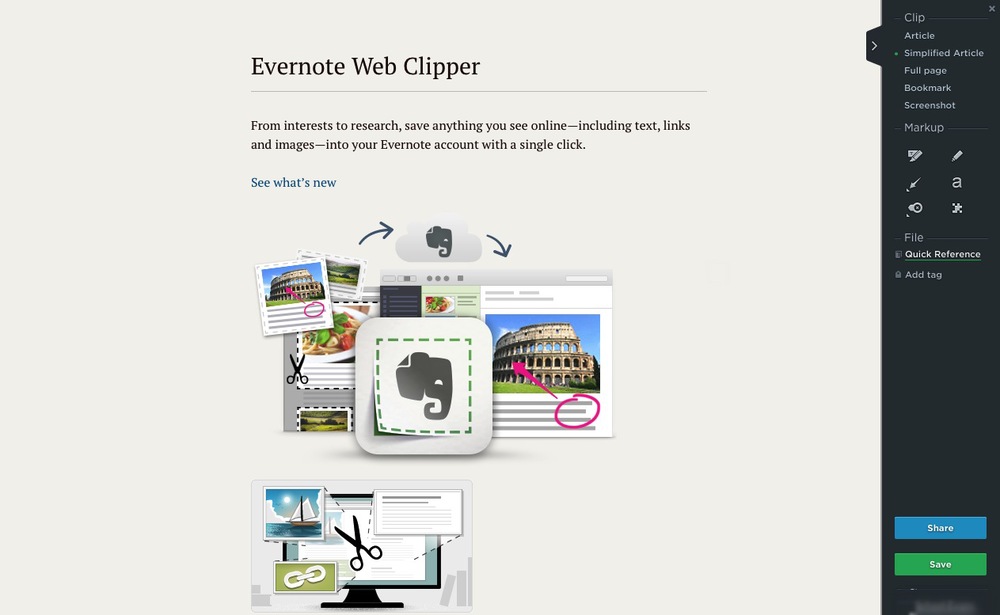
Evernote just got more useful in two ways. First, Evernote Sync has been turbo-boosted by a factor of four and it is noticeable, particularly on cellular-linked iOS devices. Second, the Evernote Web Clipper has been redesigned with lots more functionality, particularly in the ability to add metadata at the point of entry. After installing the web clipper into Safari a simple click on the elephant icon brings up a comprehensive list of options allowing you to decide whether to store the full page, a link, a simplified text version of even a screen shot. You can choose the destination notebook and add tags or mark up the page.
Up to a few weeks ago I was saving most of my read-later material to Instapaper. It does a good job but all folder allocation has to be done later. Evernote can store the complete web page and not simply a link. In addition it has the facility to add sorting information at the point of entry. This makes the read-later experience much more rewarding and actually encourages reading. I continue to use Instapaper extensively for day-to-day saving of news items and keep Evernote for long-term reference material and stuff that I want to read at leisure. Included in this are reviews of equipment, such as cameras and lenses, which can be tagged and referred to when writing articles or buying products.
Evernote is free but a subscription-based service, Evernote Premium, adds more capacity and extra features. There is also a higher level Evernote Business for workgroups.
