This is the time of the year when the 9-month-old iPhone begins to show the first signs of reduced battery; when we start to check compulsively that battery charge percentage at the top of the screen. It is when the phone starts to need a top up before the end of the working day.
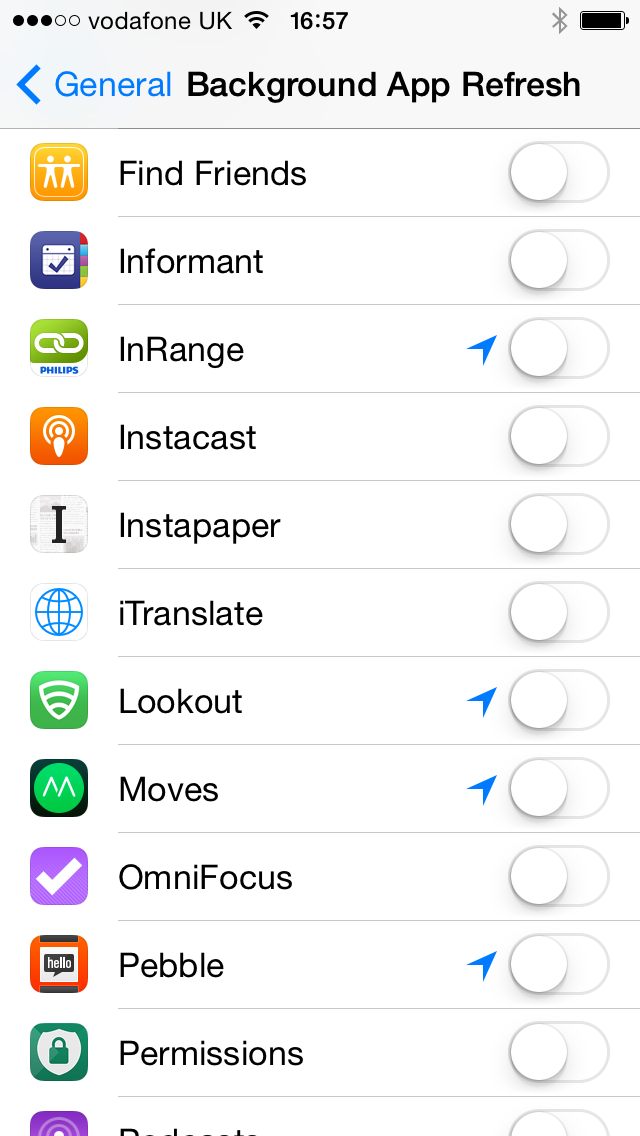
What to do? We all have our pet schemes, including closing all those apps that “remain in memory” after use. Sometimes, though (as in this particular instance) we are doing exactly the wrong thing.
This is just one scrap of invaluable advice I gleaned from Scotty Loveless’s Ultimate Guide to Solving iOS Battery Drain. This is required reading for anyone who worries about that ever-shrinking battery reserve. Among other advice, Scotty tells us how to:
- Test battery drain by using the usage and standby times
- Disable background app refresh and location services for apps you don’t care about
- Learn to stop quitting tasks in multitasking. Leave them open, it’s kinder to the battery
- Disable push notifications for apps that annoy you
Armed with this advice I took the surgeon’s scalpel to my settings, especially to location services, notifications and background refresh. I was astounded to find that so many seldom-used and inconsequential apps were enabled to use background resources. I even realised I do not need notifications, nor background refresh, for some of the apps I rely on regularly.
My settings are now pruned to the bone and I look forward to seeing how the battery life improves as a result. Scotty’s final bit of advice: Turn off the battery percentage indicator and quit worrying.
