
For the past year I have been very happy using the Logitech Ultrathin keyboard with my iPad mini. The design perfectly complements the tablet and the keyboard clips to the iPad magnet in exactly the same way as an Apple Smart cover. In practice, however, I preferred to keep the mini in a more protective leather iPad Smart Case and to carry the keyboard separately. I had convinced myself that I hated the idea of having a keyboard permanently attached to the tablet.
A few weeks ago that notion changed. On a visit to the Apple Store I discovered that there were several new keyboards and covers to consider. I tried out the Logitech Ultrathin Keyboard Folio, which has a similar-layout board to my old Ultrathin, but it is housed inside an attractive and sturdy folio. While I was not convinced I could cope with a permanently attached keyboard, I decided to buy it for test purposes.
Weight
Added bulk, weight and awkwardness are reasons not to have a keyboard permanently attached to an iPad. Yet keeping the keyboard separate can also be inconvenient and, often, it isn’t with you when needed.
The Logitech Ultrathin Keyboard Folio does add some weight but it is not over heavy. A retina mini with Smart Cover attached weighs 450g. With the Folio attached instead it weighs only 160g more. This, I decided, was a penalty worth paying in the interest of convenience. There is also a small overall size penalty but I see this as a positive aspect since it helps protect against damage, particularly on the vulnerable corners.
Keyboard
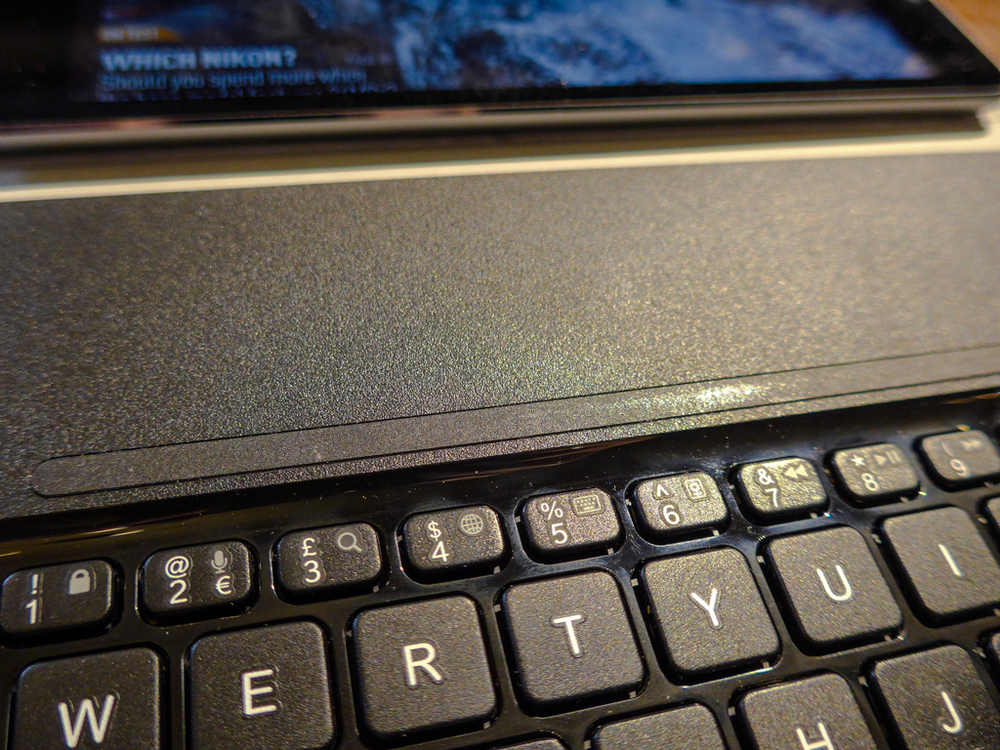
Unlike the original Logitech keyboard cover, which is exactly the same size as the mini, the keyboard in the folio is a few millimetres wider but, as far as I can tell, the key layout is exactly the same.
The area around the keys is a glossy piano black which smudges easily and is a dust magnet. The top half of the keyboard is finished in a matte black. On this area, about 5mm above the top row of keys, is a magnetic strip which clings tenaciously to the corresponding strip on the edge of the iPad in order to provide a suitable angle for typing.
The sliding on/off switch on the righthand side of the keyboard is marked clearly with red and green inserts so you can see immediately whether the keyboard is active. I find this preferable to the push-once-push-twice buttons such as found on the side of the Apple wireless keyboard. Many times, when I was carrying an Apple wireless keyboard regularly, I inadvertently left it switched on with the result that the iPad security code was constantly populated and, on occasion, I found myself locked out. Incidentally, even if the keyboard in the folio is left on there are no ill effects. No keys are pressed when the case is shut and the only warning is that the virtual keyboard doesn’t appear when you next open the iPad.
Next to the on/off switch is a pairing button (which needs be used only once to set up the device) and the universal micro USB power socket. No charging unit is provided but there is a short 40cm cable in white, a change from all those black cables. Any handy USB charger, including the iPad unit, can be used. It is also possible to charge the keyboard from a computer’s USB port. I haven’t had the keyboard long enough for it to require recharging but, from experience with the earlier keyboard, battery life is a couple of weeks at least.

I really like the action of the keys, with just enough travel to make typing satisfying. Key spacing is cramped in comparison with the full-sized keyboard but I had no trouble touch typing at an acceptably fast speed once the layout and pitch had become familiar. I had the advantage that I had been using the similar keyboard cover for a year so I was pretty fine to go from the outset.
An annoying quirk, carried over from the earlier keyboard cover, is the positioning of the Home button next to the figure 1 key. This is very easy to press by mistake whenever 1 is typed and, as a result, the application in use exits. Try as I might, I cannot overcome this tendency although, it has to be said, it is an irritation rather than a major problem. No work has ever been lost as a result.
The keyboard includes Apple Alt and Command keys in the standard place next to the spacebar and there is a full complement of symbols, including marked £ and € keys. Standard cut-and-paste keyboard shortcuts are supported and this is much quicker than using the touchscreen commands. There are also function keys for volume, iOS search and microphone. The Home button, despite its bad placing, is extremely useful and helps cut down the screen touching necessary when working at speed.
Folio case
The case is covered in an attractive patterned woven synthetic material. Nice as it looks, there is a potentially serious problem. After two weeks’ use I noticed this material starting to fray at the corners of the case, with loose strands beginning to appear. This does not bode well for the long life of the folio and the cover could soon begin to look tatty. This is a pity because the rest of the construction is wholly acceptable.

The outer material is firmly stuck to the keyboard and to a sturdy plastic cover which has two plastic corners to hold the iPad in place. It is very easy to insert or remove the device since only two corners are secured. The cover, with the iPad attached, closes over the keyboard and snaps to the magnets. There are two small raised rubberised pillars at the front corners of the keyboard to ensure that the keys do not come into contact with the screen. So far I have noticed no problems and no marks on the screen.
The cover is very well designed, with three distinct folds to aid handling. The first fold allows the case to close with minimal added dimensions to the iPad. It adds about 15mm to all four edges of the iPad (the footprint of the folio is 146 x 215mm compared with 134.7 x 200mm for naked mini) but this helps prevent any damage to the edges of the tablet if the case is dropped. The second fold allows the back of the case and the keyboard to sit flat on any firm surface while the third fold holds the iPad at a perfect angle for typing. This is non adjustable but suits me well. If in doubt you should try it before buying.
With the iPad secured in the two corner brackets you have access to all the side-mounted controls with the exception of the top right on/off button. However, there is a soft flap in the plastic which connects with the button so it can be pressed without removing the device from the case. In the cover there is a hole to permit use of the camera.

In typing—or faux laptop―mode, the tablet is anchored to the top of the keyboard, just behind the top row, by a magnetic strip which locks on to the left-hand side of the iPad (or bottom as is the case when in portrait configuration). This is a very firm and substantial connection and I have had absolutely no problems in the tablet coming adrift. In fact, the arrangement is as firm and wiggle-free as the screen attached to, say, a netbook or laptop. When the case is closed, with iPad and keyboard inside, the depth is 145mm compared with 7.5mm for the iPad alone.
In general I am very impressed with the conversion of the iPad to mini typing station.
The case comes in red and black at the Apple store, although other colours may be available. I chose red because it is a signal colour and is hard to miss: No danger of leaving the iPad behind on a table at Starbucks because it positively screams at you.
In use

As a typing station the Ultrathin Keyboard Folio is as near perfect as I could wish, subject to the few reservations on the keyboard itself, outlined). When you open the case it seems to snap straight into folded typing mode and the iPad is soon firmly attached.
My initial reservation was what to do with the keyboard when reading, browsing or just consulting the iPad. This is one of the reasons I have never warmed to the idea of a keyboard case before. At first I was folding the keyboard back, as one would with any case, but I then became annoyed with the feeling of the keys on my fingers while reading. Then I discovered how well this case has been designed. The top cover easily folds back on itself so that the keys are covered by the back of the iPad. The iPad, with case, is then comfortable to hold since the fingers rest on the non-slip back of the folio. I find this really comfortable and practical.
When I bought this case I imagined I would be taking it on and off frequently, depending on whether or not I intended to do a substantial amount of typing. In practice it has been glued to the iPad for the past two weeks and I have never felt the need to remove it or to go back to the Apple Smart Cover. It just works and the case does not get in the way of using the iPad.
Conclusion
Logitech Ultra Thin Keyboard Folio for iPad Mini
If it were not for the fraying of the cover material at the corners I would give this keyboard folio a ten out of ten. Ergonomically it works extremely well and the keyboard is a great compromise between size and usability. The price in the Apple Store is £69.95 but the case can be had on Amazon for under £50 if you follow the link above (which results in a tiny commission to Macfilos).
