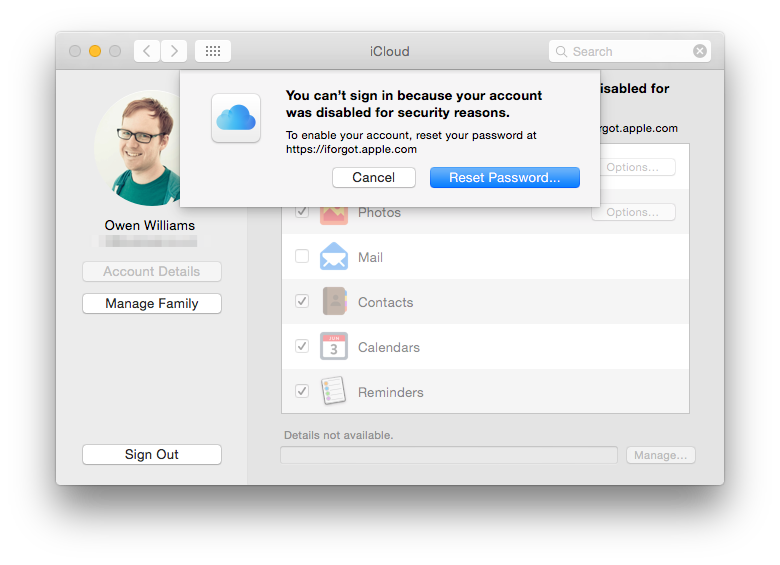These doom-laden words come from Owen Williams, writing in The Next Web. He had activated two-factor authentation following Mat Honan’s brush with hacking a few months ago. Now, two-factor authentication had worked its magic on Owen’s account following a break-in attempt but this also locked out Owen. Now where had he put his recovery key?
“OK clever clogs”, I can hear you saying, “now where did you put YOUR recovery key.” You might well ask, and I had to think about it for a moment or two. As usual, though, my first port of call is the reliable old 1Password. Sure enough, my recovery key is securely stored against my Apple ID. But, while checking this, I noticed that both my “trusted devices” are now ex-trusted devices. Both my new iPhone 6 Plus and iPad Air 2 were cloned from the 5S and mini but I am not at all sure that trustworthiness passes via cloning. It’s best to update those devices, which is something I will now do without delay.