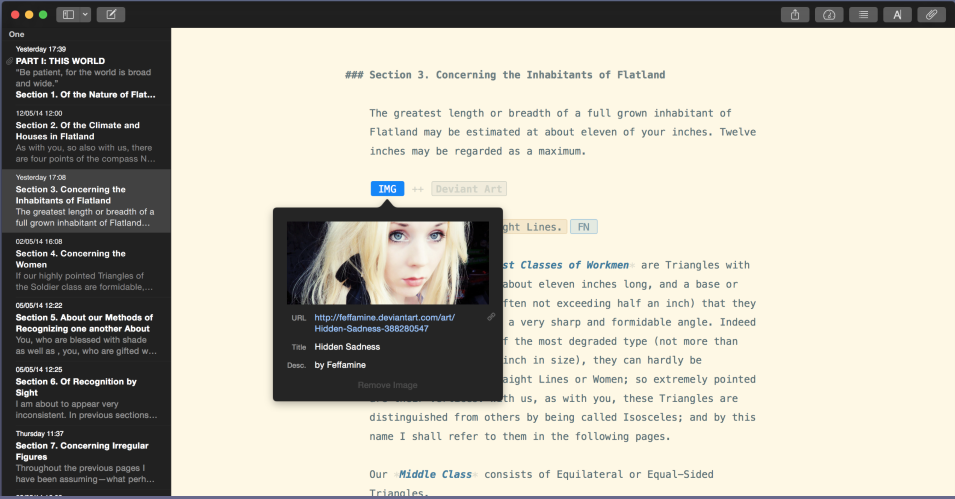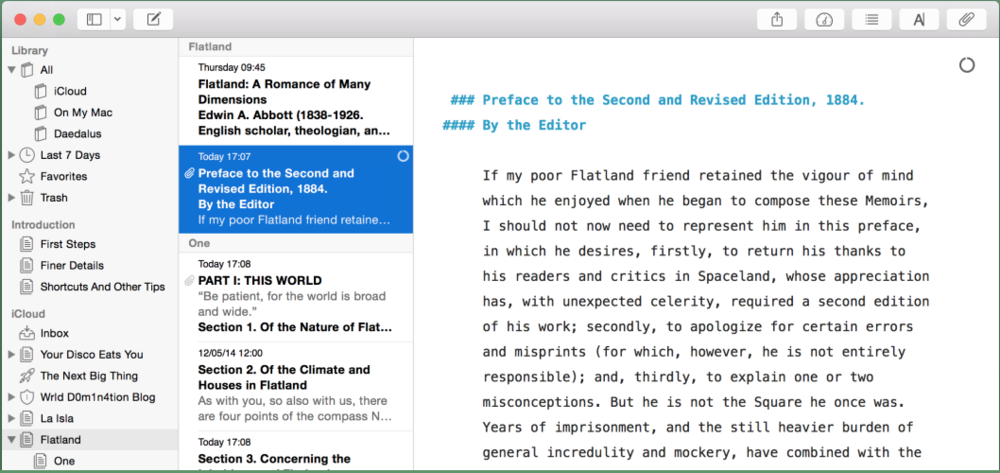I’m a sucker for writing apps. I’ve tried almost everything there is out there, from Byword, to Pages, to Writing Kit, to Notesy, to Elements, to Editorial, to Simplenote. All are competent, some are brilliant. But I have never really settled down with just one the application.
I’m fussy. The first requirement is cross-platform compatibility so that I can instantly access the same documents on my Macs, my iPad and iPhone. This level of convenience is far more important that the nitty-gritty of focus, fonts and style. So my first task is to exclude any app, however worthy, that doesn’t offer both Mac and iOS versions together with seamless synchronisation.
iWriter Pro
For the past year or so I have been using iWriter Pro. It is a good cross-platform application but there is nothing that really gets the juices flowing. A close contender is Byword and I am never sure which of the two I prefer. In both I find it difficult to organise a coherent workflow for my MacFilos articles.
That’s why I was particularly interested in Michael Simon’s analysis of the best cross-platform writing apps which was published yesterday in Macworld. The big surprise was that top of his list is Ulysses, an app that has been around for over ten years and which I purchased six or seven years ago. At the time I found it rather complicated and difficult to understand. I felt it was more angled towards really long tracts such as novels and manuals rather than the relative simplicity of blog posts.
Ulysses revisited
With Michael Simon’s encouragement I revisited Ulysses today, first downloading the demo version and then purchasing both the Mac and iPad versions. Quite unlike my earlier negative impressions, I found myself warming to the latest version which was introduced in March with the full Yosemite treatment. Working with Markdown is more intuitive than with any other writing application and I found myself up and running within less than an hour.
Unlike other writing applications, everything in Ulysses takes place in one familiar Yosemite-style window. There are no filenames, simply sheets of prose which can be organised into stacks. There is even a place for notes and other prompts that you might need during writing. Ulysses is particularly good at planning and organising longer documents, as is Scrivener (another an excellent choice, and British too, but it lacks cross-platform compatibility). The advantage of having everything in one window is that you can gain an overview of projects and sub-projects from right within the application.
Ulysses incorporates some of the best Markdown editing I have yet encountered. Inputting emphasis, footnotes, hyperlinks and other enhancements is straightforward and intuitive.
iPhone app
The iPad version does everything the Mac app can do and both synchronise seamlessly via iCloud. At the moment there is no iPhone application and this would be a deal breaker did I not know from the Macworld article that one is on the way. In the meantime, the developers of Ulysses, The Soulmen GbR, have an existing iPhone editor, Daedalus Touch, that offers limited synchronisation with Ulysses. It’s sufficient to be getting on with and will fill in until the Ulysses iPhone app arrives.
Today is my first experience of the new Ulysses, but I shall be using it as my main editing platform from now on. When I have explored its full potential I will come back with a full review —probably after the introduction of the iPhone app.