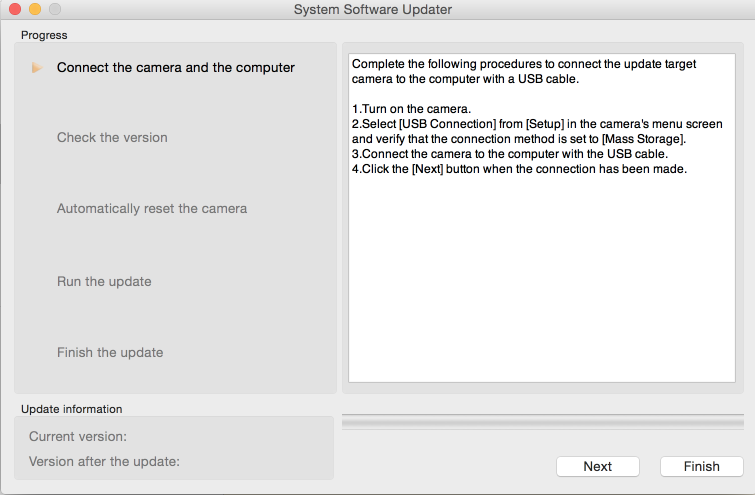Today was the first time I have had to do a Sony firmware update, to bring the a7 Mark II up to version 1.20. But what a palaver in comparison with Fuji’s updates with which I am far more familiar. With Fuji, it’s a simple matter of downloading the update file and transferring it to a formatted SD card. Then just insert the card and start the camera while pressing the Disp/Back button. Firmware updates (which are relatively frequent) and lens updates then complete within seconds.
Not so with the a7II. After downloading the file it must be moved to a temporary folder and then clicked to unzip. The resulting software update program was then run, producing an installation dialogue box on the Mac. The camera was switched on, USB connection selected and set to “mass storage”. Then the installation began and (certainly in my case) progress was glacial. The process took nearly 15 minutes (and I am running a very fast iMac 5K). It is fortunate that the green progress bar was seen to be moving, however slowly, or I would have assumed something had gone wrong and, possibly, bricked the camera body.
Eventually the process completed satisfactorily, but there is certainly a lot of nail biting in comparison with the quick and efficient Fuji system. Leica’s firmware update procedure is equally quick and easy.