The Apple Watch has been on my wrist, exclusively, for the past three weeks. So far I have not missed my mechanical IWC Pilot’s Chronograph except in one respect which I will cover later. In general, though, I thought I knew what to expect from the Watch, having read all the reviews and teasers. But I have been surprised on two fronts.
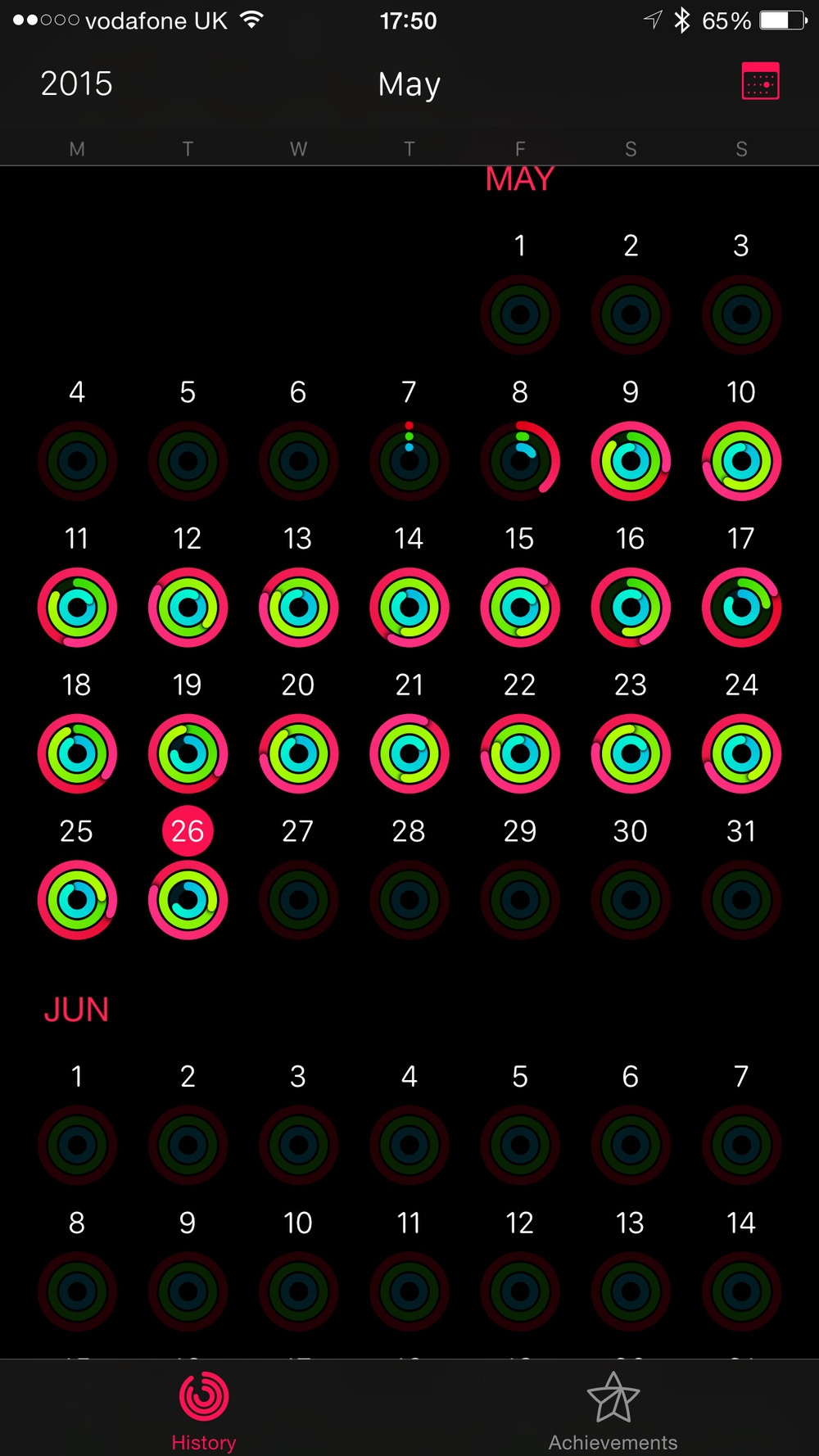
First, I am happy to receive and conduct telephone calls on the Watch. This is something I had hardly thought about until the first call came in and I pressed the connect button on the face of the Watch.
My caller squeaked out in a tinny voice from the left wrist but I found I could carry on a coherent conversation without the need to fish the iPhone out of my pocket.
Wrist contortions
Admittedly, I do look a bit eccentric with my wrist midway between hearing and speaking organ. And I can’t say I yet have seen anyone else performing similar contortions. Always the pioneer, I am. But I find it useful and, what the heck, everyone will soon get used to it. That is unexpected trick No. 1.
Number two is the effectiveness of the Activity application. Now I’m no stranger to activity tracking. I’ve been carrying around a mechanical pedometer for well over five years. I challenge myself to walk an average of four miles a day and I find it necessary to keep records in order to encourage steady improvement.
Up to now I have been transcribing the results from the pedometer into a Numbers spreadsheet and comparing year on year. If I have done less than the previous year angst sets in and I try even harder.
Lagging
This year I was definitely lagging. For the first four months I averaged not four but only three miles a day. Not good enough. Then came the Apple Watch with its gently nagging activity tracking application. It works in conjunction with the iPhone and measures steps, distance travelled, number of times a day you stand, “active calories” and “floors climbed”. Since I live with a lot of stairs, this last statistic is pretty illuminating.
As Marco Arment found, all this recording of activity induces a strong element of personal competitiveness. I am now constantly trying to beat my previous results and this must be a good thing for my health. Whereas before Apple Watch I was content with five or six thousands steps a day and felt that if I walked three miles I had had some good exercise, I am now much more ambitious.
In May, thanks almost entirely to the Watch, I have averaged five miles a day and, on most of them, I have exceed the 10,000 steps target. Like Marco, I have been known to go out at 11pm before bed to walk around the block a few times in order to cross that alluring 10k barrier.
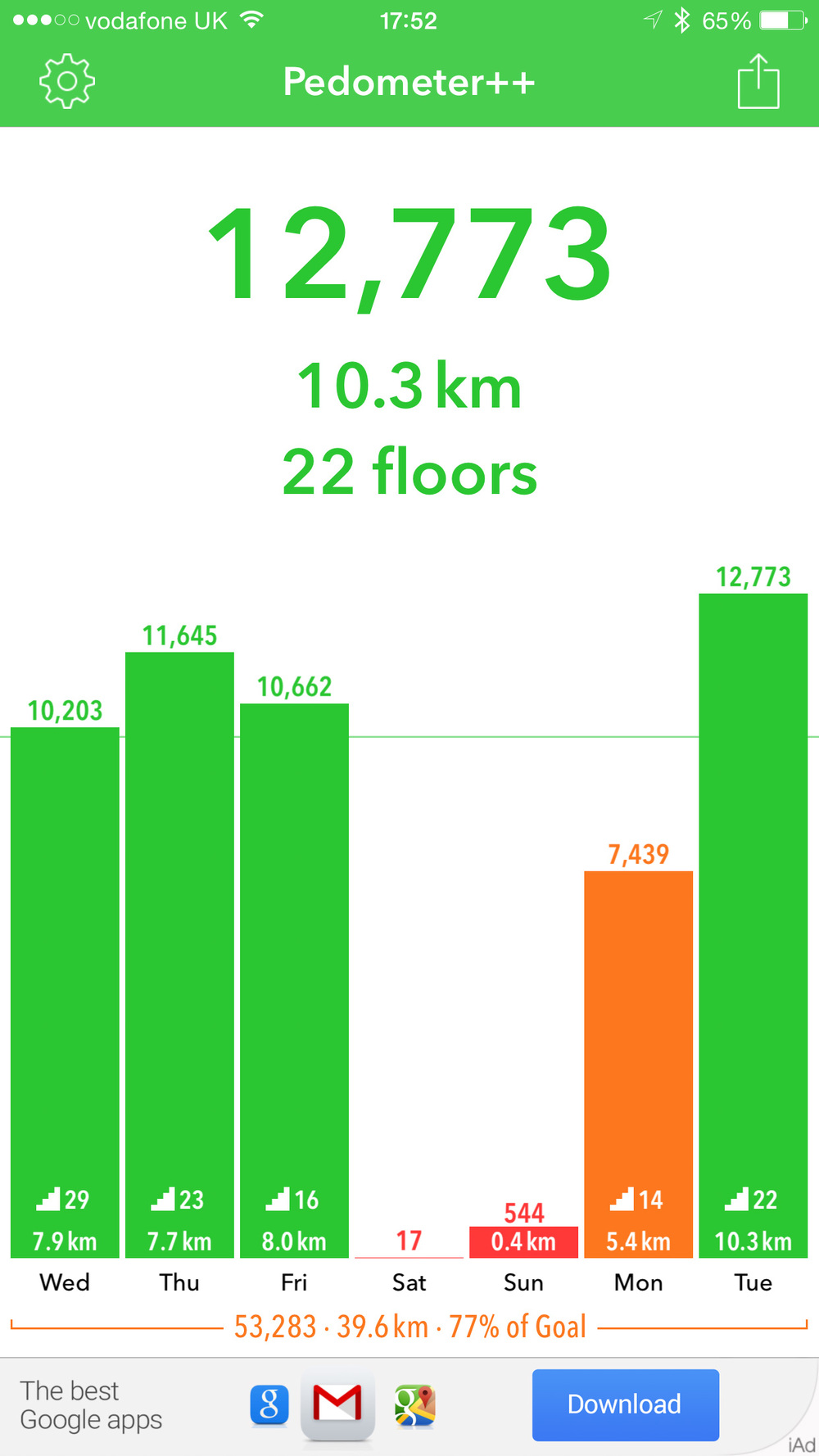
Briskly, now
In addition to simply counting steps and distance, the Watch knows when I am exercising briskly—for instance when doing a continuous 30-minute stretch of walking, either outdoors or on the treadmill at the gym. I set a modest 30 minutes a day target and I easily do better. I will move it to 40 minutes, which is a recommended daily amount of vigorous exercise for someone of my age, and that will spur me to even greater efforts.
The Watch monitors the number of times I stand every day. If I sit at the desk for more than fifty minutes I get prodded to stand and walk around for a short time. It sounds silly but it works. While I can turn off this reminder, I find it another useful tool for improving fitness.
Graphic exercise
As I mentioned earlier, I have been counting steps (and extrapolating mileage) for several years. But I was interested to see a more graphic display of steps, distance and floors climbed as an adjunct to the Activity app.
To check this I tried David Smith’s Pedometer ++ application (free, with the possibility of making a tip). As you will see from the picture above, this iPhone and Watch app shows a bar graph of activity with steps coded red (too little exercise), brown (average) and green (over the daily target, which I set to 10,000). It also shows the number of floors climbed and the distance walked, either metric or Imperial. Again, this is a useful graphic prod to keep you on your toes. Once you are on a winning streak, with lots of green bars, there is every incentive to keep the green light burning.
Alastair Smith came back to me on this problem, explaining that Pedometer++ and other iPhone monitoring applications take their data from the phone. So if, as in my case, the phone stops counting, the apps lose data during that period. If the iPhone apps stop aggregating data then reboot the phone as I did. The Apple Activity app, on the other hand, gathers data from both the iPhone and the Watch. So, even if the phone stops counting steps, the Watch steps into the breach. He also solved my donation problem effectively.

There are dozens of applications that take statistics from the phone and watch and present them in different ways. There is no doubt this is big business for the developer community.
Hiccup
In the past three weeks I have had one hiccup in fitness recording. Last Saturday Pedometer++ stopped recording and I suspected a fault with the application. I closed it and reopened, then deleted the app and reinstalled it. The usual fare, but it did no good. Rather, it did harm because the advertisements that I had suppressed by making a small donation, reappeared. I am now prodding David Smith, the developer.

As it happens, the missing data was not the fault of Pedometer++. The steps were also absent from the Withings application which, in addition to steps, monitors weight, fat and body mass (via the Withings scale) and blood pressure (via the Withings Blood Pressure Monitor).
However, Apple’s Activity app on the iPhone and Watch was continuing to log steps through the down time. I solved the problem by rebooting the phone. I suspect Pedometer and Withings statistic rely on the phone’s step monitor while the Activity app is using the Watch.
Two lost days
As you will see from the Pedometer screenshot, I missed two days when I would have pushed the green bar above the line. These steps appear to have been lost forever, so it is fortunate that Activity has kept a full record. Otherwise I would be back to my reliable old Omron pedometer.
All in all, the fitness monitoring is brilliant and acts as an extraordinary incentive to get moving and to keep up the exercise. Activity hands out badges and awards to congratulate you on achieving new goals. It’s a bit tacky, to be honest, but I glow with self-righteousness when I see a new logo appearing on the screen. It is definitely more rewarding and useful to wellbeing than going to Sunday school.
Fitness and phone calls are just two of the Apple Watch’s tricks. I also like to see emails and messages from Facebook, Twitter and Skype arriving. I can decide whether anything is important enough to pull out the phone. And text messages can be replied to using emoticons or a selection of simple written responses (six of which are customisable). It all works very well. I am also addicted to the BBC News app which flicks through the stories and even shows mini photographs.
Glances
Glances are also a great way of gaining an overview of the day’s happenings. Swipe down from the watch face and you are in Glances (which are set up and ordered using the iPhone Watch application). Here you have all the information you need to access quickly–such as weather, stock market, news, calendar, RSS feeds, maps, heart rate, world time or Twitter. I even have a little app called Pennies in which I can record petty cash expenditure.
A firmer press on any Glance page takes you to the application itself (for instance, pressing on the OmniFocus overview takes you to the list of due tasks). My only complaint about this is that there is no way to return directly to the sequential glances view. You must press the Watch crown to bring up the time display and then swipe down once more into Glances.
I no longer think of the Watch as watch any more than I think of the iPhone as a phone. In fact, it doesn’t really look like a watch when there is nothing showing on the screen. It is more like a mini iPad strapped to the wrist. This, in effect, is exactly what it is: A small, personal computer to keep you in touch. Beam me up, Scotty.
Design
My steel version came with the standard black sports band which is actually very comfortable and easy to use. I have absolutely no complaints and it complements the Watch, with its black screen, perfectly. I have ordered the steel Milanese Loop, which should come in a few weeks’ time, and I will see if it brings any advantages. If not I will return it to Apple.

What do I not like about the Watch? It falls down in one area and that is the inability to simply glance down at the watch face to see the time. The one thing that a normal watch does well is missing from the Apple Watch.
The Watch is supposed to come to life when the wrist is raised or flicked. Most times (but not always) this works, but there is always a short delay in waking that I find quite frustrating. I am used to glancing down at my IWC while typing or just sitting. I still do it, but am met with that discouragingly blank black face. In order to see the time I have to flick my wrist and this becomes ever more annoying.
Again, though, let’s bear in mind this is a mini computer and not a traditional watch. It does so many other things, most of them well, that I can forgive it for the small number of shortcomings. Even this problem is probably only noticed because I have worn a watch all my life. Many Watch owners will be wearing a wrist device for the first time and probably will not even think about the wake time delay.
The astounding fact about the Apple Watch is that it is the fist generation of a new genre. Even the world-beating iPhone was a bit dithery in its first incarnation and I believe the Apple Watch will develop new talents as the years pass.

