Deciding to buy the new MacBook was a protracted and difficult process. I sat on the fence so long it hurt. In common with the entire industry back in March, I was immediately captured by the thin format, the footprint smaller than a sheet of A4 and the brilliant retina screen which, after all, is a known quantity from MacBook Pros, iMacs and iPhones.
What is there not to like about such a portable computer, certainly the ideal package for travel? Well, there are at least two things that took the icing off the cake at launch. They were the main reasons I put off my decision. One was the alleged slowness of the Intel Core M processor, despite its great advantage of enabling the noisy fan to be ditched, and the sacrilegious reliance on one port. One Port. Everything the MacBook does goes through one tiny, if ambidextrous, USB-C connector.
This was too much for many to stomach. Even dyed-in-the-wool fans, well aware that Apple is always the first to pension off redundant connectors and storage devices, were outraged by this. How could a body manage without a brace of Thunderbolt ports, two or three USB-3s, an SD slot and a video connector? Impossible.
Yet the minority who have faith and understand what Apple is trying to achieve, were supportive. As I said, I was up there on the fence. It hurt.
This was a classic case of head and heart. The heart cleaves unfailingly to cuteness and litheness of form; the head, on the other hand, worries about boring little things like performance and connectivity. The head can be very persuasive, nagging that it is better to carry a bigger and heavier bag in order to cope with any possible eventuality.
In the end, in a rare victory as far as I am concerned, the heart won decisively.
Background
To understand the appeal of the MacBook we have to rewind to January 2008 when Steve Jobs stood on the stage at the MacWorld Conference and produced a yellow manilla envelope. From this commonplace sheath, with its humdrum string fastener, Steve extracted the first MacBook Air. By the standards of the time it was impossibly thin and light. It received a rapturous reception from the audience. Everyone knew they were witnessing another of those Jobsian seminal moments. The Mac lineup would never be the same.
But that first Air, with its weedy processor, relative lack of ports (covered by a flippy-flappy door that annoyed us all) and its measly 64GB SSD (there was an 80GB mechanical disk option), was inherently flawed and attracted criticism in very much the same way as the current reservations about the new MacBook.
This Air, like the MacBook, was Generation One. In time, the Air came of age. I actually bought the first Air and loved it, despite its peccadilloes. Then I migrated in turn to a couple of 11in Airs that are both still working as well as the day they were born. So it will be with the MacBook. This first-generation device is a brilliant confection. Its launch in March 2015 was another seminal moment for Apple’s laptop lineup.
Despite the criticism, it is the MacBook that will define the future of the product line for the next five years. Soon we will have fast MacBook Pros with hardly more weight or thickness than the MacBook. And, dare I say, with no more ports than the current MacBook. Meanwhile, the ultra-thin and handy MacBook will come to define portable computing. I suspect the Air lineup is on borrowed time.
Description
The new MacBook (Retina, 12-inch, early 2015 to give it its full moniker), is just 0.35cm deep at the thin end of the wedge. The thick end is hardly overbearing at only 1.31cm. But it is the tiny footprint, 28.05×19.65cm, which astounds. This computer is considerably smaller than a common-or-garden sheet of A4 paper at 29.7×21.0cm. With a bit of licence we can maintain that it isn’t much thicker.

The weight, too, is impressive at only 920 grams, a tad over two pounds. It is hardly heavier than my iPad Air 2 and Logitech keyboard cover which together tip the scales at 862g; it is certainly a lot thinner and easier to introduce into a bag for carrying around. It is tempting to say that this is a perfect format for an ultra-portable computer, although I realise that the future will bring even lighter and, possibly, even smaller footprint laptops. But for now, the combination of an outstanding 12in retina screen and a full-side keyboard (the computer is all keyboard, it seems) attracts the superlatives. Nothing is perfect, of course, but the form of the MacBook approaches physical perfection. We have reached a stage of development where both optimal screen and optimal keyboard cover the entire device; any reduction in footprint means smaller and less usable components.
The aluminium chassis comes in three colours, bog-standard traditional silver, space grey and gold. Both the space grey and gold are not what you imagine. The grey is very light, almost silver in aspect and, to my mind, is the most attractive of the three—that’s why I chose it. The gold is surprisingly discreet and not at all blingful. It is as restrained as the space grey in its own way and, despite my usual prejudice against gold, I would happily buy one. It is aimed directly at the Chinese market, I suspect, but I note that Apple Stores in the UK, at least, are perpetually out of stock. Much of the world is loving the golden MacBook.

These alternative colours are a first for Apple, taking cues from the success of colour-modelling on iPads and iPhones. But the jettisoning of the trademark illuminated white Apple logo is a controversial move. Many will deplore this, but most will understand why it had to be done, mainly for reasons of miniaturisation of the screen components but possibly also to save a bit of power. We will probably see this design cue extended to the full portable range over the next couple of years.

I mentioned that the MacBook is all keyboard. It extents to both outer edges but it remains full size and with even bigger keys than the standard Apple layout. The direction keys have been changed, with left and right buttons remaining full size while up and down share one toggle switch. I am unconcerned about these changes, I’ll get used to them soon enough. The escape key has also put on some width, now approximately twice the length of the normal Apple key.
None of this is in any way controversial. It is the key action that has caused the most buzz and, alongside the processor power and the single port, is an oft-cited reason not to buy the MacBook.
In the interests of space saving, Apple has introduced a butterfly mechanism to replace the traditional scissor design. While it is claimed the change makes the keys more stable, some testers have described a lack of feedback, maintaining that it operates more like a virtual keyboard. Finally, Apple has added individual key LED Illumination to replace the earlier light panel. The key legends are set in the new San Francisco font in preference to the usual VAG Rounded.
At first, after several visits to Apple Stores, I decided I couldn’t copy with this clickety-clackety keyboard. It compared unfavourable with the nearby MacBook Pro when I stood in the store. I kept pressing the wrong keys and couldn’t get up any reliable speed. I realised subsequently that standing up was the problem. Borrow a stool at the Apple Store and persevere. After two weeks I feel completely at home with this keyboard and can type as fast as on any computer. I actually like it and, I suspect, I am coming to prefer it.
The new, very large trackpad features force touch sensors and a taptic engine to produce illusionary feedback when pressing the pad. I have not really noticed any big difference and as far as I can tell it is business as normal. Pressing the pad produces the illusion that there is movement when there is none. All rather clever, really. It works.
The crowning glory of the MacBook is the 2304×1440 pixel 12in (diagonal) retina screen. We are most of us by now familiar with the lifelike qualities of Apple’s retina displays so it is enough to describe in in one word: Brilliant. Unlike the screen of the 11in MacBook Air (it’s actually 11.6in), which has a frustrating letterbox aspect, somewhat unsuited to normal computing tasks, the MacBook has a more acceptable 4:3 layout that is immediately more natural. The letterbox screen truncates windows whereas the new screen provides a much more familiar working desktop aspect. Together with the ability to scale the display, thus opting for smaller type in exchange for more information, this screen is the best compromise I have found for productivity on a small scale. I am quite happy with the smallest scale which is not dissimilar to the large 27in iMac when viewed from a distance.

One aspect I hadn’t given much consideration to is the speaker system. The speaker grille on the MacBook occupies almost all the space between the keyboard and the screen. The sound is far better than I have experienced on other MacBooks, even on the previous generation MacBook Pros and the 11in MacBook Airs. It isn’t going to beat a good set of external speakers, but you can safely bin all those tinny little £15 balls that plug into the headphone socket. The MacBook’s speakers are good for watching TV and listening to music without a cringe and for spirited web chat. For the first time I do not feel it necessary to carry an external speaker or, even, a set of headphones.
On the other hand, the iSight camera has been dumbed down to 720p, a poor compromise if you do a lot of quality video chat. While I would prefer to have a better camera, the compromise is one I am happy to accept in the interests of overall slimness.
Ports

Did I mention that I love Charles Dickens, the author who has a pithy quote for any situation? When it comes to the MacBook, I can readily paraphrase Dickens’s description of the one-eyed Wackford Squeers, headmaster of Dotheboys Hall in Nicholas Nickleby: “The MacBook has but one port, and the popular prejudice runs in favour of (at least) two.”
To be presented with a computer possessing but one port (ignoring the ubiquitous headphone jack on the opposite side of the chassis) is something of a shock to the system, akin to a whack from Mr. Squeers’s swishful cane. And it isn’t even a proprietary port, as with MagSafe. For the first time, Apple has gone all generic with the USB-C standard which permits the transfer of both power and data. Unlike current USB ports, too, this is an ambidextrous orifice: No more fumbling to insert your USB plug. It is also tiny in comparison with the current crop of USB-3 ports, little bigger than USB Micro-B socket. It means, too, that we will soon have a large choice of external battery packs to supplement the already adequate reserves of the computer.
Apple has always been the first to shed interfaces. It caused uproar when it abandoned the floppy disk and, more recently, the DVD slot. The end of the world was forecast on both occasions but we are now all used to relying on USB, Thunderbolt and a video connector of some flavour or other. I guarantee that within a few years Apple’s most recent decision to abandon USB-3, Thunderbolt and other interfaces such as the SD card, will be seen as another prescient move.
In reality we do not need our lightweight computers to have more than one port now both power and data can be handled by a single interface. We will come to realise that inexpensive hubs will cope with all our interconnectivity and make it much simpler to hook up the laptop when returning to base. Since Apple has gone generic with the USB-C interface, we can expect an early crop of interesting and ingenious hubs to choose from.

For now, I purchased the Apple USB-C Digital AV Multipart Adapter which has one USB-C port for power input, one USB-3 for output and an HDMI slot. It’s expensive, at £65, but is probably the minimum you need if you are going to travel with the MacBook. The cheaper, simple USB-C to USB-3 cable is probably not worth wasting your money on since there is no way of powering the machine while using peripherals. I would prefer if Apple produced a connector with one USB-C and two USB-3 instead of the HDMI which is something not needed so often, especially when travelling.
After all the hoo-ha, I am ready to embrace and enjoy the one-port concept. So far it has proved to be no handicap and I look forward to it becoming the norm. I am sorry to see the end of MagSafe, although it was prone to come disconnected at the drop of a hat, but I can cope with that. I am also sad to see the potential demise of Thunderbolt, at least on low-end models, because it has speed advantages over even USB-3. But since the introduction of Thunderbolt we have seen the downsides of using a connector that is not universally accepted. Good as it is, Thunderbolt is still something of an orphan and peripherals, including disks and hubs, are still far more expensive and rare than they ought to be. The adoption of the industry-standard USB-C will be worth it in the end.
Speed
I am not going to tell you that the 2015 MacBook is as fast as even a 13in MacBook Pro. If you check out the Geekbench scores you will find the MacBook way down the charts, well into 2012 MacBook Air territory. The MacBook has a score of 2162 compared with 3107 for the current 3.1 GHz i7 MacBook Pro 13in. As usual, though, statistics don’t tell the whole story.

It is the degree to which the MacBook performs adequately that is the crucial factor. This 1.2GHz Intel Core M (for mobile) processor is faster than that of my last 2012 11in MacBook Air by a whisker. In one benchmark though, it is far faster even than the powerful 32GB iMac 5K I have sitting on the desk back at the office: Disk speed. This latest generation of storage is blindingly fast compared with the 1TB Fusion Drive on the iMac. It is roughly four times as fast and this impressive write/read alacrity helps disguise the more leisurely performance of the MacBook’s CPU.
In general use I do not feel that the MacBook is slow. It copes well with web browsing, email, productivity tasks, videos and TV with no hint of tardiness. It also surprises with its ability to import large RAW files into Lightroom in a timely manner.
Only in situations where the CPU is working hard do you realise that this isn’t the the most capable of processors. For instance, Carbon Copy Cloner incremental backups involve intense processor and disk work as the application compares tens of thousands of files and copies across gigabytes of data.
The MacBook has just performed a daily backup, with 16GB of changed files, at an average speed of 1.35GB/m. This feels slower than I am used to, but not overly so. In any case, this manual labour normally takes place at the dead of night when I am not twiddling my thumbs waiting. I am writing this while on the road with the MacBook so have no comparisons to back up my assumptions. I will add the iMac figures later.
In another example, batch processing of forty 24MB RAW files in Colour Efex Pro took a total of 40 minutes, including Lightroom file preparation and saving. Again, subjectively, this is relatively slow but is an acceptable compromise when travelling, Overall, though, I have been surprised at the speed with which this processor copes with Lightroom import and basic processing of RAW files. I do not think photographers need worry overmuch about this aspect unless absolute speed is essential, perhaps by professional photographers who are working to a deadline. Indeed, most computer users never encounter heavy processing tasks such as these and will not notice any obvious slowness in the MacBook.
One aspect of this little computer that is unique is its silence. Just like an iPad. In the absence of cooling fans there is absolutely no indication of hard work, as there is in the hubbub of a normal laptop. My only guide is iStat Menus which tells me that the CPU is working at full throttle on tasks such as backup. Yet even when it is right up there at near 100%, the CPU’s core temperature never rises above 75 degrees. In normal use, the CPU is remarkably cool. The mobile processor does a good job of balancing speed with operational temperature and there is never any indication that the computer is approaching a crisis. The lack of fan noise means more peace of mind.
A word on choosing the right MacBook. The range is limited to three models, two of which are available over the counter, the third on special order. First comes the 1.1GHz base model with a 256GB solid-state disk, then comes the one most people will go for, the 1.2GHz computer with a much more sensible 512GB disk. Finally, on special order, the processor speed can be upped to 1.3GHz. I did wonder whether to go for this faster processor on the basis that every little helps, but I am now pleased that I stuck with the 1.2GHz which is faster and more competent than I expected.
All three versions come with 8GB of RAM which I consider to be the bare minimum these days. I have 32GB on my office iMac and would have readily paid extra for, say, 16GB on the MacBook because I understand how important a larger memory is to performance. There is no choice here, so we have to accept the 8GB.

Whither iPad
Using an iPad for productivity tasks, including writing, has always been something of a compromise. The inability to use multi-tasking is a major irritant, although to a modest extent this is being addressed in the next iOS version later this year. While I have enormous respect for Federico Viticci, who is a world-class proponent of the iPad as a business tool, I do prefer a MacBook for intensive work. Using this slimmest of MacBooks, with its built-in keyboard, is easier than working on an iPad, even one equipped with an external keyboard.
Up to now the main selling point of the iPad has been its thinness and lightness. That is now challenged by the arrival of the new MacBook. At 820 grams it is just a tad heavier than an iPad Air when married to a typical keyboard cover such as the Logitech Ultra Thin. While being only 100g lighter, this combination is far thicker than the MacBook and far less wieldy.
I now see little advantage in using the iPad with its various compromises. The MacBook sits serenely on the lap, cool as a cucumber, is just as good for viewing video material and is an altogether more rounded productivity tool. I have taken to carrying it around the house and using as I would an iPad. Bye bye iPad.
Battery Life
Apple claims a battery life of ten hours when watching videos or nine hours using wireless connection and browsing. I think these figures are reasonably accurate and I am certainly happy to carry the computer around all day without worry or without feeling the need to carry the charger. In recent years we have come a long way in battery life and I am perfectly happy with this aspect.
Conclusion
My advice is to follow your heart. If the MacBook appeals to you, do not be discouraged by old wives’ tales of single ports, odd keyboards and slow processors. The reality is that this machine performs briskly enough for the majority of travellers, excluding those with specific processor-intense requirements. If you are a real power user you will know it; and you will know to buy a MacBook Pro. For the rest of us, the MacBook is the sensible choice for portable computing in the real world. I cannot imagine your being disappointed.



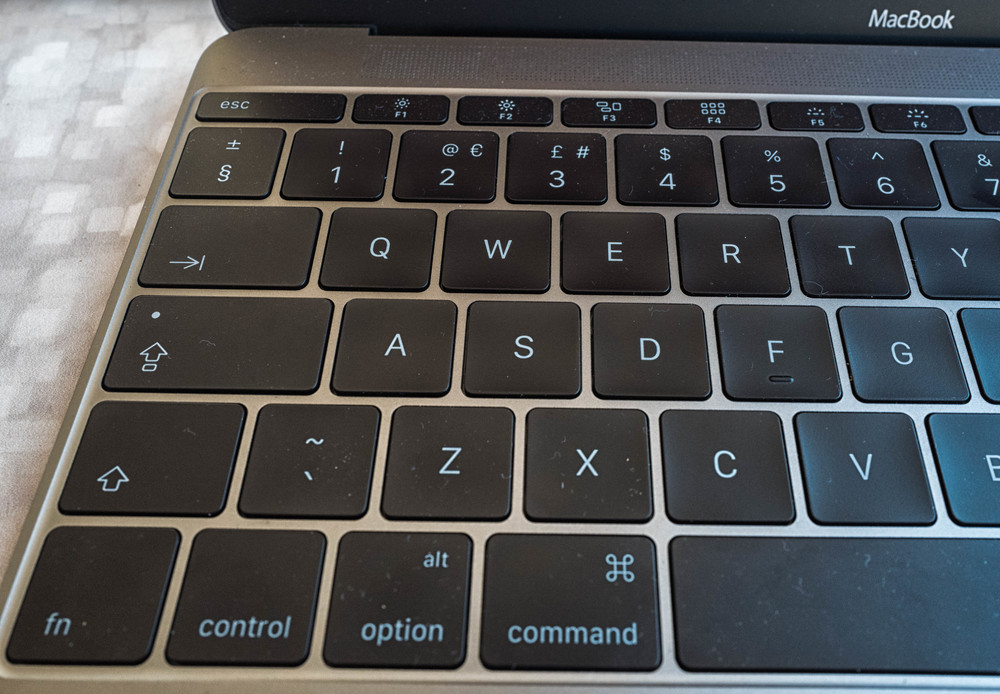
Dear Mike , Thank you very much : )
PS:
Dear Mike , MacBook 12 / That work for Skype ( Video Call ) or not ? I’d like to buy for Learning online with Skype. Thank you very much
Pramual
Pramolvold@yahoo.com
Yes it works well with Skype, just like any modern Mac. However, the camera is lower resolution than that in the Airs and MacBook Pro. I haven’t found it a problem and no one has complained. However, I don’t think I have had a video chat with another MacBook owner, so haven’t seen what it looks like. I suspect it will be perfectly adequate for you.
Even better adding Boom 2 from the app Store and tuning the sound a little further!
Paul
I will try this. I was searching for some sound controls but I realise you need some extra help. Boom 2 sounds interesting.
Great review by the way Mike! I am very happy with mine
Thanks Paul. I am truly delighted with my MacBook. Sometimes it pays to ponder until you are absolutely sure. For the past three weeks I have been using the MacBook as my main machine. There has been a lot of processing and I have not worried about the speed. The internet here is very slow and that doesn’t help. But the processing capability for anyone except extreme power users (games, etc) is perfectly acceptable.
Mike
For any other reader of this review, I agree with Mike as I have found to my cost…
At about the same time as Mike bought his MacBook, I bought a 13" Air… concerned about the lack of ports on the Book… I also bought a B&W speaker for improved sound when travelling…
I realised that Mike was right about the MacBook and was still in time to sort things out with Apple…
I am not Chinese, but I bought the gold MacBook… Still happy with my speaker, I installed an App called "Vox" and set up the Bluetooth speaker, it sounded great.
Then this morning I read Mike’s reports of the great speakers on the Book… Curious, never having heard a decent Apple speaker… I have just given them a try… Wow! As someone who has a current and an older big box MacPro, who’s speakers are dreadful, I am really pleased.
Unfortunately I am saddled with a really nice B&W bluetooth T7…
Still at least I found out about the Mac’s speakers before I put the T7 in my bag!
Thanks Mike…
Glad you found out in time, Stephen. I never considered the MacBook Air as an alternative to the MacBook simply because the retina screen blows the air out of the water. On the other hand the 13in MacBook Pro, for a little extra weight, is a much better alternative for power users (or those who think they are). Congratulations on the gold. I was tempted but they didn’t have one in stock. I’ll be interested to hear how you feel about it after some use. Reactions from other people will be interesting.
Glad also you found out about the speakers. Shame about the B&Ws.
Miike