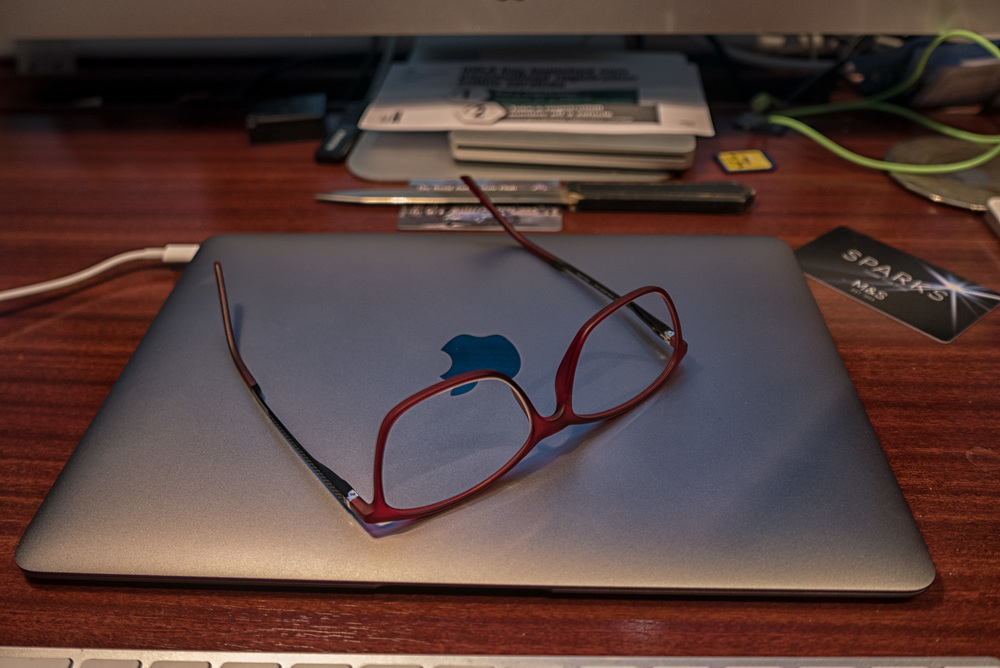
We all know the importance of good posture when working on a computer. Chair comfort, back support, height and lumbar support: All are vital in reducing damage and promoting comfort. But what of eyesight?
Over the past few months I have been suffering from neck problems, stiffness and discomfort. It took me quite a time to understand that much of the stress came from working on my 27in iMac. I had carefully arranged my chair height so that my line of sight was in the middle of the large screen. But, even so, I came to realise that the problem lay with vision.
In the past I have noticed similar difficulties and at one stage experimented with raising the screen by a few inches. It didn’t work then and the iMac returned to desk level.
Over the past two or three months the problem had become acute and I decided to analyse the relationship between eye and screen. I use varifocal glasses and soon discovered that upper long-distance correction, although perfectly good for normal purposes, including watching television, caused the on-screen looking decidedly blurry. Equally, the lower reading section resulted in slight bokeh. I had been unconsciously tilting my head backwards to bring the text into sharp focus.
Searching for the spot
A visit to the optician during the week showed that nothing much in my prescription has changed in the past two years. But we did identify the particular problem. At the 68cm distance between my eye and the iMac screen neither the reading nor long-distance extremes of the variofocal lens was acceptable. My eyes had been searching for an the right spot, presumably somewhere between the two extremes, with the result that I had accumulated neck problems.
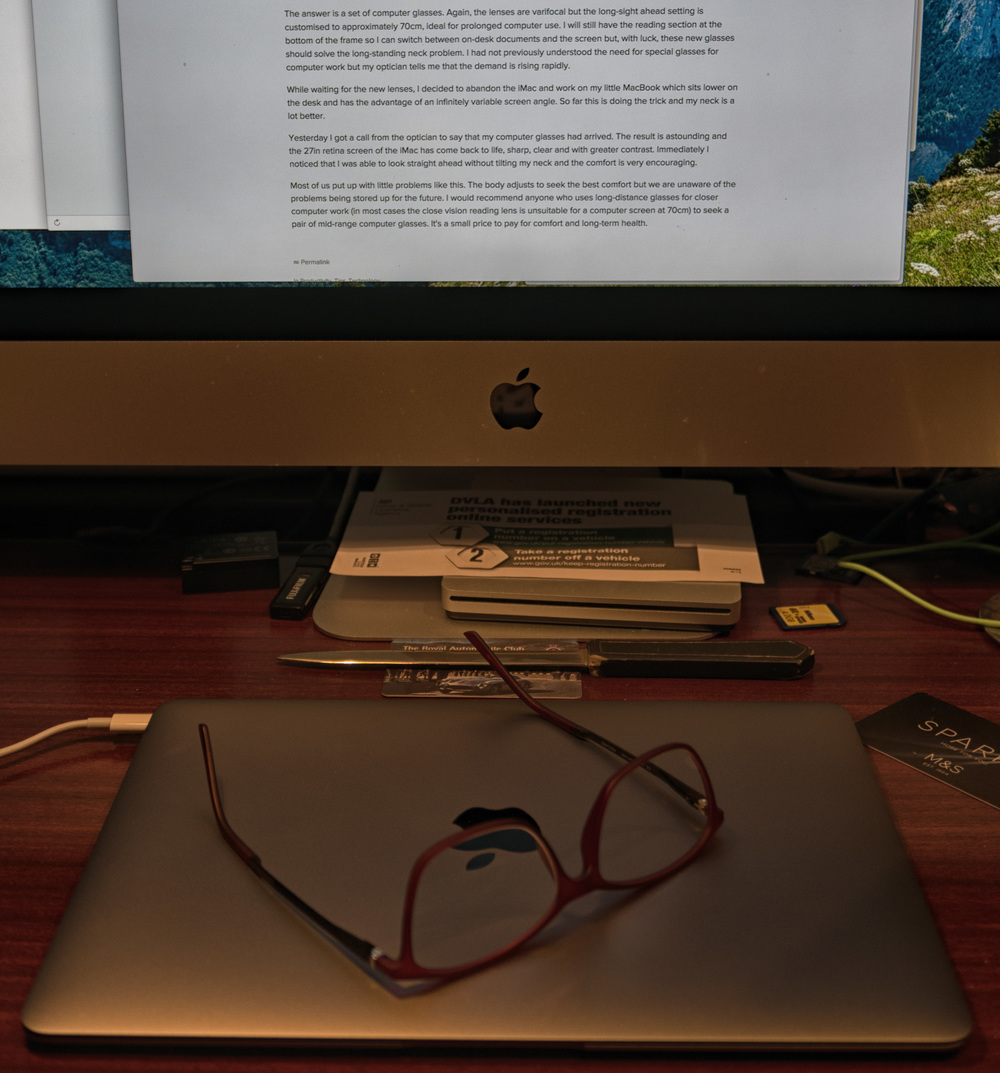
The answer is a set of computer glasses. Again, the lenses are varifocal but the long-sight ahead setting is adjusted to approximately 70cm, ideal for prolonged computer use.
I will still have the reading section at the bottom of the frame so I can switch between on-desk documents and the screen but, with luck, these new glasses should solve the long-standing neck problem. I had not previously understood the need for special glasses for computer work but my optician tells me that the demand is rising rapidly.
While waiting for the new lenses, I decided to abandon the iMac and work on my little MacBook which sits lower on the desk and has the advantage of an infinitely variable screen angle. I am able to see the screen clearly through the reading section of my standard glasses. After a week this is doing the trick and my neck is a lot better.
Astounding
Yesterday I got a call from the optician to say that the new wonder glasses had arrived. The result is astounding and the 27in retina screen of the iMac has come back to life, sharp, clear and with greater contrast. Immediately I noticed that I was able to look straight ahead without tilting my neck and the comfort is much better, with no sign of obvious strain.
Most of us put up with little problems like this. The body and eyes adjusts to seek the best comfort but we are unaware of the long-term effects. I would recommend anyone who uses long-distance glasses for closer computer work (in most cases the close-vision reading lens is unsuitable for a computer screen at 70cm) to seek a pair of mid-range computer glasses. It’s a small price to pay for comfort and long-term health.
PS: Ten days later and I can confirm that these new “computer glasses” have made a huge difference and my posture has also improved as a result of not needting to struggle for a focused view. When I now wear my normal glasses I find the computer screen is quite blurry and I realise just how long I have been unconsciously compensating and causing problems.

Stephen, just a few clarifications..
“..Safari, was the first major problem, in that Apple are a corporatist company that work hard to help business people target their users. To which end they make Safari, which has some tremdous features, difficult to lock down. However, since it is a variation of Chrome, that is not too difficult..”
I think you’ll find that the opposite is true: Apple works hard to provide users with privacy, not “..to help business people target their users”. If you click on the top-left bold word Safari and then on Preferences… you’ll find, under the little symbol for ‘Privacy’, that you can ‘Manage website data…’ and block cookies, and stop yourself from being ‘tracked’ or ‘followed’ (based upon, for example, anything you’ve searched for, or clicked on, using Google as your search engine).
Secondly, I think you’ll find that Safari was established long before Google realised that they could track web users’ activity more effectively by providing their own downloadable web-browser which they called ‘Chrome’.
If you’re keen on privacy when ‘googling’ or searching for things – so that ads for those things don’t pop up when you’re web browsing – try using the search engine ‘DuckDuckGo’ instead of Google. Once you’ve tried DuckDuckGo’s website, you can set that as your default – non-tracking! – website by clicking on Safari’s Preferences again, and choosing the ‘search’ tab, and then choosing, from the drop-down offerings, DuckDuckGo.
Thanks for that Mike, I think that since I don’t ordinarily wear glasses, but do benefit from a magnified text on screen, that it is probably worth a punt for me. As soon as I stand up and look away from the screen, I am aware that I need to remove them, so they never go out, or further than my desk.
As for the eye surgery, I have a friend in the Netherlands, who has had this done around five years ago, and is very pleased.
Also, see Mike Johnston of “The Online Photographer.
Stephen, I have used modified prescription glasses for computer work for years and would not be without them. I agree with Mike that it is easy to forget to change them. I combat that by using simple ‘pre-flight checks’ when first sitting down for a computing session and ‘post-flight checks’ when I leave the computer to start a very different task. It becomes an ingrained pattern of life using a desktop computer. I benefit enormously by comfortable and clear viewing of my screen. The cost is minimal if you are prepared to forego expensive flashy frames.
Hi Michael,
If I ask whether everyone at Macfilos HQ are well, it might look out of place… But anyway, I hope all is well?
I have recently been experiencing similar difficulties to those described by yourself above.
My experience is not quite the same, since I have been used to magnifying the Safari browser that I have consistently used since first using a Mac, with Leopard.
During the recent inposition of “house arrest”, out of boredom and irritation. I have, tired of constant and personal advertising from companies that alwys seem to know what I am interested in, and spent some time trying to make my internet activity more private.
I realised during this activity that Safari, was the first major problem, in that Apple are a corporatist company that work hard to help business people target their users. To which end they make Safari, which has some tremdous features, difficult to lock down. However, since it is a variation of Chrome, that is not too difficult.
I began to use Firefox, and then Waterfox, which is better than the former, but based on the same engine, and they are built with privacy in mind.
Using Safari, the mouse/pad gesture (tap with two fingers) will enlarge the text, so I did not see the need for “computer glasses”.
Now that I am using these other browsers, whilst one can zoom, it is not as intuitive as Apple’s implementation, and I find myself either reverting to Safari, or else adopting other methods, like magnifer glasses, or using reader view to use Water/Firefox.
Wow, that was a long preamble, but Michael; five years after writing this entry, do you still have the same opinion about your glasses? Are they a good investment?
I realise that I could have emailed you directly, but this piece did not have any comments, and I have been sulking for far too long.
KBO
Hello Stephen. Good to hear from you again! I found the “computer glasses” to be too fiddly. I was constantly going out, or getting into the car and driving off having forgotten to change them. In the end I got the optician to make one pair of glasses with an extended trading area which included the screen. I still find the MacBook Pro screen a bit of a problem but I bought an LG 24in Monitor which is much more legible, with bigger fonts.
I have also decided to have eye surgery to correct my long sight so I will need glasses only for reading. I did consider the full job of vari-focal implants but I’ve been talked out of that on the grounds of potential problems. All this is on hold for the moment, though.