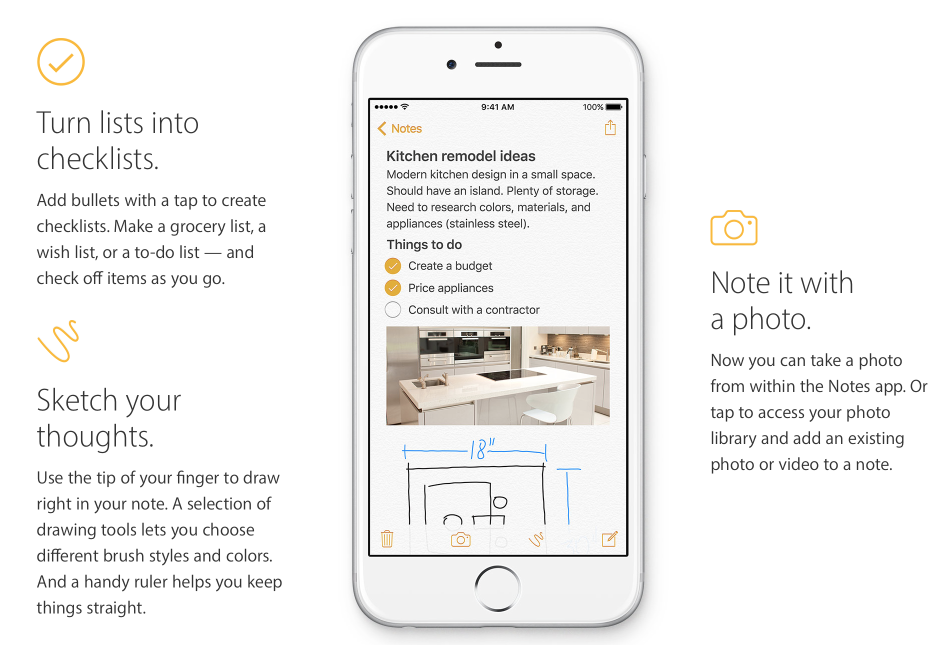For over five years I have been paying for Evernote premium access and have tried to love Evernote for what it is–a full-featured note and storage application that does almost everything well. At the same time, though, I have dabbled with the old Apple Notes, Simplenote, nvALT and several other plain-text note applications. Synchronisation between iPad, iPhone and Mac has always been top of my features list.
Over the past few months I have been using Apple’s revamped Notes application more and more. It’s free and has useful hooks to other applications within the Apple ecosystem. I began to wonder why I need to continue paying for Evernote. Sure, Evernote has some added features, including support for tables. It has its own ecosystem and synchronisation engine and performs well. But Notes, with its bullet lists and checklists, is now a pretty well-sorted note-taking application. It does enough and, frankly, too many bells and whistles can be distracting and counterproductive.
Having taken to Notes, my main problem was the 2,000 or so old entries stored in Evernote. I was able to export them easily enough but found there was no way to import them into notes. After a few minutes with Google, however, I discovered Larry Salibra’s blog. He’s been there, done that and come up with a workable solution.
I downloaded Larry’s Apple Script file and followed the simple instructions. Within just a few minutes I had exported all my notes from Evernote and Larry’s script had imported them to Notes without serious problems.
I must admit I was rather sceptical and decided to run the Apple Script on whim, reasoning that if it didn’t work I was no worse off for it. I was surprised by the speed and the efficiency of the operation. Far from disappointed, I was positively delighted.
About 30 notes were listed as impossible to transfer, none of them important so I ignored them. Others, such as table notes, appear as lists which are perfectly acceptable as a record for future reference. Most web pages and illustrations, including document scans, were handled well and I am generally very satisfied with Larry’s solution.
That was yesterday. Today I saw in my news feed that David Sparks of MacSparky had been thinking along the same lines. He also decided to concentrate on Apple’s Notes application and was seeking a way of exiting Evernote. He also found Larry’s solution and reports a clean, trouble-free transition.
There are many Evernote power users out there who will be outraged by any suggestion that Apple’s freebie Notes program can compete. I believe that, for most of us, Apple Notes can now do the job well enough. It syncs quickly and reliably, it looks so much better than the old application, and it handles folders, just like Evernote. One surprising omission is tabs. If you are a heavy users of tabs in Evernote you should bear this in mind and devise some workaround. The tabs data is in fact transferred in the form of text at the foot of the corresponding note, for instance:
{“source”: “missing value”, “tags”: “lenses, cameras, camera weights, weights, photography”,
This enables you to search on old tabs within Notes but it isn’t an ideal solution.
If you would like to migrate your notes check out Larry Salibra’s blog and also read David Sparks’s in-depth assessment of the various note-taking application and his decision to ditch Evernote.