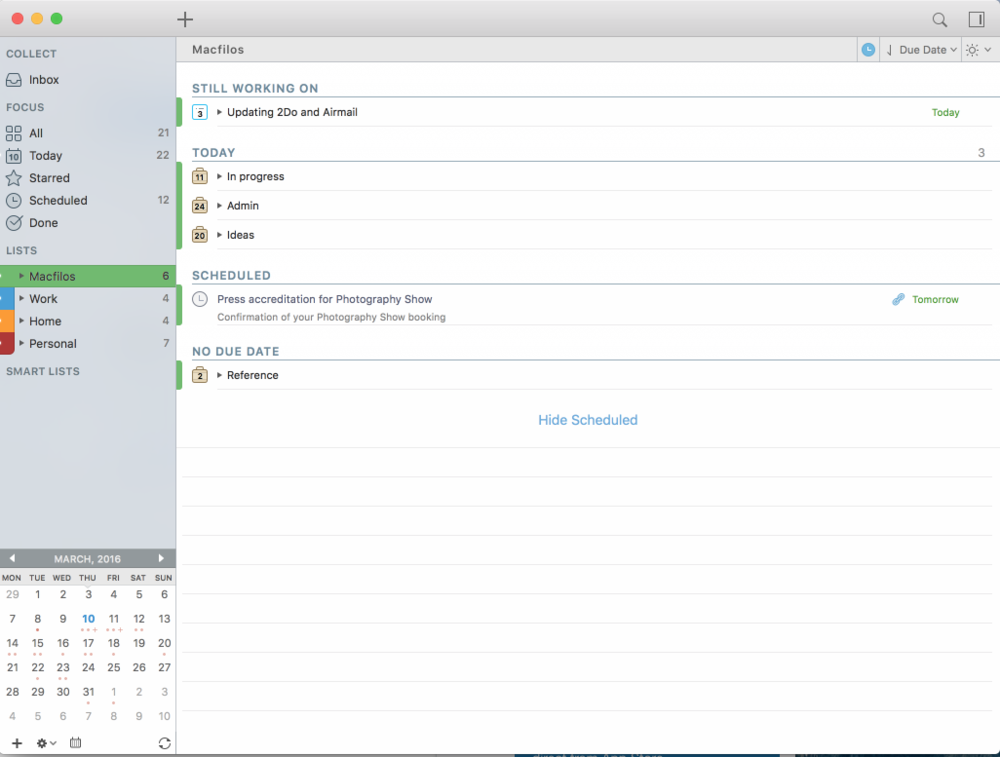
During my recent week in Athens I had time clear my mind and reflect on how I manage my workflow. The workload on Macfilos has been growing along with the readership and it is now certainly more than a small part-time job. I now find I need to implement the same sort of systems that I during my real working life. The difference is that now the available systems are so much more sophisticated and easy to implement.
I did a lot of reading on workflow management and realised that I had given very little attention in the past year to reviewing my most common software tools. I decided to try some new methods while away and, if all went well, I could return to London with a fresh image.
For the last five years I have been a staunch user of OmniFocus, a superb but rather complex project management system. It gets all the star ratings and is a great product. Although I had some reservations and frustrations¹ with the system I was basically happy and hadn’t found a better hole to go to.
Similarly with Apple Mail on OS X and iOS. Again, many frustrations, mainly the inability to maintain reliable mail send on accounts other than iCloud. I had long been open to new ideas but inertia had set in.
Catalyst
The catalyst for change was Federico Viticci’s seminal article on a relatively little-known task management system called 2Do. Federico is noted for his adoption of the iPad as his main computing platform and he looks at 2Do largely from an iOS angle. However, 2Do also offers a Mac application and that was what persuaded me to give it a try. Unlike Federico, I cannot work without a Mac. As a bonus, however, I even found I already owned 2Do for the iPhone. I must have read about it in the past but after downloading didn’t take things further, probably because I was afraid of leaving my OmniFocus comfort zone.
Since Federico’s article is so detailed (he has even turned it into a book) I have no need to explain 2Do in detail here. I would recommend you read his Macstories article and you will not come away with many unanswered questions. I was impressed to find that a number of bloggers and tech writers, including Ben Brooks, had followed Federico’s advice and moved lock-stock-and barrel from OmniFocus to 2Do.
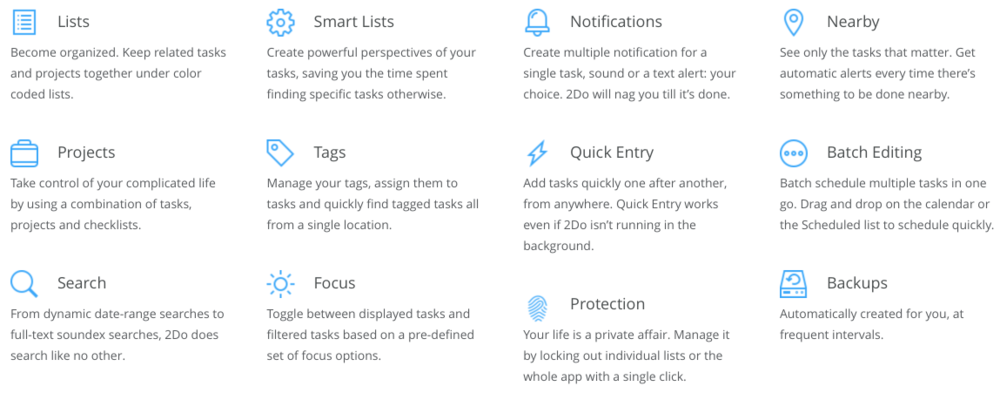
It was tough saying goodbye to OmniFocus after all these years. And I confess I have not actually parted irrevocably from the app. Instead I have it running alongside 2Do until I am totally confident I have done the right thing. Rather than transfer all my tasks in one go, which can lead to premature and unwise decisions on filing, I opted to use 2Do for current and new stuff, while importing older reminders as they come due. I think this should keep me sane; it certainly gives me time to accord full attention to tasks as they come up for review. So far, though, I doubt that I shall be going back. If I do, I will be sure to update this article.
New approach
Overall I find 2Do much easier to approach than OmniFocus, a system that imposes a fair bit of planning and forethought before getting going.
2Do is far simpler on the surface—just enter a few tasks and off you go. Yet under the bonnet is a very competent and fully featured project management engine. You can keep it simple or turn it into a fully fledged GTD application. As an inveterate fiddler I am set on the latter course, but I believe 2Do can attract and keep those who prefer a simple task manager or to-do list keeper. In fact, it’s a good starter package even if you simply want to keep a few lists; in time, with familiarity, you will find your horizons expanding and your efficiency improving. 2Do can grow with you.
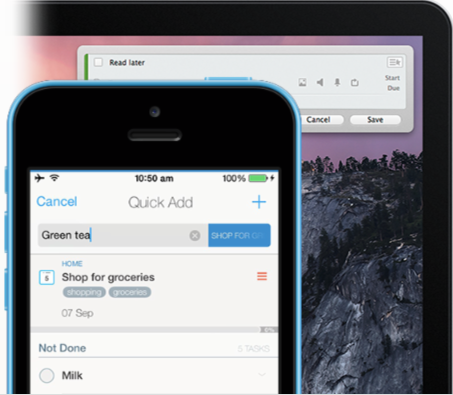
After a few days of experience with the Mac application and the iPhone version (which also runs on the iPad and which I haven’t been able to try) I tend to agree with Federico that 2Do is made for iOS and there is where it really shines. Pressing on a task to bring up all the options just feels a more natural way of doing things that the Mac app’s mouse-centric approach. For instance, changing a date on iOS can be accomplished by pressing on the item until the options appear. On the Mac a date change is several mouse clicks away. As a result, I find myself doing end-of-day housekeeping and rescheduling on the iPhone rather than on the Mac (which had always been my platform on choice for OmniFocus).
This rather slower interface is a Mac thing rather than any shortcoming in the 2Do design. It is the first time I have really had the feeling that an iOS application can better the OS X version (a second one, since discovered, is Ulysses Mobile which I reviewed this week). There are other differences, which I will cover in a later article when I really know what I am talking about.
Pleasure in notes
One of my initial pleasures is the notes feature (a note is attached to every task) which is much easier to use and much prettier than its very basic counterpart in OF. Already I am using 2Do notes for initial drafts of Macfilos articles before transferring them to Ulysses for more serious treatment, including insertion of hyperlinks and Markdown formatting. [Note: Since drafting this section I have the iPhone version of Ulysses which will encourage me to start more articles there.]
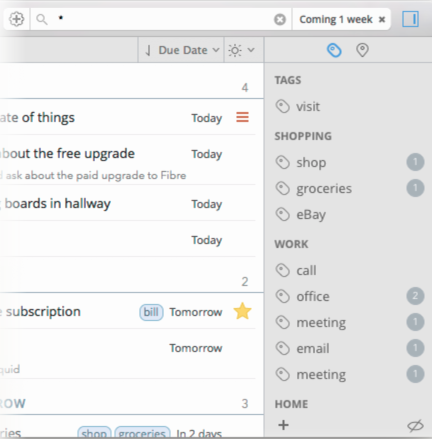
I also find the Lists/Projects/Checklist protocol preferable (for me, at least) to OF’s traditional GTD straightjacket of projects and contexts. Contexts (the place where you can do a particular action, such as home, office, in bed, out shopping) are all well and good but these days I can do most things on the iPhone in my pocket so it doesn’t particularly matter where I am. If required, a context can be added in the form of a tag. So far I’m happy with just one—errands—which I can do only when on the hoof.
Checklists, in particular, are a very useful addition to my armoury. Unlike with Projects, sub-tasks cannot be scheduled individually with start and due dates. With projects it is possible to schedule sub-tasks and I find this easier to manage than in OF. I am also now happily using a mixture of start and due dates, another aspect which I found confusing in OF. I tended to avoid start dates but I now find the concept easier to grasp in 2Do.
2Do plays well with other applications such as Mail, Airmail, Evernote, Dropbox, Drafts and dozens more. I am enjoying the experience of jotting down ideas in Drafts and then sending them to the task list (including being able to choose due and start dates as well as the destination list). After just a few days I am still discovering new stuff all the time.
It works especially well in iOS with my new mail system, Airmail, enabling tasks to be created directly from the email. More on this below. See also Federico’s experience. He is much more into automation in workflow than me. Crucially, while I used the Mac for most of the heavy lifting in OmniFocus I am now happier planning and scheduling in the iOS version of 2Do.
Mail out
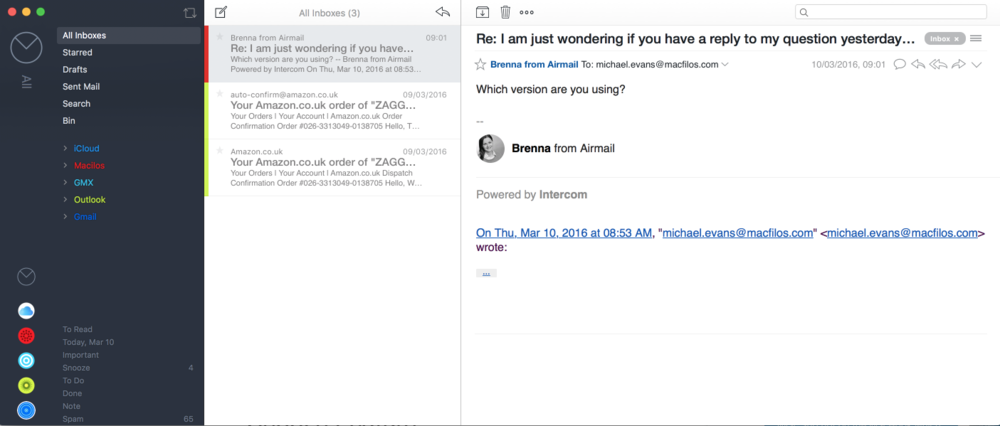
The second big change of the week was abandoning Apple Mail in favour of Airmail for both the Mac and iPhone. Airmail is highly rated by tech writers and I have been astounded by the difference it has wrought in my mail workflow. Frankly I am happy to see the back of Mail, not because it is inherently bad, but mainly because it is the one-size-fits-all application for everyone. Power users need a little more. Airmail, in particular, provides a more businesslike environment and more inter-app relationships compared with the populist approach of most Mac applications. I could make similar comparisons between Apple Calendar and Fantastical 2 or BusyCal, both of which do a lot more and do it a lot better than Apple’s freebie apps.
The huge advantage of the Apple ecosystem is that all these applications work from the same iCloud databases so you can freely swap around between Mail and Airmail, Calendar and Fantastical, without losing any data. Only when it comes to task management do you need to move on from Apple’s Reminders to dedicated databases for applications such as OmniFocus and 2Do. A number of enhanced task management systems do use the Reminders database but they are restricted by the relative simplicity of the Apple application.
I should mention that I have also tried Dispatch, a very highly rated mail client for iOS. It offers much the same functionality as Airmail but is prettier and, I find, a little more intuitive. If I were looking at a stand-alone mail application for the phone alone I would probably choose Dispatch. In common with Airmail, Dispatch offers the essential global inbox which avoids pecking around from one system to another.
Apple Mail problems
All my mail accounts run well with Airmail (Mac or iOS). Both applications will happily send mail from any of my accounts. With Apple Mail I could receive mail from third-party servers but replying was a perennial problem manifested by repeated failures and continual requests for passwords from the system. This is not just a feature of the latest version of Mail, nor of the latest OS, it has been happening to me for years and I could never get to the bottom of the problem.
The iOS applications, in particular, works well with other applications, especially with 2Do where any email can be quickly sent to 2Do as a task (see below).
I use our own MacFilos mail system as well as Apple Mail, Gmail, GMX and Microsoft Outlook. I try to keep Apple Mail for private use and never disclose my address on websites or registrations in order to minimise spam. Most times I do site registrations with Outlook (aka Hotmail) where a bit of extra spam is neither here nor there. Spam was probably invented for Hotmail.

Installation
Both 2Do and Airmail were installed initially without problems. Airmail on the Mac involved re-entering email account credentials but that was straightforward (armed as am with the trusty 1Password application). Once done, iCloud sync can be set up so future installations ought to be able to self-organise.
Not always, it seems. On returning to the office in London, I encountered my first problem when attempting to instal Airmail on the desktop iMac. Despite enabling iCloud sync for settings, these were not recognised initially on the iMac. I had to enter at least one email address manually before getting to the Preferences pane to confirm iCloud settings synchronisation for the individual accounts.
Afterwards it was possible to import the other accounts with only the passwords to be added. But then arose another glitch. A second iteration of Airmail started popping up in the dock. Clicking on this unwanted icon brought up an error box: “Another instance of Airmail is already running”. This second instance wouldn’t quit so I had to resort to force quit. But then, a few minutes later, it started again, bouncing away in the dock to alert me to its status.
I consulted the developers and was advised to delete Airmail, reboot the computer and reinstall from the App Store. Despite this nuclear option the very same problem reappeared after reinstallation. My surmise was that there were some residual library files causing the difficulty.
A second approach to the developers proved this to be the case and I was advised to delete specific library files using Terminal. After a third installation everything now seems to be working well on both iMac and MacBook, so we can put this down to teething troubles.
Working together
Airmail has built-in sharing features that can turn emails into tasks in 2Do or OmniFocus, or into events in calendars (Calendar, Fantastical, BusyCal, for instance). In the Mac app, there are simple keyboard shortcuts. For example, Control-Option-H sends the email to 2Do where it appears immediately as a task. The same objective can be achieved by a right click and selecting share/send to. I find this simple enough, for the time being, without setting up automatic systems to filter mail.
If you want to explore automation, Federico has produced a detailed review of Email to 2Do, which is an add on for 2Do. It has some extensive automation features, from turning every email into a task (heaven forfend) to selective processing when certain conditions are met. Interestingly, Email to 2Do operates directly with your email providers rather than through any particular client application; it is invisible and works away in the background, constantly looking for instructions. It does, however, have the disadvantage that the starter pack handles only two email accounts. Even with another extra payment, three is the absolute maximum. So, if you have more than three accounts it can be confusing trying to remember which two or three are being processed by Email 2Do.
Learning continues and will refine the working environment in Airmail and 2Do now that I have them both up and running successfully.
I went to Athens a week ago with one rather creaky system up and grinding but flew back with a completely different tailor-made workflow. This was entirely unexpected and I can only put it down to the sun and the olive oil. As a result, I feel refreshed in more ways than one: More organised, more peaceful in mind, generally more in control. And, most importantly, more productive as Macfilos readers might have noticed.
Stretching a point in Glyfada
I was in Glyfada for a week’s constitutional service at the renowned BodyHeath Clinic which draws clients from around the eastern Mediterranean area. Well worth a stretch or two, although I have to confirm there is no gain without pain. Yes there was plenty of time to plot and plan while being lying on The Rack, without iPhone or computer to distract.

- Subscribe to Macfilos for free updates on articles as they are published. Read more here
- Want to make a comment on this article but having problems? Please read this
___________________
¹ All my frustrations with OmniFocus were summed up nicely in Ben Brooks’ recent article where he made the same journey, from OF to 2Do. ↩︎


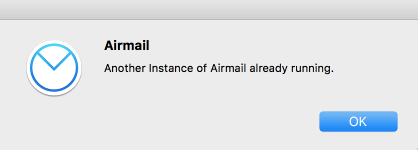
Hi Mike,
I’m really interested in the therapy you received via "The Rack". Did it by chance help back/hip issues from sitting in front of a computer all the time? What is the particular name of that device or type of therapy? How helpful was?
As for productivity, I’m in the process of making the migration to 2Do myself. So far so good, but I’m hoping as more folks adopt 2Do the desktop application will improve.
Thanks ahead of time!
Hi, thanks for the input. I’m trying to find out what the machine is called but the theory is simple — it stretches the spine and removes the pressure. I had been suffering from some lower back pain and it certainly helped. I had the therapy in tandem with some electro-therapy and massage and can recommend it.
As for 2Do, I keep worrying that I ought to go back to OmniFocus. However, on two occasions I’ve opened OF and made a few entries but miss the relative simplicity of 2Do. In particular, the rescheduling process (ie procrastination process) is much easier in 2Do.
I use RemindersPro. https://itunes.apple.com/us/app/reminderspro/id1021703188?mt=8
It has workflows to automatically move and reprioritize reminders. And these changes will even be reflected in your iOS Reminders app. E.g. If you have a "Call" list and you say to Siri "Remind me to call mom" then it will automatically move it in there. Or you can set up a rule to move reminders containing your boss’s name into your "Work" folder.
It looks like you have replaced sleep with 2Do, not OmniFocus Mike!
I suppose sleep is an outdated 20th century concept… Who needs it?
http://lmt-lss.com/15-motivational-ways-why-sleep-is-actually-the-answer-to-all-your-problems/