Since the iPhone is my mobile editor of choice, I need a small keyboard because, with the best will in the world, thumbing a long article becomes painful, not to mention that it is less accurate and much slower than my keyboard skills.

I decided to take a flier on the Zagg folding Bluetooth keyboard mainly because it has a built-in stand for the phone. Up to now I’ve been using a little plastic stand together with the svelte Logitech Keys To Go. This keyboard is excellent, as I will reveal later, but it lacks an integral stand.
The Zagg, on first sight, seemed to offer a good solution. I have been disappointed with folding keyboards in the past, so I wasn’t holding out too much hope. But it looked nice in the advertisements.
When Amazon delivered the Zagg I immediately unfolded it and paired it with the phone. All went well and I was up and running within minutes. So far so good.
On closer acquaintance I was disappointed. It is made from hard plastic and tends to rattle around on the desk surface. Unlike earlier collapsible keyboards I’ve owned, the Zagg folds along the full width of the board which results in a long, narrow profile when packed. Considering the four folds (including the phone rest and the propstand) the package is relatively small—14.5mm thick, 55.4mm wide and 223.5mm long. As the advertisements show, it can be slid into the inside pocket of a jacket. it is something of a masterpiece of design.
Shallow

The implementation, though, is poor. The backrest is just about tall enough to hold an iPhone 6 Plus in portrait configuration and it is clearly more at home in landscape mode. I prefer the phone in portrait orientation when I am typing fast—shorter lines and more overview of paragraphs.
The Plus on the Zagg is a little unstable and I feared it would fall off because of the shallow back fold. Owners of smaller phones might not notice this as a problem.
I could live with that relatively unimportant aspect. But I certainly couldn’t live with the rickety operation, nor the shiny letter stickers on the keys which are difficult to focus on. I’ve seen better on a £25 keyboard and this product costs £70. On balance, the Zagg folding keyboard is not for me and I returned it to Amazon. It is a novel design that appeals superficially but I would recommend trying it before buying if possible.
There is absolutely no comparison between this product and the Logitech Keys to Go which I reviewed in January last year. This is an ultra-thin keyboard made from tactile rubberised material and is equipped with key operation very similar to what we have now come to like on the Apple Magic Keyboard and the MacBook. It is water resistant, something that is useful in a device which spends most of its life sitting on Starbucks’ tables.
I can type very fast on the Logitech and it hugs a flat surface well well because of the rubbery base (but not as well as the Apple Magic keyboard, I should add). Its only downfall is in not offering a stand, so I am now back to using a plastic folding stand (Amazon has a wide variety of metal and plastic folding devices; my original from early 2015 appears no longer to be available). This combination works well, even though it is a separate piece of kit to carry (and possibly forget) but it can be unfolded in a shorter time than it takes to unravel the several folds of the Zagg device.
I’m rather glad I didn’t like the Zagg since I do really love the Logitech Keys to Go and was worrying that I would miss it. At a £38 street price it is £30 cheaper than the Zagg and, in my opinion, twice as good.
Dimensions
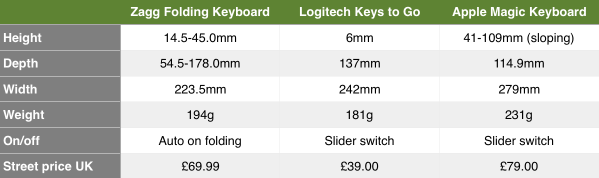
A glance at the table shows that the one redeeming feature of the Zagg is its narrowness. It is only 54.5mm wide when folder. But there is no saving on the length of 223.5mm and the folded height is 14.5mm, even bulkier than the thick-end of the Apple Magic Keyboard. The Logitech Keys to Go is incredibly thin at only 6mm (when you consider there is a fairly long-life battery in there somewhere) and is the lightest of the trio. The Magic Keyboard is longer, although not as deep as the Logitech, but is 50g heavier. As a typing experience, though, it cannot be beaten.
Battery life
All three keyboards have rechargeable batteries. Logitech say their keyboard will last up to three months if used up to two hours a day. I normally put it on charge once a month and have never run flat. I didn’t have time to check the Zagg and I couldn’t find any battery life claims in the literature or on the web site. My experience of the Apple Magic Keyboard is that it lasts about a month on one charge.
All charge from a USB cable. The Zagg has the big advantage that it switches itself off when folded. The Logitech and the Apple, on the other hand, have a little slider switch which you need to remember to toggle.

As portable keyboards go, this on/off aspect is actually very important. Leave the keyboard switched on while in the bag and you face two potential disasters. First, the virtual keyboard on the phone will not be available if the keyboard is left on. This has happened to me on many occasions and, at first, the penny doesn’t drop and there’s a tendency to blame the phone. Sometimes I’ve rebooted the phone in an attempt to put matters right before realising the real reason.
But much worse is the inadvertent pressing of keys when the board is stored away in a bag. Only a couple of weeks ago I found my iPhone locked after repeated attempts at password entry and I had to wait five minutes before I could open it. This can be extremely frustrating, especially if someone is waiting for a quick reply to a text or phone call.
In this respect, the worst device to carry around is Apple’s old Wireless Keyboard with its press-on-press off button on the side of the battery compartment. It was always difficult to decide whether the keyboard was on or off, with unpredictable results. The new Magic Keyboard does have a switch slider switch to the rear and, in some respects, would make a better portable device than even the Logitech.
Whither next

For the time being I will continue to use the Logitech Keys to Go and the plastic stand. I am open to the idea of an iPad Air Pro, which might or might not be announced on March 21. If it does follow the design of the iPad Pro, with keyboard and Apple Pencil support, I will be strongly tempted to invest. Still, there are many occasions when it is more convenient to carry the thin Logitech than an iPad, however light or thin.
If the iPad Junior doesn’t materialise later this month I will investigate the use of the Apple Magic Keyboard as an alternative to the Logitech. It’s a quite a bit thicker (41-109mm) and heavier (231g) but I do like the shallow typing angle and the tactile feel of the keys suits me perfectly. The Magic Keyboard is also the most tactile of the three in the way it grips a flat surface. It also has the advantage that I would have exactly the same finger typing memory as with the desktop Magic Keyboard and the similar MacBook layout.
Where to buy
The Magic Keyboard is available from Apple. You can buy both third-party keyboards from Amazon:
- Subscribe to Macfilos for free updates on articles as they are published. Read more here
- Want to make a comment on this article but having problems? Please read this

I have had an Apple Magic Keyboard since I bought an iMac in 2009, I continued to use it after I gave the iMac to a daughter, who has made her own arrangements. I did not like the Magic Mouse, so on the day that the Magic Trackpad was first available I shimmied into my local Mac shop and bought one… Utterly brilliant.
In the last week, I have gone and done it again, I was of the view that the Magic keyboard was/is wearing out, I was finding that I was mitiping stuf all the time, missing "n"s being the most common error. So I have bought a set of the new Magic keyboard/trackpad arrangement. The both for the sake of symmetry more than anything, since the old trackpad was/is working very well.
I can report that the Magic keyboard is indeed magic, it seems to have cured my need to keep going back and retyping everything…
I am not so sure about the new trackpad though, it is more clever, and vastly more expensive than the old one… And its cleverness seems to keep me fooled, I have difficulty cutting and pasting due to the force field (or whatever it is called)… I am seriously debating sending it back, and to hell with symmetry.
That problem with drag and drop is common to all Force a touch devices, including the MacBook and the Magic Touchpad. It has me fooled but I am now used to it, so persevere. The trick is to brush the file or folder with your finger and the drag it. If you press too hard you open the options menu and that’s where the problem lies. Even last week when I was working in Athens on the MacBook I again got rather frustrates but it works in the end. I prefer the Magic Mouse but the touchpad is great once mastered.