It seems that iPads prior to the latest Pro models (12in and 9.7in) are exhibiting graphics problems when dealing with extra-large jpg files.
Ivor Cooper of Red Dot Cameras is a great iPad fan and does most of his processing on the tablet. His iPad Air 2 has been handling everything he could throw at it. Until, that is, he took the medium-format Leica S Typ 007 out for a spin. He used it to shoot a the Beverley Knight in Concert event at Westerhanger Castle in Kent. At first he had intended to take an SL but the shop demonstrator wasn’t available and he managed to borrow a demo 007 from Colin Johnston, S Range Pro Sales Manager, at Leica Mayfair.
All went well and Ivor produced some stunning photographs as you can see. But all was not well when he viewed the jpegs on the iPad. At the top of portrait format or the side of landscape was a series of lines extending about 40mm into the picture. His first thought was that the camera was at fault. Then, maybe, the SD card reader. Neither was the case so he made an appointment at the Genius Bar to see if Apple’s experts could pinpoint the problem.
Everyone at the Apple Store was baffled. New SD card readers were tried and nothing would suppress the lines on the frames. Furthermore, Ivor noticed that some colour photographs were rendered in monochrom on the thumbnails but opened up in colour.
To double check, the Apple Genius loaded up a MacBook Pro and proved that the pictures were faultless. Definitely no lines. Next up was a 12in iPad Pro and, lo and behold, there were no artefacts visible and no evidence of odd behaviour.
The conclusion is that the retina-screen iPad Pro can handle large jpegs (these were an average of 24MB) but the previous iPads cannot. I got out my 9.7in iPad Pro and it proved to be just as competent with the large files as the 12in model. I suspect the problem lies with the graphics card but this is only a guess.

It is an issue that Apple is now investigating. But if you intend to work with extremely large jpeg files it’s worth checking that your current iPad can cope. Otherwise, it’s a trip to Apple for a Pro.
Since publication of this article we’ve heard from a reader, Greg Baker, who has had similar problems:
I’m also seeing this on large jpegs from my Olympus OM-D EM10 imported via Lightening SD adaptor into Photos on iOS on my iPad Pro 9.7″. This indicates it is not exclusive to non-Pro iPads. Once the images are in Photos for iOS (unaffected by corrupting lines at this stage), exporting them to shared photo streams on iCloud introduces the horizontal lines.
After the original images have synced to iCloud, if I share the photos from Photos for OS X on my MacBook Pro then the lines are not introduced, so it seems to be a rendering problem on the iPad Pro 7.9″ and others, perhaps in Photos for iOS itself.
EDIT: Interestingly it doesn’t seem to be the actual rendering/exporting process in Photos for iOS, as emailing a copy of a photo to myself in various sizes does not introduce the horizontal lines either.
More S007 pictures from Ivor Cooper and the Leica S 007
- Ivor Cooper is at Red Dot Cameras in London
- Subscribe to Macfilos for free updates on articles as they are published. Read more here
- Want to make a comment on this article but having problems? Please read this


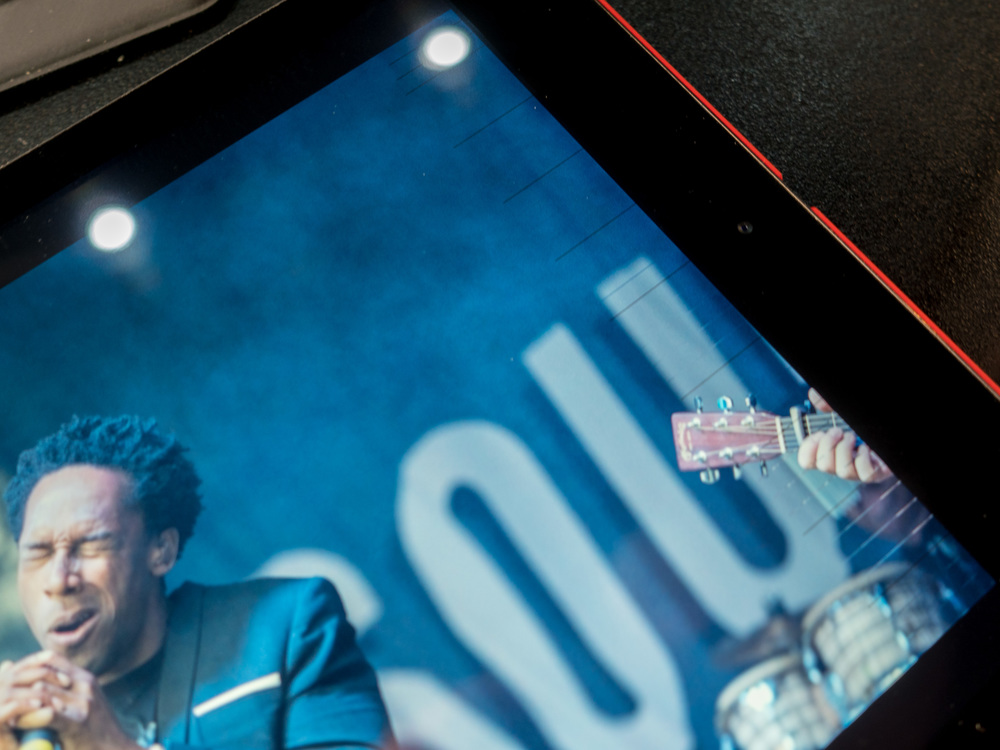








We saw the same effect last week importing Nikon photos into an iPad Mini 2. Yet the synced iCloud photos have no spurious lines. As this does not seem to have been reported previously, perhaps it is a recent iOS update that is the culprit?
Could be. Ivor noticed that the lines would disappear in certain circumstances. Another reader (see comments) thinks it could be a Photos glitch. I haven’t tried for myself but I am wondering if the same problems occur with Lightroom on the iPad. I must try.
We will have to wait and see if Apple has anything to say on the subject.
FYI, I first saw this about 3 months ago (same situation as below, photos imported from OM-D to Photos on iPad).
I’m also seeing this on large jpegs from my Olympus OM-D EM10 imported via Lightening SD adaptor into Photos on iOS on my iPad Pro 9.7″. This indicates it is not exclusive to non-Pro iPads.
Once the images are in Photos for iOS (unaffected by corrupting lines at this stage), exporting them to shared photo streams on iCloud introduces the horizontal lines.
After the original images have synced to iCloud, if I share the photos from Photos for OS X on my MacBook Pro then the lines are not introduced, so it seems to be a rendering problem on the iPad Pro 7.9″ and others, perhaps in Photos for iOS itself.
EDIT: Interestingly it doesn’t seem to be the actual rendering/exporting process in Photos for iOS, as emailing a copy of a photo to myself in various sizes does not introduce the horizontal lines either.
I’m thankful that at least one other person has experienced and reported this; when time allows I think another trip to the Apple Store is required (this is my second iPad Pro already).