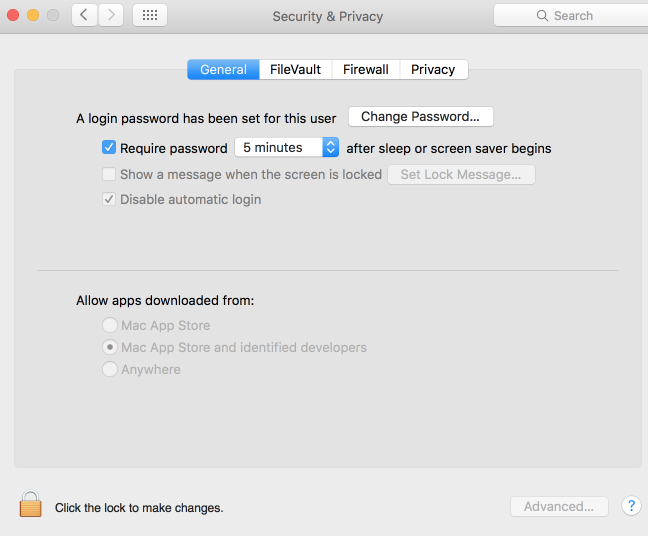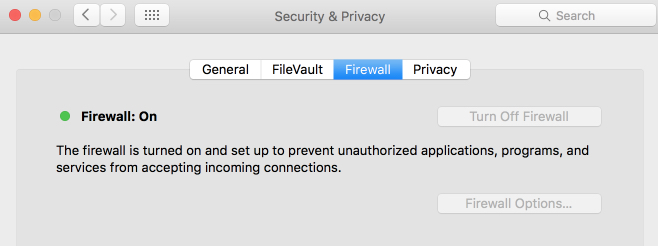Apple’s computers are very popular with photographers. In fact, most of my friends run Macs in preference to Windows computers. I suppose it’s something to do with Apple’s historic advantage in the design world. Or, perhaps, it’s that the Mac OS is seen to be safer. Historically, Macs occupied a niche market and, apart from having inherently stronger resistance to malware to start with, they were not top of the list in criminals’ priorities. The pickings were much more lucrative, and the mayhem much more satisfying, by concentrating on the Windows world.
But things change. Apple is now mainstream and has a big presence in the higher end of the computer market. Professionals and discerning private buyers flock to Macs and, without doubt, they can be identified as potential targets worth bothering with. The question remains, however: Do you need virus protection on your Mac?
I’ve thought about it often. A few years ago I installed a system—I’ve forgotten what it was by now—and disabled it after a few weeks. It slowed down the system and nagged me too much. It created too much hassle. Since then I have been sailing along serenely, but always there is a nagging worry at the back of my mind. I’ve been lucky.
One of the easiest way to infect your computer is to click on unknown attachments which then instal malware. That’s where Apple’s Gatekeeper comes in. Introduced in Mountain Lion and version 10.7.5 of Lion, the Gatekeeper is a first line of defence. It can be disabled and you may have deliberately switched it off for a transient reason and forgotten to re-enable it. Gateway, which is enabled by default, restricts the source of application downloads. I have mine set as shown above, for Mac App Store and identified developers. The safest option, to allow only Mac App Store downloads, can be a bit restrictive and it’s up to you whether you can live with that. If most of your software is supplied by the App Store, then it is a good idea to put this restriction in place.
I use several applications which are downloaded direct from developers’ sites and, provided I keep an eye on things, the centre option is acceptable. The one option you do not want to allow is to accept downloads from anywhere. It is possible that in the past you had to make this selection in order to buy a particular known application; but it is essential to untick the box as soon as the download is complete. This informative article on Cult of Mac explains why you should never disable Gatekeeper.
I am also content to keep the Mac’s built-in Firewall switched on. It causes no problems and I cannot remember when I last had to disable it because of conflicts. Again, if you do disable it for any reason make sure that you switch it back on as soon as possible.
So far these simple precautions have worked for me. But is it now time to consider installing virus protection software? This article in Tutsplus explains everything you need to know about virus protection on the Mac and whether you need it or not. it is interesting for me that, while the author, Harry Guinness, recommends a virus protection system (such as the free Sophos application) he suggests you should not leave it active all the time in order to avoid slowing the machine. Instead, he says, keep it available and run a scan periodically to check that the system is clean.
All this said, in the eleven years I have been using Macs I have not experienced the same sort of problems that were commonplace during my Windows-owning years. Virus protection was then a fact of life and I had to put up with the many inconveniences and speed penalties which resulted.
With a bit of care and an intelligent appreciation of potential threats, Macs still offer a safer computing environment for a majority of users.
- Subscribe to Macfilos for free updates on articles as they are published. Read more here
- Want to make a comment on this article but having problems? Please read this