When the new Apple MacBook Pros were announced last October my thoughts began to turn to the old dilemma whether to have one computer or two. Up to then I had been running a late 2014 desktop iMac in conjunction with an early 2015 MacBook — the slim Jim that makes the perfect travel companion. After trying the one-computer solution, an older 15in MacBook Pro, I settled on two computers, primarily to lighten my bag when travelling. But it’s a never-ending problem that keeps popping its head above the parapet.

While keeping two computers in sync is an easy matter these days, there is still a good argument for just having one computer. Dropbox, iCloud and other cloud and synchronisation services take much of the hassle out of working with two devices.
Apple’s new iCloud desktop has even solved the last problem of keeping two desktops in sync. Now, if you leave a file on your office desktop you’ll find it on your laptop when you land in Hong Kong or wherever.
Despite all these advances, there is a certain economy of scale in travelling with the same powerful computer that you use at home or in the office. You feel at home wherever you are.
I had been making a very good case in my own mind for replacing the iMac and the MacBook with a high-specification MacBook Pro 13in and a 27in monitor. It makes a lot of sense, despite the slightly increased travelling weight, and it is fair to say that life is a tad easier without swapping around from one computer to the other.
I had almost convinced myself. I nearly ordered the Apple-approved 27in LG monitor to take advantage of the current 25% discount; and I was on the point of snapping up a MacBook Pro to go with it.
Toast

Then came the day of reckoning when I was forced to have second thoughts. A power outage. No, not a power cut because I can’t remember the last time we had such a thing in London. This was the toaster that blew a fuse, taking with it the power supply to my desk bound iMac. It turned out to be a very stressful slice of toast.
I returned home to a black iMac screen. No problem, I thought. Press the power button and all will be well. Unfortunately it wasn’t. The computer went through the usual process of restarting, making all the right noises. Once booted, I could hear the sound the news coming from the EyeTV application and, encouragingly, the mouse pointer started to move around the (still black) screen. But no video.
This isn’t something I’ve encountered in all my years of Mac use. Nothing I could do, after frequent reboots and various fiddling, could bring the video back. All I could see was the mouse cursor, fully active, on the black screen. The computer was working but no image. I realised that a call to Apple was needed but I had urgent work to do first.

Fortunately, the little MacBook was at my left hand and I powered it up to enable me to carry on working. It suddenly occurred to me that if I had had just the one computer I would have been without a backup. Worse, I imagined, losing the one computer (which would be my travelling computer) would be something of a disaster. It’s not about loss of data, which is not a danger these days; it is about the ability to carry on working.
iMac of no return
Later in the day I read up on the problem and tried a few tricks, including starting in safe mode. Nothing worked, so I spent a good 30 minutes chatting with an Apple service guru, trying various ideas but without success. Finally, just as we had both more or less given up, I touched the power button of the Mac and the screen came back to life. Neither I nor the Apple guy had any idea why this had happened. As far as I was concerned, it was a complete fluke. These things happen as we all know.

But the lesson has been learned. What would happen if I were suddenly without a Mac for even a day or two while getting a Genius Bar appointment? It doesn’t bear thinking about. What I did think about, though, was the future. This episode has completely changed my view. I can no longer envisage putting all my eggs in the one MacBook Pro basket.
I realised that my present setup — a desktop computer and a lightweight travel laptop — is the best solution for me. So, instead of buying a one-size-fits-all portable computer I will stick with two machines just in case one goes AWOL.
This isn’t to say I won’t consider further options within the current two-computer framework. My MacBook is now showing its age and I am finding that the 500GB of storage to be inadequate. Ideally I would like to have a similar amount of storage (1TB) on both the desktop and the portable. The iMac, too, will need replacing sooner rather than later.
Settled
The decision is the subject of a whole new article. Do I buy another iMac or, perhaps, settle for a computer and monitor — Mac Mini or Mac Pro? For the travelling laptop I am more than happy with the form and weight of the MacBook, even if the function is somewhat lacking. It truly is a road warrior’s dream in terms of portability. Also, unlike many, I have absolutely no problem with the single USB-C port. Perhaps I will be seduced by a 13in MacBook Pro as my travel companion but I will have to weigh carefully the implications of the slightly larger, thicker and heavier carcass.
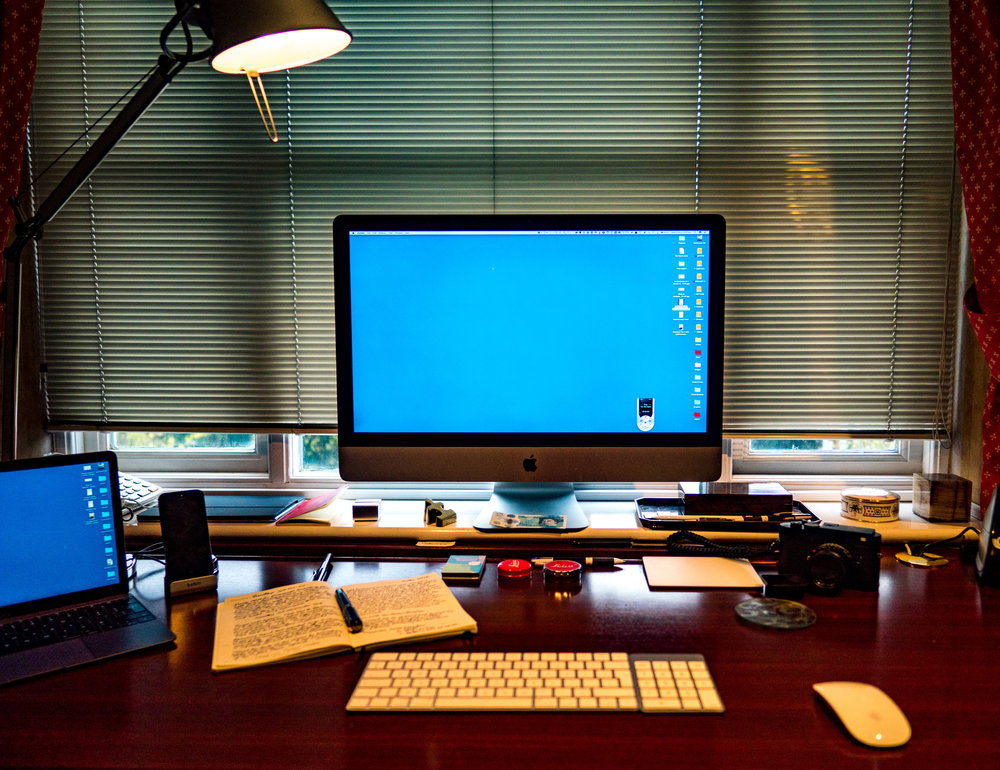
For the moment, then, the issue is settled. I will keep my current two-computer setup and revisit the question later in the year, perhaps after iMacs and MacBook Pros (not to mention MacBooks) have been upgraded to the new Kaby Lake processors.
I might even buy a new toaster along the way, with or without Kaby Lake. Toast and marmalade is not very demanding, but it can lead to immense stress.
Product images: Apple
Afternote: If you are a photographer you will be interested to read Ming Thein’s assessment of the current MacBook Pro with Touch Bar as a travel machine. He mirrors my experience in that he has a fast desktop iMac and uses a 12in MacBook when he is away from base. The MacBook, he says, is woefully slow (something I wouldn’t disagree with). He is looking here at the 13in MacBook Pro, the latest model, and deciding if it would be a sensible replacement for the MacBook. Again, this is something I shall be looking at. Read Ming’s full test here.
_______________
- Subscribe to Macfilos for free updates on articles as they are published. Read more here
- Want to make a comment on this article but having problems? Please read this

I can sympathise with your predicament. My mid 2011 27" iMac had to have a new video card whilst under extended warranty which caused me a few headaches, so I bought an 11" MacBook Air as ‘back-up’. That was a good decision as the tell tale signs of more trouble with the video card surfaced again a couple of weeks back, ending with a beautiful green and grey striped screen. Out of warranty this time.
I get the iMac back tomorrow but will be some £700 poorer!
Thank goodness for the little MBA which has kept me going for the last couple of weeks.
Interestingly I have also been looking at the Mac Pro and 4K screen as an option to the iMac, but whatever decision I come to there will be an Apple laptop back-up of one sort or another.
I think we have been more or less on parallel tracks. I was strongly considering a high-spec MacBook Pro and getting rid of the MacBook and the iMac. But I read Ming Thein’s review of the MacBook Pro today and was impressed. I think my first step will be to replace the MacBook with a new 13in MBP and leave the decision on the iMac until later. Like you I am looking at a monitor/computer option. The iMacs are great but it pains me to know I am buying a new display every two or three years. My last Cinema Display conked out after 6 years but it could have serviced three different computers in that time.
My setup is different than yours. I own a 3.6 pound Lenovo Thinkpad T430s i7 with a 512 gb SSD. It’s not the easiest to carry arundel but built like a tank and speedy…plus it has the incredible IBM/Lenovo Red Track point…the best pointer device ever.
I also own a 2014 MacBook Air 11.6 which I use for travel and coffee shops. Great machine! I tried the MacBook 12" but the keyboard was unusable. What was Apple thinking. Sure the screen on the MacBook 12 is so much better, but I type and keyboard is key for me.
My next computer might be the MacBook Pro 13, but that’s kinda hard to justify. My Lenovo is pretty much as fast, and the MacBook Air 11.6 is brand-new, minty-mint clean.
Yup, I have fond memories of the ThinkPad — owned several of them before moving to Mac. Strangely enough, I never got on wtih the red trackpoint button but these things are a matter of personal taste. As for the MacBook keyoard, I have got used to it. It grows on one. The new MBPs have a similar keyboard but slightly more travel. And the Magic Keyboard is also similar. It must be the new trend. Perphaps they are softening us up for a virtual keyboard so we have two screens in the laptop. Wouldn’t be surprised.
Toast? Sounds as if you’re a bit browned off!
For what it’s worth Mike I only have one computer – a 13" 1Tb MBPRO which I keep hooked up to a ten year-old Apple Cinema Screen. It’s hooked up to a Lacie RAID Array and the whole shebang is backed up automatically every day to two EHDs in the array.
Touch wood so far I’ve never had to do a Restore – the Macbook hasn’t (so far) been stolen or left somewhere by mistake. Nor has it broken down. Of course one of these things will happen sooner or later and then any smile that might have been lurking around my gills will be smartly wiped…
I was definitely browned off, I can tell you. None of what I said absolves us from taking precautions with good backups — something I’ve covered in detail before. I’m sure the one-computer solution can work well. I’ve used it in the past and have never had a toaster moment during that time. But, while I don’t fear data loss, I do fear being without a computer for more than a few hours. This would happen if I had to visit the Genius Bar or if I had to buy a new computer and restore from backups. There’s something comforting, as I found out post toast, in having a second computer on hand to take over the work.
Coincidentally, I have just suffered my first ever system crash. It was on my 12" MacBook, rather it wasn’t a crash, it seems that somehow my 8 year old nephew managed to infect Safari with adware, and I reckon that he did it through the guest account, I don’t know what he did.
I had to perform a clean install which required me to purchase a dongle… Interesting aside, I was asking a "colleague" in the Apple store whether there was a way of over-riding the message which forces one to connect the device to the mains before continuing… She told me to buy the dongle and then return it within fourteen days! 🙂
I’ve had also had that experience. I’d gone away for the weekend here in England and discovered I’d forgotten my Apple Watch charger. So I went to buy a replacement at the local Apple Store. As I was paying I mentioned what I had done. The guy said to use it for weekend and then return it when I got back to London. You’ve got to love Apple for this sort of openness. I didn’t mention it here because I didn’t want to get anyone into trouble. But but your comment leads me to think it is a regular occurrence. If so, plaudits to Apple. As it happened I kept the cable as a spare but it was nice all the same.
I too was going to keep the dongle that I bought yesterday until I noticed that I had inadvertently picked up the VGA version rather than the more flexible for portable use HDMI version.
Was toast whole wheat, Rye,or white?
Was toast whole wheat, Rye,or white?
Hmmm…. I wasn’t privy to that since I was out when the disaster occurred. It might have made a difference….
Humm , I thinks so.