
Dinosaur that I am, I have always been a mouse man. As trackpads on portable computers have grown more sophisticated and talented, I still insisted on my mouse. I’d carry it with me when travelling and use it in preference to the built-in trackpad (which, unlike the mouse, couldn’t be forgotten but I didn’t let than influence me).
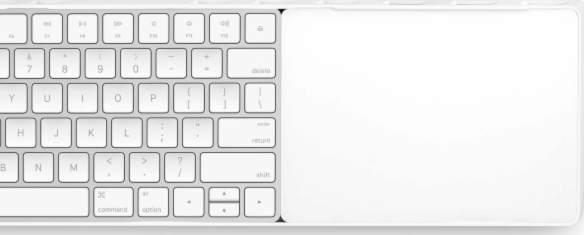
Last year I bought Apple’s Magic Trackpad and played with it for a week or two. Impressive. I thought I might like it as a backup. But the lure of the Magic Mouse, just a few inches away, always won me back to the shining path of tradition.
So what changed? The Twelve South Magic Bridge, it was, that changed me. The idea of having the Magic Keyboard and Magic Trackpad on the desk as a unit persuaded me to buy the Magic Bridge. I reviewed it here.
Perhaps, just perhaps, I would get on with the Magic Trackpad and (very unlikely) I would not want to use the Magic Mouse. Perhaps.
Month trial
I decided to try concentrating on the trackpad for a full month, eschewing the lure of the mouse for the first time in thirty years. The month is up, so what did I find?
First, I do love the combination of keyboard and trackpad in one unit. That alone is enough to add a few stars in the trackpad’s favour. Second, I have learned to appreciate and love the trackpad as an alternative to a mouse. It is now feeling pretty natural and some actions, such as finger zooming (as on an iPhone) come far more intuitively than with a mouse. I’ve even mastered drag and drop which, for lack of practice, was always the Achilles’ heel of the trackpad in my experience. Now I can drag and drop like a good ‘un. As the days go by I am less and less inclined to go back to the mouse.

It has been a long trail but I now understand the attraction of the trackpad and realise the limitations of the mouse. It also helps to have the same form of control on both desktop (iMac) and portable (MacBook).
The Magic Trackpad is bold and large (16 x 11.5cm) and provides a ready canvas for controlling everything on the Mac. It is well designed and simple, with a Lightning port on the top edge for recharging when necessary. The Magic Mouse, on the other hand, must be Apple’s worst-designed product. Whoever decided to put the charging port on the rodent’s bottom, rendering the device unusable while it is being charge? It beats me; it would have been so simple to put the port on a surface that doesn’t sit on the desk.
So, after a month, I am sold on the trackpad. If you, like me, are still wedded to a mouse I recommend you give the Magic Trackpad a chance. It could could be that the mighty mouse has met its match at last.
___________

I have the same combination and magic bridge as you do Mike. I must push myself to go mouseless for a week ir so and see if I can break old and well entrenched habits! You have inspired me to give it a go!
Hi Paul, I didn’t think I would be able to stick with it but I have to say it grows on me by the day. At first I kept the house alongside. Then I moved the mouse to the back of the desk to make space. Now the mouse is on a shelf and I have no immediate intention of trying it again. After eight years of punching and zooming on iOS devices, the trackpad actually seems more natural.
I use both an apple trackpad left of keyboard & a kensington trackball to the right (I’m righthanded) & switch between them depending on what I’m doing. I can do all the typical "mouse" operations with either hand. My keyboard, by the way, is the apple wired keyboard with the number pad built in. I find this arrangement very flexible. It works for me.
The Apple wired keyboard was always a favourite of mine and I regret that they don’t make a Bluetooth version. I don’t like the trailing wires, so am willing to compromise. However, I do like the short-travel Magic Keyboard keys, similar to those on the MacBook and the new MacBook Pros. I find I can type quicker and more accurately. I still have need of a number pad from time to time and I keep a Bluetooth Satechi number pad on the desk for number crunching when necessary.
I bought the first version of the trackpad around two days after it was released, which was crude by comparison but effective…
The switching mechanism was built into the two rubber feet at the front, left foot for left click etc.. I loved it, and when the replacement came about, I jumped in… Like you Mike I did have a bit of a learning curve, especially with drag and drop/cut and paste type ops, I believe this is because of the ‘force touch’ layer, but I have now become used to its ways.
I don’t use or want to use a device to hold them together, since I tend to arrange them a bit like Microsoft’s old two handed "natural" keyboard, I tend to maintain an angle of around 200 degrees, which I find the most usable position. Speaking of Microsoft, I do not believe that there is a product in the marketplace that bears any relation to the Magic Trackpad for Windows.
Anyway, just to say that making gestures on a pad, using fingers and not having to grip a device, is strain free and very natural…
Highly recommended.