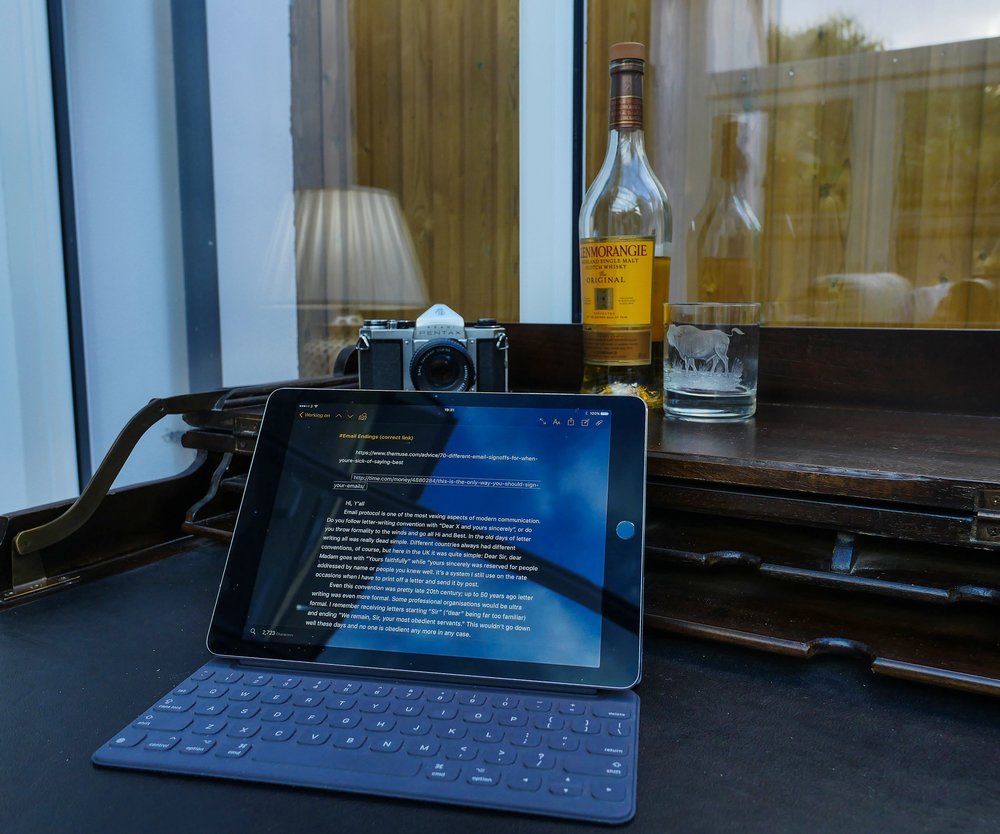
After several quarters of decline, iPad sales appear to be on an upward trend once more. Many industry pundits had written off the iPad, suggesting that the increasing popularity of larger phones (the so-called phablets) was the reason for the iPad’s decline. I’ve never been sold on that idea, despite my own avowed preference for the iPhone 7 Plus over, say, a smaller phone and an iPad mini. The 7 Plus is indeed a jack of all trades. It is master of none, however, since users are left wishing for a smaller phone in their pocket or a larger screen when serious work beckons.
I’ve owned iPads from the start. I generally buy flushed with enthusiasm and optimism — as I did last year with the 9.6in iPad Pro. But soon the new toy is sitting unused on my desk. Whenever I did pick it up I was frustrated that dozens of apps needed updating and heavily used syncing applications spent an inordinate of time about their business before I could get down to work. That’s my own fault, of course, but it shows that if you buy a device you must use it often or it will fall by the wayside.
Second thoughts
Recently, though, I’ve been having second thoughts. My day bag normally contains an iPhone stand and a Logitech Keys-to-Go keyboard. This is a combination I have praised often enough, but it does involve setting up three components every time I want do work.

For the past month I have been carrying the iPhone and its (permanently attached) Smart Keyboard. Once you master the origami nature of opening and erecting the device, this combination works well. The Smart Keyboard has a similar feel to the Logitech Keys-to-Go design and isn’t a million miles from the now-familiar MacBook keyboard or the Apple Magic Keyboard for the desktop. (Note, if you are buying now you will probably go for the 10.5in iPad Pro and matching Smart Keyboard).
I’ve become used to this short, clicky travel and now prefer it to the more pronounced action of the traditional keyboard. The Smart Keyboard never needs charging or switching on and off. It takes its power from the iPad and does so reliably and efficiently. My only real complaint with this keyboard is the absence of a home key to replicate the home button on the iPad. Even the Logitech board has a home button. With the Smart Keyboard you must type Cmd-H to return to the desktop. It’s ok, once learned, but I find myself resorting to a physical press of the iPad’s home button and this is ergonomically wasteful.
That said, I really like the convenience of the Smart Keyboard. Since there is no on/off switch and, instead, the keyboard closes down when the lid is shut, there is none of that inadvertent button pressing (usually caused by pressure within the bag) common with some third-party keyboards. It is something to worry about with the iPhone, particularly, since forgetting to switch off the keyboard will mean an absence of the phone’s virtual keyboard when you next pull the device out of your pocket. Frustrating.
While this set up of iPad Pro and Smart Keyboard is good for writing and general computing, it still cannot replace a Mac entirely. I travel with the MacBook for two reasons — the main one is to manage blog layouts. The iPad’s editing application for Squarespace (this blog’s host) is rudimentary and very limited when it comes to placing and handling pictures. The second reason is that I much prefer to work with Lightroom on the MacOS platform. Many photographers, I know, like to use an iPad but I just cannot get used to it.
Productive

So far my experiment in making more use of the iPad is proving successful and I am beginning to treat it more like a “proper” computer (which of course it is, friendly interface notwithstanding) and I feel it is making me more productive. It is quicker to set up than the iPhone-propstand-keyboard combination and it is more satisfying when it comes to typing longer drafts.
The only downside is the extra weight. The 9.6in iPad with Smart Keyboard together with the iPhone 7 Plus weights twice as much (a total of 895g or 32oz to be precise) as the iPhone 7 Plus, Logitech keyboard and the plastic prop stand. The answer, perhaps, is to get a small phone such as the iPhone SE and enjoy the more pleasant experience of being able to slot it into a pocket more easily. Even better (given the rumours that the next Apple Watch will have a cellular modem) we might eventually be happy with a wrist phone and an iPad for written work, browsing and viewing.
I believe the real reason iPad sales were depressed (but are now recovering) is that the iPad replacement cycle is less frequent than that of the iPhone — it is more in tune with the Mac rather than the phone. Most iPads look similar and there is not the same peer pressure to upgrade that is the case with the iPhone. For instance, I change my phone every year and have done so since I first acquired the iPhone 3G. But an iPad can last me several years; I don’t feel the same need to upgrade. The arrival of the iPad Pros has provided that incentive, however, and I think this is why we are now seeing a 15% year-on-year increase. The iPad never really went a way, it has just been napping.
More reading:
______________
- Subscribe to Macfilos for free updates on articles as they are published
- Want to make a comment on this article but having problems?

Michael – I have done the same thing with the 10.5 just recently. And while I am still learning how to use the ipad to its full advantage I love it as I sit on holiday responding to you
Good to hear from you Austin. I thought about upgrading to the 10.5 but when I looked at the cost and added in the (very) expensive Smart Keyboard) I had second thoughts and decided to stick with the 9.6 model. How are your ventures going?