
As regular readers will know, I have a love-hate relationship with the iPad. As an Apple-head, former diligent blogger about all things Apple, and long-time small investor in the company, I feel duty-bound to sample what’s new. I’m a confirmed Mac user and the iPhone is terrific — without a doubt the most crucial tool in my daily life. I don’t take pictures, don’t play games and seldom view Netflix on the phone. But I do use it for productivity tasks and gathering news and information.
By rights, then, the iPad should be something of an iPhone/Mac hybrid, with that extra screen-estate to make work a pleasure. I’ve had mixed experience over the years, however, and, sometimes, my iPad remains unused for weeks on end. I often find it easier to pick up the MacBook or rely on the smaller-but-always-in-my-pocket smartphone. The iPad is just something else to carry.
None of this is to say that I don’t realise I could probably get work done efficiently if I had the right relationship with the iPad and forced myself to use it more often. And the new iPad Pros, with their wall-to-wall screening and banished home button, present an enticing prospect. I am strongly tempted to buy the 12.9in iPad Pro and the matching keyboard in the hope that it can become an invaluable part of my blogging workflow. I’m also intrigued to experiment with using it for photographs, despite my long-time preference for processing on the Mac.
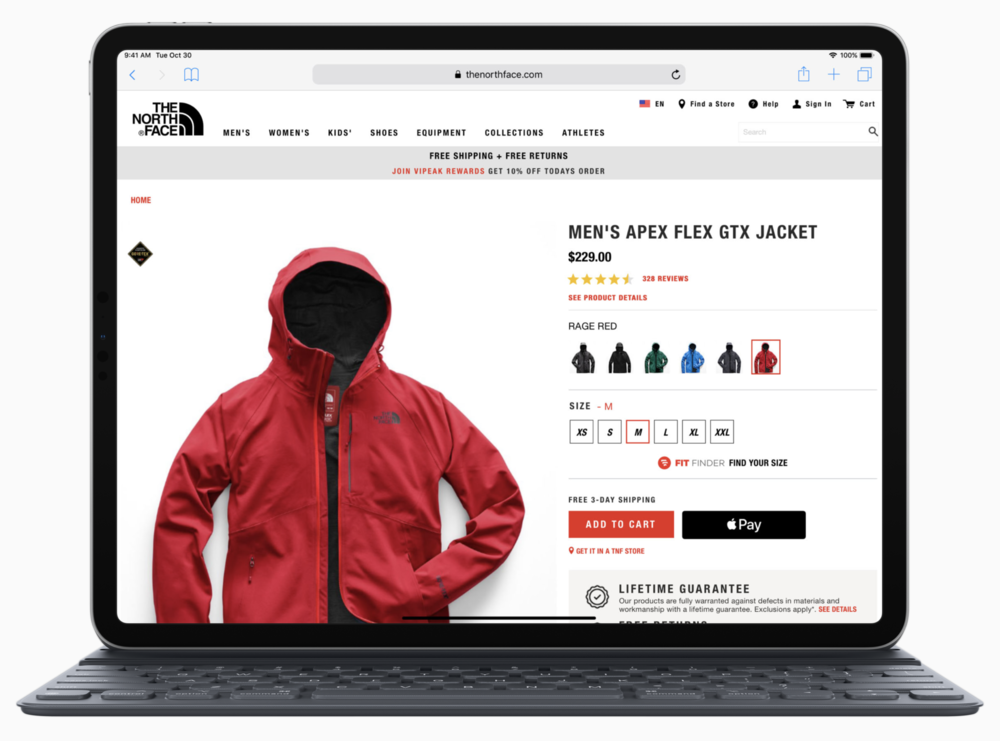
I was very interested to read Austin Mann’s assessment of the bigger iPad Pro. He has the experience of managing photographs on the tablet that I lack, and his insights will be of use to anyone contemplating moving from PC or Mac to a tablet. I won’t go that far — I suspect the iPad will always be a standby or a medium for on-the-road viewing and processing. On the other hand, many photographers have already made a move. My friend Ivor Cooper of Red Dot Cameras does all his photographic processing and asset management on his iPad Pro, and I know many other photographers who have made a similar move.
Austin’s views are therefore well worth digesting:
The first time I held the iPad Pro 12.9”, I had to confirm with the demo’er that this indeed was a 12.9”. I was halfway convinced they’d handed me the smaller one because it felt akin to the 10.5” I use regularly. From that first moment on, it’s been a pleasure to both hold and view the new 12.9” iPad Pro. The same Liquid Retina technology I wrote about with iPhone XR is used, and it’s even more impressive at scale.
One of my favorite things about iPad has always been how elegantly it showcases photographs. When displaying an image full screen, it basically transforms into a big, beautiful digital picture frame, ready to pass around a group or rotate 180° to show a friend across the table. Now without a home button on the new iPad Pro, there are literally no buttons, no controls, absolutely nothing except your photo on screen, and they look better than ever on this vibrant Liquid Retina display.
His point about using this large 12.9in screen for viewing photographs is well made and it is perhaps the most compelling reason for me to consider buying the tablet. And Austin’s detailed explanation of his workflows and his advice on buying (“go for the maximum memory”) is calculated to be very useful for any prospective buyer.
Austin’s conclusion:
As a photographer you will find the new iPad Pro super useful in day-to-day activities, but as you come to understand the strengths of this tool, I think you’ll find yourself turning to it frequently as you look for fresh ways to express your artistic vision and create your best work.
READ AUSTIN MANN’S FULL ARTICLE HERE

I bought the new iPad Pro 12.9" and upgraded from LR 6 to LR Classic, with a view to taking the iPad instead of a MacBook on holiday to process photos while away. I have been using it so far to view and "triage" my photo collection. 30,000 Raw/jpg pairs take up around 300 MB space as Smart Previews in LR Mobile when synced with LR Classic (being combinations of Leica XV, Q and CL file sizes).
The iPad is fantastic for viewing the photos, even as Smart Previews, and I find it much easier and more convenient to quickly triage them on the iPad than on the iMac, zipping through and applying reject flags and stars which then sync back to the iMac.
My experiments with importing photos have been limited so far. The import process seems fast with the new USB-C SD card reader, but then the Raw/jpg pairs go into the Photos app of course, and only one of the pair can be imported into LR Mobile. I shoot high contrast B&W jpgs along with Raw, and so I end up with the Raw files in LR where I can process them, and the jpgs as the files that are visible in Photos, and on the road I will have to process them in Photos if required. Back at base, the jpgs will have to be exported from Photos to the iMac and imported into LR Classic, until Adobe allow pairs to be imported into LR Mobile. At least that is how I understand it. I would hope that by this time next year a new iOS will be able to import directly into Files from an external store.
I am very pleased with the set up so far, and the ability to sync a large number of smart previews has been a good fit to my workflow.
I have now purchased the 12.9 iPad Pro and Apple keyboard and am just getting used to it. I haven‘t tried using photos yet, but the images I have looked at render extremely well on the screen. I have mixed views on general productivity, especially in creating blog posts. The rigmarole of having to search for photos in the Photos app and trying to position them in the article is quite cumbersome. Working on the Mac is so much easier in this respect. But I expect I will find satisfactory workarounds.
I don’t think that any of the software which I use – and I don’t often use much, apart from Apple’s “iPhoto” – will run on an iPad, but runs only on the full-fat MacOS.
And I don’t think that it’s easy to handle the iPad’s pretty-much-hidden file system, whereas I like to put things in various different folders (..what used to be called ‘directories’..) to configure as I please.
I use iPhoto for storing and cataloguing my photos, as I’ve done since the first version a zillion years – it seems – ago. (I never migrated to the more recent Mac “Photos” app, as much of the ‘metadata’ of each photo would be lost in the transfer from iPhoto, in which I add some Keywords, and often use Titles – in place of Filenames – and add other comments, etc. iPhoto handily catalogues pictures as Events of similar dates, as well as allowing Albums of particular groupings of pictures, and so on. Much of this grouping would be lost in the transfer to Photos.
If I’m preparing a new printed “Blurb” book – which I do once a year – I make an Album (just by dragging photos to a new position) of those photos which I want to put into that year’s printed book.
iPhoto offers some fairly basic photo adjustments, such as Exposure, Levels, Contrast, Saturation, Detail (called ‘Definition’), Shadow and Highlight adjustments, Sharpness and De-noise, and a simple Enhance button, which does many of those adjustments automatically, as well as offering Crop, Straighten and Retouch.
For adjustments of specific areas of a photo (lightening, darkening, adjusting contrast, etc) I use Viveza 2, which I don’t think runs on iOS or iPads. For geometry-correction (e.g; diverging verticals) I use Photo-Ninja 2. I have something called Piccure+, but it’s so long since I’ve used it that I can’t remember what it does! ..Probably something like Athentech Perfectly Clear, which has various sliders to make photos look better.
I’ve got DxO OpticsPro 11, but I so seldom use it that I can’t remember why I got it. I do have Photoshop, but find it difficult to remember what all the different tools do ..so I usually use just those separate individual programs – if I need them – to do specific jobs. Oh and I have FocalPoint 2, but that unfortunately doesn’t work any more, and has been subsumed into ON1 Photo, but it doesn’t work so well as part of that suite.
Oh, and Graphic Converter for adding text, diagrams, converting one format into another, and so on. Oh, and iWatermark, ImageExifViewer, PhotoShrinkr, and a few other odds and ends.
I’m not aware that any of these will run in iOS on an iPad, so I stick with my mid-2013 MacBook Air. It’s never let me down. It has USB sockets for external drives (..I keep my iPhoto Libraries on external USB3 drives..) and Thunderbolt for connecting my older Firewire drives, and my backup discs. It also has a built-in SD card reader.
I wouldn’t keep my photo libraries on the internal disc or SSD of a laptop, nor an iPad, without making regular and multiple backups, so if I were editing on an iPad, it’d always be with at least one external drive attached ..so what’s the point?
Sports cars with soft tops are great short-term fun, but I wouldn’t like to make a long journey in one, low down on a bumpy road in bad weather. So I stick with something a bit more roomy and robust. I use my iPad just for reading books on a plane, or in the doctor’s waiting room.
Going through this decision at the moment, since wifey gave my MacBook to one of the daughters.
Do I get another MacBook, a MacBook Air or the (my initial preference) 11" iPad?
The major problem seems to be the lack of a proper OS, so I will read Mr. Mann’s article with relish, thanks Michael.
Daughters – amazing individuals who have the habit or depleting ones bank account faster than a Porsche through Clapham Common. I share your pain Stephen.
I am starting to turn in my head the issue of what Macbook (or similar) I have next, but dont think the new IPad Pro is the solution yet.
Dave
No.
Capture One on the Mac just gets work done more easily. But… I do like the iPad for viewing, as Austin mentions. The iPad pretty much is my primary web and photo browser. I slide over to the mac for typing mail, etc. The iPad keyboard is poor.
But, my use of the iPad may move to "input" – my children are budding artists and engineers and have shown me the power of the pen. At least for documents and business. There is a Cambridge med student on youtube who has a good spot on a notepad workflow (https://youtu.be/waR3xBDHMqw). This is likely my new way at work next year. I don’t see this yet replacing photo post, yet.
I am certainly wrong on all of this. I never would expect anyone to prefer watching full length movies on their phones, as my children do. <sigh>
Tangential/OT: I’m wondering if my iPhone is the device to get bumped in the future. For business trips, all I may need is the Watch and the pad. Watch for calls, msgs, alerts and the pad for everything else?
I’ve worked pretty much exclusively on an iPad Pro for the past year. My workflow is similar to Austin Mann’s, with the exception of winging it, backup-wise, in the field and only backing stuff up at home to my home server / NAS / cloud combination. I shoot with two memory cards at all times and never delete images or cards on the road, so I have sort of “redundency” should anything happen to the iPad.
I agree with Mann’s statements at the end of his article, especially the one about batch processing / renaming on the iPad. I prefer my own naming scheme with my files for archiving, it’s quite a hassle to do this on an iPad at the moment. Only solution I have found so far has been the app FSN Pro, but this means I have to keep my Raw files in duplicate on the iPad until I can offload at home. (One copy in FSN Pro, renamed, for my archive, one copy in Lightroom CC for processing.)
The main reason I use Lightroom CC at the moment is because I can import a full set of Raw files via Files.app (Affinity Photo for example only imports one file at a time) and can at least assign previous edits to further files, if not truly batch-edit. RAWPower would be my preferred Raw developer for iOS, but as it only works on files in Photos.app / Camera Roll, it would mean to keep client assignments next to iPhone snapshots and personal stuff. Not ideal.