
The Leica Q is the company’s most significant introduction since the M240. Not only does this camera meet competitors such as Sony and Fuji on equal terms, it betters them in several respects while offering Leica’s unique selling proposition, simplicity.
At last, in the Q, we have a full-frame compact with a superb lens that gives up little, except the versatility of a system mount and the rangefinder system, to the more expensive M. It is the perfect second camera for any M owner. And at its price it will attract new recruits to Leica ownership.
I have had just over a week to get familiar with this camera. Normally I would wait longer before writing a review but, such is the interest in the Q, I am publishing my initial impressions as quickly as possible. They are mainly concerned with the design and handling. I will follow with a more focused view after more experience.

Design

The Q takes its design cues from the X and X Vario. In a subtle way, though, the Q contrives to pay homage to granddaddy M rangefinder. With its rounded ends, its simple and precise controls and the innovative lens ergonomics, this new camera is every inch the mini M.
This is the first camera to be designed by the new in-house team at Wetzlar, rather than by Audi Design. Lead designer Vincent Laine, from Sweden, has managed to create a classic. He has perfectly distilled the Zeitgeist of M photography and produced a thoroughly modern camera that has everything you really need rather than what market forces decide you need. The design team has resisted the temptation to tick every box and, as a result the camera is all the better for it.
The influence of true photographers is palpable. That thumb indent, a sort of Thumbs In grip, is more effective than you imagine. The controls are slick and precise, the viewfinder is a triumph. It is the best I have ever tried and I am not excluding the finders in the Sony A7 or the Fuji X-T1.
The matte black trim with white engraving is pure Leica and in perfect taste. Even the black shutter release button is all the better for having resisted the temptation to chrome. And the new diamond-pattern faux-leather trim strikes just the right note. This is one handsome and exceedingly desirable camera.
In addition to feeling like an M, the Q is also solidly built, perhaps not as substantial as the M with its brass top plate, but the weight benefits are an attractive tradeoff.

Controls

The body offers a refreshingly uncluttered and simple control layout, devoid of the excesses found in most modern digital cameras. This is a major advantage and will be welcomed by existing Leica M owners and the increasing number of photographers who are fed up with feature inflation.
Programmable function buttons are kept to a minimum, just one FN and one unmarked button which is mainly intended for control of the digital crop. The D-pad is simple in the extreme—the four-way buttons are used for moving the focus point or for navigating menus and playback. Leica has resisted the temptation to make them programmable or dual-functioned. The central button does a few things well, including action confirmation and view toggling, but nothing more. This is a camera where you feel no need to fiddle and no compunction to keep changing functions to the point where you never know quite where you are. Once, learned, the layout of the Q is nigh on perfect.

The three-inch 1.04 million dot screen is bright and contrasty. It does not tilt, which some users will find disappointing. However, having used tilting screens on Sony and Fuji cameras during the year I can live without them. They do have an undoubted advantage when creating low-level shots, twin-lens-reflex style, but Leica’s concentration on essentials is commendable.
The screen offers touch control facilities, not quite as extensive as those on the Leica T, mainly restricted to focus selection and scrolling through menus, selecting options or navigating playback. The good thing is that touch is entirely optional. Everything you need to do can be accomplished using traditional controls, unlike with the Leica T.
To the left of the bright 3in LCD screen there are five buttons with just the right amount of resistance:
- Play
- Delete
- FN
- ISO
- Menu.
The FN button can be set to a small number of options, as can the unmarked crop button which sits on the top plate immediately below the shutter dial. Descriptions are above the buttons on the left of the screen. It can be a little confusing to decide which legend belongs to which button, particularly against the black background of the camera. You have to remind yourself that the legend is always above the button but it is something users will easily get used to.
The most striking feature of the camera back is the large oval viewfinder with a very shallow eye cup and a clear glass screen covering the magnified central viewing window. From a design point of view, this large screen makes the actual viewfinder seem larger than it is. To the left of this window is the eye sensor. Finally, in traditional Leica fashion, the legend LEICA CAMERA WETZLAR GERMANY is engraved above the screen and filled in white.
The overall impression is one of good taste and elegant functionality. The layout provides you what you need and not a jot more.
On the top plate we have the traditional shutter speed dial with its A(auto) setting and speed markings from 1+ to 2000. Strangely, the speed markings on the dial of the review camera do not line up precisely with the reference dot. It is a little disconcerting and gives the impression the speed is set to one third stop slower than the marking. However, the dial moves in full-stop increments which makes the apparent misalignment unusual. Other cameras, seen in photographs, do not appear to suffer in the same way and Leica has just confirmed that the dial might need adjustment.
During my first week with the Q the little camera has been to the Brooklands Museum, the London Naked Bike Ride and the historic city of York including a dash up and down Whip-Ma-Whop-Ma-Gate
After the 2000 engraving is a dash which reminds us that from 1/2500 the electronic shutter extends the range to 1/16000s. The mechanical shutter is whisper quiet while the electronic shutter is silent. Another plus point for the street photographer.

To the right of the speed dial is the shutter release with a concentric on/off switch which also controls single or continuous shooting. This is in the familiar spot and very easy to use by feel. However, I do find that the switch moves too readily from S to C. Several times I have found myself in continuous mode by mistake. Slightly stiffer resistance would be welcome.
To the right of the shutter release is the movie button which cannot be disabled in the menu. Fortunately I have not so far suffered from phantom movies as I did when testing the Leica X a few weeks ago. I suspect it is less sensitive than the button on the X and X Vario.
Finally, to the rear right of the top plate is a flush, recessed control wheel which adjusts exposure compensation but also acts as a scroll dial in the menu and in playback mode.
The FN button is programmable and can be set to control seven options:
- white balance
- exposure
- scene modes
- file format
- metering mode
- wireless LAN
- self-timer.

In exposure mode, repeatedly pressing FN toggles through options: Exposure compensation, bracketing, and flash compensation. On other settings the recessed control wheel on the top plate is used to move between options or, in some cases, the setting can be set by touch on the screen.
The FN button is also quite clever. A quick caress brings up the last-selected option but a longer press shows the list of options (as listed above) which can be scrolled through using the soft dial on the top plate.
The Zoom/lock button above the screen, which is unmarked, can be set within the menu to AEL/AFL, AFL, AEL or Digital Zoom (the default). I have tended to leave this as a zoom-selection button.
The central button of the direction pad toggles the screen and viewfinder through various levels of information. It also acts as action confirmation for menu items.

There is one glaring omission in the list of physical controls. The camera desperately needs a view or live view button (as on other cameras in the range, including the D-Lux and M). Many photographers prefer to work from the viewfinder with the screen disabled. The required option can be set within the menu but, once fixed, there is no way back other than to squint at the menu in the viewfinder. This is a really serious omission which reminds me of a similar fault with the Sony A7 range. It is highly frustrating and, on occasion, seriously annoying.
While an extra button is now out of the question, I hope Leica can devise a way of offering soft access to this feature in a future firmware update, perhaps by adding an eighth item to the FN button list.
The entire control layout, with the exception of the omission of a live view button, is straightforward and exceedingly simple. Leica M users will feel completely at home. It is a perfect example of less being more.
Communication
So far I have not explored the wifi capabilities, other than downloading the new iOS app specially created for the Q. Android support will follow later. The camera also offers near-field communication. I will explore this in a later update.
Menus
The simplicity and sense of purpose that exemplifies the Q extends to the menu system. It is an improvement over even the commendably straightforward layouts on the M and X models. For starters, there is an easy-to-read compact sans-serif system font which displays clearly in white against a dark grey background. Highlights are indicated in bold type with a red line under the item. The red line can be a bit confusing at first—does it refer to the item above or below? I am now used to it although I think I would prefer an alternative background or colour for the highlighted option text.

The menu consists of one continuous list over four fully populated screens, followed by WLAN and Reset on their own at the end. Unlike on other cameras, where menu items are arbitrarily grouped into folders, often confusingly, this single-list approach is refreshing (although we have seen it on other Leica cameras).
What is interesting is that the items appear to have been sorted into Leica’s view of which functions you need most frequently. So, for instance, the first screen leads with digital zoom, focus, exposure, continuous shooting speed, self timer and flash settings. Less-frequently needed functions such as play mode, image numbering, language, format and user profile are relegated to the last full screen.
I rather like this approach and I have had no difficulty navigating the menus. This simplicity is in direct contrast to that on other cameras I have used recently, particularly the Sony A7II.
The menu page stays on the one last viewed when you come back for a second time. This is a sensible choice.

I find only one thing odd about the menus. The option to select monochrome mode is hidden under Saturation on the JPEG settings where it is very difficult to find. Normally I would expect to find this in the mode section. The Scene Mode option is set by default to PASM, allowing the camera to operate in program, aperture priority, shutter priority or manual according to the setting of the physical dials and lens. In addition, if required, there are baked-in settings for full auto, sports, portrait, landscape, night portrait, snow/beach, fireworks, candlelight, sunset, digiscoping, miniature effect, panorama and time lapse. So far I have not had the opportunity to explore these options.

JPEG resolution can be set to 24/15/8 Megapixels at maximum, corresponding to full frame, 35mm crop and 50mm crop. Full-frame resolution can be scaled down to 12, 6 or 1.7MP with corresponding reductions for the crop settings.
As with the X cameras it is impossible to record DNG files only—the options being JPG only or a combination of DNG and JPG. Reviewers have repeatedly highlighted this strange behaviour when testing X and T cameras and I am still unsure why Leica insist on adding a compulsory sidecar file when all you want is DNG.
This raises a particular problem with the Q because there is no significant file compression. As a result, every DNG file is 43.1MB while JPEGS (at full resolution) average 6.5-12.5MP. It is possible to scale down the JPEGS if you are not going to use them but storage of nearly 50MP per shot is always going to be a problem. Already I find my powerful 5K iMac with its 32GB of RAM working overtime importing these Q DNG files. The implications for long-term storage are significant.

As on all modern Leicas, ISO parameters can be specified in conjunction with the Auto setting. Maximum exposure time can be set to anything from 1s through to 1/2000s.
Presumably because this is a fixed-lens camera there is no option to choose a value linked to lens focal length as there is with the M and the T. Maximum sensitivity can be set to any value between 400 and 50000. My preference is to set the Auto ISO function to 1/60s and 6400 for general work. Specific ISO settings can be adjusted by the ISO button, from auto to any fixed value.
Lens
The 28mm Summilux lens consists of eleven elements in nine groups with three aspherical elements. Its most surprising feature, however, is not the optical quality. Not only is this a superb optic, sitting midway at f/1.7 between the traditional Summicron and Summilux maximum apertures, it is also a triumph of good ergonomic design.
With its aperture ring and depth-of-field scale it looks just like an M manual lens after a big dinner. Portly it undeniably is compared with the svelte M optics, but then it has to accommodate motors and stabilisation functions. Once you get over its stubbiness, this lens impresses in every respect.
The aperture ring, marked from 1.7 to 16 and operating in one-third stop increments, sits at the outermost edge, just as the gods ordained. Widest aperture is on the left, as with any Leica lens (and unlike Fuji lenses which drive on the other side of the road and cause me no end of confusion). To the left of widest aperture is the A(auto) position, beyond a smooth and precise détente.

A on the aperture dial allows shutter priority using the speed dial; A on the shutter speed dial permits aperture priority. Or A on both puts the camera in program mode with the control dial altering settings in tandem. This arrangement was first designed for the Digilux 2 over ten years ago and it has never been improved upon. We have grown more familiar with it on the X-series Leicas in recent years.
As with any M aperture ring, the travel from widest to narrowest aperture takes up around a quarter of a full turn and has firm stops at either end. Although both aperture and focus rings are electronic, Leica does a remarkable job of simulating the feel of an M-mount lens. From behind your viewfinder with your fingers on the focus tab you could almost think you were holding an M.

The focus ring, with its accompanying depth-of-field scale, also moves through a quarter turn. It is equipped with a tab, similar in design those on several modern M lenses, including the 50mm APO-Summicron.
This tab design, however, features a small button in the centre of the upper edge which releases the focus ring to move between AF and MF. Previously, on X cameras, the focus ring has made do with a détente similar to that on the aperture ring. After a week I still find this little button difficult to locate by touch and somewhat fiddly to operate. I am not sure that I don’t prefer the old method with the simple détente, but time will tell.
On a positive note, the focus tab allows focus to be gauged easily by feel. With the tab at six o’clock the focus is at approximately 65cm and it is a good starting point for quick manual focus. Similarly. moving the tab to 4 o’clock puts the wide lens in its optimum hyperfocal setting for most street photography. As an aside, the focus tab props up the lens when the camera is placed on a flat surface. However, if AF is engaged with the tax off to the side the camera will flop down on the lens.
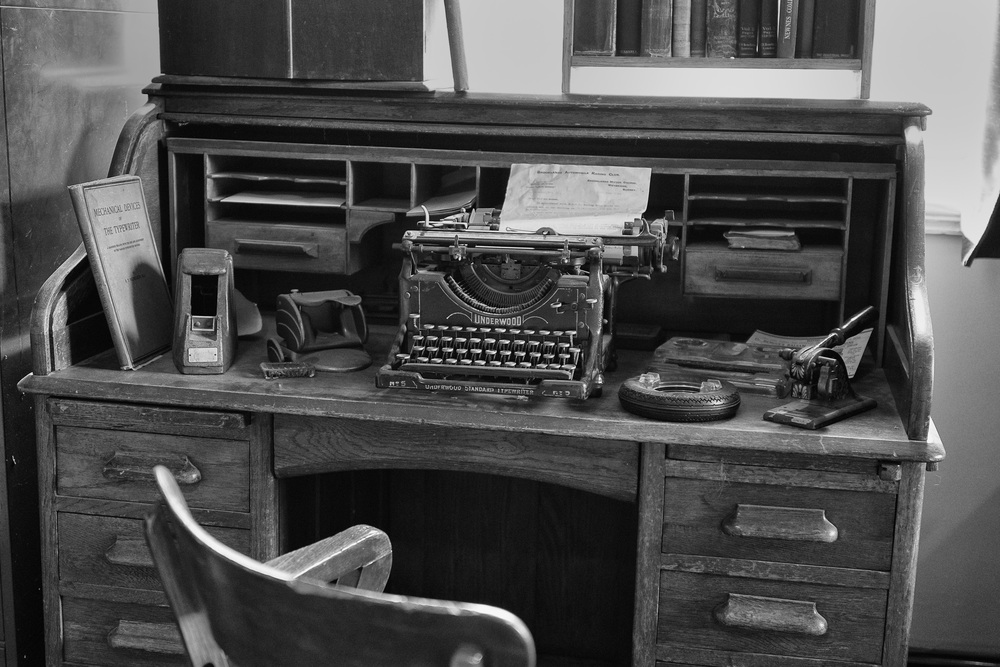

The most interesting design aspect of the lens is the macro ring which sits inboard of focus, against the body. Moving the ring to engage macro flips the focus scale, which slides back and forth beneath the macro and focus rings. Instead of the normal 30cm to infinity markings, the macro scale reveals a 17cm to 30cm range which lines up with the standard depth-of-field scale to provide a good estimate of in-focus range. It is quite remarkable and is one of my favourite features of the camera. I cannot stop playing with it, savouring the magical smoothness and perfectly damped progression from normal to macro scales.
When I first saw the specification of the Q I was surprised to find in-lens stabilisation. With a focal length of 28mm, stabilisation is certainly not essential and it can be switched on or off in the menu. Many purists avoid optical stabilisation in the belief that it compromises image quality. I have a feeling that OIS on the Q is there mainly to enhance video. It is significant that OIS is switched off by default and, I suspect, many still photographers will not use the feature.
Theoretically, however, the combination of high sensitivity and optical image stabilisation has the potential to turn the Q into a very effective low-light camera. ISO performance at 3200 and 6400 is outstanding and I have been pleasantly surprised by results at 12500. Higher settings are best left for emergencies only as you would imagine. But even shots taken at 50000 are still usable. Contrast this overall performance with the realistic ISO1600 maximum of the M9 just five years ago.

This lens is truly innovative in its ergonomics and yet contrives to be archetypal Leica in concept and appearance. It looks more like a “proper” Leica lens than any crop-frame autofocus lens yet produced by the company. As a fixed lens it benefits from the designers’ ability to tune the optics precisely to the sensor.
To cap it all we have a wonderful lens hood. It is a small aspect, I know, but it demonstrates the Leica attention to detail. The hood, which adds no more than 8mm to the length of the lens, screws on in place of the removable bezel. The thread is so precise that the hood always finishes with the inscription LEICA CAMERA WETZLAR perfectly centered on the white aperture blob. Something else to delight.

This is also one of the best looking hoods I have seen. Normally I try to get away without a hood but in this instance I actually like the look of it and have left it permanently attached to the camera. Taking it on and off according to lighting conditions seems unnecessary because it is so compact. And, of course, that bezel will easily be lost. It’s best to leave it in the camera box.
I have been using a protective UV filter which fits easily inside the hood. It would also be possible to add an ND filter (there is none built into the electronics). However, with a top speed of 1/16000 the camera has a three-stop advantage which reduces the need for a filter except in very bright conditions. It contrasts with the Leica X which I reviewed last month. On that camera, with a 1/2000s maximum speed and no electronic shutter, it is impossible to use the widest aperture in bright conditions without the addition of a filter.
On the negative side, there is a rattle from the Q lens when the camera is switched off. At first I worried about this, jumping to the conclusion that something was broken inside. But when I checked the forums there are reports of similar rattles with Panasonic and other lenses. Apparently it is something to do with the stabilisation mechanism and Leica has confirmed that it is normal.
Viewfinder
The Q, as a whole, is nothing short of brilliant in concept and implementation. But my favourite features are the lens ergonomics, as already described, and the viewfinder. The mere fact that the EVF is there, built into the body, is a welcome feature in itself for Leica watchers.

With 3.68 million dots, this finder is one of the finest I have ever used. It is better even than the EVFs on the Fuji X-T1 and Sony A7, both of which I have used extensively in the recent past and both of which are considered state of the art. The image is large and I have noticed very little lag or smearing. It is nearly as good as peering through a DSLR viewfinder and, because of the high resolution, the view looks natural, almost optical in character. It is the nearest I have experienced to the M’s rangefinder view and that is a compliment indeed. When those frame lines are selected I get a real sense of deja vu.
The eyepiece is centralised in a much larger oval enclosure with a second glass screen covering both viewfinder window and eye sensor. The rubber eye cup is very shallow and quite unlike the large rubber surrounds seen on other cameras. Some users who do not wear glasses might prefer a larger eyecup to help cut out stray light. As far as I am aware there are no alternatives at the moment. For glasses wearers, however, this flat profile is an advantage, allowing the eye to get closer to the finder. I have no difficult seeing the edges of the large screen while wearing glasses.
The camera can be set to show live view on the screen, in the viewfinder or automatically to toggle between both. The eye sensor works well, no misses yet, and I have it set to low sensitivity. Unfortunately transition is also triggered by a finger waving in front of the window or by the thumb resting on the top left of the camera while accessing menus or in playback. Other users have reported that a neckstrap can also trigger transition. This can be distracting and it is something I have not experienced with other cameras. One problem is that the viewfinder window is right next to the top left-hand edge of the camera with the sensor on the left of the window. It is exactly where the thumb rests when holding the camera in two hands. Perhaps moving the sensor to the right of the window would address this problem.
The diopter control, to the right of the viewfinder, is away from prying fingers but I still find it out of adjustment frequently. This is par for the course with most modern viewfinders and I might have to resort to the old black tape trick.
A built-in finder is what we have been crying for ever since the X1 in 2010. It is just so much more convenient not to have to fit an accessory to the hotshoe. These external devices are invariably ugly and inconvenient, even making it difficult to put the camera into a bag without snagging. About the only think I can say in their favour is that they can be tilted upwards for low-level shots.
All in all, this viewfinder is another triumph for the Q and it is a surprise that Leica is actually leading the pack for once. M owners who try the Q will not feel shortchanged and will be surprised just how familiar the experience feels.



Above: Comparison between 28mm, 35mm and 50mm crops
Digital zoom
Digital zooms are nothing new. Almost every point-and-shoot offers unfeasibly long zoom capabilities but with correspondingly unfeasible results. Zooming digitally (as opposed to using an optical zoom lens) does nothing that you cannot achieve just as easily by cropping in Lightroom. That said, with small sensors, the opportunities for cropping are limited. As a result, digital zoom has a bad name and serious photographers do not even consider using the function on most cameras.
With the Q, however, Leica has introduced a sleight of hand which makes the digital zoom more attractive and worth using. The camera offers two stepped levels of zoom to transform the 28mm lens into narrower 35mm and 50mm FOVs. With the full-frame sensor, these crops are usable although resolution does suffer, down from 24MP to 8MP at 50mm and 15MP at 35mm.
So far, there is nothing new here. Ricoh has long offered a similar stepped-zoom digital system with the GR. Also a native 28mm camera, the Ricoh can be set to 35mm and 47mmcrops. The viewfinder image zooms in and occupies the full screen.


Above: 28mm full-frame and 50mm crop (separate exposures)
Leica does it differently, however. In a stroke of genius, the designer decided to introduce frame lines. The unmarked zoom/lock button above the screen toggles from full screen (28mm) to frame lines for 35mm or 50mm. To dispel doubt, the lines carry a tiny 35 or 50 imprint at the bottom right-hand corner.
Any M user will feel right at home with these frames. At 50mm, in particular, there is quite a wide surrounding view which enables anticipation of subject movement, something that is always lauded as a benefit of the mechanical rangefinder. Even at 35mm there is a respectable border to simulate a rangefinder view.
But why bother with any of this when the same result can be obtained in post-processing? It’s a fair point but I beg to suggest it is worth bothering persevering with this feature of the camera. I believe Leica’s approach enhances the photographer’s experience and makes framing and composition easier. It is undoubtedly useful for producing cropped JPEGs for instant mailing or copying to the iPad without need for further processing. But it is also helpful in composing 35mm and 50mm shots when you feel in the mood for those focal lengths.
If you crop to 35mm or 50mm the Q produces no-return JPEGS which cannot be expanded subsequently. DNG files, on the other hand, give you the best of both worlds. When first viewed in Lightroom they are shown cropped to the camera zoom setting. But pressing the crop tool immediately reveals the rest of the 28mm frame around the edges of the crop. You can also use reset to reveal the full frame. This is a small point but I find it helpful.

Within Lightroom 2015 which I am currently using, the metadata always shows 28mm regardless of the digital zoom setting. On the other hand, the file size is clearly shown and this tells you whether or not the crop settings were used. A full-frame DNG is 6000×4000 (24MP) with 35mm at 4800×3200 (15.36MP) and 50mm at 3360×2240 (7.53MP)
This brings me to the choice of a 28mm lens in the first place. Not everyone thinks 28mm is ideal, with many preferring 35mm or even 50mm for street photography. I admit I have been on a 50mm kick for most of the last year and I have often argued that 28mm is too wide for general use.
Despite the success of the Ricoh GR and the popularity of 28mm M lenses (including the new 28mm Summilux which, incidentally, costs £1,100 more than the Q camera and lens combined) many photographers regard 35mm as the holy grail for walk-around shots. The wider 28mm focal length is one of the first reservations people raise when I show them the Q.
While I have not had any sort of explanation from Leica, I can surmise that the designers took the view that a wider focal length would offer greater versatility. After all, you can crop 28mm but you cannot uncrop a 35 or 50mm frame. When looked at it this way, the wider lens makes a lot of sense. A 28mm FOV can be very useful in travel, especially for architectural and landscape shots.

In summary, the Leica Q’s digital zoom is fun to use, especially because of the simulated M viewfinder with frame lines, and eminently practical. I have found myself using it frequently as an aid to framing.
For portraits, for instance, 28mm can sometimes be distracting because there is a tendency to stand too close and this leads to facial distortion. But the 50mm zoom setting forces you to stand further back, resulting in a more natural looking image. Of course, none of this is a substitute for, say, a 50mm lens on an M camera. But it helps and certainly enhances the versatility of this one-lens camera.
Video
I seldom, if ever, use video so I am not qualified to comment. The camera is capable of recording full HD at 1920x1080p with 60 or 30 frames per second; or HD at 1280x720p with 30 fps. Other reviewers, including Ming Thein, have covered this aspect of the camera. Ming was pleasantly surprised by the video features although Chris in the Camera Store video review (see below) is not impressed.
In use
It is very hard to fault this camera on the basis of my short experience. I have loved every minute of using it and have only very minor quibbles about the control functions, outlined earlier in this article.
The Q is the right size in my opinion, just like any Leica film camera. It fits the hands well, the controls are perfectly placed and the lens haptics are outstanding. I have been using it with a wrist strap most of the time and it is as comfortable as an M6 or M7 but in a lighter package. The indented thumb grip helps a lot but I would not rule out an accessory Thumbs Up if I can persuade Tim Isaac of Match Technical to make one. At the moment I think it will be a difficult task because of the placing of the zoom/lock button.
The lens is tack sharp in the centre, even at the widest aperture. Edges are extremely sharp at f/5.6 and narrower but there is a very small degree of softening at wider apertures as is often the case. Colour rendition excellent and none of the shots in this review have been subject to editing in this respect. Many people talk about the unique “Leica signature” but I never seem capably of detecting this; all I know is that I like what I see. In most respects the results from the Q are comparable with those from the M and other reviewers can detect the Leica pop.
I have no doubt that the 28mm Summilux-M is going to outperform the Q’s prime. If it doesn’t, there is something wrong in the pricing. The question is just how much better. I doubt I am competent enough to tell the difference and, for most purposes and for most people, the f/1.7 fixed lens of the Q going to be a brilliant tool.



Above: ISO performance from the Q is exceptional. Above you see comparisons at 6500, 25,000 and 50,000. The shot below was taken at ISO 12500

In macro mode the widest aperture is limited to f/2.8, presumably in the interests of obtaining optimum sharpness. Unlike the Leica X, however, there is no restriction imposed when using the standard minimum focus of 30cm.
Leica claims a continuous shooting speed of ten frames per second with slower options at 5 and 3fps. In single-shot mode, continuous pressing of the shutter manages 12 shots before the recording slows down because of buffer overload. This compares with six exposures on the standard Leica M with its 1GB butter or just over 20 shots on the M-P thanks to the larger 2GB buffer.

Autofocus
The contrast-based autofocus is extremely fast and reliable in good lighting conditions. It also performs well in low-light, both in terms of speed and accuracy. It beats the Fuji X-T1, the Sony A7 range and could even be as fast as the Olympus OM-Ds which are said to offer the fastest experience. Subjectively, AF feels as fast as on any camera I have used and this is particularly impressive for a full-frame camera.
If selected, the touch-screen function can be set to permit focus selection or to combine focus with shutter release where you can take the picture by simply tapping the screen. This is similar to the system on the Canon EOS-M, reviewed last year. It is undoubtedly useful for selective focus when using the screen for composition. Screen touch focus is a menu option and is not in operation when standard focus modes (multi, single-point, tracking, face detection) are selected. So, if you hate the thought of touch focus it can simply be disabled.

It is disappointing that AF mode selection is not assignable to the FN button to enable quick changes between touch and traditional focus options. Personally I would substitute AF mode selection for WLAN or self timer in the FN-button options. Or, better still, just add it to the list. In mitigation, focus mode is the second item on the first screen of the menu, so it is quite easy to find (unless you happen to have left the menu on another page because it returns to last page viewed).
Manual focus
Manual focus implementation is without doubt the best I have found on any mirrorless automatic camera. In my opinion, is second only to the experience of using a rangefinder. The live view responds instantly to the slightest movement of the focus ring. If required, it can be set to automatic magnification, which I find useful. Initially this appears as a x3 view but a press of the button in the centre of the direction pad brings up x6 magnification. The good news is that this setting sticks even after turning off the camera. Once fixed, the choice of magnification will stay at 6x until you again toggle the button.

Because the focus ring on the lens functions identically to that on a mechanical M, it is very quick. It is easy to home in on an approximate sharp view before fine tuning. Most modern autofocus lenses are extremely disappointing in manual mode since the focus ring twiddles round and round and, often, you do not know which way to turn, lost in a sea of bokeh.
Focus peaking is available in four colours (red, green, blue and white) but in only one intensity. Some reviewers have criticised the lack of variable intensity but I appreciate Leica’s decision to offer a more simplified set of options. I am sure this is deliberate rather than an oversight.
I do find that setting the JPEG to monochrome is a help in manual focusing because the peaking colour is much more easily visible against a grey background. This is a trick I used with the new D-Lux which, uniquely as far as I am aware, allows the live view to be set to monochrome while still recording colour JPEGS. The Q does not offer this flexibility, however, and any JPEGS will also be in B&W if you opt for a monochrome view.

If you do not wish to use focus peaking it is still quite easy to detect sharpness by eye. The image shimmers slightly when in focus. I don’t know why this happens but I first noticed it on the Fuji X-E1 and verified that it happens, whether by design or by happenstance, on all Fujis, Sonys and Panasonics that I have tried. The MF Assist options comprise auto magnification (with focus peaking), focus peaking without magnification, auto magnification combined with focus peaking and, finally, assistance off.
If manual focus implementation is excellent, zone focus on this camera is totally impressive. Zone focus becomes progressively more reliable the wider the lens and there is a perceptibly wider depth of field with the 28mm Q lens over even the 35mm FOV as found on the Fuji X100T or Sony RX1. At f/8 or f/11, ideal apertures for street photography, a hyperfocal distance of 2m (or 6ft) ensures that almost everything you are likely to shoot is in focus. This the quickest focus you can get because it is instant.

The combination of superb manual focus, just as satisfying as with a rangefinder camera, and perfect zone focus makes the Q one of the more suitable cameras I have tried for street photography.
Battery Life
Battery life is a problem with the Q as with most competitors. I would say that even the claimed 300 shots on a charge is on the optimistic side. Despite the physically large 1200 mAh battery (the same as that used in the Leica V-Lux and Panasonic FZ-1000) the Q definitely runs out of power sooner than you expect. You will definitely need at least one spare battery, preferably two.
Since publishing this test I find that the battery seems to run down even when the camera is not being used. I have switched off wifi and set screen brightness to low to help improve battery life. Friends have suggested that switching off OIS might also help. As an aside, I have found the camera switched on several times when pulling it out of the bag and I am wondering if, by some chance, the on/off switch is being toggled while the camera is in the bag. Another possibility is that I leave it switched on by mistake and light pressure on the shutter release wakes the camera repeatedly. Battery life is something I need to watch and will report on later if I find any explanations.

Round up
That the Q is already on backorder throughout the world is no big surprise to anyone who has had more than fleeting acquaintance with it. No other digital Leica, except perhaps the M, has stirred the juices quite so vigorously as the Q. It isn’t perfect but, for once, Leica is ahead of the game with a camera that even Leica haters are grudgingly accepting as outstanding. Always there will be criticism on price but, even by non-Leica standards, this camera is not overpriced. It is actually comparable in price to the its sole competitor, the Sony RX1 with external viewfinder.

As I pointed out earlier in this review, a 28mm Summilux-M lens costs 30% more than the Q. One dealer told me that he is explaining to customers that the camera comes free with the lens. This tongue-in-cheek proposition is not without an element of truth.
With the Q, Leica is back at the cutting edge and I can see defectors, who have found solace with Sony or Fuji, returning to the fold. The inclusion of a viewfinder instead of the tack-on devices favoured by previous Leica digitals is an important part of the Q’s appeal and it is a feature that will convince many to part with their money.
This camera will be a success; to an extent it already is a success. I feel sure it will lead to further developments in Leica digitals that will sail happily alongside the flagship M. The M is a more solid (and heavier) full-frame camera; it has the best lenses in the world to keep you happy as well as a unique, if quirky, viewing and focusing experience. I believe it will survive as an example of perfection in manual operation.
But, for the first time, the Q offers similar image quality and handling together with a more modern approach in a camera that is affordable. Buy a Q. You will not regret it.
More pictures in Leica Q Goes on the Naked Bike Ride
You will also enjoy Thorsten von Overgaard’s excellent review
More Leica tests by Macfilos
Video Review from The Camera Store
Gallery




















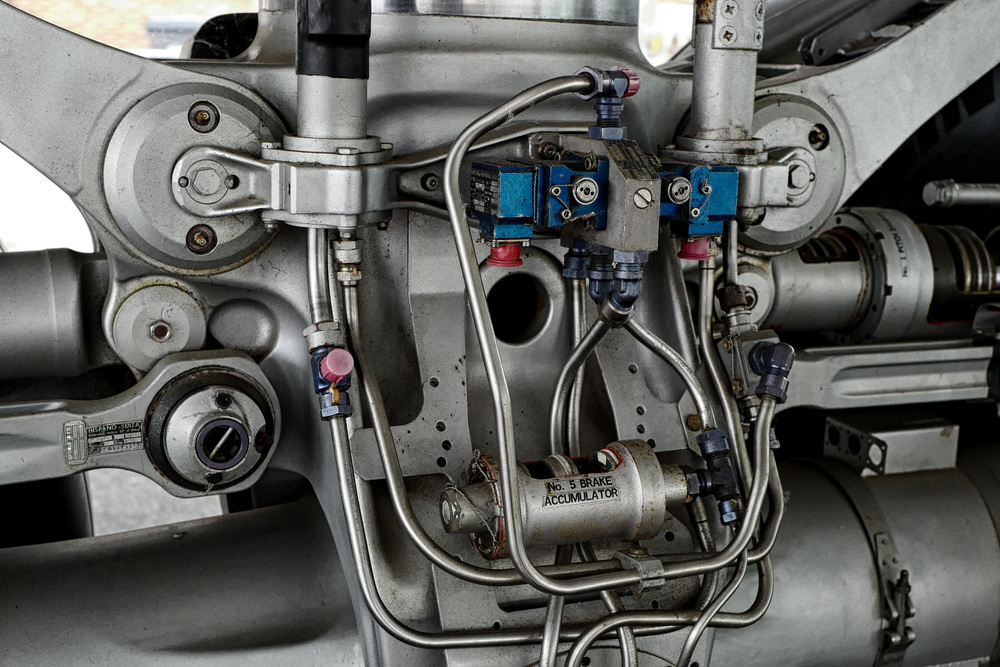

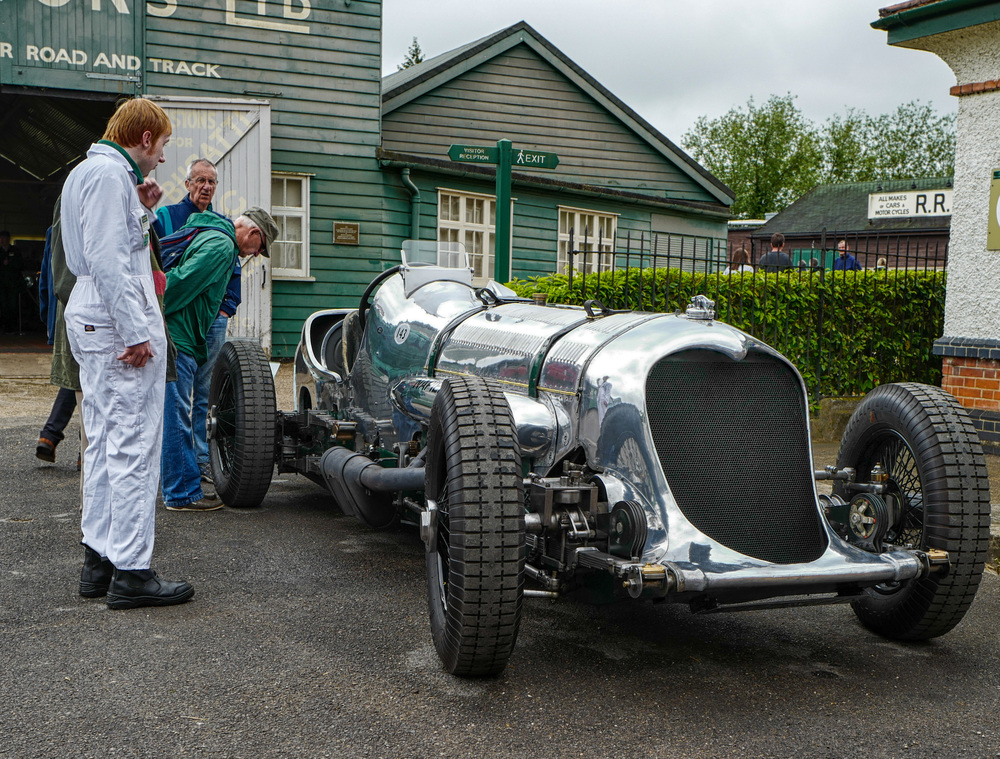







Thanks for the thorough review Mike. It helped me to while away some time between bands here at Glastonbury.
I’m so tempted to just sell everything else to fund the Q, but I need to resist. Jumping ship constantly can’t be doing my photography much good. It does seem like the "perfect" Street camera for me though….
I’ve read a couple of early reports of the EVF becoming scratched from glasses – have you experienced this?
No I haven’t noticed any scratching but I could imagine it could be a problem. In fact, the large glass screen over the viewfinder seems to have no purpose other than to make the viewfinder look bigger than it is.
Mike, did you find during focusing at slow aperture in an indoor environment, the LCD blinks/flashes everytime you try to focus?
I didn’t notice this particularly but I will check. Currently the camera is back at Leica because of the shutter speed dial misalignment.
The misaligned shutter speed dial which I mention in the review is indeed a a fault but Leica tell me it should not occur on cameras on their way to customers.
Re your Thumbs Up remark, one of the Asia-based Magnum photographers commented to me a few days ago that he’s using the Thumbs Up from his Sony RX1 on the Leica Q. I don’t remember the Thumbs Up model number but it’s the one that flips up, and allows use of the zoom/lock button.
Perhaps I’m exceptionally clumsy but it seems very easy to accidentally move the thumbwheel which changes exposure compensation when in aperture priority mode for zone focusing, especially if you hook a thumb between the shoulder strap & camera body when casually walking around. I was using the long EP-3S Thumbs Up to help prevent this but it masks the zoom/lock button and is a slightly too loose a fit in the Q’s hot-shoe so now I’ve resorted to sticky tape!
Hi Jonathan
Interesting. The RX1 grip is about the only one I don’t have in my bottom drawer so thanks for the information. Now I have the zoom set to x6 I find I don’t need to fiddle with the button so I might just try one of the thumb grips that cover it.
I am usually the first to find a button or wheel that is too sensitive but I haven’t had problems with the control dial on the Q. I suspect this is a very personal thing and tied in to size of hand, grip and so on. I have been using a wrist strap and perhaps that has a bearing. On balance, though, I would like a Thumbs Up of some description. Particularly when using a wrist strap it helps to have a grip in order to steady the camera when it is dangling.
So far it is early days but this camera is going to be successful and that will encourage the ingenuity of the after-market accessory suppliers.
"Now I have the zoom set to x6 I find I don’t need to fiddle with the button so I might just try one of the thumb grips that cover it."
I see I’m spouting nonsense here. It has nothing to do with the focus magnification, which I incorrectly referred to as the zoom function, but everything to do with zooming to the 35 and 50mm crops. Since this is a useful function it would be a pity to cover it. So, while a Thumbs Up grip does assist handling, it isn’t a viable proposition until we get one specially made for the Q.
Come to think of it, Leica could have thought about this when placing the button. There is a vast expanse of space that could accommodate that button without it falling under an accessory thumb grip…..
Comments are closed.