The Leica Q2 is an impressive beast, a true successor to the surprisingly successful model of 2015. But there is one less than appealing aspect of the new camera that should give buyers pause for thought. The image files produced by the Q2 are enormous.
DNG files from the Q2 take up 86 MB of disk space and, if you add in a large jpeg, every image easily grabs more than 100MB of your storage real estate. Ten shots? That will be one gigabyte, please, no change given.

Why is this? One of the most important reasons is the quest to keep the camera cool.
Coincidence
The subject of heat came up as I discussed the new Lumix S1R with a Panasonic technician in Birmingham at the Photography Show earlier this month. We talked about the high probability that both the new S1R and the Leica Q use the same — or very similar — 47MP sensor. It’s too much of a coincidence, when you think about it. What’s more, it is probably the sensor that we will see in the Leica SL2 when it arrives later this year. I suspect the Q2 is a testbed for the SL2 sensor.

The Panasonic representative said that it had been a big challenge to keep down the heat during the development phase of the S1R. He wondered how Leica had fared when facing similar issues while dealing with a much smaller body. The smaller the body, the less easy is it to distribute and dissipate processor heat.
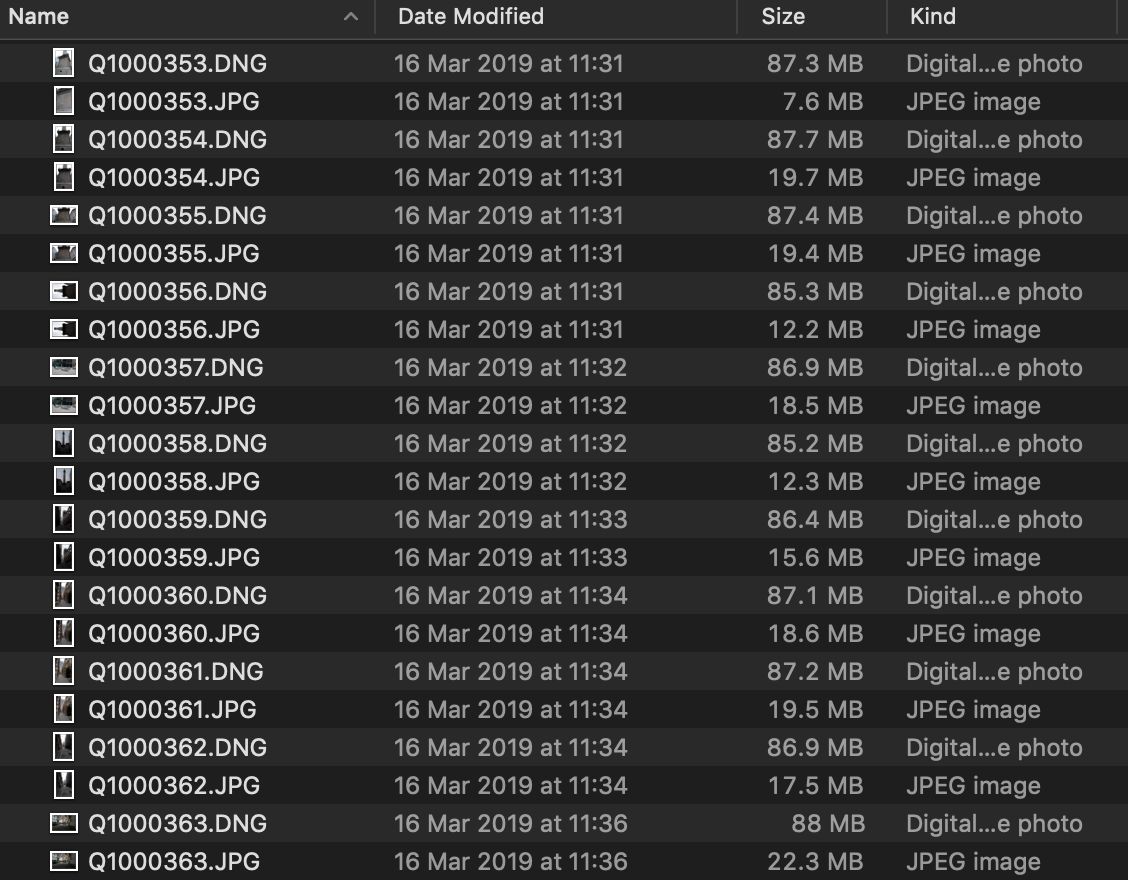
Heat danger
One of the main ways in which Leica has likely dealt with the heat problem is to forego RAW image compression. Compression is just one further burden on the processor and the resulting heat is a clear danger. They took the same no-compression route with the SL but, with the smaller 24MP sensor, the DNG files are a more manageable 45MP.
Still big, but not worryingly so. Similarly, the original Q (with the SL sensor) produces 41-45MP DNGs. It is not surprising, then, that the Q2 file size is nearly doubled when you take into account that 47MP sensor and the lack of compression.
I should say, however, that Leica engineers could have other technical reasons for not using lossless compression. If there is a reason, other than responding to heat gain, I am sure we would all be interested to hear.

The Panasonic S1R, like the M10, offers lossless image compression, thus reducing the side of RAW files. RAW files from the SR1 are around 69MB in size, still big but some 26MB smaller than those from the Q2. OOC jpegs from the S1R range from 14-24MB, very much on par with those from the Q2.
With the current M10/P/D the 24MP sensor produces DNGs of around 29MP in size. That’s par for the course these days and no one is complaining.
Storage implications
When we come to the much larger sensors now being used, however, the introduction of lossless compression has significant benefits for storage and processing speeds. As we have seen, the Q2, without compression, creates monster files which will soon fill up your disks.
That said, we should be less concerned with the storage implications than with the increased “teeming and ladling” (as they say in Yorkshire) that goes on during processing during file upload.
There is a significant time penalty when importing Q2 files. I haven’t attempted to quantify this because of the variables of computer processor speeds, amount of RAM and other influencing factors, but I do know that it is annoying and I am left waiting much longer than is the case with imports from other cameras I own, including those from the M10-D.

Disk storage, as I say, is less of a problem. It gets cheaper by the year. The 100MB combined DNG+JPG of the Q2 is unwelcome, but not a deal breaker. With 8TB external discs now available for around £150, expanding storage is not a big issue.
After all, yesterday’s megabyte is today’s gigabyte and tomorrow’s terabyte. Soon we’ll be talking in petabytes and the little critters will become ever more affordable as time goes on.
Burden
Another factor which could account for the decision to create uncompressed DNG files is the added processor burden of lens distortion software. The Summilux lens of the Q2 is very compact for what it is, and there have to be trade-offs. One of these is in the area of distortion, and the processor has to correct shots in-camera before saving to disk. It’s an essential part of the Q2 and the processor time cannot be avoided.
This extra churning creates more heat, adding to the problems faced by engineers in squeezing such a dense full-frame sensor into a small package. It’s the combined effect of all this extra processing that causes the problem.
It is quite possible that the Q2 would not be so handy and compact if the designers had decided to incorporate lossless compression.
Despite all this conjecture, the fact remains that we are now faced with a big jump in storage and processing speeds with the Q2 — and with the forthcoming SL2 unless Leica takes a leaf from Panasonic’s book and adds in lossless compression. That is quite possible, of course.
Huge image files are yet another factor in the decision process of whether to go for the original Q or the Q2. It is certainly an important aspect to consider if you own the Q and are thinking of upgrading. Usually, storage is something you don’t much consider when buying a camera. With the Q2, however, you have to face it head-on.


Regarding Q2 file size, as a new Q2 user I am finding that lossless compression in Lightroom (Library/Convert Photos to DNG) gives a welcome reduction to the file size – typically from ca. 90MB to ca. 55 MB. So the losslessly compressed Q2 files are not much bigger than the RAW files from the Q (typically 45 MB), which in the past I haven’t bothered to compress.
Good point, Keith. I will look into that.
Mike
But after lossless compression, in capture one compressed files have different colours (muted).
Did you have the same?
I use compression – using the program ‘PhotoShrinkr’ – to reduce file sizes by about 80%-90% (!) before putting photos on the web, or sending them to others.
The files-size reduction is stupendous! ..and there seems to be no apparent quality drop, except that some colours may appear very slightly paler.
Yes, that’s 80%-90% smaller in file size.
The issue file size raises, is the one I wrestled with when I was looking for my next camera and bought the Df. My son in law bought the A7riii, and promptly had a PC that struggled with his images given their size, and then had to buy additional storage space, followed by even more cloud space to try and keep up with the camera. I have noticed he shoots a little less, and not as many images when he does. Where as I feel that hinders the photographer if storage space becomes a limitation. Where as my Df isn’t given me any more storage issues than I had before with my X typ 113, or the D300s. In fact they are broadly compatible for space used.
As for those who download via cable, I have never done that, I plug the SD card in to a reader and rip the images, and then return to the camera and once I have backed up the download I reformat in camera. Not sure if this is a good or bad practice, but its what I have done for years now.
Anyway sorry for my slight absence, work is a little heavy at mo. And the weight of wanting to get out with a camera is playing on my mind. lol.
“..I reformat in camera. Not sure if this is a good or bad practice, but its what I have done for years now..” ..absolutely right. That ‘refreshes’ the SD card so that new photos can be stored consecutively on it without being broken into separate chunks (‘fragmented’) if you’ve previously deleted some pictures from the card, and thus left some storage ‘gaps’ on it.
Honestly i think it’s primarily to keep the buffer higher. Having them uncompressed the limiting factor would be the sd card.
Adding lossless compression in my humble opinion should be an option and if the buffer takes a hit then someone can decide on what they prefer. Personally i’d take the buffer hit for smaller files.
You can of course apply lossless compression later when you have the files on your computer but it would be nice to have the option just like on the Ms.
Sure storage is getting cheaper but when it’s lossless compression why not? 🙂 Especially if you backup to the cloud or use network attached storage.
My 2 cents 🙂
Mike , back in January I was downloading about 300 photos-DNG and sidecar jpegs-by cable from my Q to my Mac. It was a hot day -mid 30s -and at the end of the download my Q was really hot.
Perhaps this explains why there is no cable port on the Q2.
Porsche were faced with a similar heat issue in the mid 90s when they found that the traditional air cooling-actually oil cooling-was inadequate for their next generation of 6 cylinder motors. So with the introduction of the 997 model in 1998 they moved to water cooling.
Maybe Leica should consider the same with a small thermostatically controlled heat exchanger built into the front of the SL2 and an integrated fan and miniature coolant pump assembly inside the body. Hot climate markets-which if we don’t tackle global warming aggressively soon maybe the whole world-could have the option of a small remote refrigeration unit built into the special “Leicacool” camera bag and attached by a hose to the camera. Of course owners will have to drain their cameras for winter use to prevent the camera freezing solid and the coolant would not be plain water, or even glycol, but unique and very expensive-naturally-“Leicol” which would need replacing every 12 months.
Sounds complicated but that may be the only solution -or accept that a 24mp sensor is totally adequate for most use.
Sounds like my G4 water-cooled ..no, sorry; ‘liquid’-cooled.. quad-core Mac ..now, sadly, very old – but aren’t we all? – and doing sterling service, with its old operating system, running – amongst other things – a Nikon Coolscan film scanner. (The software won’t (easily) run on current Macs.)
‘CLA’ takes on a new meaning: Clean, ‘Leicol’-infuse, & Anti-freeze top-up!
Dear Mike, I do not have a problem with the file sizes as I take pictures more methodically and then curate my images rather aggressively to get rid of the poor images. I find looking through poor images demoralizing. I use a basic sort in Lightroom on a first pass. X for remove, pick, and nothing for images that are undecided. I then delete the sewage X images. At a later date I go back through the images carefully and do the X, non select, and pick process again. Some previous picks may get downgraded. To become a pick, one of my criteria is would I print it. I have deleted whole folders eventually. I do a lower artist standard for family snaps but I still do the would I print this.
That being said, I feel that 24 MP is the sweet spot for most of my photography. Hence, I purchased the gorgeous proven Q-P for street photography as I felt the shot discipline required for 50 MP would cause softer images on grab shots. I have experienced that with 36 to 50 MP cameras as they require more care on taking the photo – higher shutter speed, more care in focus point, more care in holding camera. I realize that some people will find the ability to crop adds options but that is not important for me to capture fleeting moments in street photography. It is a case of horses for courses for the individual photographer.
Also Leica has to up the MP for the stupid general reviewers on the web to stay competitive. However, this same mentality is promoting the the steady introduction of huge lenses by all manufacturers for f/0.85 to the now slow f/1.7 glass. Does anyone really take pictures often at these paper thin depth of fields? How about a super quality f/2 or f/2.8 prlme lens that you could love to carry all day. Unfortunately, the mass media promotes the exotic even though they usually do not own it. And a lot of poor photographers feel the so called best will take better pictures instead of investing in some education.
In summary, it is a great time to be an enthusiast in photography, as we have riches in choice, even if some are beyond rational. The important part is are we having fun and enjoying our tools.
I think it is a good plan to cull images after import but sometimes I worry that I might delete something that would be of use later. Often poor pictures can be used if they illustrate a point well enough. But you are right, flagging potential deletions (sewage as you say) is a good plan. After all, you don’t need to purge the files immediately.
I edit my latest pictures after import, erring on the safe side for borderline images. Next I rate them and often cull a few more while still retaining a few zero-rated images. At my year-end review, even more are deleted including most of the remaining zero-rated pix. Most of my zero-rated files contain supplementary information and are not pictures per se., They include subjects such as notice-boards, which have now been added as key-words. So those files can also go.
I believe very few amateur photographers need cameras capable of producing mammoth files which forms the basis of your article. What really surprises me is the fact that new owners of the Q2 have been taken by surprise. Too many photographers readily convince themselves that the latest technology is relevant to their modest needs and is a ‘must-have’.
Having read the article, I had a quick look at the sizes of Sony .ARW files from my A7III. Typically they are circa 49.5Mb. Scrolling through a directory I was astonished to see files of 530MB! These needed investigation as to the reason(s) for such a monstrous size. They are .psd files resulting from post-processing from LRoom into ON1 Effects (as ‘normal’ files) and saving back into LRoom after the changes in ON1. Had not realised the dramatic effects on size that resulted from this process.
Anyway, I opened the files in PS and ‘flattened’ them. Result is a reduction from 530 to 144Mb, a circa 70% decrease in size but still far too large for comfort. Will have to review my usage of ON1!
.
It’s all the more weird to me – but I’m just a weird sort of person! – that, when the ‘Fotos’ software gets sorted out, this 86-megabytes-a-pop camera (the Q2) will be able to send its pictures to your phone. Presumably only a smaller jpeg picture will actually be sent to the phone, not 86 megabytes’ worth!
Why the spl*tt*r-spl*tt*r would you even think of sending umpteen-megapixel photos to your phone? (..Why not just use the phone’s camera in the first place?) ..It’s daft.
For keepsakes and mementos you may want to transfer photos from your computer (after importing them from the Q2) onto your phone to show other people. But to want to transfer them directly from a 47 megapixel £4K camera ..to your phone? (..to an iPad possibly ..but a phone?)
Incredibubble. I really can’t believe it.
Even an iPad Pro with 1TB of storage wouldn’t last long with 86MB DNGs. I agree with you — upload and store to the computer, download a small section of JPGs to the iPhone or iPad if you wish. It’s one of the reasons I haven’t used the FOTOS app other than setting up the M10-D (and, once done, it doesn’t need changing). FOTOS isn’t yet compatible with the Q2 but I will have a play when it is.
I agree fully, David. Today I shot an image at f0.95 (Noctilux territory – yes I know it is created by software) on my Huawei phone with a Leica lens and shared it with a friend. The image came out at a max size of 7.5 Mb. Now why would I want to do the same thing with an M10 and a Noctilux and share it using an app on my phone when it is only going to be seen as a small online image? Cutting out unnecessary ‘middlemen’ always makes sense. I feel that apps like FOTOs are solutions looking for problems to resolve. I am not sure that there is a long term future in such apps unless they are built into cameras and can be used for direct sharing via WiFi or 5G.
William
There’s no gain without pain. I have been using cameras with 36Mp and 45Mp and there is a definite slow down in processing speed (and sometimes hang ups) unless you upgrade your computer. This gets worse when you try fancy processing in Lightroom. Leica has chosen to substitute cropping for zoom on the Q2, but potential purchasers will be well aware of this. That S1 camera is a monster and my local dealer is scratching his head as to what the potential market for the camera might be. He cannot see users of DSLRs switching over from other brands as they also have plenty of other options with the new ‘mirrorless’ models. The lenses provided with the camera are not marked ‘Leica’ unlike previous Lumix lenses, presumably in accordance with the L mount alliance agreement. The L mount alliance is an interesting development, but it has some way to go before it succeeds. There are difficult times ahead for camera/lens manufacturers and we may, in time, see other such alliances being formed. Introducing new models may not make sense in the future unless R&D costs are shared. As for photographers, they need to think long and hard about how many megapixels do they actually need. More megapixels do not necessarily = better pictures.
William
The lenses are marked “Approved by Leica” underneath where no one can see it. With Leica DG lenses for m/43 there is nothing to lose (by Leica) and everything to gain since buyers will pay a premium for the name. If they did the same branding with the Lumix lenses for the S1, there would a clear danger than SL users would buy Lumix Leica rather than Leica at one third the price. I suspect that’s the real reason for the hidden branding.
With branding, it is never clear how much badge engineering is going on. It does not bother me anyway as in today’s market ‘a lens is a lens is a lens’ and so on. I see hilarious posts online from people, who take themselves too seriously, about whether lenses from various manufacturers are made in Japan or China or Thailand or Indonesia. Whether we like it or not all markets are global these days, although in the case of Leica we had something like this in the past with Wetzlar v Midland. A lot of Leica stuff today is made in Portugal and finished in Wetzlar and the company is quite open about that. The difficulty for Leica in relation to an alliance is to avoid too much substitution going on with the compatible products of partner companies. I can see a whole new round of badge and brand snobbery opening up, particularly when the Sigma L mount lenses hit the market, but this may also be accompanied by substantial price increases. We are living in interesting times, indeed.
William
.
“..A lot of Leica stuff today is made in Portugal and finished in Wetzlar..”
But that’s since about 1973, William ..that is, for the last forty-six years.
I am aware of that David, but it is still true today in the era of the L mount Alliance. It also ran parallel to Canadian production for a period. I was just making a point to people who lie awake at night wondering where their cameras and lenses were made. There is a lot of nonsense talked about such matters, as if the air around Wetzlar would somehow make their Leica gear superior.
William
I think the S1 is interesting if you are into videos rather than still photography. It’s clearly geared toward video makers and as such I can see it succeed in that niche.
Good topic. I’d been thinking about this problem of file size for a while now and decided 24MP is plenty good enough for me.You can have too much of a good thing sometimes.How much is the difference in perceived image quality between the CL and the Q2 for example? Is the extra big file size really worth it? Comparison shots anyone?
I haven’t done any CL/Q2 comparisons yet. But one thing is obvious, it depends on what you are going to do with the images. David B makes this point elsewhere. If you wish to print them large, or crop them small, the higher resolution and the sensor size does play a big part. But for images the size I use on this blog (few of which are over 3MB on upload) it’s hard to tell the difference between the Q2 and the Sony RX100, never mind the CL!
.
At this size, it’d be difficult to tell the difference between the Q2 and the £120 ‘Yashica’ Y3..!
https://www.macfilos.com/2018/12/06/2018-11-30-leica-m-d-minox-yashica-digi-film-y35-epson-leica-m3/
David, Mike, you are of course both correct, I appreciate your points that we can’t see differences in resolution due to the limitations of the screen (and that’s why the reviewer’s notes and text are important too)!!
Audio reviewers face a similar problem where we can’t actually hear the original sound. We all know that blog size doesn’t need a high pixel count but I’d seriously hope that someone investing in Leica cameras and optics would have a higher quality standard / goal, than an image on an average computer screen! I’m pretty sure that Peter Karbe isn’t designing Leica optics simply for blogging purposes. If, as David points out, it’d be difficult to tell the difference between the Q2 and the ‘Yashica.’ ( I love the commas! ) Y3, then that is not the kind of comparison we should be doing to see what the camera is capable of, and, food for thought, isn’t it interesting that the very technology we are all using to view images these days isn’t capable of revealing detail because of the compressed reproduction of the internet pages we look at ? Almost like we have lowered our standards from when we enjoyed paper prints. Anyone who has ever seen a high quality large exhibition print will know exactly what I’m talking about. But I suppose web sites are more akin to newspaper images than art prints.. I guess we need a pro photographer who is making high grade prints to really show what the Q2 is fully capable of. If as a photographer you don’t care about that, then naturally, you can buy, carry and use that ‘Yashica’ Y3 with pride! As an aside and off topic really, I’ve often wondered why Leica, who clearly have the resources and tools to produce some of the highest quality images, always use such poor photographs in their product brochures by obscure ‘famous’ photographers which never illustrate what the cameras can do and are not even printed full page.This would be the first thing I would politely have to ask them about if I paid them a visit! Ricoh shows how this should be done with their GR series images.
Mmm, but in many cases I think that Leicas aren’t bought for taking photographs, so much as the “pride of ownership” ..as with expensive watches: I don’t think they’re bought for ‘telling the time’ ..any £3.50 motorway-services-bought watch shows you the time.. but they’re bought as a statement, to say “this is what I own!”
(Small typo, by the way: ‘Yashica’ Y3 should read ‘Yashica’ Y35 ..I accidentally cut off the number five.)
A friend of mine – many years ago – bought a long, red, Jaguar E-type, and we drove down to Southampton, or thereabouts, to look at a boat he was thinking of buying. But he wouldn’t drive the car any faster than 40mph, as he didn’t want to “wear it out”.
It wasn’t bought for what it could do, so much as what it looked like, and his pride of ownership. No harm in that, of course ..but I don’t think that prospective Leica owners are particularly swayed – or not – by the photos in brochures ..it’s more about the camera’s specifications, and that “pride of ownership” come what may; even if it’s difficult to focus, won’t take (some of them won’t) close-ups, can’t take distant telephoto shots, are unnecessarily fiddly to load (the M film cameras) and are heavier than they ought to be. (Incidentally, I write as an owner of a few.)
You’re right, of course, about prints. But few people make, for instance, b&w chemical prints any more, and perhaps just possibly see maybe a few behind glass in a museum. (I haven’t seen a review of a Leica film enlarger and enlarger lens, for example, here on Macfilos, as far as I remember!)
So cars, cameras, and many other things, are sold on their spec, but not necessarily for use at their absolute greatest capabilities.
Thank God I don’t fit that mould David. If I drop a lot of money on a Jaguar-e type I’m going to drive the damn thing to see what it can do. Lol! I think my girlfriend driving her car behind me, has clocked my mountain bike going at more than 40mph downhill and I’m not a youngster.
And when I buy my next Leica ( soon ) I am sure as heck going to be taking photos with it. I only take pride in the images I’ve managed to get by traveling with the camera, in fact what I love about having a camera is that it encourages me to go on adventures to capture images..Gets me out of the house. Also I’m wearing one of those expensive watches you are talking about, and I’ve used it several times today already for checking the time and once for timing my egg for breakfast using the ‘dive’ bezel. It’s a bit more durable than your motorway-services watch, waterproof to 200m and doesn’t need a battery. Sort of functional.
I’ve lost family and friends in recent years and learned that life is too short to be careful about wearing things out or pride of ownership!My message to everyone would be buy a Leica and enjoy using the heck out of it. Haven’t been able to wear out my M6 though. It’s going to outlive me for sure! Ha ha! There will always be those that buy things for pride of ownership, that’s fine..if it makes them happy. One more thing.. few people make B&W prints anymore..you are correct but they should..or at least get them printed at a lab, or with a home printer because then they would see what they are missing! A large size framed print on your wall is far more impressive than another image on your computer screen or iPhone.It’s practically art!
.
“..I’ve used it several times today already for checking the time and once for timing my egg for breakfast using the ‘dive’ bezel..”
Q.E.D.
42 megapixel Sony A7RMkII, highly detailed photo including small text:
Sony (superb quality) 55mm f1.8
UNCOMPRESSED: 85.7 mpxl + (default size accompanying) jpeg 10.6
COMPRESSED: 43.1 (ditto)
Various versions of jpegs (Extra Fine, Fine, Standard, Large, Medium, Small):
25.7, 11.6, 7.4, 3.2, 2.1
Larger Jpegs open to much larger display SIZE (but viewed at 100% I honestly
can’t see any quality distinction between any of them)
24 megapixel Leica M10-P, same highly detailed photo including small text:
Leica (superb quality) 50mm f1.4 ASPH [but the focusing has to be accurate!]
DNG + JPEG: 25.7 + 6.7
JPEG Large: 6.1
JPEG Med: 4.1
JPEG Small: 2.5
Large Jpegs open to much larger display size ..but again, I honestly can’t see any
quality difference between any of them.
The uncompressed 47 mpxl (86 megabytes storage) size of the Q2 files is just to accommodate subsequent cropping – to, say, 75mm equivalent from 28mm. But if you put a 75mm Summarit on, say, an M10 ..that’s to say on Mike’s M10-D, which he already has around his neck.. then Mike could shoot at 75mm and store that photo as 6, 4 or even just 2½ megabytes.
Unless, that is, he wanted to do some serious post-photo manipulation, for which he’d store it as a 25mb RAW DNG file ..that’s to say in one third of the storage space of the Q2.