From the odd comment I’ve received, it’s clear that not all readers realise that images in Macfilos articles can be expanded to full size and then viewed sequentially.
In all photo articles, I aim to set all images as expandable. Occasionally I forget since this has to be done picture by picture, but please let me know if you have this difficulty and it will be corrected as soon as possible.
Here’s how it works: Click on any image in a story and you will see a full-size Lightbox rendering. Note the scroll arrows on the left and right of the image. These enable you to scroll through all the images in an article without having to close the Lightbox and return to the page.
This is particularly useful if you’ve quickly read through the text but want to examine the photographs at leisure. Just click and view. Here’s an example from Jonathan Slack’s great review of the Leica APO-Summicron-SL 50mm f/2 lens. Click or tap any of these images and you will be taken to the Lightbox view where you can then scroll through all images.
Here is how one of the images in the above gallery appears in the Lightbox, which you can enlarge as required:
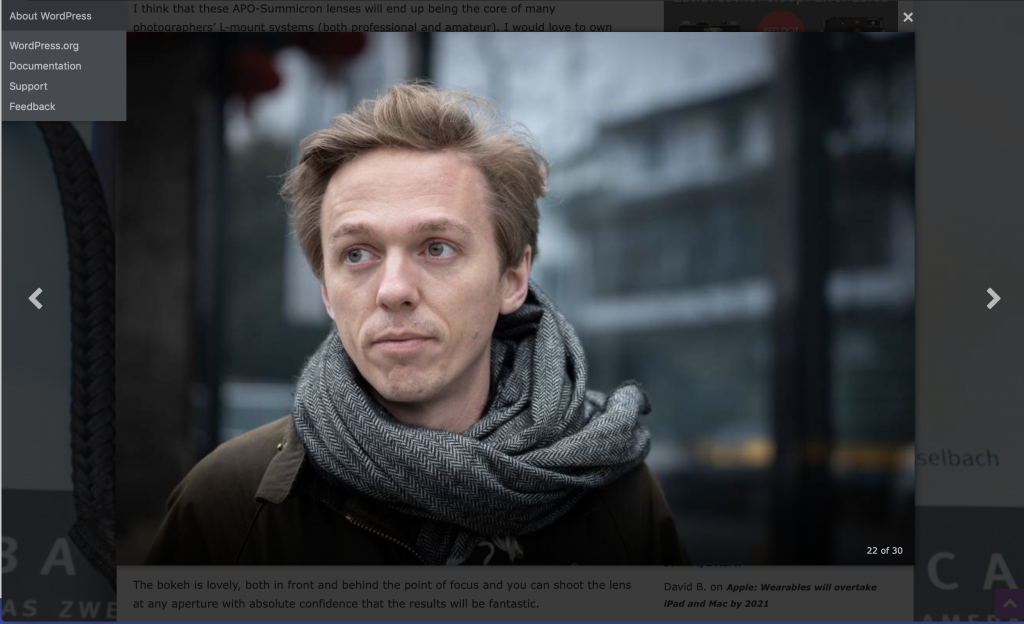
If you encounter any difficulties with this in future please leave a quick comment and I will look into it.
All images © Jonathan Slack






As a refresher, what is the optimal file size for image submission? Thanks, Brian
Thanks for this, Mike. Makes a great difference to viewing David Baileys landscapes – though some evidence of image degradation, more in some than others. Doubtless due to resolution issues.