Leica has announced the first major firmware update to the successful Q2 full-frame compact. It brings a raft of operational changes, including a PHOTO-VIDEO settings overview screen which emulates the changes made on the SL2. At first glance, this is a landmark update which will delight owners.
The setting screen, which appears at the first press of the menu button, provides instant access to most of the important settings on the camera. As on the SL2, there are two screens, one for photo settings and one for video. The primary photo settings page shows PASM, aperture, speed, ISO and exposure compensation on the first line.
On the second line is AF mode, focus area, drive mode, JPG settings and profiles. Finally, at the bottom come metering, white balance, file format, wifi. The last button sends you through to the Favorites menu. Lots to be getting on with here. It’s all there and very logical, just like on the SL2.

The egregious and much-criticised method of selecting video mode, by toggling the display button (the centre button of the four-way pad) has been eliminated, as far as I can see, I have quickly downloaded and installed the update this afternoon and will look at it more closely over the next few days. I have not yet discovered whether it is possible to lock the four-way pad to eliminate the inadvertent movement of the focus point when, as I prefer, it is set to centre frame.

We’re grateful to Leica Rumors for the following details which we haven’t yet received officially from Leica:
AF field size selectable
Choose between three AF field sizes (small, medium, large) by a long tap on the camera display while touch AF is activated.
DNG writing speed improved
The DNG and DNG+JPEG writing speed is now improved by the factor 2x.
Deleting user profiles
The user now can delete individual/single user profiles.
Touch AF + Release
Touch AF + Release is now implemented and works in all AF modes.
Status screen for photo and video implemented
A complete overview of the preferred settings, easy access and operation by touch. The video mode can be deactivated or activated via the status screen.
Exposure parameters for video
Extended opportunities for capturing video files including the ability to switch between PASM by aperture- and shutter speed dial.
Auto ISO behaviour
The auto-ISO behaviour was changed and the priority is now set to “correct exposure”.
Manual Focus behaviour
In MF mode the preselected AF frame will appear and can be used to start the magnification, the frame can be moved by using the cursor keys. In AF-Multi: the magnification will start from the centre and
the last position is saved until the camera is switched off.
Face Detection behaviour
If the face detection is not successful, the AF-Mode now switches to AF field instead of AF multi-field.
Leica FOTOS transfer speed
Downloading photos from the Leica Q2 to Leica FOTOS is now up to 50% faster.
(The Leica Q2 needs to be paired again with Leica FOTOS after this firmware update)
Variable EVF frame rate
A menu was added to choose between 60fps or 120 fps. For fast-moving subjects set 120 fps for a more fluid display of movement (with lower resolution) or choose 60 fps for full resolution.
AF-L / AE – added to Zoom button
The AF and AE lock function allows you to lock your focus or exposure settings separately as you recompose your shot.
Improvement of Tracking AF
Precision and overall performance of Tracking AF is improved.
Touch in EVF
Touch functionality during EVF mode is now available.
Read more here at Leica Rumors:
Your pictorial guide to updating the firmware:
Don’t lose any of the screws or you could well be screwed…..
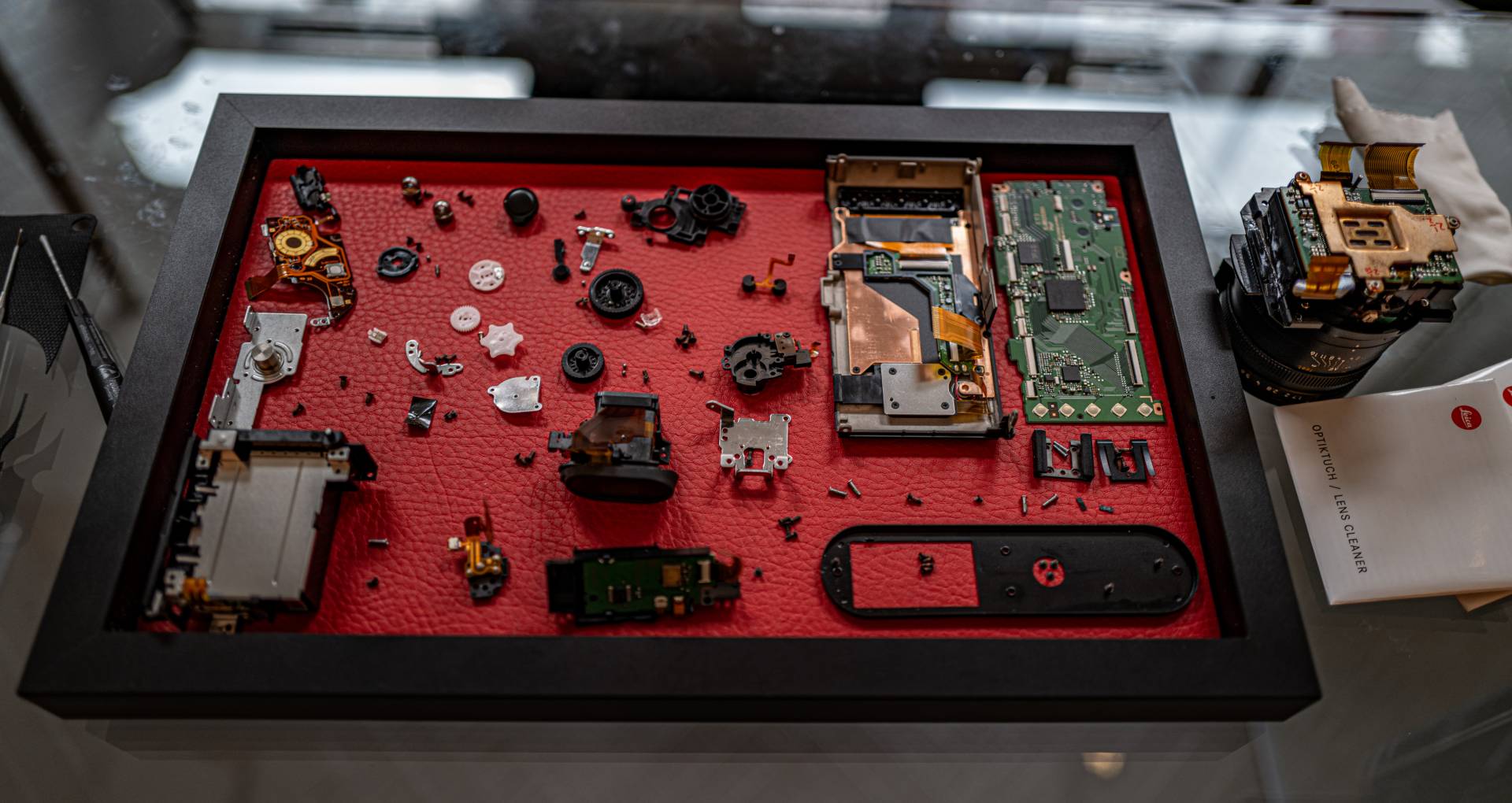

Its a shame that the new firmware has disabled all User assignable functionality in the right wheel button, when in manual mode. Not everything has been a step forwards!
Sorry, that should read ‘manual focus’ mode
Hi Mike,
I am surprised you did not cover the Fuji X100V announcement. This seems like the perfect pocket camera taking into consideration price now that they have fixed the lens. Even I am thinking of buying one.
I’ve been watching the X100V anouncements and did intend to write something, but just too busy. It is still on the list. I agree it is interesting and I have been tempted twice by the X100 —- first the S and then the T. I bought both but didn’t gel. I suspect this is my fault, not the cameras’ fault. I’d like to have another go, but I am currently in love with the Leica Q2 and am prepared to put up with the extra weight and bulk. That said, Leica definitely missed a trick in not developing the X1/X2 concept. It could have been a good competitor for the X100x by now.
Compelling improvements to an already great camera.