Perspective control is now available for the Leica SL2 and SL2-S in the latest versions of the firmware, which is announced today. For the SL2, this is version 5.0, while for the SL2-S, it is version 4.0. Owners should take care to download the correct version for their cameras.
The update also adds some features for both photo and video and corrects a number of known issues.

Minor problems with the newly introduced Toggle FocusPoint function have been remedied, and the positions are now saved correctly.
Other changes include:
- The incremental value for a direct setting of the ISO value can now be selected via the setting wheels
- The lens profile menu has been supplemented with additional focal-length settings.
- The dropdown menu list for FN button assignments is now customisable and has been extended.
- Supported lenses are now detailed, including improving Exif detail for some third-party lens adapters.
- Corrected the problem where, in rare cases, the functions Pair and Delete were no longer available in the Leica FOTOS menu once the connection had been disabled.

The main addition, Perspective Control, already implemented on the M11, is now available on both cameras.
This assist function displays a frame showing the expected cropped section of the image after a correction of the perspective of vertical falling lines. Perspective Control helps to achieve a generally straighter vertical line and straight horizon, which ensures a natural image effect, specifically in architectural images.
The function calculates the image section and the required distortion correction based on the actual panning angles of the camera and the lens used. In effect, the camera orientation during recording (determined by internal camera sensors) is the decisive factor and not the lines visible in the image object. The function is, therefore, unlike automatic perspective control features used for post-editing, which are generally based on the image content.
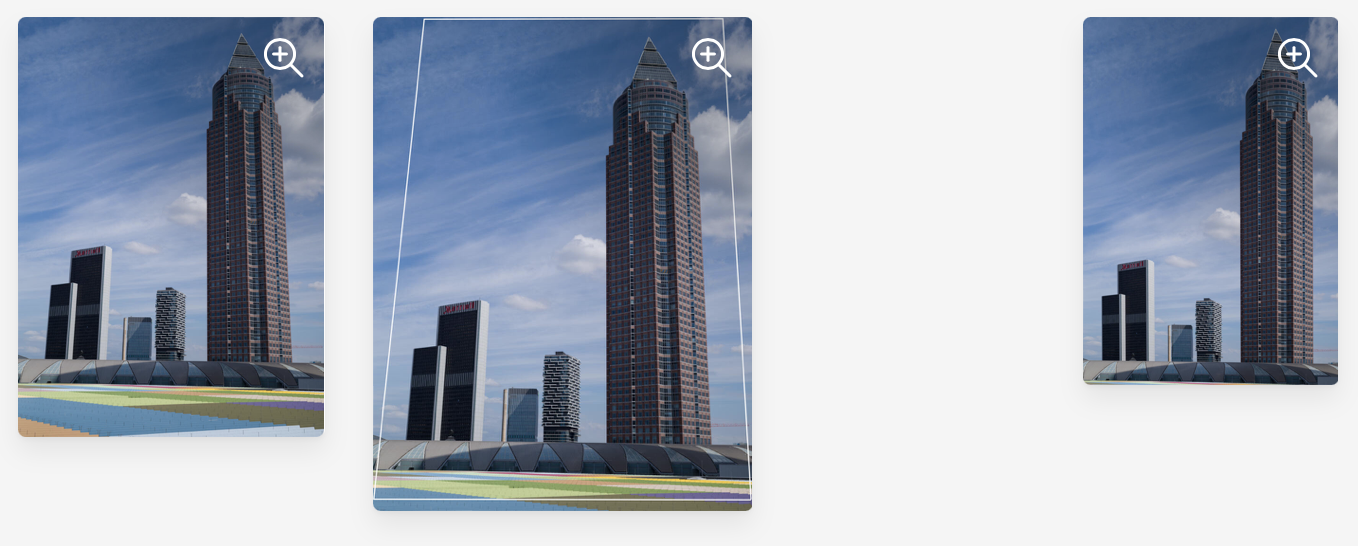
The functionality depends on the picture format used (JPG or DNG). For JPG format images, the correction occurs directly in the camera and the corrected image is stored. For DNG format images, the relevant information is written to the metadata of the original image. Image correction is done later on using a program such as LightroomPhotoshop. Initially, perspective control is disabled, so you must turn it on in the menu item.
Download Firmware v.4.0 for the SL2-S
Download Firmware v.5.0 for the SL2
Make a donation to help with our running costs
Did you know that Macfilos is run by five photography enthusiasts based in the UK, USA and Europe? We cover all the substantial costs of running the site, and we do not carry advertising because it spoils readers’ enjoyment. Any amount, however small, will be appreciated, and we will write to acknowledge your generosity.


I do save the profiles and reload after the update. Profiles show up, but my Favorites menus never carry over. Beats me.
While I’m complaining, every time a lens updates I have to set camera time and date. I can’t continue until the clock is set, so I can’t do it at the end of all my lens updates. I have six L lenses and it’s a bit of an annoyance, but not worth getting worked up about.
Is it just my SL2 copy, or does it happen to others?
Ahhh well, I knew it. I have 5 profiles set with a favorites menu for each one and custom button assignments. Yes, I save settings and reload them. BUT- every firmware update zeros out my favorites menus and my custom button assignments. I understand deleting one or more if they are no longer supported, but a complete wipeout really sucks. I dread the updates. So why do I do them? I keep hoping without hope that a shutter timer (2 sec, etc) can be assigned to an exposure bracket for the first image. It can be a real help on a windy day. I have not used a camera that does not do that- except the SL2. Sigh.
Your best bet is to save your profiles to a memory card before you download new software. After downloading the new software you can find an option in the menu to reload your profiles. Job done.
On the Q2 you don’t lose the settings you mention. Not sure why it happens on the SL2 and not the Q2.