Anyone starting a weblog such as Macfilos from scratch faces a daunting choice of platform. When I developed this site I knew absolutely nothing about web design or blogging but I had heard of WordPress, the default choice for most newcomers. It is by far the largest blogging system with a plethora of templates and loaads of independent add ons. But it does require a degree of knowledge, particularly in initial setup. I eventually settled on Squarespace, a New York-based hosting platform founded in 2004 by Anthony Casalena in his University of Maryland dorm.
Squarespace makes is very easy to set up a site, offering a relatively small selection of templates to suit most tastes. It is an all-in-one solution which does not require you to choose a system and then find a separate host. You can even register your own domain name through Squarespace and have it easily mapped to your blog. You can be up and running in a day. And the truly excellent help system is always there if you hit problems. I can say from experience over four years that opening a help ticket results in a response from a friendly human within an hour, night or day, and the gurus at Squarespace will stick with you until the problem is resolved.
Funereal
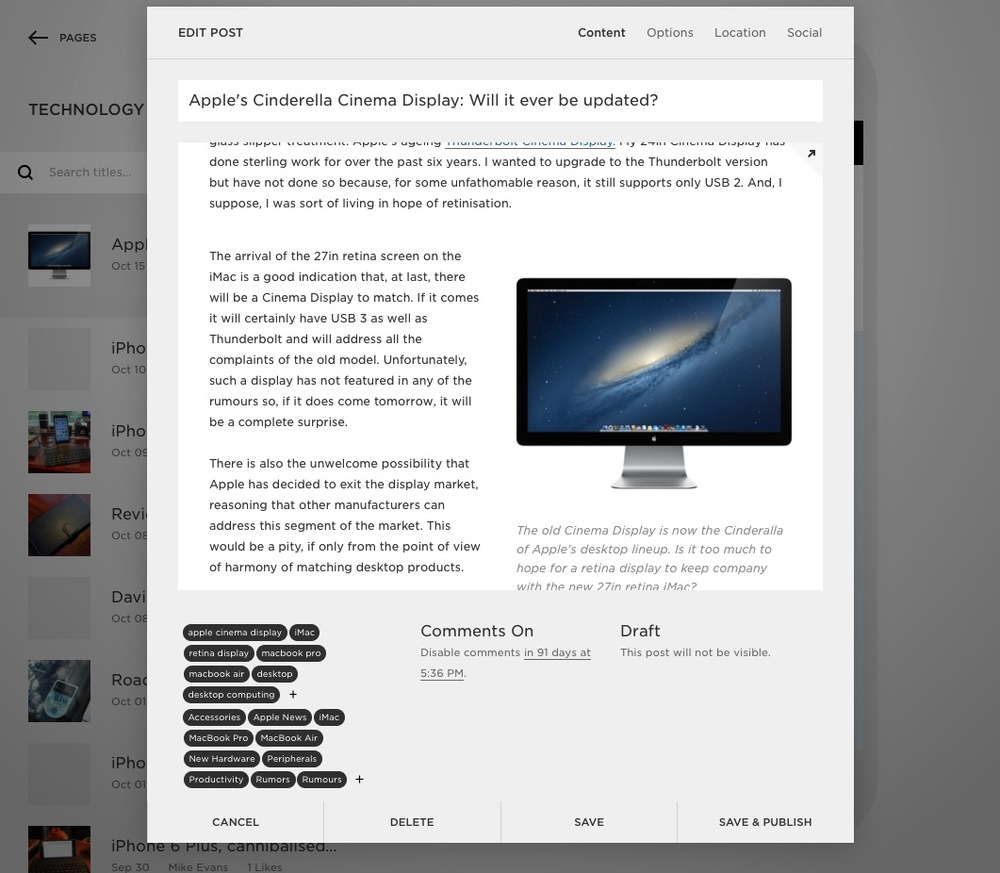
When I first used Squarespace we were on system 5. Since then I’ve migrated to Squarespace 6 and, with few provisos, I have been impressed with the ease of creating posts, handling pictures and in blog organisation. With SS6 I was not a fan of the trademark white-on-black web interface (any reader of the photographic site DPReview will know what I mean) which was difficult to read in other than perfect lighting conditions. But SS6 did bring big improvements in many ways, in particular in photo handling, with the ability to insert pictures anywhere in the text, to move them around and size them on the fly.
Last week I upgraded to the public beta of Squarespace 7 and am instantly captivated. Gone is the funereal black, replaced with a much more serviceable and attractive black on light grey text. Working with the web interface, or with the updated iOS Blog application, is now much more pleasurable and far easier. Even the process of adding tags and categories has been transformed from a painful experience to something approaching a delight.
Strangely, the SS7 interface follows closely the Blog iOS application that was launched under Squarespace 6. But on the Mac the transition between working on pages and editing the content and appearance of the web site has been transformed and the whole process is now much more intuitive.
Offline editing
One problem with Squarespace is that it is not supported by third-party off-line blogging applications such as Mars Edit or Blogger. I am not sure why this is the case, but it means that all posts have to be composed in the Squarespace web application rather than off-line which would be my preferred method of working. It is possible to work on the iOS Blog application but for the Mac there is no current option to work offline. I truly hope that Squarespace will soon introduce a native Mac blogging application that will allow preparation and editing before uploading.
So far I am hugely impressed with Squarespace 7, even at public beta stage, and it has reinforced my belief that this is the best platform for serious bloggers who want to get on with the job and not become involved in the nitty gritty of web management. An important, and often overlooked, factor is that Squarespace has its own security routines that help prevent hacking and denial-of-service attacks. If you go it alone you have to do your own dirty work and need to be wary of the security implications in installing the many attractive extensions that will tempt you with their siren calls.
Costs
Unlike basic WordPress use, Squarespace is a paid platform. It starts from $8 a month for the personal service and moves to $16 for the more extensive (in number of pages and storage) Professional package and $24 a month for the business service. The system has built-in e-commerce solutions making it ideal for web traders. If you are starting from scratch, the cost of Squarespace is more than justified. Yet even the experienced blogger who has mastered WordPress or another platform will find the peace of mind that comes with Squarespace to be a great boon. I certainly do.
