
There is always something in a new edition of iOS that catches me by surprise. This time round, the new multilingual advances are really useful and I discovered them by chance.
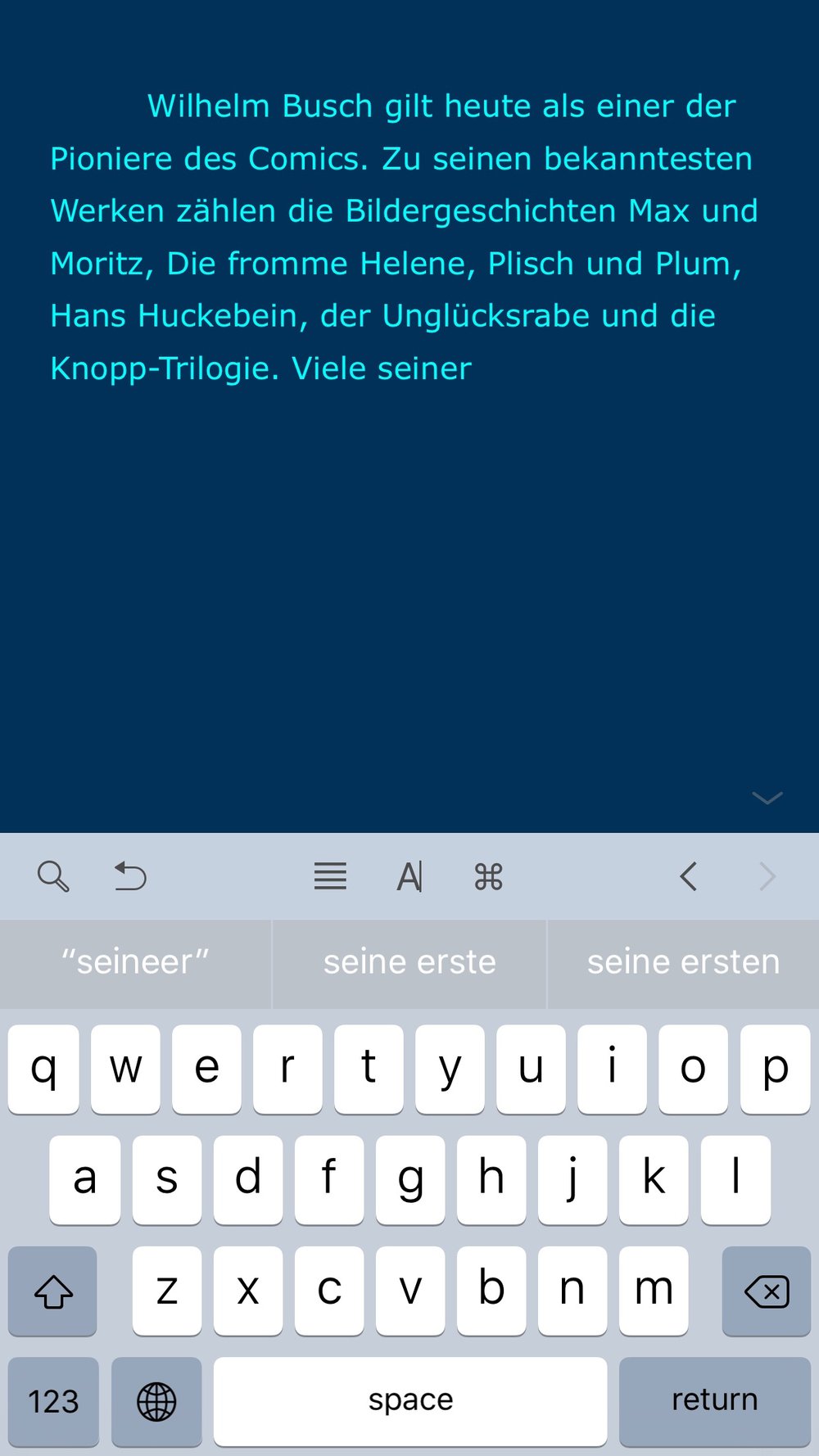
In the past I have always had a few foreign keyboards loaded — including German which I use a lot — and, of course, the emoji board. Repeatedly pressing the international (world icon) key cycles through these keyboards but it is easy to trigger by mistake during general typing with unpredictable results.(If you have only one keyboard loaded you won’t see this icon so no danger of pressing it by mistake).
It was always a nuisance, though, to have to cycle through several boards to get to the one you want.
Zauber float
Often, to avoid changing keyboards, I will type German on the English board. I was surprised therefore, to find that when doing so after installing iOS 10 I was getting German spellchecking and suggested words without having to load up the German keyboard.
Umlauts appear as if by magic. All nouns are capitalised as any decent language dictates. I’ve always thought that in addition to the danger of carpal tunnel syndrome, Germans must risk suffering from CapShiftItis.
I investigated and found that this is a rather hidden new feature. But there is one downside is that even when typing English you will occasionally get German word suggestions popping up. My experience shows that the system recognises the language being typed but, since so many German words are similar to English words with the same or slightly different meanings, this slight confusion happens more with German/English than possibly with other language combinations. I can live with that for the general overall convenience of the new system.
World view – Weltanschauung
There is another important aid in iOS 10 for the multi keyboard user. If you now hold down the “world” button (which normally toggles through your keyboards) you get a pop-up list of all your input sources. So, for instance, if you are in Chinese and want to move to Portuguese and not Russian, Greek or whatever might be next in line, simply slide your finger to the required language. I’ve been using the feature and it works really well; it is a big time saver. There’s also a useful option to turn off predictive text, something that was previously hidden deep in system menus.
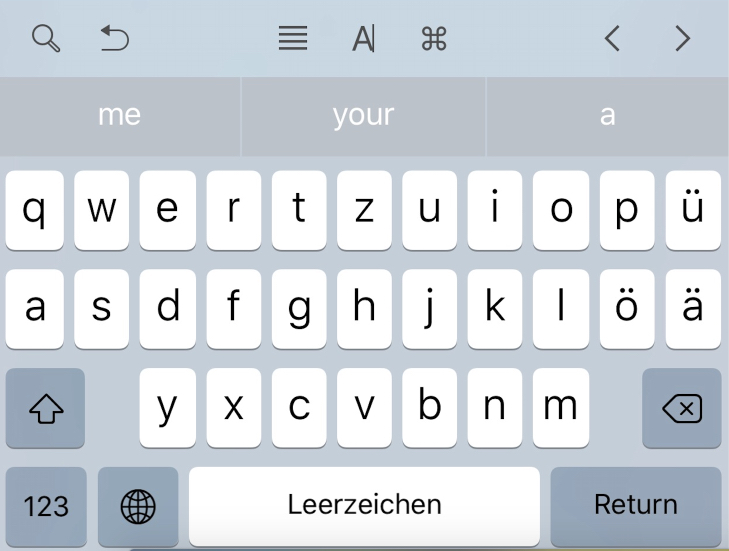
According to this article in Multilingual Mac (which I ought to have read before) iOS10 enables multilingual typing with autocorrection in two Latin script languages at once. There are other language features including additional keyboards (such as Latin-American Spanish) and Siri support for South African and Irish English. Yes, even Siri must have had problems with the Irish brogue (I do hope our correspondent in Dublin, William Fagan, doesn’t read this….).
So how does my iPhone keyboard know that I might want to have assistance in German (and not French, Spanish or whatever). I can only assume it is because I have the German keyboard loaded as the second choice. There must be some preference in the case of multiple languages selected.
German kezboard kaputt
The good part of this is that I can now ignore the German kezboard which irritatinglz (among other peccadillos) has the Z and Y reversed with predictablz biyarre results for touch tzpists. I can’t delete it, of course, or I will not get German assistance on the English board. But I no longer need it.
For an English-language touch typist the German keyboard is more trouble than it is worth, especially for the individual ö, ü and ä keys which I can never find but I which I know lurk somewhere among the colons and brackets. It’s easier to use the English layout and press/hold the vowel key to slide across to the accented modification. But you now need to do less of this thanks to the multilingual spell checking.
It’s these little hidden touches that you tend to discover only over time. Full marks to Apple for making life easier. Typing is becoming easier and definitely more productive on iOS devices than on the Mac keyboard and I am looking forward to some of these improvements coming to the Mac.
_____________
- Subscribe to Macfilos for free updates on articles as they are published. Read more here
- Want to make a comment on this article but having problems? Please read this






Thanks Mike. We have an amazing range of accents in a small piece of land. A guy from West Cork or Kerry would need sub-titles speaking to someone from Belfast or East Antrim and vice versa. You have a larger country, but just imagine somebody from the Shetlands speaking to a Cockney. As for ‘Middle American’ it does exist but even within that how do you cater for ‘Noo Yoick’ and ‘Baws-tan’ accents as well as the various accents of the larger ethnic majorities in the US. For small minorities like the Cajuns in Louisiana, Siri must be a complete no go area. On a train trip to Queens in New York from Grand Central Station about 4 years ago, my wife and I were the only people in our carriage speaking English. Spanish, Russian and Chinese were the languages we most commonly heard. When we got to Queens nothing in the shops was marked in English, everything was in Spanish and Spanish was the only language we heard on the street. This was not an isolated area with a small population. I assume that Siri can cater with Spanish but that will also have its dialects. Apple are, to be fair, trying to accommodate linguistic variation but it might be some time before they can cover the complete range out there. It would be great if you could teach Siri the correct accent to use and understand.
William
William, You should find the "fada" in the list of modification symbols which come up when you press the appropriate letter key. So, for instance, holding down "I" (in the iOS keyboard) will produce a row of all known accents. You just slide your finger along to the appropriate one. It’s the same with currency signs, for instance, hold down the € or £ or $ sign (according to the keyboard) and you get a full list including Yen, rupees and so forth.
I was not aware that there was not a specific Irish keyboard (presumably for Gaelic rather than English). As for English, presumably if you are using the British keyboard you have to contend with the £ sign instead of €. Presumably you have to press and slide every time. In view of the big Apple presence in Cork I would have thought Irish customisation would have been high on the list of things to do.
Perhaps Siri is worth another try under iOS10. I know many regional dialect speakers (such as Geordies) have the same problems with Siri. The range of significantly different pronunciations in Britain (and in Europe in general, for that matter) is much more pronounced than in the USA which, despite broad regional differences, is more "together" than, say, Estuary English and Geordie or Liverpudlian English.
There is currently a thread on the Leica Forum about the difference between British English and American English and I have explained that I sometimes I have to explain our expressions in English to both British and Irish visitors to our country. As for Siri, I have given up on him years ago. He is effectively ‘verbally illiterate’ in our country. I see that the keyboard options in iOS 10 don’t include Irish. We have our own features such as elongated vowels indicated by a stroke on top, similar to those in French. We call these strokes a ‘fada’ which means ‘long’ in English. Some years ago, I was in Wetzlar and for some reason I started to get German idioms on my iPhone, including a comma instead of a decimal point. I switched the phone to an Irish idiom in a fit of pique and I got the months and days in Irish. So Apple is selling us cheap by not having an Irish keyboard and after us allowing them to set up here and…….. etc
William