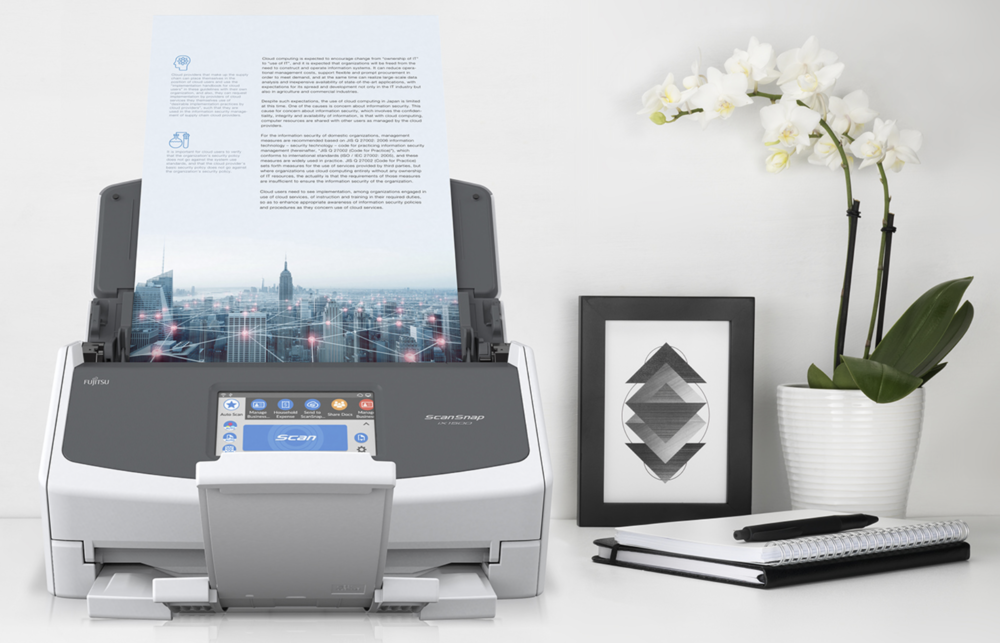
In 2007 I invested in what turned out to be my most successful and most reliable digital purchase. It ushered in a revolution in the running of my personal affairs. It was a Fujitsu ScanSnap S500M, a sheet-fed colour document scanner that could quickly digitise every bit of paper that came across my desk. It could handle duplex (ie copying both sides) or simplex copying, and all automatically.
Soon I was clearing out old filing cabinets — in many cases I would take a file folder and scan the lot in a few minutes, ending up with all the information handily searchable thanks to optical character recognition. I was able to find old bills and bank statements instantly. All the paper went into the shredder, as it still does. Now I keep only very important paper, such as certificates, insurance policies and other legal documents where a scanned version would be unacceptable. There isn’t much of it.

Reliable
The Fujitsu ScanSnap proved to be a wonderful device, totally reliable and reasonably quick. Forget a flatbed scanner if you really want to become paperless; you definitely need a sheet feeder and, in my opinion, Fujitsu make the best.
The model 500M is still competent but, increasingly, I realised it was relatively slow. And after those ten years the rubber paper guides had become worn and quite often the device would feed two or more sheets at a time instead of the required single sheet. Time for change.
For the past three years I’ve been considering an upgrade, but kept putting it off. However, when Apple introduced MacOS Mojave my old ScanSnap stopped snapping. The 32-bit scanning application would not work. I found I had to hook it up to an old computer and use that for my scanning. There was no sign of an updated application form Fujitsu and this was highly disappointing.
Death in the Mojave
At very long last, that new application is ready. But, as I soon discovered, it doesn’t support my ancient noughties ScanSnap. So I have been forced into buying replacement, and I am very glad I did.
Get a rundown on the Fujitsu ScanSnap IX1500 here
The latest ScanSnap IX5000 is light years (that is, 11 tech years) ahead of my old model. Subjectively, it feels like it is three times as fast at scanning than the old model (which is wrong, it scans in colour duplex at 30 pages per minute compared with the 18ppm of the 2007 device). Sorry, Old Timer, I never doubted you.
It is also more reliable in always choosing just the top sheet from the 30 or so documents I can put in the hopper. In the past two months I’ve had no double feeds or misfeeds. There’s even an attachment which allows me rapidly to scan business cards. All documents are processed by the OCR reader and the file is named according to the heading of the page, which is convenient. With the old application you could choose naming and numbering file conventions, but none of them blindingly obvious. With the new system the title gives you a good clue, but you can fine tune naming and add tags later.
Unlike the earlier model, which required positive confirmation on the computer to accept every page or batch, the new model proceeds without interruption and it is now much easier to scan a whole pile of invoices, receipts and bank statements without needing to interact with the computer.
Workflow
To accommodate the new beast, I’ve revised my workflow. Every bit of paper I receive gets scanned immediately and it goes into an Inbox folder on my Mac desktop (which is shared with my other Macs through iCloud). Then, instead of working on the paper document, I do what is necessary — including bank reconciliations — from the PDF copy.
It is now much easier to annotate, highlight and sign PDF documents using a wide variety of applications. Front this I use the iOS application Notability from Ginger Labs. I can work on PDFs on the new iPad 12.9 Pro using the second-generation Apple Pencil, even filling in forms and signing them prior to returning to sender.
My document management system continues to be a work in progress and I am always seeking to build a better mousetrap. I innovate and add to the system with the medium-term objective of becoming entirely paper-free. For the first time in 20 years I can now see the real possibility of paperlessness. But I am always open to tips and new ideas, especially from readers of Macfilos.

It helps, also, that more and more suppliers, from banks to network providers and utility companies are offering electronic documents which can go straight into the system without having to be collected from the front mat and scanned before shredding. The two banks I use mostly offer simple downloading of statements on their iPhone apps — with the documents saved to the iCloud Mac desktop, ready for processing.
DEVONThinks
Once finished with, the documents go into another product I’ve been using for over ten years — DEVONThink Pro Office. This mighty bucket swallows everything and, thanks to OCR and the date of file creation, I can easily find documents going right back to 2007 (and even much older relicts which I have scanned into the system since then). For instance, some years ago I found a pile of bank statements from fifty years ago. So I scanned them all on the Fujitsu before destroying them. Then, when I came to write recently about my first camera, an Agfa Silette, I was just a few clicks away from finding a facsimile of the actual transaction.
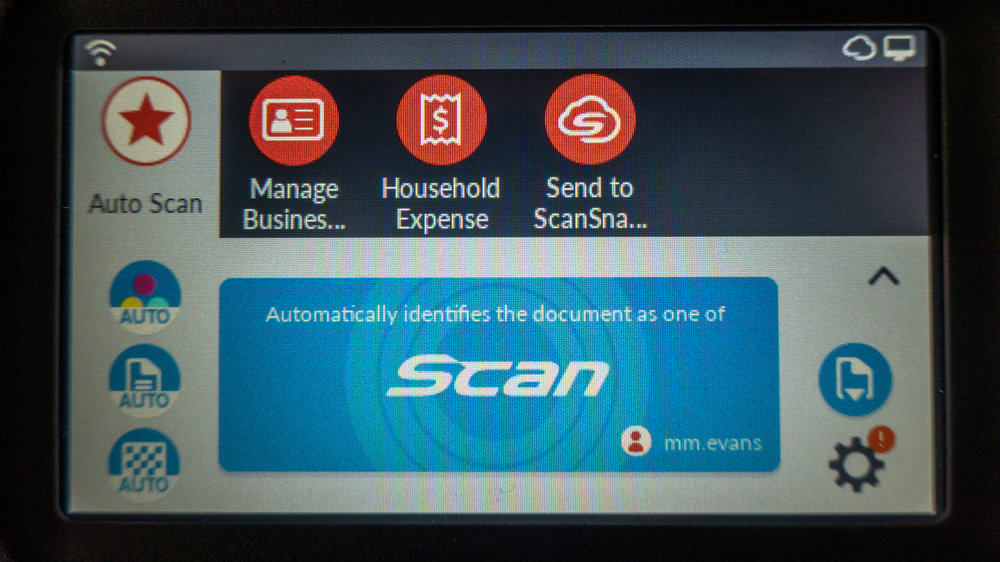
Initially, before I felt I could rely on OCR, I would move documents into logical files — bank statements, utility bills, etc, just as if I were working with a traditional paper filing system. But I have learned that this isn’t necessary. Everything now goes into one big bucket. Within DEVONthink I have created a number of smart folders which group files matching specified criteria, such as documents from a particular financial institution, following recognition by the OCR process.
Of course, I am just playing at it. It’s all for my personal affairs and not for any business. Commercial organisations have been scanning for decades, and before that there was the cumbersome and expensive system of microfiching, then the preserve of governments and big business. Undoubtedly, though, home/small business products such as the ScanSnap IX5000 have enabled many of us to emulate those big business in our abilities to work without paper.
Below: A useful overview of DevonThink Pro Office which delves into some of the advanced features of the software. I tend to use the application at a basic level, simply for filing scanned information, but you can perform amazing tricks once you have everything filed
Seek and ye shall definitely find
The benefits of scanning are manifold. There is a dramatic reduction in the amount of paper in the office or home and that is perhaps the most obvious benefit. But in my book the biggest advantage is that you can find anything in seconds without trawling through paper files or piles of unsorted documents. You feel more in control.
I can thoroughly recommend the Fujitsu ScanSnap range. There’s just one caveat: If you are planning to go paperless, you need to ensure that your electronic files are safe from prying eyes (a good password on the master file is a start) and immune to data loss. A foolproof backup strategy, involving both local and cloud storage, is essential.
You can buy the Fujitsu ScanSnap IX1500 at Amazon and other retailers.

All the things that have survived from my past are paper or print based. Even the digiral software I loved and used from just a few years ago is now not compatible with updated operating systems. This from just a few years ago.The digital recording systems we use now will be hopelessly outdated soon. Even PDF files will become ghosts. And the cloud is out of your control if the owners suddenly decide to deny or charge for access and no computerized documentation system is safe from prying eyes. No one has ever hacked my notebooks yet.
Stef, what you say is true and past experience doesn’t bode well for data portability over the ages. We’ve all had our run-ins with floppy disks, Zip drives, parallel and serial ports and dozens of other discontinued technologies. All those Betamax and even VHS tapes will eventually wither away because only specialist companies will have the means of reading them. On the other hand, there is a trend towards more portable data which could be readable in future centuries, For instance, a few years ago writing involved specialist and transient software such as WordStar, Word Perfect or, even, Word. However, most people (especially bloggers and internet-feeders, now work exclusively in plain text. I seldom feel the need to power up a "word processor" such as Pages or Word. Perhaps we will get to a stage where data will survive. For me, though, I am looking short term in my record keeping and scanning and shredding works well. But I appreciate your point and I still keep some hard copy material — and I continue to scribble away in notebooks, more for pleasure than out of necessity,
Happy New Year to all.
A paperless office. This system all sounds very anal to me.
May I recommend my personal system. Cheaper and there are a number of significant benefits.
To implement my system there are only three requirements. Firstly a large desk on which to pile up the paper as it is received. Secondly a supply of wine boxes. Benefit number one as you have to acquire the wine with the boxes. Thirdly a very large garage – benefit number two as the additional space can be used to store classic cars and spare parts.
The system operates as follows. Pile up paper on desk as received until pile threatens to topple over. Then transfer to wine box. When wine box full transfer to garage. And follow on with subsequient wine boxes remembering that there are 12 bottles of wine per carton so accumulating them is very easy.
The retrieval process is very straightforward. Go to garage and pretend to be sorting through wine boxes full of paper whilst actually working on classic cars. When unable to find the missing documents/bill/final demand phone up the source and ask them to send you another copy. Simple.
With time and money saved go and enjoy life .
Ha ha ha ha I once worked in place that used this system for their official records.
One year we opened the garage door and Mice had eaten half of the records and set up a nest in them. Saved a fortune on getting the shredding people to come in.
I do like the wine drinking idea though.
Dave S
John,
This is exactly the sort of system I would have expected you to have and I’m glad it works for you, especially after downing a case of Australia’s finest. I have a different approach and I like to feel everything is organised. Most of the time it isn’t, of course, and I can be as untidy as anyone. Every week I have to clear my desk to get back to a computer, notebook, pen and phone charger. That’s the ideal, anyway.
I work for a company that more or less went paperless many years ago – oddly every policy they publish, or the important notices, articles etc – most of us now print and store in our desks. So much for being paperless. The issue I suffer with is I struggle to index as well with non-physical documents (but that is just me). Oddly once i have done so with the physical element, I can then find it in the e-version.
Mrs S and I still more on paper than electronically – just because we prefer it.
As a one-time equipment junkie surveying the horizontal deep litter system of these Christmas-New Year weeks, I could be tempted……….. But then the question is: Do I really want a paperless office? (Even if I’ve been allowed to handle the paper first!) Here in Denmark you have to present a special plea if you want public authorities to communicate with you by paper – and there wouldn’t be much chance in that plea succeeding if you have even a basic computer. But do I want to spend my limited future scanning my jungle of a past?!! I’d rather go out and take some photographs of present beauty. All this is what’s known as ambivalence.
Yup, we use a Scansnap at home (..and a little portable one when away..) and the ease of scanning, putting things in order, retrieval, etc, is great.
And no; I haven’t (..or we haven’t..) upgraded to MacOS Mojave for just that reason: various bits’n’bobs wouldn’t be able to work under the new operating system – without new driver software, which may never appear (..for older printers, for example).
To annotate, or use OCR, or whatever, with scanned .pdfs I use something called ’PDFPen’ (..which I originally got to use, I think, with a little ‘Equil’ pen: you write ..on anything.. with the pen, and it pops up as typed text in the ‘equilpen’ app, or program ..and that integrates well with documents saved as .pdfs).
I think we’ve gone through a couple of Scansnaps (..the original stopped working a few years ago..) but just HAD to get another as they are so useful.
And today at breakfast, whaddya think? ..A FAX arrived! (I’ve kept the machine oiled and fed for many years, and occasionally sent one, but – out of the blue – one actually arrived today! That was a blast from the past.)
And yesterday – talking of old technology – I built the ‘Haynes manual’ kit of a little plastic (35mm) Twin Lens Reflex I’d been given for Christmas, and took photos(? ..I hope) with it of our anklebiter’s [I think that’s what they were called in CB radio days, around 1979] 10th birthday party. I’ll get the film developed tomorrow. (I know the first two shots were double exposures; forgot to wind on!)
Scan it all, make backups, make ANOTHER backup, then chuck out all the paper. (We were promised ‘paperless offices’ in ’82 by Geoffrey Pattie and by Kenneth Baker, Ministers for Information Technology, if I remember..)
(But why, then, have I still got files and files of paperwork from my cinema, which closed and was sold in 2001..? Ah, nostalgia! Invoices from Warners, 20th Century Fox, old payslips for the ushers and projectionists ..”One day I’ll get round to clearing it all out..”
Yes, there are still some things worth keeping, but the daily dross of statements, correspondence is ideal fodder for scanning and shredding.
I didn‘t realise you owned a cinema. It wasn‘t the Scala, was it?
Oddly enough, one of the wonderful things about it was that it was originally (in 1912) built as the Scala!
(When I bought it, it had already been re-named as ‘Cine City’, because it had been split into three: the downstairs stalls had been split lengthwise into two screens, and the balcony, upstairs, had been made into a third – a mini-multiplex, if you like.)
Oh, bed time. Gotta go now.
Maybe more about it tomorrow..
I am all agog.
Oh, well, how much gog would you like, Michael?
That (finding that the cinema used to be called the ‘Scala’ ..I’d forgotten that that’s who it was, originally) was just one of the three big delights there.
The second was that I’d seen some jazz shorts – especially one of Bessie Smith singing ‘St Louis Blues’ – in the London Scala many years before, and so I looked everywhere (except the nascent internet) to see if I could find a copy. BFI (British Film Institute): No. Filmfinders? No. FilmBank (16mm film collection)? No. Though I did remember that it had been on 16mm.
Then a chap called John Wojowski, who ran film festivals in Manchester, rang and asked if I’d like to show some jazz shorts which a fella called Dennis Someone was bringing over from the $tates ..and I realised that THAT was how I’d seen Bessie at the London Scala: Dennis Someone and his collection of 16mm films. So I immediately said “Yes, please!” ..and so Bessie found me!
(See her – sorry, jump over the advert at the start – here:
https://www.youtube.com/watch?v=TAIWkANToPA
..It’s said that Whitney Houston’s grandfather played in the orchestra ..the Fletcher Henderson Orchestra.)
The other? ..I hunted and hunted – rang the BFI as usual, but no-one knew what I was talking about – to try and find a shortish (seven-and-a-half minutes?) reel which had played as a loop (from a video disc, I think ..forerunner of DVDs) above the entrance to the mini-Odeon inside London’s long-lost, short-lived, and much-lamented Museum of the Moving Image. It was a reel of about 1-second clips from the best known, and best loved, US films since film-making began. I looked for around a year.
Then, just before Christmas ’97 or ’98, I was digging out some Xmas decorations which I’d noticed the year before, stored – before my time – on a nearly inaccessible shelf in an almost unused cupboard, in a hardly used office ..and felt a plastic bag in there, so dragged it out: ‘Deluxe Laboratories’ was printed on the outside, it was unopened, and had a short, pristine 35mm reel inside. So I drew out its leader and held it up to the light: it said ‘Precious Images’. Didn’t mean a thing to me, so I took it downstairs and laced it up onto the Screen 2 projector..
This was the film I’d been looking for, for over a year! ..It had been delivered to cinemas – though I never saw it anywhere – to celebrate the ‘Centenary of Cinema’ in 1996, and it had lain untouched in my cupboard since then.
(YouTube: https://www.youtube.com/watch?v=AW_IfD2d_dc
The quality’s not too good on YouTube: but in sparkling 35mm on a full size cinema screen it’s unforgettable.)
Anyway, that’s enough gog for now, as this is s’posed to be all about the Paperless Office ..wasn’t it?
I had the same exact challenge with my ScanSnap and Mojave and I too was sorely disappointed that Fuji is no longer supporting that device. I have a newer ScanSnap in my Amazon Wish List and perhaps your review is what I needed to add it to my cart. It looks like it may be a worthwhile upgrade.
It‘s strange, because I am not normally slow in buying new technology. Many times in the past ten years I have been tempted to upgrade to the latest ScanSnap, but the original was plodding on and doing a good enough job. If the old one had still been supported It would probably have lasted 20 years, not just 11. But this was the time to upgrade and I do find the new model much easier to use. Good luck with your decision…..
I am in two minds about this Mike, I am routinely resistant to digital methods.
Maybe it is something to do with having spent my career fiddling with mainframe and mid-range computers, and regularly have backups fail on me, or maybe I am just a bit lazy and happy to sling something in the bin, or file it. Added to which she who must be obeyed is a good filing clerk and every so often she does a reorg, so it is kept under some sort of control.
However, on the other side, when my dad went to meet his maker, I was shocked when I found a whole drawer devoted to brochures and order forms for the hundreds of different hearing aids that he had considered over the years, all covered in a thick layer of dust that had accumulated in the ten years following my mum’s demise. His study was full of such drawers and cabinets,
The problem of course is that there may well be something worth looking at amongst the piles, and indeed there was. There were wartime diaries, detailing the jobs he was given whilst shipboard, or holed up in India or South Africa etc..
He talked about the films, plays and opera that he went to with my mum when he was courting. And so on. I laughed at his entry the day before he wed… The rather brief: "Went to see my Auntie Hetty on the way home from work, had pease pudding and saveloy for tea". No mention of any upcoming event!
The important thing is to know what to chuck and what to keep.
And of course, even though I have scanned a good number of family snaps going back to the days before the old queen died, I have kept the originals, including a few glass dry plates, (sadly no wet plates) and all the increasingly banal stuff that those old formal pictures descended to, following the introduction of the mail order snapshot and free film.
Even so there is nothing finer than a McDonalds moment, without the McDonalds of course, when one retrieves an old leather suitcases from under one of the beds, and reminisces.
All good points, Stephen, although I don‘t have a resident filing clerk. I suppose there is risk in everything. But, with sensible duplication of backups, including cloud storage, there is less chance of risking losing a digital document than a piece of paper. Physical files can be lost, houses burn down, all sorts of things can happen. We just have to have a bit of faith. As another commentator mentioned, most documents these days come in digital form and we don‘t have the paper version unless we print them out and then file them physically. This does seem a bit perverse.
Mike:
Thanks for describing your method. Adjacent to this would be using the phone (camera) in the field to pull in documents. That would be inserted into your process from DEVONThinks?
Indeed, I ought to have mentioned this because I use the phone occasionally to scan bills or anything that I see when away from the office. It’s a useful additional capture method and it fits well into the system. I can direct to my desktop INBOX and this folder, in turn, is periodically uploaded to DEVONThink. Incidentally, Devon is something of a sledgehammer with many advanced features (and quite stiff entry price). But there are many cheaper alternatives which do a good job of storing data with facilities for easy retrieval.