Steve Jobs launched the iPad just ten years ago. Since then, I have had a love-hate relationship with Apple’s tablet. It never quite gelled with me as a productivity tool and, while I can manage rapid two-thumb typing on the smaller iPhone keyboard, I never enjoyed using the iPad’s virtual keyboard.
As a result, I’ve tried more accessory keyboards than you could shake a fist at. But I have never been entirely convinced that the iPad could replace a portable MacBook and many of the keyboards presented an unsatisfactory compromise. I’m still not convinced, but I’m getting there.

Most of these third-party keyboards were disappointing and quite bulky. From a technical aspect, Bluetooth connection was less than satisfactory and, sometimes, intermittent. And the need to charge the keyboard externally added a degree of chance. Many’s the time I’ve been out on the road only to discover the third-party keyboard had run out of juice.
Things changed in 2018 when I bought the 12.9 iPad Pro. It’s the first iPad I’ve really liked and the first that offered the possibility of being able to replace a MacBook for travel purposes. The companion Smart Keyboard Folio, too, was the best I’d tried. With its direct connection, both the perils of Bluetooth and the dangers of battery zero were avoided. I was quite happy with that keyboard. But Apple has just gone on better.
The new iPad Magic Keyboard is notable for two reasons. First, it is ridiculously expensive. Second, it is ridiculously good. Winston Churchill sums it up for me: “My tastes are simple: I am easily satisfied with the best.”
With the latest iPad Pro, the multi-tasking capabilities of iOS 13 (now 13.4.1) together with this new keyboard, Apple’s range-topping tablet is now the most versatile of devices, capable of replacing a MacBook in all but the most demanding of circumstances. I never thought I’d get to this point, but I probably will not buy a Mac portable in the future; I will be happy to accept the convenience and greater versatility of the tablet.
Design
When this keyboard was announced, to great fanfare, it looked like a proper Mac-style keyboard and I assumed it would be made out of the usual aluminium material. When I received mine, however, I realised that it is finished in the same type of rubberised plastic as used on the earlier Smart Keyboard. This isn’t a bad thing. It is sturdy and tactile, less slippery than metal. It’s a bit of a dust magnet, though.

The keyboard features full-size backlit keys with a grown-up scissor mechanism which allows one millimetre of travel. All the usual Mac keys are there, plus the iOS “world” language key for changing keyboards or accessing emojis. It replaces the fn key of the Mac layout and, particularly for easy access to emojis, this is an improvement.
It isn’t waterproof, though, and you need to take as much care as you would with a laptop. By comparison, the Smart Keyboard Folio, with its rubberised keys, was more of an all-weather device and virtually immune to a mug of spilt coffee.
Without doubt, though, the highlight of this new keyboard is the integral trackpad which, although smaller than the devices found on the MacBooks, it just as usable and effective. In conjunction with the arrival of the trackpad (and the ability to work with a Bluetooth mouse), we now get the new cursor functions in iPad OS 13.4. This has an impressive impact on usability and takes the iPad combo one step nearer to meeting the MacBook as a thoroughly competent workhorse.

Surprisingly, though, the keyboard lacks the top row of function keys you will find on the MacBook, allowing quick access to settings such as volume and screen brightness. There are key combinations that can help – for instance, Cmd-. (that’s Cmd+full point) to impersonate the familiar Esc key.
Overall, the keyboard section is remarkably thin (just 4mm) and is attached to the cantilevered back cover by means of a mechanical hinge (rather than the simple fabric folded hinge of the old Smart Keyboard Folio). As such, the keyboard provides both front and back protection for the iPad. It is a triumph of both form and function.
The iPad clips securely into place on the backplate by means of a very strong magnet. It won’t fall off inadvertently and needs two hands to free it from the back. Communication is provided by three brass contacts which transmit keyboard operations and power. The metal hinge of the keyboard incorporates a USB-C socket (on the left-hand side) which powers both the keyboard and the iPad. However, it does not support data transmission, for which you will still need to use the USB-C port on the iPad.
The reason for the inability to handle data, presumably, is in order to preserve compatibility with the original 2018 iPad Pro (which I own). The three-contact interface on the back of the iPad was designed for the Smart Keyboard Folio, intended solely for keyboard entry and power. In order to maintain compatibility with the 2018 model (and to allow the old Folio to continue alongside the new model), the three-point non-data interface is retained.

When the iPad is clipped to the keyboard, it floats a couple of centimetres above the base, creating a rather attractive and futuristic impression. The angle of the screen can be adjusted within a restricted range, making it easy to select the best viewing position for desktop, lap or, even, in-bed typing.
The magnetic fixing has been really well designed. It is strong enough to ensure a quick snap-to-position with no danger of it coming loose. But is easy to remove the device when you don’t need the keyboard (you’ll probably need two hands, though).
Whereas I seldom removed the iPad from the old Smart Keyboard, I now often unclip the device from the new keyboard when I want to carry around just the screen for reading, news or video.
When you uncouple the device from the keyboard, the change back to the virtual keyboard is instantaneous – unlike with Bluetooth connections used with third-party keyboards where you need to disable comms in order to get back to the full iPad experience.
Similarly, as soon as you offer up the iPad to the keyboard and it clicks into place, the virtual keyboard is immediately disabled and you are ready for typing action. The whole method of operation is seamless and truly delightful.
Smart Keyboard Folio
The earlier Smart Keyboard Folio is still available and is much cheaper. It is more of a folio-cum-keyboard and offers two fixed grooves to anchor the screen. However, the screen sits directly on the keyboard and is too low for my liking. I much prefer the raised screen of the new iPad Magic Keyboard.
While some users find the keys of the Smart Keyboard lacking in feel and response, I have never had this problem and found I could type at full speed and with great accuracy. However, now I am used to the feel of the Magic Keyboard’s keys, I acknowledge that it provides an even better experience.

Overall, the new keyboard is a vast improvement and, apart from the price, is a natural choice. The two factors in favour of the Smart Keyboard Folio, lower price and lower weight, are mentioned later.
In use
The typing experience on the Magic Keyboard is exemplary, every good as on the latest MacBook Pros. Travel is just right. Subjectively, the keys seem to have more than the stated 1mm of travel, but this only adds to the good feeling. On the 12.9in version, I see little difference in accuracy or feel between this keyboard and that of my 15in MacBook Pro.
Some reports have mentioned that the Magic Keyboard for the 11in iPad Pro is relatively cramped, with some compromised function keys. I can’t comment on this but I’m looking forward to the Apple Stores reopening so I can make the comparison.
My only quibble with the keyboard is the placing of the “world” or language selection key. As with the older Smart Keyboard Folio, I have a tendency to kit the “world” button by mistake. It sits to the left of the bottom row, in place of the fn key on the Mac. If you have alternative language keyboards installed, for instance, this key can instantly change the layout, perhaps to a non-Latin character set.
With no alternative keyboards installed, the key will always bring up the emoji set, but even that can be annoying if you don’t want a smiley at the time. It’s a small point and just something that I seem prone to. I haven’t seen this issue singled out in other reviews.
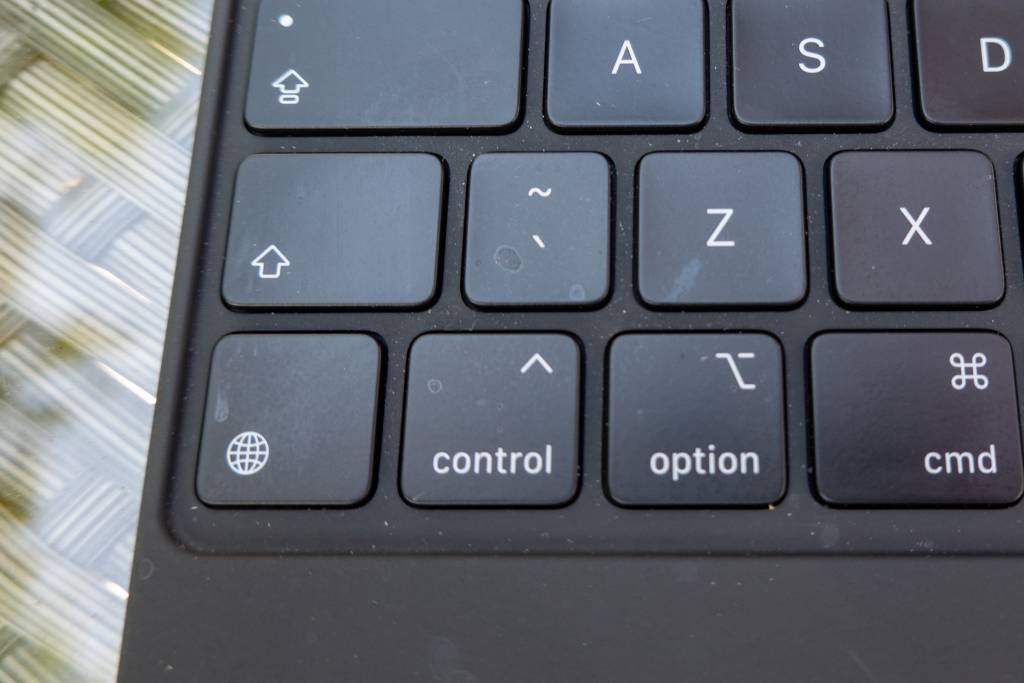
The touchpad, despite the smaller 100×50 mm area, is perfectly usable and does the job just as effectively as the massive 160 x100 mm device on the 15in MacBook Pro. It seems to work in exactly the same way as does the Mac touchpad, including the support for swiping and multiple finger touch. At any rate, it does everything that I normally do on the MacBook and the transition between the two devices is seamless.
Another byproduct of the inclusion of a touchpad is that you have space on either side to rest your hands while typing. The old keyboard had no such space and, as a result, the hands had to rest on a solid surface. Without a solid footing, typing with the keyboard on the lap was less satisfying.
The latest iPad OS 13.4 (note that you must upgrade or the new Magic Keyboard will not work at all) makes full use of the touchpad. The “cursor” consists of a small grey football which moves around the screen in the normal fashion. It also skips to focus on the nearest button, a new experience and a time saver.
‟There was a process to figure out exactly how various elements would work together. We knew we wanted a very touch-centric cursor that was not conveying an unnecessary level of precision. We knew we had a focus experience similar to Apple TV that we could take advantage of in a delightful way. We knew that when dealing with text we wanted to provide a greater sense of feedback. So we came up with a circle that elegantly transforms to accomplish the task at hand. For example, it morphs to become the focus around a button, or to hop over to another button, or it morphs into something more precise when that makes sense, like the I-beam for text selection.‟ — Apple’s Craig Federighi1
When you click to highlight or select an object on the screen, the grey dot turns into a normal iPad vertical cursor. It makes the selection and highlighting of items more precise and correspondingly faster than the traditional touch operation of the iPad and iPhone. Scrolling is also more accurate and it is more intuitive done from the touchpad rather than by lifting your hand to the screen.
As with the older Smart Keyboard, Mac-style keyboard shortcuts (such as Cmd-C and Cmd-V for copy and paste) are supported. The MacRumors video below gives a good overview of trackpad features in 13.4.
Note that the touch-pad and mouse features of iPadOS 13.4 can also be used with an external Bluetooth keyboard (such as Apple’s Magic Keyboard), mouse or trackpad.
While the experience isn’t quite the same as that on a Mac, it is probably as near as you can get if you want to enjoy both touch and keyboard control. Prodding the screen can be addictive and most of us are now familiar with operating a tablet or smartphone in this way. After eighteen months with the iPad Pro, I now find myself fruitlessly prodding the screen of the MacBook, only to realise after a couple of seconds that the screen isn’t responding.
With the iPad Pro and the Magic Keyboard, however, you can now approach the best of both worlds.
In conclusion, the iPad Magic Keyboard is a brilliant design and it is executed with the attention to detail and excellence that we now expect from Apple. While it doesn’t exactly convert the iPad into a Mac, it gets us nearly there.
It allows the iPad Pro to be used effectively as a Mac replacement when necessary while preserving the portability and convenience of a tablet when a keyboard is not required. Uncoupling is seamless and instantaneous and causes none of the delays inevitable with third-party keyboard enclosures.

The ability to charge the keyboard and computer via the USB-C connector on the left-hand side of the hinge is a great convenience and avoids the unsightliness of having a cable plugged into the right-hand side (or bottom if in normal portrait mode) of the tablet itself (although you will still need the iPad port for data transfer).
With instant communication and integral charging, the combination of the iPad Pro and the iPad Magic Keyboard is a very sensible choice.
While you may have reservations about moving over to an iPad for all your work, there is now no doubt that the iPad Pro and Smart Keyboard combo acts as a reliable and effective tool for the road warrior.
It is good at what it does, better in many respects than trying to use a Mac for everything. But it isn’t (yet) a Mac and you need to accept some compromises (including the limited and rather odd windowing functions in iPad OS 13) if you want the advantages of the versatility.
While I will probably always wish to use a Mac as my primary desktop computer, I no longer feel the need to invest in both an iPad (for convenience, for reading, for viewing) and a MacBook for travel. It is the iPad Pro and the iPad Magic Keyboard that will be in my travel bag in future.
Value for money

This is one very expensive accessory and I would be misleading you if I said it offers true value for money. For £349 (£299 for the 11in version) it is hard to justify on paper. By comparison, the older Smart Keyboard Folio costs (a mere…) £199 (£179) and, in many ways, does a similar job. I used to think that was expensive for an accessory keyboard but I now realise it was a bargain.
The old Smart Folio Keyboard is also lighter. The combination of the 12.9 in iPad Pro and Magic Keyboard tips the scales at 1,340g which is 50g more than the current 13in MacBook Air. The Air also works out cheaper.
A base model MacBook Air costs £999, including a keyboard, as you would expect from a laptop. The corresponding base 12.9in iPad Pro starts at £769, to which you can add £349 for the Magic Keyboard. That’s over eleven hundred pounds, even without adding cellular or increasing the RAM beyond the basic 128GB.
Most buyers will not be satisfied with the base models and Apple knows this well. It takes a strong will (more than I possess) to order the base model of any Apple computer or tablet. A 12.9in iPad Pro with cellular and a (reasonable, these days) 512GB of memory will set you back a cool £1,269. It’s over £1,600 if you factor in the keyboard; more if you want the top 1TB memory option. This is big money by anyone’s standards.
Despite this, and despite the added weight, if you want the best possible experience and are happy to use the iPad Pro for most of your non-office computing, then it really is the only choice. If, like me, you have simple tastes, then settle for the best.

- The article, “Craig Federighi Says iPad’s Cursor Experience Inspired by Apple TV” first appeared on MacRumors.com ↩

good on Mike. I have the older 9.7 ipad pro and i wish there was a magic keyboard for it 🙂 i wouldnt want to upgrade to 11 pro just for the key board which seems to be a compelling proposition since i work with lot of text based apps. and it has the potential to be a good work companion for travel and portability.
Thanks Kannan and good to hear from you again. It seems a long tine since we all met in Wetzlar at the LHSA event in 2018. Thanks also for your input on the India story. Mike
Thanks Mike, Hope all is well.
Yes, seems like the wonderful Wetzlar trip was long time ago, but I hear that our good friend William Fagan is working on for a LHSA meet in Ireland next year. Looking forward to that !
Unfortunately as much as I love apple products and bought the 12.9 iPad Pro with the magic keyboard the iPad is still going strong but the quality of keyboard is poor. Mine lost connectivity 18 months ago and is frayed around the edges.the quality is not what you would expect from apple. A metal cased board to match their other products would be better. I now use an apple magic keyboard connected by Bluetooth. Is there someone out there who would consider making a folio case for the iPad Pro and to house an independent apple keyboard? Like Mike the iPad Pro is a good substitute for my MacBook Pro for short trips.
I’m a bit confused. Do you mean that you bought the iPad Pro with the Smart Keyboard Folio? The iPad Magic Keyboard is new, so I’m assuming you refer to the Smart Keyboard. I also have one of these and haven’t noticed any problems, but probably it hasn’t seen as much use as yours.
The standard Magic Keyboard should work well, although you have the slight inconvenience of Bluetooth rather than a direct connection. Now, with the iPadOS 1.34 there’s the opportunity also to use the trackpad and/or a mouse.
Yes the Smart Keyboard Folio and that is why I would not buy the new magic one when I do upgrade as the quality of materials is not good (robust) enough, particularly at that price. Apple have a fantastic design and quality history but let themselves down on these keyboards no matter how good they are in use.
You have a good point. The construction is very similar to that of the Smart Keyboard, I agree. I was surprised that it wasn’t metal, although presumably there is metal inside. However, since I haven’t had quality problems with the Smart Keyboard, I give Apple the benefit the doubt for now. We shall see what happens, but any quality issues at that price would be unforgivable.
I’ll stick with my macbook pro, it does what it says on the tin, and at eight years old, it is like an old german motorcar, keeps on going, and with a bit of tlc, keeps on going.
If I wanted and need an Ipad I would buy one, Liz has one and uses for everything. I like having a keyboard, so my Yorkshire mans wallet wouldnt feel happy if I could have a better specced macbook, or something of that ilk with my keyboard built on to it and not end up paying more for the Ipad/keyboard combo.
Enjoy VE day folks, there is a local street party with social distancing rules – which I will roam the street with my Leica X for a few hours – who knows I may report what I see for you all to enjoy.
“..Mac-style keyboard shortcuts (such as Cmd-C and Cmd-P for cut and paste)..” ..Really?!
Maybe things are different in the iPad OS, but since the beginning of time itself, Cmd-C has been the shortcut for ‘Copy’ (Cmd-X has been ‘Cut’) and Cmd-V has been ‘Insert’ (or ‘Paste’). [Cmd-P has always been ‘Print’ in Mac OS ..I find it weird that iPad (iOS) OS should be different! ..and I don’t even HAVE a ‘Cmd’ key on the onscreen keyboard on my iPad ..but then I don’t write with it much ..it’s mainly for reading with.]
“..it is slightly heavier than a 13in MacBook Air and can cost even more than the laptop, depending on specification.”
Mmm. I was wondering why one would use this External-Keyboard-&-iPad combination instead of a fully-featured MacBook Air, with its full MacOS operating system ..and with a proper complement of USB ports, Thunderbolt port and inbuilt SD card reader.. if it costs more and is heavier, too! ..And I have all those Function Keys on the MBA (Volume, Brightness, ‘Dashboard’, etc).
So can I run iPhoto, Graphic Converter, iMovie, SoundSoap, Topaz, ScanSnap, iWeb, PhotoNinja, Viveza, ON1, Parallels, PhotoShrinkr, QuickTime 7, Turbo.264 HD, HandBrake, Final Cut Pro and Final Draft on iPadOS? ..No; I thought not.
I think we have very different uses for our iPads and Macs, Michael! I could never imagine swapping my 13″ MBA for a 12.9″ underpowered iPad with an extra clip-on keyboard. That’d be weird!
Aha! Thanks for the roof reading, sloppy of me, of course, and Grammarly didn’t even pick it up. Bad mark. Yes, of course, you are right. It is Cmd-C, Cmd-V and Cmd-X. I shall amend it immediately before I get my LMUG credentials removed and made blogger non grata.
And, of course, you are right that iPadOS and MacOS (and the value for money of the Air) are different animals. I made the point that I could never relinquish a Mac in the office, but I could envisage an iPad Pro and keyboard combination as a travel computer. I actually use none of the applications you mention and, frankly, the only app I miss is Lightroom Classic. I refuse to use “Lightroom” in its CC version (just deleted it from the Mac, incidentally).
If I needed to travel and process photographs (rather than waiting until I got back), I would also agree that the Air is a better bet. That said, I know several good photographers who use the iPad exclusively for photo processing, employing Apple Photos or one of the many third-party applications, including Lightroom. Ivor Cooper is one of them – everything he does is on the iPad Pro.
For travel, I am using a very small set of applications, all of which are synchronised to Mac versions, so I can see why we would have different requirements. Anyway, thanks for the heads up on the Cmd stuff.
David, You might be interested in this article from MacStories which goes into a lot of detail about the use of the 11in and 12.9in iPad Pros with the Magic Keyboard. It’s interesting to me because it reminds me that most of the reviews of the keyboard and written by writers – people whose main job involves churning out words. They tend not to be using the Mac-centric applications you mention, and are involved with browsing (reference) and handling text. It’s very much my use for the iPad and, in that, we differ. It’s a point worth considering by any prospective purchaser.
“..Ivor Cooper is one of them – everything he does is on the iPad Pro..” ..Really? ..Whenever I’ve been to Red Dot he’s sitting in front of an iMac – or some other Mac with a big screen – and tapping away with a full size keyboard ..often browsing eBay on it!
“..this article from MacStories … goes into a lot of detail about the use of the 11in and 12.9in..” ..yes it does. But, as you say, they “..tend not to be using the Mac-centric applications you mention”. Yup. So maybe iPads are OK for writers ..but I wouldn’t like to write on one! I use ‘Spaces’, or whatever it’s called nowadays ..er, “Mission Control” or some such silly name. Essentially, several (usually three or four) separate ‘virtual screens’, each accessed by pressing Ctrl plus left or right arrow (on a Mac).
This keeps one virtual screen for Mail, one for documents, or various writing projects, another for photo editing, and another for video, and one for Safari web browsing. This ‘compartmentalises’ all the apps I’m concurrently using, without crowding everything onto one screen ..can you do that on an iPad? ..I dunno.
I find iPad apps to be annoying, nowhere near as capable as full-blown Mac apps, and needing further separate third-party apps to organise their output, if those are documents. Where’s the filing system? How d’you find things? It took years for Cut-&-Paste between documents to be enabled or implemented on iPads!
So – whatever the keyboard(s) – iPads just aren’t for me ..except as Kindle, or Kobo, or Apple Books readers ..oh, and there’s also a wonderful stargazing app called ‘Star Walk’. It’s worth getting an iPad just for that!
I meant that all Ivor’s photo processing is done on the iPad. The computer is for work.
The filing system (or lack of) was one of the big faults of the iPhone and iPhad but it is now much better. Access to iCloud or Dropbox folders (and others) is now easy and I have all my Mac files available when I’m out and about with the iPad.
For “power users” such as D.Babsky the Mac is obviously the right choice. I find myself in between, but I warm to the iPad, especially now we have mouse and touch pad capability. I suppose it’s really down to paying your money and taking your choice.
Michael,
I envy you the new Magic Keyboard but just like you before getting it I am very happy with my iPad Pro 11 inch with the cheaper (still very pricy!) keyboard. Without a lottery win, I shall not be buying the new one but thank you for a great article and As usual your good tech advice.
As I’ve mentioned before, I find the Sidecar facility most useful. To be able to float applications between laptop and iPad opens up twin screen real estate, all under the control of my laptop . Brilliant for research and writing.
David
Thanks, David. I was using Sidecar alongside my MacBook Pro. However, I went to Apple and bought an LG 24 (or is it 23) inch monitor and that has been a revelation. I now use the LG for most of my work and the 15in MBP screen acts as a window park. Sometimes, I’ll watch the news or. video full screen on the MBP while working on the LG.
Incidentally, I see Apple has just introduced a much improved and more capable Mac mini which, all things being equal, I would prefer to the MacBook Pro which just sits on the desk and hasn’t been used as a laptop or portable in the 18 months I’ve owned it. A waste, really. I would have got a mini at the time but the then-current version was rather long in the tooth.
One thing…
I have both a Macbook ( the old 12inch 2015 model ) and a new iPad Pro with true tone on my desk as I type this. No matter what setting I use on the iPad the color accuracy / quality is nowhere near as good / satisfying as the Macbook screen (which can be user calibrated) when viewed side by side.
Something to think about.
A good point, but it’s something I haven’t noticed. That said, I don’t use the iPad for photos and is mainly employed in writing, editing, news reading and the like. But it’s something anyone should look at if considering using one as a replacement for a Mac.