If Macfilos has been a bit quiet this week, there’s a good explanation. We’ve been up to our ears in reorganisation and technical digery-pokery. This is all because of a recent decision not to move to a new place. And, as a direct result of new-found purpose, we’ve had a big clear out as well as battling (and winning) a tussle with a new bit of tech.
Junk in the Macfilos office has been straining the walls for the past couple of years: Important documents “stored in a safe place”, junk and shredding (which I never seem to get round to) and a plethora of humming backup disks connected by an ever-expanding tangle of cables.
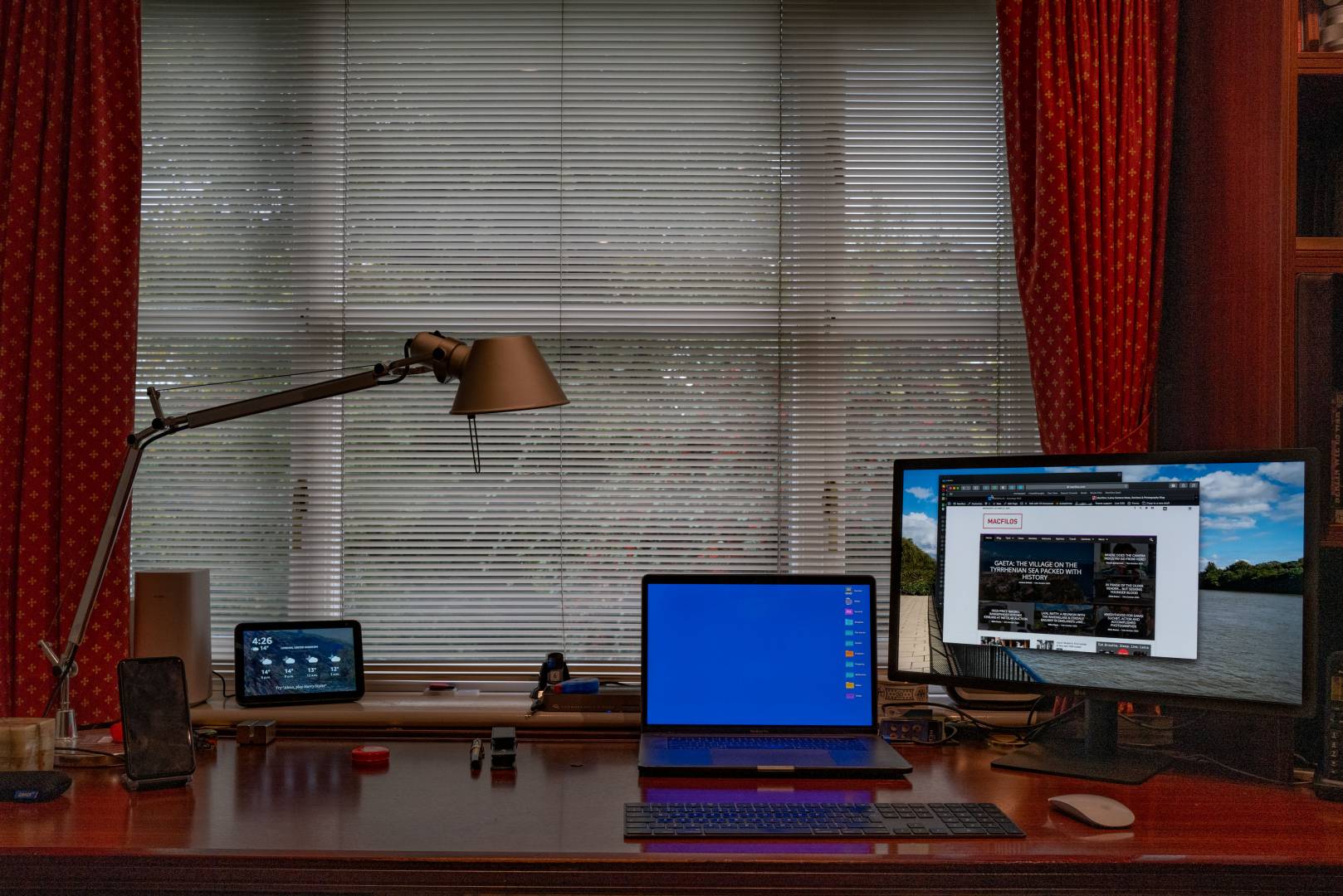
Something had to give, but I had a good excuse for doing nothing. I was thinking of moving, downsizing perhaps, and while this idea was firmly stuck in my mind, my enthusiasm for Spring cleaning was quiescent. Procrastination ruled. I’ll do it when I move. I comforted myself whenever I glanced up at the groaning shelves.
Covid-induced decision
Two weeks ago, however, I decided that the Covid year of 2020 was not the most propitious time to move office and home. I determined to stay put for a few more years and see what happens in a rather uncertain future. This conclusion opened the floodgates. Spring it may no longer be, but Late Spring it certainly is. Cleaning and sorting out is in full swing. And procrastination came to a full and sudden stop.
First off, I considered my ingeniously complex system of backup drives. It all made sense to me (at least, once upon a time). On the premise that one can never have enough backups, I supported clone disks, backups of data, backups of backups, backups of backups of backups and, of course, off-site backups in case of Armageddon.

Call me paranoid but, although I say it myself, it was a pretty good system. The snag was that only I had the faintest inkling of what was connected to what, when and where. Even the good offices of the excellent Carbon Copy Cloner failed to make the Macfilos system transparent to the casual visitor. The final straw came when I couldn’t find Time Machine. It was clearly there, connected and working. But which external disk was it on? I’d forgotten I’d installed it as a partition on a larger disk which was labelled as something else. Reform was overdue.
For a long time, I had had in mind to buy a NAS—Network Attached Storage system1—to keep all my data in squirrelled away, provide a Macfilos cloud for access anywhere in the world, and bring added safety with a RAID.
This doesn’t stand for plunder, pillage and rapine but is a means of mirroring your disk drives so that the failure of one drive is not fatal to your precious data (just in case you know less about the subject than do I, and that isn’t much). What the acronym actually stands for is up for grabs. Some say it is a Redundant Array of Independent Disks while others insist it is a Redundant Array of Inexpensive Disks. Since the latter is patently misleading (as I found out), I’ll stick with the former.
Decisions, decisions
What to buy? Well, just as I naturally gravitate to anything with the half-bitten Apple logo, my dreams of network-attached storage turned to the acknowledged market leader, Synology (at least, the market leader at the shallow depths of technology plumbed by Macfilos. No doubt far bigger fish swim in the waters of big business). I was assured that with Apple-style packaging and service, Synology would be good for a NAS beginner.
As it turned out, the assurances were correct. I’m far from an expert in such matters, but after watching a couple of videos, I felt equipped to tackle the task. Synology, though, makes a vast array of network-attached solutions. Boxes of every conceivable size, processors of varying capabilities and capacities and options sufficient to keep a chess champion interested. Confused? You will be, unless you take some advice from, say, YouTube.
I started with a total storage requirement, including the Lightroom library, of 5 Terabytes. This was mostly stored on a stack of local drives, the largest of which being 8TB. I, therefore, calculated that my initial target storage capacity for the next couple of years should be 10TB. Two drives, to start with, seemed the logical choice.
Having chosen two drives, though, should I go for a compact two-drive Synology Disk Station or build in some future-proofing with a few empty bays? Should I go for the lower-cost J series, the intermediate Value series, or the totally serious Plus series? And how many disk bays? You can choose from a modest two in a small enclosure to a box containing sixteen disks. And, with many, you can add further boxes with even more disks.
Four bays, of which only two would be used initially, seemed a good compromise. I chose the Synology DS920+ disk station after a great deal of cogitation and the burning of much midnight oil.
I took Synology’s advice on the type of RAID (there isn’t just one version, of course, it wouldn’t be that easy). After a bit of reading, I settled for RAID1 with the Synology hybrid RAID system (SHR) which offers total redundancy. That is, you can occupy have the space available on the two 10TB Seagate IronWolf drives. If one drive fails, you replace it with a new one and the system recovers itself. SHR might be considered a compromise for the feeble-minded by seasoned RAIDers, but I do know my limitations.
Setting up
Nevertheless, I was daunted by the prospect of the set-up process. As it happened, I needn’t have worried. I followed the instructions diligently, slotting in the drives, and connected to power and local-area network (by Ethernet cable). There wasn’t much more to it than that. The real work, of course, starts in making the decisions once you open the disk-station manager on a computer.
The most difficult bit was choosing the names for the various elements of storage—pools, volumes, file structure. It was all gobbledegook to me, as a non-network person, but I followed examples and had the thing buzzing away much sooner than expected. The drives arrived at 4 pm last Friday, and by six I had everything up and running, bar the transfer of data.
After four days of surprisingly slow data transfer from my old disks, I now have the entire Macfilos database safely uploaded to the Synology Disk station.
Just one snag, though. A NAS with RAID isn’t actually a backup. You need a system of backing up the disk station in case something really terrible happens. I’ve solved this by using (for the time being) the redundant 8TB drive which is now connected for incremental backup of the server. I am also in the process of uploading all the data to iDrive, an easy-to-use cloud storage option. This serves as my off-site last resort backup in case the NAS and its disks sink into a borehole or something. Or, at a more realistic level, someone runs off with the Synology and all the backup disks disks.
All the electronic clutter has now gone in favour of one little box which hums away, causing little offence. Not only can I access all the Macfilos data and Lightroom storage locally via the network, but I can also connect remotely to the NAS, in the same way, I would, for instance, to iCloud or Dropbox. I’ve pared down my Dropbox subscription accordingly, saving some cash, and in future, I will be “calling home” when I need to access the records.
If I wish, I can set up my own email server, create a Macfilos chat server and many more enticing little gizmos. But that’s for the future. For now, it’s Mission 1 accomplished.
The costs
You may be interested in the cost. The whole package of disk station and two 10TB drives costs around £1,000 or $1,000. The two discs account for half of this figure since you should buy heavy-duty network-ready units. And, since set up is very straightforward, I didn’t need to pay anyone to get everything running.
All this all might sound a bit pricey, especially compared with my old rag-tag-and-bobtail collection of drives ancient and modern with their attached web of cables. But there’s no putting a price on peace of mind nor on the business of keeping everything out of sight (if not out of mind) in a network-attached drive.
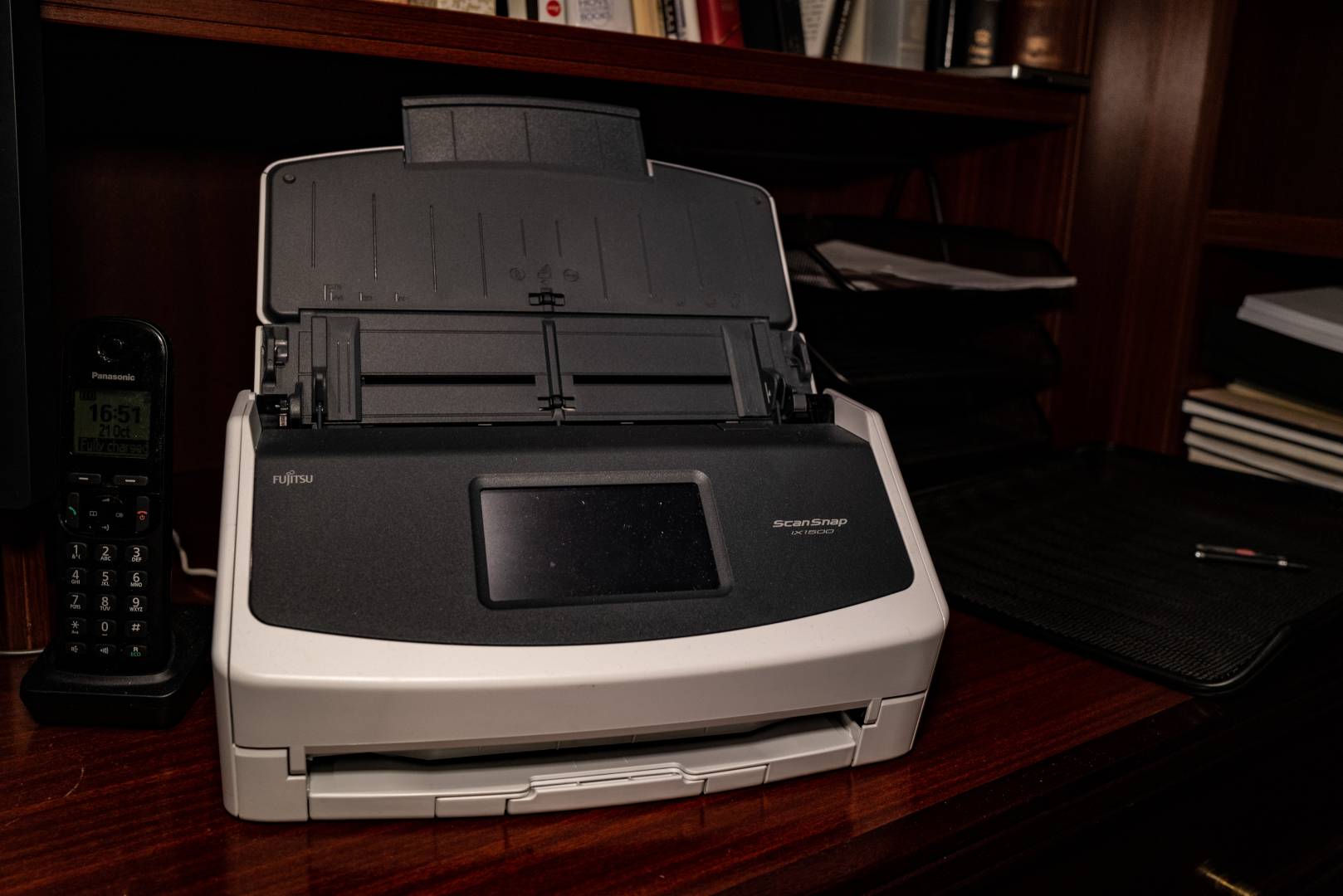
In the future, I can add more drives, even larger disks if I want to take advantage of cheaper storage (thanks to SHR, which permits mixing of drives with differing volumes). The second brace pf 10TB drives, providing an overall total of 40TB, would permit the storage of 30TB of data and I cannot see my getting that far, even if camera sensors top 100MB. At the moment, with just two 10TB disks, the available storage is only half the total disk space. Above all, however, I think I have a set up should be good for a few years and the SHR is flexible and easy to manage for a beginner.
This changeover has been keeping me busy over the past few days, but I am now sufficiently enthused to embark on a major clean out of papers. You wouldn’t think it, but I run what used to be called (optimistically) a “paperless office”. That means that everything crossing my desk is instantly scanned2 and placed in the voluminous shredding bin. This is where the problem lies. I have so much shredding that I just never get round to doing it.
Hell is a shredder
The Sisyphean task of shredding paper is something no one likes. At least, no one I know. I do own a shredder, of course, but what a pain… I’ve tried taking batches to Red Dot Cameras, where Ivor has an industrial-strength machine which resembling JAWS on feeding day, but it’s still a pain. Every time I sit there, feeding in sheets of paper, I think of Oskar Wilde languishing in Reading Gaol, perpetually condemned to treading his treadmill. I bet our contributor Dave Seargeant has one of those stashed away somewhere.
I’ve even dallied with what is humorously described as “composting”. It works like this: Take a bin full of paper and tip it into a large drum in the back garden. Fill said drum with water and let the paper soak for a week or two, hopefully turning itself into a sort of papier-mâché. Then bury the mess in the garden. I’ve tried this, but it’s more trouble than it’s worth, and I’m not sure what good it is doing for the garden.
I’m now considering biting the bullet and taking everything to a professional shredding firm.
Sweetness and light
Shredding bin aside (I can hide it), all is now sweetness and light in the Macfilos office. A clean desk, a simple keyboard and monitor, a Synology box full of all the data out of sight, and a neat set of shelves, with far fewer books than of late. I’ve packed up my foreign dictionaries and reference books because it’s now quicker to check everything on the internet than leaf through dusty volumes. All my books (except for the odd coffee-table tome) have been Kindled over the last twelve years, so the library no longer grows. The result, I hope, will be happiness.
I still have three filing cabinets stuffed with “important” material from the last century. I can’t just throw it away without sifting through, so that’s a task for the next month. But after twenty years, the elusive “paperless office” is now looking more paperless.
I’ve written this article from a beginner’s perspective. No doubt many readers are steeped in network lore, and I would certainly appreciate any comments or advice. And bear in mind that only two weeks ago I didn’t know my NAS from my elbow. Just don’t tell me I’ve chosen the wrong hardware and that I should send it back PDQ.
- Network-attached storage (NAS) is a file-level (as opposed to block-level storage) computer data storage server connected to a computer network providing data access to a heterogeneous group of clients. NAS is specialized for serving files either by its hardware, software, or configuration. ↩
- The marvellous Fujitsu ScanSnap which I’ve been addicted to for the past twelve years. I’m on my second model now, to take advantage of current technology, but the original is still working and never missed a beat. ↩


I will check out your Synology
recommendation and consider trying to set up a NAS again, I think.
I was recommended a QNAP unit last year – cue two weeks of frustration trying to understand the software and get it to work with my MacBook. QNAP’s online help was an unholy mess, definitely not one for technical novices. I gave up completely and returned the unit in the end.
I still have the two drives I bought for it though, so perhaps another go is in order. Might need a stiff drink before hitting the ‘buy’ button though!
I also looked at QNAP because,
As far as I could see, it was a bit cheaper. But after watching a few videos I gained the impression that Synology would be easier to install. I certainly had an easy ride and have encountered no major problems. The only slight snag is that Macs won’t spotlight index network drives and this is a problem for my file of recent projects. It’s only 250Gb so I might have to move it back to Dropbox. I also had some difficulty mapping Lightroom CC to the bee destination. But after a bit of trial and error I cracked that. It seems to work well with Lightroom. However, I couldn’t get the catalogue to open from the network drive and later read that it isn’t possible. So I’ve returned that to Dropbox and all now works well. The main reason for the NAS was my 4TB Lightroom database, so that’s now taken care of. If you get into difficulties I’d be glad to discuss with you. Send me an email to mike@macfilos.com.
That’s very kind Mike, thank you! The QNAP kit was reasonably cheap. I guess the ‘You get what you pay for’ principal is as true as it ever was!!
All the best,
Don
Nice to see the Tolomeo lamp at Macfilos Towers! Now all you need is a B&O telephone!
Last time I showed this lamp on Macfilos I had a message from none other than Thorsten van Overgaard. He much approved, said he had one in his homes in Denmark and the USA. Who could hope for a better recommendation?
Well, I have one (..or is it two?..) in my homes in the UK and in Germany!
Clearly a man of taste! I’m sure TvO has written a book about it. But the lamp is cheaper.
When I first got into boats (figuratively speaking), TVO was short for Tractor Vaporiser Oil (..or paraffin as we know it – or jet fuel, or kerosene elsewhere..) which is what you (cheaply) ran petrol engines on; start them with petrol ..then, once warm, switch over to TVO. Perhaps that’s what Thorsten runs his Van on.
I remember my old boss telling me that the new fulfillment software was protected by RAID and so backups were not necessary.
Then one day, shortly after the new system went live and despite my warnings that backups were and would remain vital, it was discovered that a programming error had resulted in the total loss of yesterday’s input and that we would either need to revert to the state of play before today (via a restore), running a fix, then running another restore, or calling back thirty clerks to re-input all of today’s data.
Fortunately you understood that before making such a grievous error.
Of course, you now don’t even need to keep your storage in the same room that you work in, it can languish in the cellar or loft, dangling off the end of a Cat 5 cable.
Peace in our time.
Having said that, there is much to be said for keeping dead trees laying about like Mr. Vidler above, it is not all about 1’s and 0’s, there is a feeling for
snowpaper that can not be replicated by looking at a screen. The two are not mutually exclusive.Just out of interest, what have you done about your handwritten journaling and love of pens and paper?
Yes, fortunately I did read all those warnings about the need for backup. But thanks for giving a good example. I suspect that many readers do not keep backups and just hope that everything will be ok.
As for the paper notes, I do have a drawerful of notebooks which I shall keep. One of the problems of notebooks is that scanning is a slow, manual process. That’s why I like my William Hannah loose leaf books because I can run everything through the Fujitsu.
As with everything, it’s a slow step by step process but we can only do what we can to keep things alive and KBO—keep backingup on.
A heroic effort Mike – and a great service to the site! And to think that over the last two weeks I have been opening my paper files, stacked with paper notes written between 1970 and 2000 in the reading room of the Bibliotheque Nationale in order to revise a book written in 1985! Not a file server in sight – but a host of memories of the notebooks filled, the pens used, and the friends and colleagues met on each page. Not to speak of the black and white prints and negatives files with them. I now have to take Mike’s advice and sort out my digital collection of notes and photos from 2000 on – at a greater cost than opening my old files … progress is simply wonderful!
Thanks, Tony. I empathise with your dilemma. All I can say is that the ScanSnap has been a great comfort to me over the years. I scanned most of my old stuff from earlier years and now, occasionally, I will look at the images wherever I happen to be in the world. I would probably never delve into dusty filing cabinets, but it’s so easy to enter a keyword ( since everything has been recognised in the scanning process) and produce a note made decades ago. Good luck with your task!
Leica snuffbox! That stopped me dead… are you also a snuff user Mike?
Now I’m going to go back and read the article 🙂
Hmmm, no, no snuff. But I have two little round boxes with Leica on the lid. I couldn’t think of anything else to describe them. They could equally well be pill boxes. But it’s a good line…
Ha ha, thanks for clarifying 🙂
The mention of ‘a good line’ has me worried about what might be in the boxes! I would be happy to identify the boxes for you. I got a lovely little Leica Chico bright red plastic box last week. Its purpose is to take the little folding Leica Chico flash which came folded up inside it, sans bulb. It is from the late LTM /early M period about 65 years ago. Leica has always done nice boxes since the very beginning. Some of the earliest boxes are the little ‘croc boxes’ from the late 1920s/early 1930s with mock paper reptile skin. I think that some of my ‘croc boxes’ have featured on Macfilos in the past. I will swap you a photo of the Chico box for a photo of your Leica snuff box later.
Well done with the ‘Late Spring Cleaning’. I wish that I understood all that NAS stuff.
William
I think the round box in question, one of two I own, is a third-party object and I don’t think it had any particular purpose. I will send you a picture of them both.
Start a go fund me of Mac peeps,my camp has grandfathered in burn barrel, ship to me I burn it!
Mike, we thank you for all this effort in keeping the site going! I understand close to nothing about these matters, but if you think I can help, I will.