A new firmware update for the Leica Q2 has just arrived. So yesterday, I took my own Q2 off the shelf—where it has been sitting since my return from the Lake District last month—to bring it up to date. It’s a well-rehearsed routine. Download the upgrade file, copy it to an empty (but formatted) SD card. Insert card, switch on the camera and navigate to Camera Information in the main menu.

You then have the option to upgrade the firmware (making sure the camera battery is preferably fully charged). Once you’ve pressed the upgrade button, you get the further option to save your profiles to the SD card. You perhaps should have done this before, but it’s good that Leica gives you another prod before going ahead to delete all your custom settings.
So I was pretty confident and removed the SD card in order to upload any stray images before overwriting them. Then I returned the card to the Q2 and got a shock.

Gremlins
When I turned on the camera, the screen showed the familiar red-framed error box which you see most often with the “No SD-card inserted” warning. But in this case, it showed “SD Card Error”, which is potentially more worrying. The camera was locked; none of the controls would work.
Easy to tackle this, I thought, as I reached for a spare SD card. I had two brand new cards sitting there, waiting for the Panasonic S5, which had just landed on my desk.

Unfortunately, the same error came up. So I tried another card, then another. Nothing would work and I was a bit stuck.
Fortunately, I was able to have a quick word with David Slater at Leica, to see if he had come across this particular problem before. He hadn’t, but he suspected some problem with the SD card slot on the Q2. He hadn’t encountered this particular recalcitrant card error with the Q, although he had encountered similar problems with makes of camera in the past.
Perhaps there was a bit of debris hanging around (occasionally slivers of plastic from the card can come loose), he suggested. Worse would be a bent connector pin. And, at the very worst, the camera would have to go back to Wetzlar. He offered to send over a packing kit, and this set me a worrying even more.
Salvation
David did, however, offer a couple of suggestions which, in the event, proved spot on. Perform a visual check, he said, and it might be worth trying to puff a little air into the slot just to dislodge any debris.
Using my iPhone camera, I peered into the slot (which is easier described than done) and could see the pins clearly. But no sign of any foreign matter.
Next step was the aerosol air canister which I found sitting on the shelf. It still had a bit of puff left (must order another) and I gave the slot two big blasts with the flexible tube inserted into the slot.
Result, happiness (to paraphrase Mr Micawber in David Copperfield). I reinserted the original SD card, and all was sweetness and light: A fully functioning Q2 again.
I did think twice about starting the firmware update, just in case something went wrong mid-run and I ended up bricking the camera. But, as ever, I blundered in and hoped for the best. You’ll be glad to hear that all went well and my Q2 is now the possessor of the latest firmware. Like any proud Tesla owner after a surprise upgrade, I determined to find out what new driving experiences I could hope for:
NEW IN LEICA Q2 FIRMWARE 3.0
§ The size of the autofocus field can be modified
§ Display Settings and JPG Resolution can now be added to the Favourites Menu
§ Additional settings for Auto ISO in flash mode
§ New user profile sequence
§ Improved JPG picture quality and colour rendering
This little episode provided a lesson in making sure there is always a can of compressed air in the desk drawer. It can work wonders in cleaning up dusty cameras and, as I discovered, blowing away annoying and invisible microscopic intruders in inaccessible locations.
More detail from Leica’s installation sheet
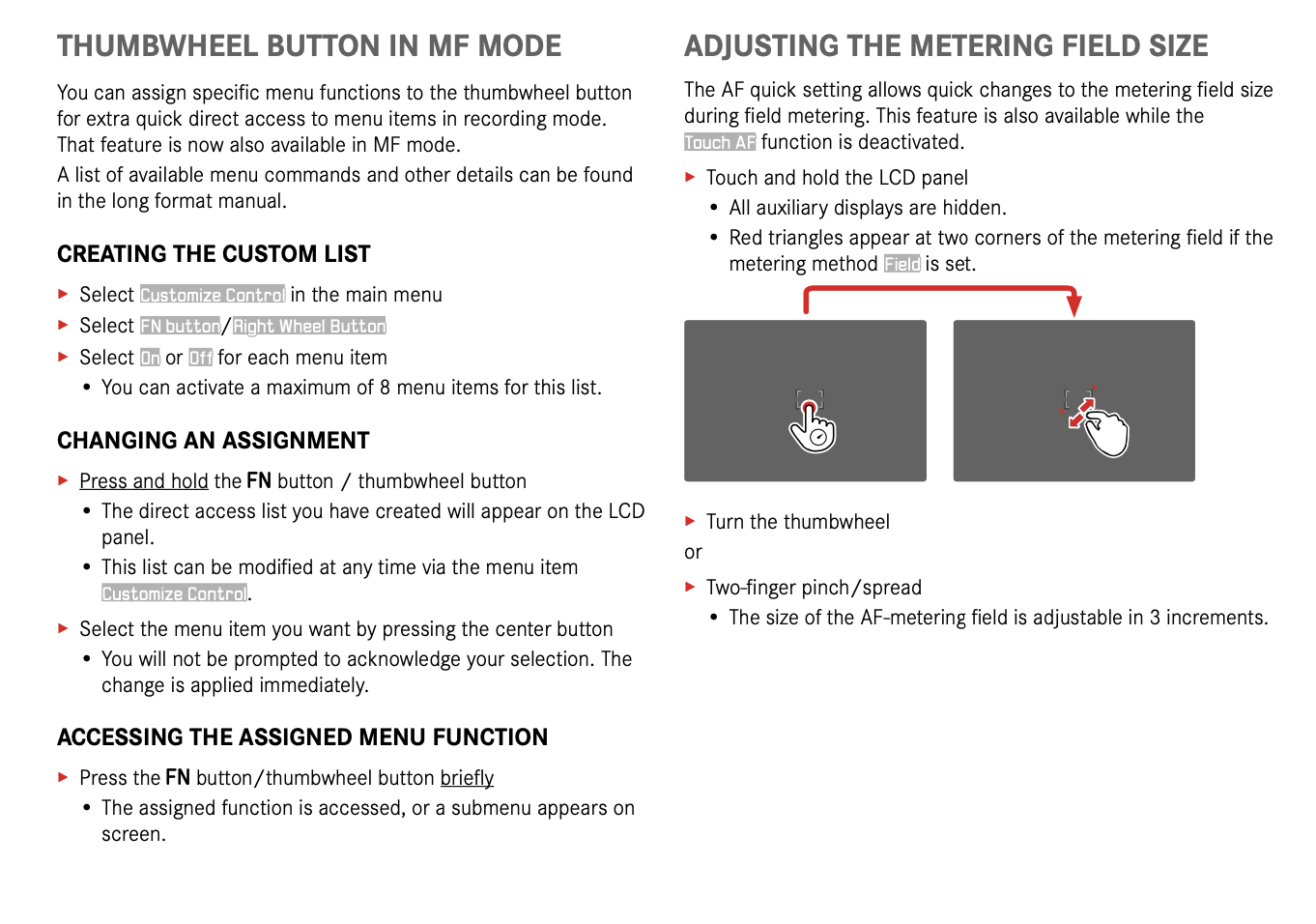
Reflections on a camera
As I handled the Q2, I reflected on what a wonderful little camera it has become. Both this camera and its predecessor, the 24MP Q, thoroughly deserve the reputation they have gained in the past five years. The concept of a fixed, prime lens on a full-frame camera was something of a flier for Leica. And the choice of the 28 mm focal length turned out to be an ace card. Much criticised at the outset, this focal length is now par for the course. In fact, it is the focal length Apple uses for the iPhone, so it has more or less supplanted the nifty fifty of HCB’s days as the way most people see the world.
The 28 mm lens, with its f/1.7 maximum aperture, drew a clear line between the Leica and Sony’s 35 mm RX1, which had never been a great success. I think the Q succeeded because of that wide-angle, not despite it.
With the new Q2 and its 47MP sensor, we now have a camera which is ideally suited to general photographic use. It’s the camera I pick up routinely when travelling. I don’t want the added weight of even an M outfit, still less that of an SL2 and a single prime.
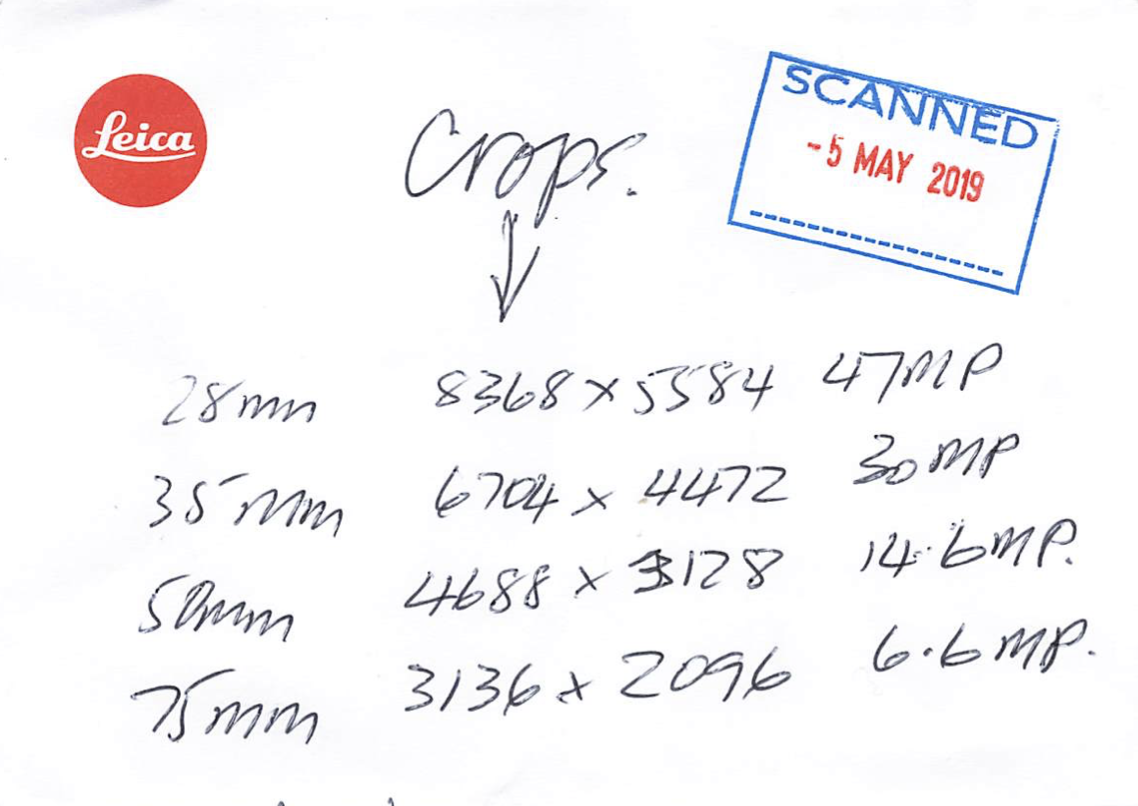
The Q2 perfectly mimics the versatility of the now-defunct Tri-Elmar MATE with its fixed 28, 35 and 50 mm focal lengths. A crop to 50 mm from the wide lens of the Q2 is perfectly useful for most purposes (as we will be demonstrating in the near future).
It is much smaller (14.6MP in reality) than the 47MP you get with a 50 mm lens mounted on the SL2 but it is good to go for most uses. You wouldn’t choose it for a billboard ad, but then I don’t do many of those.
Cropping to 75 mm is more problematic, of course, but I have managed very respectable results which turn out well, especially for blog use.
All round, the Q2 is my favourite Leica and, for once, Leica has the field to itself, despite challenges from the RX1 and tentative siren calls from Zeiss. If you can afford it, this is the best Leica for all-round satisfaction.
But don’t forget to order a can of compressed air from Amazon during the lockdown. Blow away the cobwebs and enjoy a bit of near-to-home photography.
What’s your view on the Leica Q2 after 18 months? Is it the perfect fixed-lens compact or would you choose the Sony RX1 or the upcoming Zeiss all-in-one wonder? Or, perhaps you prefer the lighter weight (and more manageable price) of the ultra-successful Fuji X100?

Thanks for the information on your experience with the V 3.0 firmware update. Besides the issue with your dirty insides (haha), have you found valuable daily shooting improvements with this update? I was a Q user for about 1 1/2 years (bought after Q2 announced as a “this older version should be fine and I can’t see spending the money or waiting a year to receive the new one”) and finally decided to take the plunge a few months ago and trade up to the Q2. I have to say, it’s completely night and day compared to my Q in terms of how OFTEN I use this thing and how much I DROOL over the files. Anyway, my question is regarding the MF update with the wheel. I had been noticing when in MF mode that I can’t change the ISO using the wheel. Is this what they mean by the update? I don’t really shoot in JPEG, but could potentially see benefit if the changes are that drastic (smaller files, potentially easier workflow?). I too am a high res mirrorless (Sony A7RIV) shooter who has really taken to this phenomenal masterpiece of German engineering. And now the Q2 Monochrom is sitting out there to tease me… I keep telling myself how much I love the colors of the Q2. Serious 1st world problems here. So, guess my short question long is regarding the MF and the wheel functionality. Thanks!
Thanks for your comment, Chris. I will check out that function on the Q2 which I don’t have with me at the moment. I do, however, have the test Q2M and the controls and settings are identical.
All the functions should be available on the top adjustment wheel. I have switched everything off except ISO (which I can’t seem to switch off, it sticks) and exposure compensation. A long press on the wheel button allows me to choose which of the two functions to have available all the time. I choose exposure compensation. I have just checked this and I can use exposure compensation in both AF and MF modes. A quick tap on the button brings up the exposure compensation scale and the wheel can then be used for adjustment.
Let me know if you are still having problems.
Mike
As mentioned the comments of another post, am new to the Q/Q2. Have had my Q2 for 3-4 weeks now. It replaced 3 cameras: the TL2, Sony RX1R II and Panasonic S5. I intended for it to be a companion to my SL2 but the reality in the time that I’ve had it is that it has become the camera I reach for 90% of the time.
I first encountered the Q2 right after launch at a Leica store in Tokyo. At the time I shot with a combination of a Sony RX100 Va and Sony A7R (there’s a consistent theme for me of working with a flexible compact and a larger hi-res ILC). It was an object of beauty that I didn’t think I’d ever own, superficially because of the limitations I perceived it to have.
Since that trip, the Q and Q2 would come up in various articles, here on Macfilos and elsewhere – notably Craig Mod’s ode to the Q, which brought him back to camera based photography after swearing off it in favor of the iPhone and is worth reading: https://craigmod.com/essays/leica_q/
Reviews by Jon Slack and Sean Reid further reinforced that I should properly consider it.
Along the way the RX100Va had become the RX1R II, a clear sign nudging me in the direction of the Q2 – I was happy to trade in the zoom and superior autofocus of the RX100 Va for the large sensor, superior lens, better lowlight capabilities and improved handling of the RX1R II and the practice of framing wide and cropping to the final image in post had become part of my workflow.
Now, I simply wonder why I waited so long. There is basically nothing that I would change about the Q2, well…a USB-C port would be nice. But, other than that the industrial design, handling, ergonomics, controls, menu and overall UX represent the pinnacle of both Leica’s philosophy and camera design more generally. The fact that so much is packed into so compact a package is pretty amazing.
The combination of the fast lens and stabilization opens up lowlight scenarios, very useful macro, the crop modes are very much not the gimmick I was worried they might be. With the exception of shooting fast moving action/wildlife from a distance, there’s really nothing the Q2 can’t do and I expect it will be all of the camera I need for a long time to come.
Early days yet, but here’s what I’ve shot with the Q2 so far: https://narain.io/leica-q2
I feel a test review for Macfilos coming on…
Haha.
The time has come!
I got the Q2 in January and really love its versatility. It’s a bit bigger than the DLux 109 I had used as my go everywhere camera, but still a great size to just grab and go. I also like the options around crop sizes and like you say it provides the equivalent of the 28-35-50 Tri-Elmar but with the bonus of being f1.7 rather than f4. I used it on our trip to the Maldives before COVID and it served the purpose of a travel camera beautifully. I did take one other camera, a GoPro for snorkelling and diving where the Q2 was of no use. The other aspect I love is the return to three basic controls of aperture, speed and focus all with “traditional” control layout. Manual focus on the Q2 is a breeze. The added bonus is the macro ability of the lens when you want to get up close to flowers and insects and the like.
It will be interesting to see how the Zeiss sells. It has the boldness in the design of the Leica T or those Sigma cameras. The Sony RX1 never really appealed to me in terms of haptics. It was a little cramped and I couldn’t justify the price despite handling it the Sony shop at least two or three times.
Hi! Recently traded my M10P (eyes are shot) towards a Q2 to travel with my SL2. Itching to use, but sadly, nowhere to go- lockdown again in my part of the States.
I acquired the Leica Q2 case basically because it was available. I have an irrational desire for the Arte di Mano case. The question then is- drum roll- is it worth it? Did you get the one with battery and card access? If so, did that work out OK (no flopping around of the ‘doors’)? How’s the grip bump? Which leather? Is it slippery or ‘gripey’? All the important questions one should ask during a pandemic!
Thanks!