Operation Lock. That’s what Panasonic calls it, but it has many names. All modern Panasonic Lumix cameras, as far as I know, offer this quick and convenient method of locking down the controls. Itchy fingers or wandering thumbs will not cause mayhem. Similar features are common in many modern cameras. But Leica has steadfastly refused to add an easily operated operation lock function. In particular, such a development would prevent the four-way pad or the joystick (where fitted) from moving the focus point around unbidden.
Focus dance
A focus point dancing around the viewfinder screen is annoying. If you prefer to work with the old method of focus-and-recompose, it can lead to missed opportunities when bringing the camera to the eye.
It’s been a bone of contention in the more traditional faction of Leicadom for as long as I can remember. Yet not everybody is keen on the idea. Some believe that we should take full advantage of modern focusing opportunities and wean ourselves away from traditional focus methods.
Rangefinder lore
It all comes back to the M rangefinder, with its fixed focus patch in the centre of the frame. Using the mechanical rangefinder to compose a shot, you are restricted to centre-spot focus. If the subject is elsewhere in the frame, the tried-and-trusted method is to move the central focus patch to the desired subject. Then focus, and compose the shot before pushing the button. We generally refer to it as “focus and recompose”, and it comes naturally to many photographers.
Leica users with a history of rangefinders have the method engrained. And many prefer to stick to the focus-and-recompose method of shooting, even when more sophisticated autofocus options are available. It is particularly satisfying for slower, more leisurely composing.
No lock
For those who do like the traditional focus method, Leica makes it as difficult as possible on its digital cameras by refusing to add any form of lock function. The company insists that this is wholly unnecessary. As a result, it is difficult to prevent inadvertent movement of the focus point,
Panasonic shares its electronic know-how with Leica. Yet, Leica has never adopted the common lock function. It appears only on Leica compacts which have Panasonic siblings. One such is the current Leica D-Lux 7. In general, this camera is identical mechanically and electronically to the Panasonic LX100, and it would be perverse to remove such a useful feature.
Operation lock
Operation Lock on the Panasonic Lumix S5 range, for instance, is capable of deactivating most of the buttons and wheels which control the camera’s settings. It can ensure that the focus point remains in the centre of the screen.
With full operation lock enabled (see below) it is not possible to change exposure settings, including aperture and speed (except when using a lens featuring an aperture ring, in which case the mechanical function overrides the electronic function).
The function works well, and satisfies those photographers who prefer a centre spot or field focus. There is no chance of finding the focus point lurking in the corner of the frame just when the decisive moment arrives. Operation Lock offers options in the set-up process. The function allows users to choose up to five different control aspects to lock — cursor, joystick, touch screen, dial(s), and display button. Or all.
The red button
I frequently use the Operation Lock function on the Panasonic S5II. I have assigned the option to the red video button on the top plate, where it is super easy to find. It is thus simple to toggle on and off the operation lock if you wish to change the exposure parameters or other functions. Generally, however, I set it up and can be confident that the speed or aperture will not change accidentally, and that the focus point will stay firmly hitched to the centre of the frame.
Setting up the Q3
Turning to Leica, the waywardness of the focus point on cameras from the X Vario through to the SL3 and Q3, is a constant irritant for some users. Of course, it has always been possible to return the focus point to the centre of the Q2/3 screen — as you see from the illustration in the Q3 manual (below right). But you need to be careful, since the focus area can still wander around, and you can get caught out.
Why can the factory not see the benefit of offering a form of lock? I have often thought that there must be a hidden feature, and periodically take a stroll through the menus in case something has come up on a firmware update. But this particular holy grail has always eluded me.
Actually, there is such a workaround as you can find out from Thorsten von Overgaard, although limited in scope, and it means foregoing some functions. It’s all a question of remembering to set it up in the menus. It’s easy enough to do, but this little prompt could help users who don’t regularly delve into the menus.
Thorsten’s excellent Leica reviews get down to the nitty-gritty on camera settings and his comprehensive assessment of the Q3 is no exception.
Solution
Cutting to the quick, Thorsten tells the tale of three simple menu settings. They should be to the fore when preparing your camera. They ensure that the focus point can be returned easily to the centre of the screen. And they ensure that inadvertent interference with the screen cannot alter the setting.
While these settings do not actually lock the focus point, they do offer the next best thing. That is, the ability to quickly return the focus point to the centre of the frame while minimising the chance of accidental movement.
These straightforward menu functions offer a workable solution if you don’t mind foregoing touch access. I recommend them to any Q3 (or Q2) owner who is frustrated by the moving focus point. Here’s what to do:
The Thorsten touch
In the main menu, choose the “Focusing” option: Then…
- Set Touch AF to “Off”,
- Set Touch AF in EVF to “AF Quick Setting only”
- Set AF Tracking Start Position to “Centre”.
A quick double tap anywhere on the otherwise unresponsive screen does the trick. The focus point will always return to its set position in the centre of the viewfinder frame.
Nosey Parker Note: A double tap with your nose will perform the same function. I wouldn‘t recommend this as a general technique. But it can come in useful if all your fingers are otherwise engaged. If nothing else, schnozzle setting demonstrates how easy it is to move that focus point if you leave the touch-screen function enabled. It’s especially dangerous if you are left-eye dominant and regularly brush the screen with your nose.
Many Macfilos readers have raised the problem over the years. John Shingleton in Australia has long been frustrated by the wayward focus. It has annoyed him on his mirrorless Leicas, from the X Vario to his current Leica Q2.
The floating focus point on my Q and then my Q2 has been a source of frustration for me for the past seven years, so I am delighted that I now have a fix. I have been using Leica rangefinder cameras for over 50 years, so “focus-and-recompose” is second nature to me. I have never understood Leica’s apparently stubborn refusal to make fixing the focus point a menu option. Not only that, but I am not exaggerating when I say that the floating focus point so irritated me that I seriously considered giving up on my Q more than once. So thanks Thorsten.
— John Shingleton
Note that the above “fix” works on the Q3 and Q2. We have not been able to check it on the Q (Type 116). So please comment if you own one of these early Qs.
Conclusion
Over the years, many Macfilos readers have written to complain about the absence of operation lock. Bringing the camera to the eye and finding the focus point in the bottom corner of the screen is no fun. Even less so if you fail to notice it has moved.
However, since adopting Thorsten’s workaround, I have not experienced further problems with the Q3’s central focus patch. The spot or field focus point is always firmly welded to the centre of the screen.
And, since adopting the Arte di Mano half case, my right thumb stays well away from the four-way pad. I thus cut out a further danger of moving the focus point inadvertently. But I still think an ability to lock the four-way pad and other controls would be a welcome and very useful feature.
Not everyone believes that using a fixed centre-focus point on a mirrorless camera is a good idea. Why, they say, restrict opportunities when there are so many automatic focus options to chooses from in a modern camera. Why complicate the menu system with yet another option? They are right to an extent.
But it is good to have the opportunity to select a fixed focus point if you wish. It’s also good to be able to lock down camera functions if you wish to avoid errors. I’m a great fan of Operation Lock, and Leica’s intransigence on this point is difficult to fully understand.
More past coverage of the wayward focus point controversy
Join the Macfilos subscriber mailing list
Our thrice-a-week email service has been polished up and improved. Why not subscribe, using the button below to add yourself to the mailing list? You will never miss a Macfilos post again. Emails are sent on Mondays, Wednesdays, and Fridays at 8 pm GMT. Macfilos is a non-commercial site and your address will be used only for communications from the editorial team. We will never sell or allow third parties to use the list. Furthermore, you can unsubscribe at any time simply by clicking a button on any email.



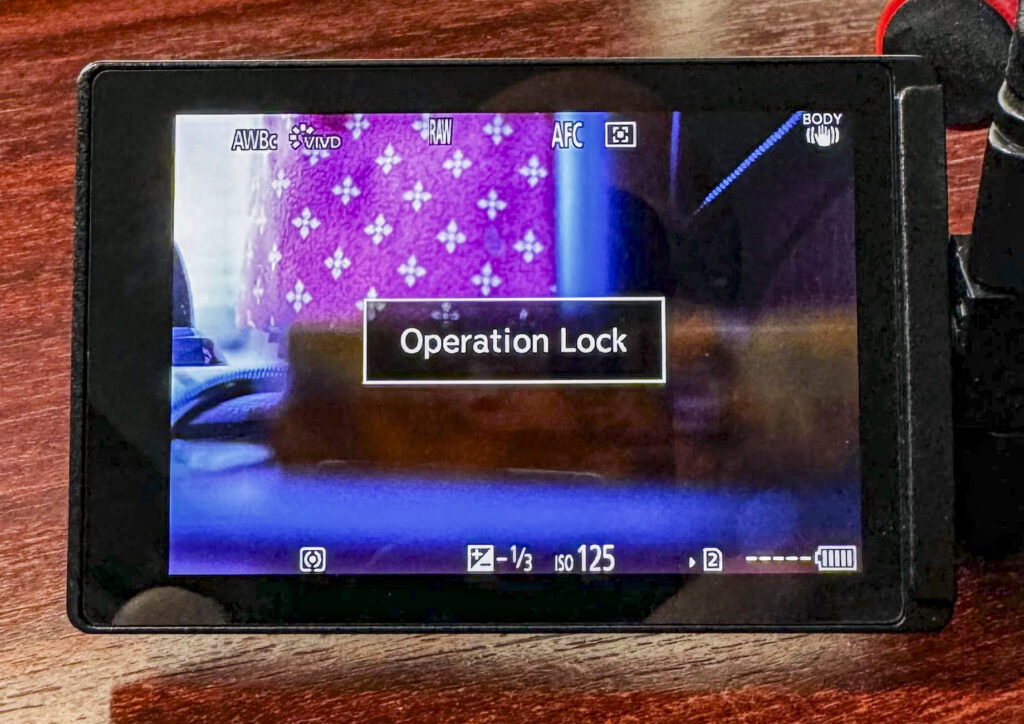

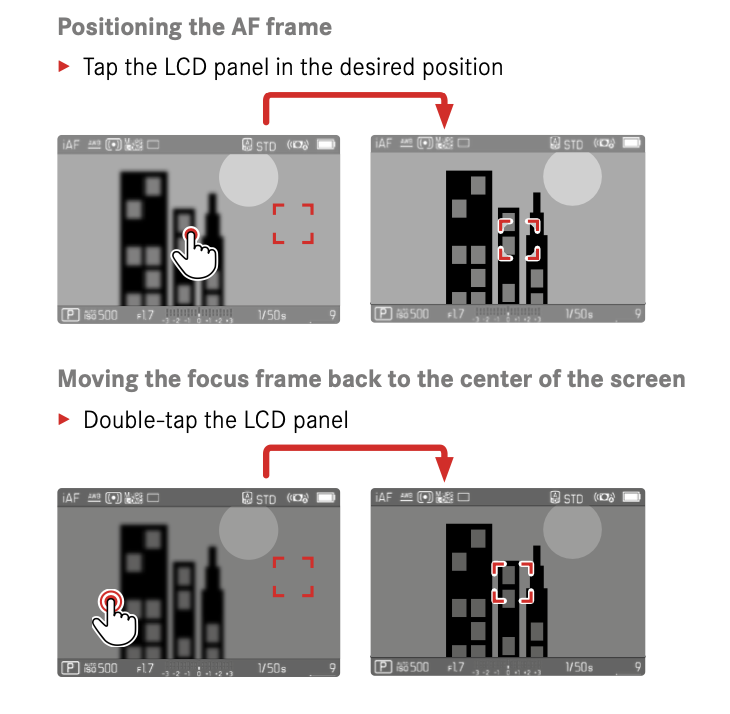

I’m still baffled by Leica’s resistance to doing anything about this issue across 3 camera lines – CL, Q, and SL – and I suspect the same is true of the new DL-8.
Surely Leica could make the default setting “fixed” and give users the option to free the focus point through a simple menu or favorites option?
Like the Royal family’s motto of “Never Explain” Leica continues deaf to the slings and arrows of owners.
So am I. I have raised this issue on numerous occasions, and the answer is that it would add complication to the menu structure. Yet, they find room for many other esoteric adjustments that, I think, are less useful. Leica, of all manufacturers, should be interested in offering fixed spot centre focus, if only to mimic the rangefinder and keep many customers happy. But they are determined not to accept this argument. Meanwhile, Panasonic and almost all other manufacturers are more obliging.
I bet if 3 half-intelligent individuals showed how it could be done, then it would be difficult to resist. Surely?
Or are they really just stubborn and resistant to change that comes from outside?
Definitely stubborn on this one. It’s almost as though they despise anyone who doesn’t do what they consider to be the right thing — which is to use intelligent focus modes or move the focus point around the frame until it hits the subject. Focus and recompose is a hateful strategy that must be stamped out by making it as frustrating as possible (except on the M, of course).
Excellent advice re the focus lock on the Q3…it seems to work…maybe…just MAYBE Leica can introduce a ‘Lock’ in a firmware update….if they actually listen to their customers…or maybe they are justt too arrogant to listen…I wonder…( Leica user on M4 and M6 since the 1980’s…and then onto M Digitals…until my ability to focus and the crazy long start up times left me missing lots of pictures…hence to change to AF Q camera…but only any good if the AF works as you want it to….)
Thanks – I have found that this works on the Q3, but only in autofocus mode. Switching to manual focus, I find that the double-tap does nothing. It is not obvious why the ability to re-centre the focus point should be any less desirable in manual mode than in autofocus mode.
Thanks for in-depth treating “focus-and-recompose.” and the snart solution Oanasonic is offering. The same method is true for Leicaflex and -R usersI couldn’t do without it.
That’s why it might be important for those taki g up photography to start with an analogue non-automatic camera, so they’ll know what they’re missing when going digital and/or automatic focussing.
Maybe that’s a bit too far, but I do think learning with a rangefinder and its simple controls is good for any photographer starting out. It’s a bit like the difference between learning to drive a manual or automatic gearbox. With the manual shift, you gain a better understanding of the mechanics. You can progress (?) to an automatic, but you always remember how to change gear manually.
Sorry about all the typos. It’s been written on a smartphone, having scarcely an internet connection, so I glad that something is being send.
I’ll pay more attention next time.
Best wishes from the Perigord Noir
Gerard