It’s not often you get a chance to borrow one of the world’s premier medium-format cameras and try it out for size. So, even though I usually shoot Leica full-frame cameras, when the opportunity arose, I couldn’t resist. Here’s what I found out, shooting with the Hasselblad X2D for a few weeks. Spoiler alert: this is a sensational camera.
Editor Mike, man about town that he is, recently wrote about a chance encounter with a Hasselblad X2D in, of all places, a shopping mall. Next thing you know, the silver-tongued Mr. Evans is in contact with Hasselblad, discussing the possibility of a loan. He’s also a generous fellow, and so quickly pointed his new-found Hasselblad contact in my direction.
Hey presto! Courtesy of its Los Angeles office, I was soon in possession of its flagship medium format camera, the Hasselblad X2D, for a three-week loan.
Before the camera was shipped to me, there was the question of which lens should accompany it. Hasselblad’s ‘standard lens’, a 55mm beauty (40-44mm full-frame equivalent) was not available. Of the others on offer, I chose a 25mm f/2.5 (~20mm, ~f/2 full-frame equivalent). I often shoot at 20mm with a Lumix 20-60mm f/3.5-5.6 zoom, or Sigma 14-24mm f/2.8 zoom, so am quite comfortable with this wide-angle option.
With its wide angle of view, and relatively fast aperture, Hasselblad highlights the suitability of the lens for astrophotography. But I had in mind some landscape action, as you will see. Here is a recent, very positive, review of this lens.
The big league
I have always viewed Hasselblad as the brand of famous, professional photographers. Its distinctive, boxy, slightly vintage-looking bodies conveyed a sense of gravitas and heritage. Even though I own several Leica cameras, which many regard as premium bits of kit, Hasselblad seemed to be operating in a class above.
After all, how many companies can claim that its cameras were the first to be used on the moon?
So, you could say Hasselblad represents, literally, the big league, regarding sensor dimensions, weight, prestige, and price.
The company was established in Gothenburg, Sweden in 1846, but the year 1957 is probably one of the most significant in its history. That was when Hasselblad introduced the 500C model, whose design became the basis for the company’s product line for the next fifty years. This was the boxy, slightly vintage-looking body, referred to above, that most people think of when hearing the name Hasselblad.
However, the camera which emerged from the box in front of me was quite a different beast.
Hasselblad X2D
The Hasselblad X-series cameras eschew that vintage boxy format, resembling instead a larger version of a traditional mirrorless camera. The first member of the series, the X1D 50C, was released in 2016 — the first digital, mirrorless, medium-format camera.
Its successor, the X2D 100C, the camera I now held, was announced in 2022. It possesses a 100-megapixel CMOS sensor with a native ISO of 64.
In fact, both Hasselblad and Fujifilm, the other leading medium-format brand, use the same 44×33mm sensors produced by Sony. Although the term “medium-format” can be applied to any format larger than the 32×24mm full-frame system, it is commonly understood to mean 44×33mm. Hence, medium-format cameras are often said to produce 4×3 images, rather than the 3×2 images produced by so called “full-frame” cameras.
The sensor delivers fifteen stops of dynamic rage and 16-bit colour depth.
Significantly, the X2D records only still images, possessing no video-recording capabilities.
X2D versus 907X & CFV100C
The X2D is a beautifully built device, with fit and finish of the quality you would expect from a premium camera brand. It differs from the more classic Hasselblad form factor, exemplified by the torturously named 907X & CFV100C, in several respects.
Firstly, the X2D possesses an integral handgrip, housing a battery compartment and allowing access to several control dials. Perhaps more significantly, the X2D possesses an electronic viewfinder And not just any old EVF. It is an 0.5-inch OLED with 5.76-million dots, and a magnification of 1.00x.
I will have more to say about it below.
Despite these departures from traditional styling, the camera is still undeniably a Hasselblad. The biggest clue is the company’s name, emblazoned across the broad front of the EVF housing!
The name, HASSELBLAD, wins the prize for possessing the most letters of any current camera manufacturer. Hence, the need for a wide, sloped face at the front of the camera to accommodate it. Most camera manufacturers employ a paltry five letters in their names. Think of Leica, Lumix, Nikon, and Canon.
Remember what I said about the big league? It seems to apply to name size too.
It certainly applies to the camera’s weight and dimensions, which are quite comparable to my Leica SL2. With the 25mm f/2.5 lens attached, it weighs in at a hefty 1.5 kg.
Learning to use the Hasselblad X2D
Since I was a borrower (for a limited time) rather than owner, of the X2D, I tried to figure out, as quickly as possible, how to take pictures with it. Furthermore, although I downloaded the manual, I did not read it cover-to-cover, in the hope of mastering the camera. So, this article is not a detailed review of the X2D and its capabilities; there are plenty available online.
Rather, this is an account of a Leica shooter learning how to use a Hasselblad digital camera.
I will avoid making too many unhelpful comparisons between the way each brand has addressed aspects of design and functionality. But, sometimes, it has been impossible to resist the temptation.
In my initial foray into the Hasselblad X2D world, I encountered several hilarious bumps in the road.
Not surprisingly, the camera arrived with its battery almost flat. Battery status is denoted in a clever little screen on the top of the camera, just above the grip.
A brief touch of the on/off button, without switching on the camera, indicates percentage charge. It was 13%.
I hunted in vain for a battery charger, which had not been included (“They get lost too easily when on loan…”). So, I connected one end of a supplied cable to the camera’s USB-C port, and the other to a supplied wall charger. However, the wall-charger plug was designed for a European-style outlet.
Being a regular international traveller, I have a handsome collection of adapters, and so quickly located a European-to-US version. The camera was soon charging away merrily, and before long, the red indicator for battery status was turning green.
You can see that the battery status display conveys both a colour and a clear percentage. Most cameras show a small icon without percentage, and we all know what once these indicators drop one bar, the rest invariably follow in quick succession. Hasselblad’s solution is so much better.
Electronic diopter adjustment
Next issue: diopter adjustment. As someone who wears glasses, but looks through camera viewfinders with the naked eye, I care about diopter adjustment. Since the EVF is one of the distinguishing features of the X2D, I wanted to be able to look through it and see the world in focus. Reasonable?
Camera manufacturers enable such adjustments in various ways.
Use of my Leica M240 required purchase of a separate (and expensive), specific, screw-on diopter adjustment lens. My Leica Q2 has a nifty, pop-out button next to the EVF for this purpose. I thought my SL2 offered the slickest solution, with a graduated dial surrounding the viewfinder.
But, the X2D appeared to have no such manually operated adjustment. That’s because it has a fantastic electronic diopter adjustment. However, there was no indication of how to use it in the camera’s quick start guide. In fact, it took some digging, deep in the manual, to find the relevant details.
However, once revealed, the electronic diopter adjustment turned out to be a marvel. It was like taking a mini-eyesight test, through the camera’s EVF. Once perfectly adjusted, using the aforementioned dials on the camera’s grip, the view was crystal clear.
Pro-tip for Hasselblad: put the electronic diopter adjustment information on page 1 of the manual.
Hasselblad X2D controls
I won’t belabour this section, but here’s a quick overview of the buttons and dials available for controlling the camera’s functions. My overall view is that these are well-thought-out and make for easy use of the camera. Apart, that is, from a couple of glaring exceptions.
The top of the camera features:
- Electronic on-off switch
- Large, metallic-orange shutter button
- M button for selection of PASM mode
- ISO/WB button; first press for ISO, second press for WB
- Bright, easily legible LCD panel displaying camera status parameters
The rear of the camera features:
- Thumb-operated scroll wheel; default mode exposure compensation
- AEL (auto-exposure lock) button
- AF-D (autofocus lock) button
- A tilting, 3.6-inch, 2.36-million dot screen, to the right of which are:
- Play button for reviewing images
- Option button for scrolling through screen views
- Delete button
- Menu button
The front of the camera features:
- Forefinger-operated scroll wheel; default setting PASM choice
- Silver lens release button
- Focus option button
The left side of the camera features:
- Sliding door to access a USB-C port
- Sliding door to access a card slot
The presence of just one card slot might seem a limitation. However, the X2D also has one terabyte of built-in solid-state memory.
The obvious missing feature is a joystick. While the dial/wheels on the grip can be used to move the focus point around, this is a much less intuitive process than using a joystick. More on this to come.
I, and the online reviewers I have read, view the absence of a joystick as a major oversight by Hasselblad.
Screen time
When switched on, a gorgeous display appears on the enormous rear screen. The large rear footprint of the camera offers plenty of real estate for incorporation of a large screen. Hasselblad has taken full advantage of this.
In Live View mode for picture taking, the screen provides a huge, 4×3 view of the scene, as well as key exposure parameters. Users can choose between a series of default “views” by pressing the Options button. These include: spirit level, grid, histogram, focus distance, and full screen.
I was unable to find an option for customising these views, and I learned from Hasselblad that this is not currently possible. In contrast, the Leica SL3 allows four custom views to be created. So, you can simultaneously view, for example, grid, spirit level, and focus peaking. This is a great feature of that camera.
I found Hasselblad’s implementation of a spirit level to be less easy to use than Leica’s. It requires aligning moving dots in the tilt and roll planes with target circles. The dots turn green when the camera is level in that plane.
Getting the camera level when using a wide-angle lens is important for minimising distortion. I therefore pay close attention to the spirit level when composing such shots. I find the Leica approach much easier when shooting hand-held. However, I suspect the Hasselblad approach comes into its own when mounted on a tripod with fine control of camera positioning.
The rear screen can be tilted, for shots with the camera held at waist level, or even lower.
Electronic viewfinder
The X2D’s EVF is another marvel. I had always regarded the EVF on Leica SL-series cameras as fabulous. But the EVF on the Hasselblad leaves them in the dust. It is enormous and, as a result, quite immersive. The EVF is activated when you look through it, and its Live View mirrors that of the rear screen. The latter switches off when you look through the EVF.
Having previously sorted out the electronic diopter adjustment, the image in the EVF is sharp and bright. It’s an absolute joy to use.
By default, the rear screen is on, unless you look through the EVF. This unnecessarily consumes battery power. Down in the menu, you can choose EVF only. However, accessing menu options then becomes tricky, requiring use of the front and back scroll wheels to navigate. I would much prefer a single button push to toggle through EVF/Screen modes. Hasselblad informed me that one of the other available buttons would need to be repurposed to this function.
What’s on the menu this evening?
When in Live View mode, pressing the rear menu button switches to a spectacular screen displaying a range of parameters. The most important are displayed in huge font-size, making it easy to grasp the camera’s current configuration. Other settings are displayed in smaller font, or via icons, but are still easy to digest. It’s a very stylish use of that large screen.
A further press of the menu button switches to a screen indicating a range of menu sections indicated by names and icons. Touching any of these takes you to a sub-menu, where you can make selections via virtual switches or drop-down menus.
Overall, I found the menu system almost effortless to use. It reminded me of the touch-screen menu featured in the Leica TL2. The current Leica menu system is less stylish, but is also easy to use. Although it is list-based, the smaller font enables more options to be displayed at once. And, on the SL3, that lovely joystick enables easy navigation through those options.
The Hasselblad X2D in use
I have taken the camera on a number of photo walks. I chose locations which played to the strengths of a 25mm wide-angle lens. All shots were taken hand-held. The camera has impressive, 5-axis, 7-stop image stabilisation built in. I did not need to insert an SD-card because of that built-in, one terabyte, solid-state drive.
There is no denying that with lens attached, it is a heavy beast. Driving to a location is one thing, but taking it on a three-mile (each way) hike to take a landscape shot would be arduous.
Photographers who want to shoot medium format, but with a much lighter setup, now have an intriguing alternative option from Fujufilm. Its recently introduced GFRX100RF has a fixed 35mm lens (but equivalent to 28mm in full-frame terms), providing a much less expensive and very practical solution if that focal length suits your interests. Look out for a Macfilos long-term review coming soon.
Most shots were taken in bright sunlight, and so I used the EVF extensively. I shot mostly in native 4×3 format, but did experiment with the camera’s alternative aspect ratios. In particular, it offers a very cool 65×24 “XPan”, panoramic view, which uses 50 percent of the sensor. You still capture a 50-megapixel RAW file. Fujifilm offers an identical aspect ratio option, which also provides a 50-megapixel image.
I used the mechanical shutter throughout, apart from one or two shots I took using the electronic shutter. As you will expect, I encountered “rolling-shutter” issues when tackling moving subjects. This is a common effect when using electronic shutters, and the distortion is slightly exacerbated on larger sensors such as this.
Focus point
You can switch between manual focus and autofocus simply by moving a ring on the lens, which also reveals a distance scale. I shot mostly in autofocus, which I found reasonably quick and accurate. Medium format cameras are not noted for fast AF, given their large sensors and lenses. A square focus point is displayed which turns green when focus has been achieved.
Unfortunately, on a number of my shoots, this focus point tended to hop around the screen. I had to remember to move it to an appropriate location via the rear touch screen. This was awkward while looking through the EVF. So, I resorted to guessing where would be a good spot to place it while looking down at the rear screen. Based upon reviews I have read, I am not the only user to encounter this issue. I passed this observation along to the Hasselblad team.
It was possible to move it using the front and rear scroll-wheels on the grip, having previously held down a focus button on the front of the camera. Arrows appeared around the outside of the square focus point, indicating it could then be moved. This was quite a palaver, and again emphasised the lack of a joystick.
Eventually, I set the focus point to return to centre after every shot. At least I knew where it was then.
Exposure bracketing
I must say, I found having an exposure-compensation dial right there at my thumb to be a great feature. For landscape photography, where exposure bracketing is used routinely, it is incredibly useful. For those who use Photoshop to blend identical images taken at different exposures, it is a handy feature.
Real landscape photographers would mount the X2D on a tripod, using small apertures, low ISO, and slow shutter speeds, to capture detailed images. Setting up a shot manually would be easy with the camera’s well-thought-out controls.
In researching the camera, and the competitor offering from Fujifilm, I came across the work of several impressive landscape photographers.
Todd Dominey shoots gorgeous, rugged landscapes in the American Southwest, using FujiFilm gear. I learned a lot from his YouTube videos.
Gavin Hardcastle is an hilarious Yorkshireman living in Nova Scotia. He is a natural entertainer who combines superb landscape photography with a comedic style that’s hard not to like. His devotion to his craft, including a willingness to wade into freezing cold streams to get the perfect shot, is beyond question. If you are keen to learn about landscape photography while laughing out loud, I highly recommend his YouTube channel.
Gavin helpfully put together an informal, side-by-side comparison of the X2D and it major competitor from FujiFilm, The GFX100S
Hasselblad X2D image quality
The X2D produces phenomenal images. They are incredibly detailed, and the colours are magnificent. In addition to its large-format, high-resolution sensor, Hasselblad have clearly optimized their image processing system to achieve superb colour rendition. I suspect no other digital camera you can buy today can match the images produced by the X2D. That said, I have not had the opportunity to try any of Fuji’s MF cameras, which are direct competitors.
For fun, on several excursions with the X2D I also took along my Leica camera and a lens capable of producing a comparable 20mm, full-frame, field-of-view. I took photos from the same vantage point and compared images. One such set up was a Leica SL2 and Sigma 14-24mm f/2.8 zoom, set to 20mm. Incidentally, this combination weighed slightly more than the X2D kit.


Left: Hasselblad X2D with XCD 25mm lens, f/13, 1/100s, ISO 64. Right: Leica SL2 with Sigma 24-70mm f/2.8 zoom lens, 20mm, f/11, 1/160s, ISO 100 (Image Credit: Keith James)
I processed the X2D image to my satisfaction and then tried to replicate it by adjusting the image from the Leica-Sigma kit. I produced a pleasing image with the latter, but could never quite match the image from the Hasselblad.
Clearly, a 100 megapixel sensor is always going to outperform a 47 megapixel sensor in terms of data capture and thus image quality. A comparison using compressed images on a website like Macfilos cannot do justice to that difference, which would be even more evident with larger JPEGs, larger monitors, and large prints.
Image stabilisation
The X2D is equipped with a 5-axis image stabilization system, which Hasselblad claims delivers 7-stops of gain. As a result, hand-held shots at quite slow shutter speeds become viable. To try this out, I took a few photographs just after the sun had set at several nearby locations.
I set the ISO at 3200 using the ISO/WB button on the top of the camera. Before the ambient light faded too much, with the lens wide open (f/2.5) I was able to shoot at 1/90s. Soon, I had to shoot at 1/15s. Nevertheless, the image was very sharp.
By the time I had cycled to my second location, it was essentially dark. With the ISO still set at 3200, I shot at f/8 with shutter speed of 1/10s. The RAW image was sharp but slightly noisy. Running it though the Lightroom AI-assisted denoising feature cleaned this up nicely. Here is an approximately 50% crop (~22.3 megapixels) of an XPan image.
My conclusion is that the X2D’s IBIS system works well, significantly opening up the potential for low-light shots without use of a tripod.
Hasselblad X2D cost and ecosystem
The current retail price of the X2D in the United States is $8,199. The Hasselblad XCD 25mm f/2.5 V lens costs $3,699. So, the kit I have been trying comes in just under $12,000.
The closest comparator kit I can come up with from Fujifilm would be the GFX100 II, with 102 megapixel medium format sensor, costing $7,499, together with a Fujinon 23mm f/4 lens, costing $2,599. The total comes in at just over $10,000.
The FujiFilm GFX100S II, a less expensive version, still possessing a 102 megapixel sensor, costs $4,599. A comparable kit with this camera would therefore cost around $7,000.
I cannot comment on any differences in user experience or image quality between Hasselblad and FujiFilm systems. However, the YouTube clip above, from Gavin Hardcastle, does offer some useful perspectives.
Just as a comparison between Leica FF and Hasselblad MF, a Leica SL3 costs $7,845, and a Leica Super-APO Summicron 21mm f/2.0 lens costs $5,880. So, the closest Leica kit that’s comparable to the Hasselblad costs roughly $2,000 dollars more. And bear in mind, the Hasselblad has a 100-megapixel sensor, compared to the tiny, 60-megapixel sensor of the SL3. Joke!
However, photographers raiding the piggy bank to buy the Leica SL3 do find themselves in a much more extensive lens ecosystem. Leica’s strategic initiative to found the L-Mount Alliance, initially with Panasonic and Sigma, now affords Leica SL-series shooters a spectacular, and still growing, array of lenses from which to choose.
In contrast, Hasselblad owners have to make do with a much narrower range of expensive lenses, or use adaptors to mount lenses from other manufacturers. However, If your principal interest is landscape photography, or producing the ultimate in image quality, this might not be a concern.
Three weeks with the Hasselblad X2D
I enjoyed my brief time learning about, and using, the X2D enormously. Many thanks to the Hasselblad team for arranging the loan.
I am tremendously impressed with the camera. It is superbly designed, easy to use, and delivers sensational images. Photographers wanting superlative image quality, and the pleasure of owning a camera from this storied brand, will be seriously tempted by it.
I am already committed to Leica, but if I was kicking off my post-retirement photography interests anew, I would also be seriously tempted.
Make a donation to help with our running costs
Did you know that Macfilos is run by five photography enthusiasts based in the UK, USA and Europe? We cover all the substantial costs of running the site, and we do not carry advertising because it spoils readers’ enjoyment. Any amount, however small, will be appreciated, and we will write to acknowledge your generosity.










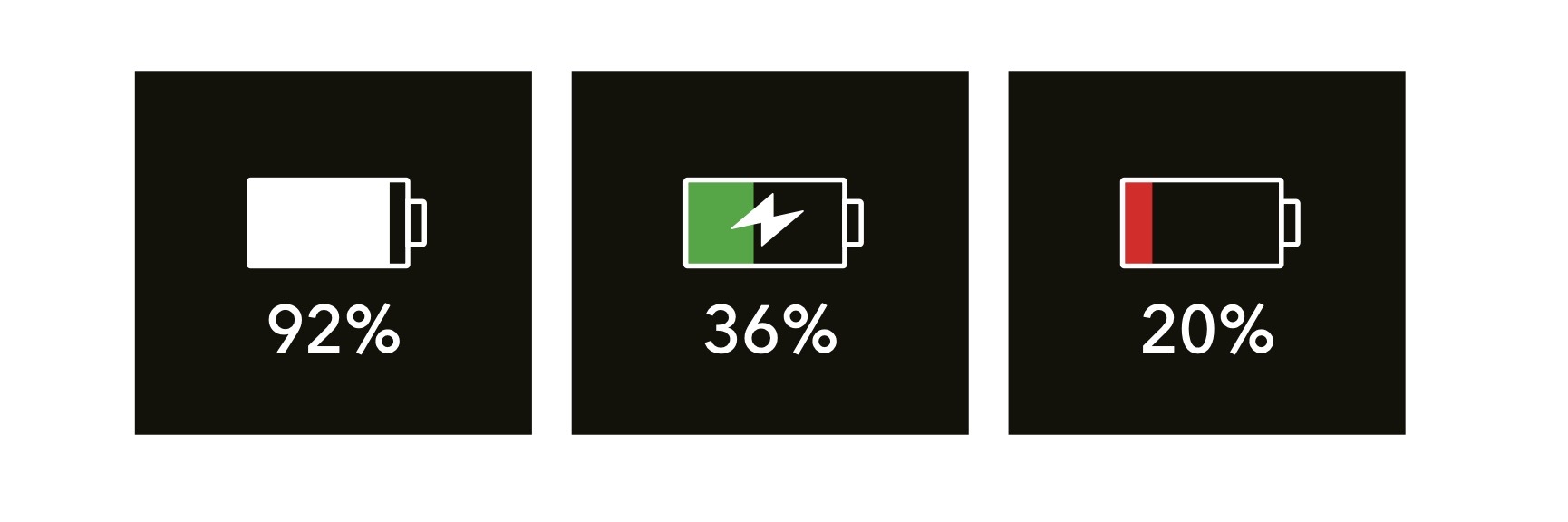




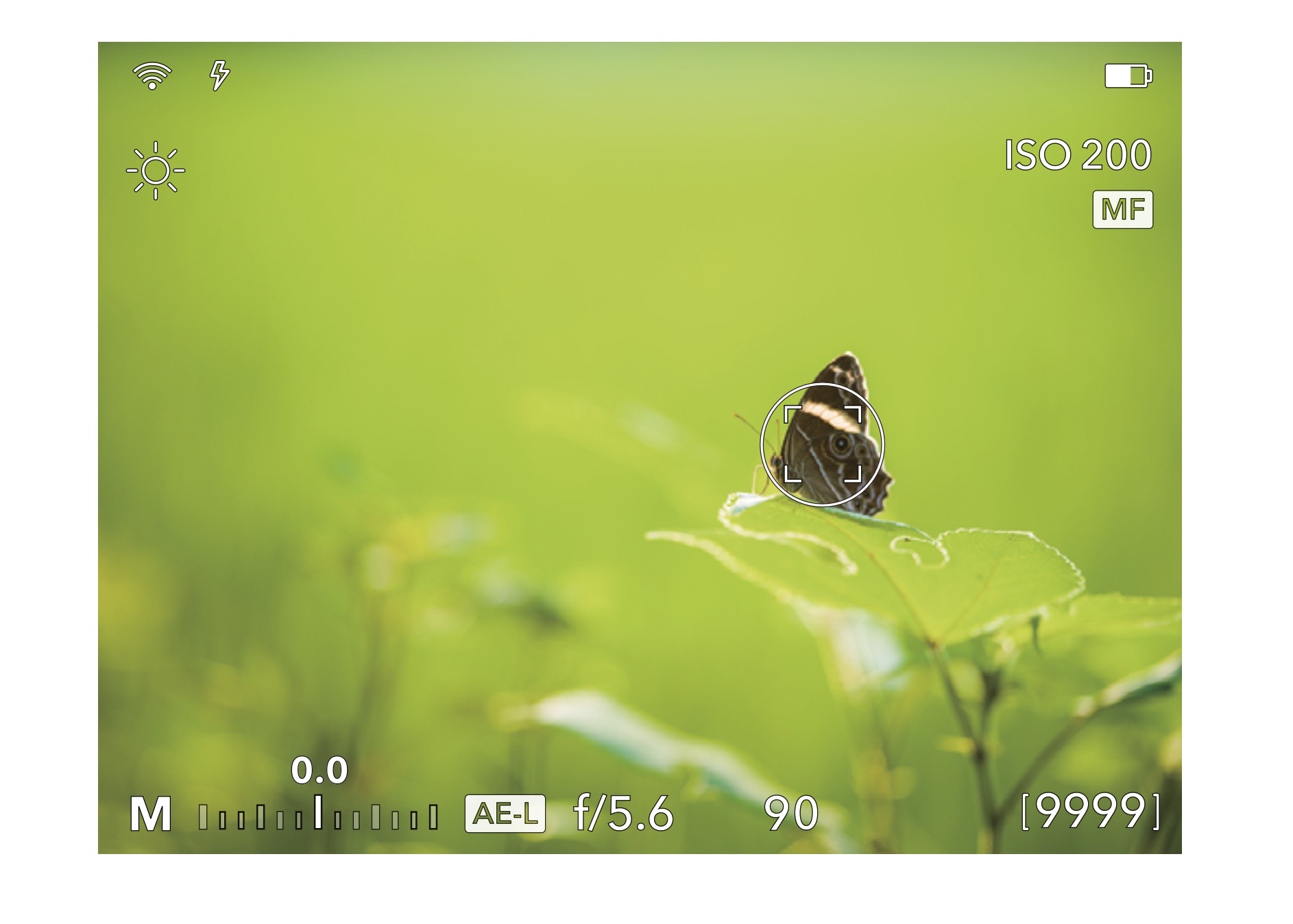
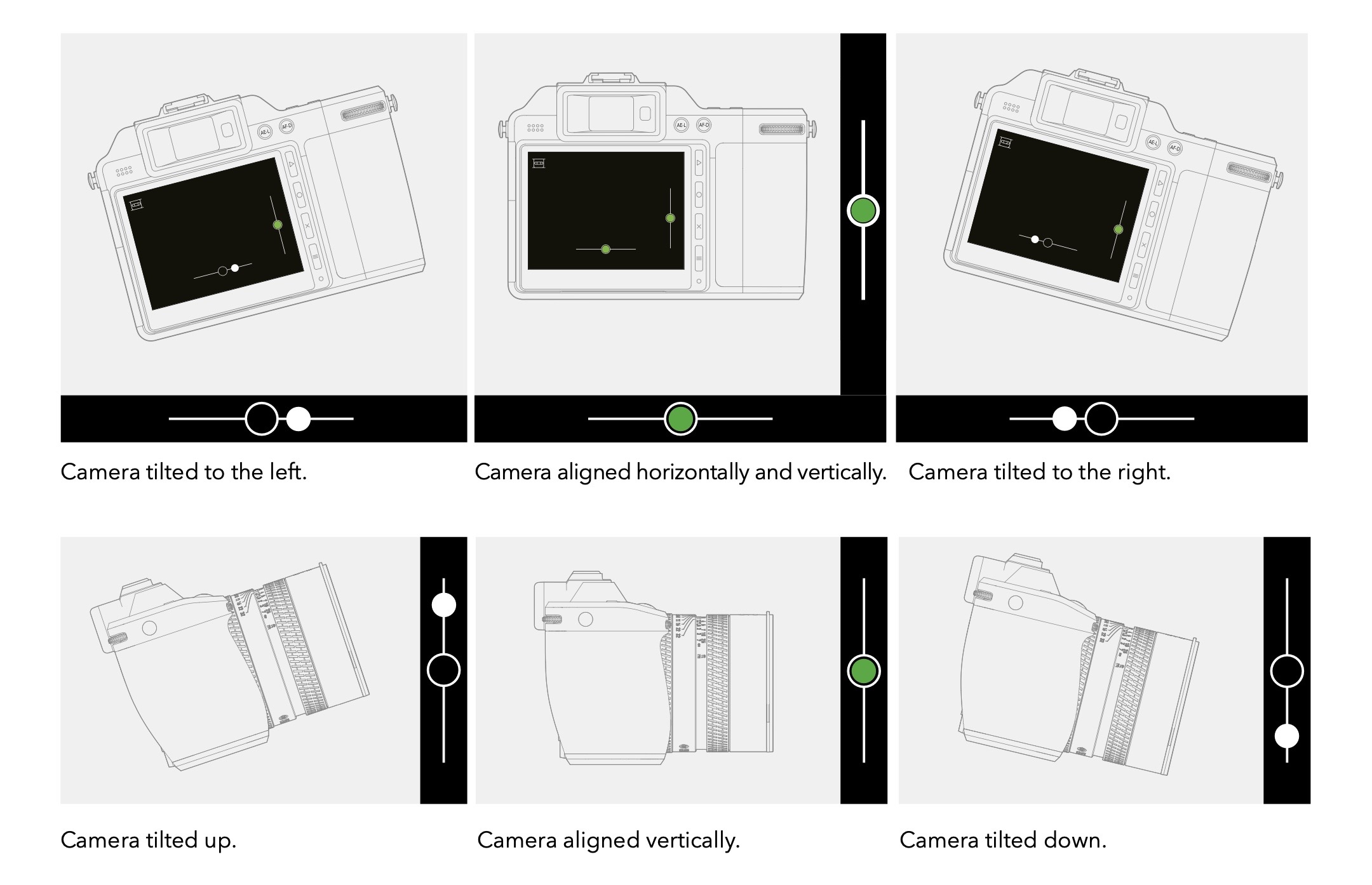

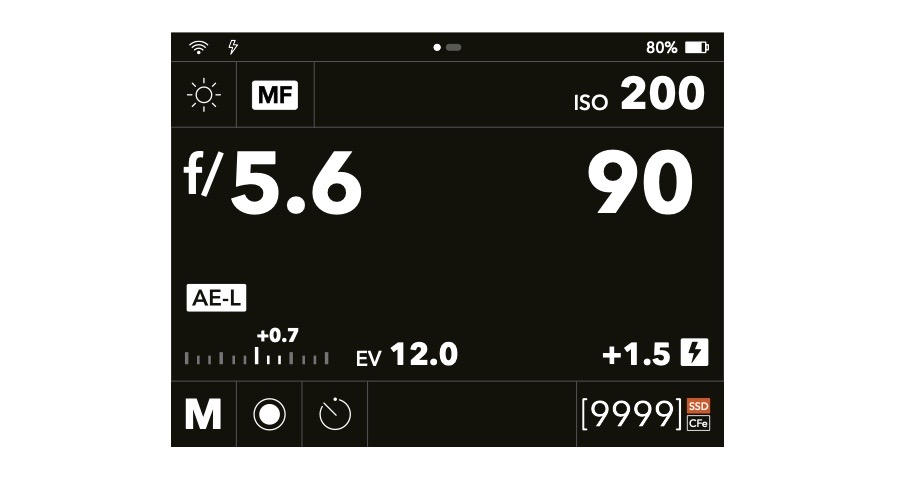
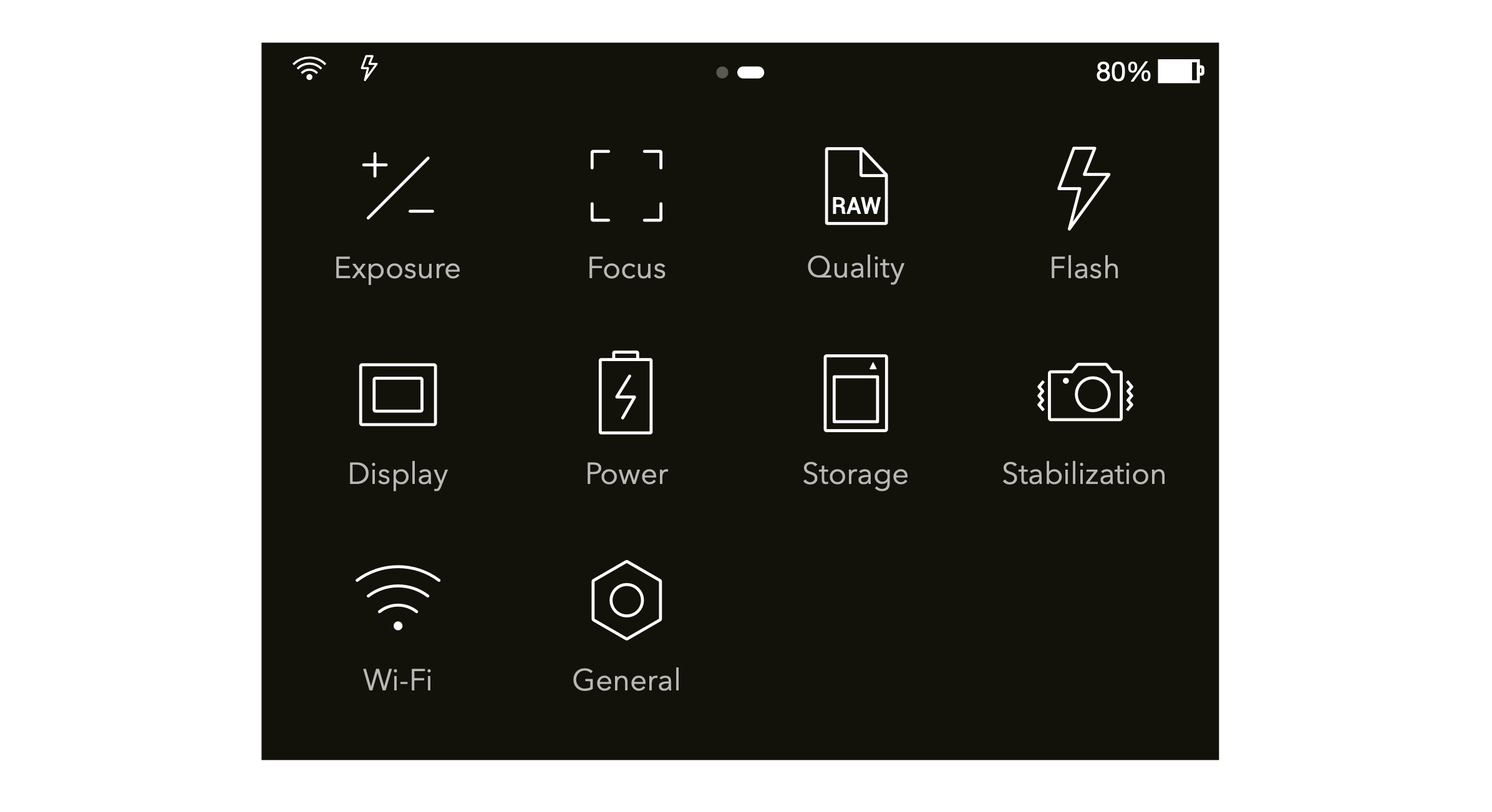









Wonderful review, very enjoyable read! Thank you for taking the time to write the article.
I would be curious to know how the X2D with 25mm compares against Leica SL3 with 21mm APO SL. That is the combination I’m using for some of my landscape photography.
Is the APO SL higher resolving compared to the Hasselblad lens? Would the Leica lens quality make up for some of that difference in camera resolution?
I do use the SL3 video functionality for live music events, so Hasselblad would be a no go for me, but I’m still very curious about the ultimate landscape kit that is still usable for long and strenuous hikes.
Hi Jiri, and many thanks for your comments. I chose the SL3 plus 21mm APO Summicron SL as a theoretical set up that seemed comparable in specification to the Hasselblad kit, in order to make a relative cost comparison. I am impressed that you actually own this Leica kit and use it for landscape photography. Unfortunately, we are unlikely to have a direct comparison of this Leica set up with the Hasselblad X2D and 25mm f/2.5 lens, unless one of our readers owns or borrows these two impressive combinations. It seems to me that you already have an outstanding landscape photography camera-lens configuration – and a video option, to boot! All the best, Keith
Hi There Keith
Really interesting – if I wasn’t so invested in Leica I might be tempted as well. Again – it’s the colour that seems to be the real distinction which everybody mentions.
One interesting aside is that the pixel pitch of the Q3/SL3/M11/SonyA7Rv etc is 3.79µ – the Hasselblad is mentioned as 3.76µ, but it seems likely that they are all based around the same basic Sony sensor. It’s a pity you didn’t manage to do your comparison with the SL3!
MP values are always misleading (because of course they deal in area).
the X2D files are 11,656 x 8742 pixels whereas
full frame cameras are 9528 x 6328 pixels
I feel it’s helpful to look at the comparison as an 12×9″ print vs a 10×6″ different indeed (but not very!)
This may all seem silly, but it’s what goes through my head when wondering whether I should go digital MF . . . . and in the end it’s only the colour which still makes it a temptation!
Hi Jono, your print-aspect ratio is a very helpful analogy, and pretty close to reality. I calculated it to be a 12×9″ v 9.8×6.5″. One of the more interesting aspect ratios available on the X2D was the XPan, giving a 50 MP 65×24 panoramic image. On an SL3, you could crop a 60 MP image to an XPan aspect ratio, which would give you a 34 MP 65×24 image. That still seems plenty of megapixels for achieving a very high-resolution image! Also, many cameras (presumably the SL3?) allow creation of an even higher resolution image via sensor shift and in-camera merging of multiple images. And, of course, one can create a panorama in Photoshop by stitching together multiple images. So, apart from the issue of matching the color science of Hasselblad, it seems to me a 60 MP FF camera could recapitulate almost every other feature of a 100 MP MF camera, as long as you don’t really need all those pixels in order to achieve a still very high resolution image. Cheers, Keith
Hi There Keith
Your sizes are more accurate – I was doing some rounding!. . . . and then there is always AI based upscaling, which works pretty well.
The advantages of the SL system are really in terms of speed of operation generally and of course the huge resource of L mount lenses, from the sublime to the ridiculous and back again via the cheap and cheerful to the exotic and expensive!
If you substituted the Sigma 20mm f1.4 ART lens for the 21 APO then you save about $5,000! and it’s a great lens!
I know a lot of people who have bought the X2D system and all were wowed by the colour, but lots gave up as it was a bit of a one-trick pony (even if a lovely one).
All the best
I have been drawn into looking at larger format sensor cameras like the x2d for a few weeks now. I have to say Hasselblad are bossing it on social media at the moment, which I admit has piqued my interest. I currently use a Sony A7III, a Q3 and a RG3x.
I am more interested in the particular “look” that you can get with a large sensor and a wide aperture lens. That focus fall-off it exaggerated with a larger sensor and from what I have seen the contrastiness of images from a medium format sensor like in the Hasselblad can be very effective. I could just save myself £thousands and get an f/1 manual focus lens and adapter for my Sony I guess.
Did you do any photography of this sort while you had the camera? The pictures in the article all seem pin-sharp across the frame as though shot with quite small apertures. Thanks.
Hi Andrew, the lens that accompanied the X2D, a 25mm f/2.5 (~20mm, ~f/2 FF) did not lend itself to wide-open close-up shots. I did try a few portraits, but the facial distortion was pretty extreme. Therefore, given limited time with the kit, I took mostly landscape and architectural shots, plus a few opportunistic pictures of subjects I encountered as a strolled around. Usually, I turn to an 85mm f/1.8 or 35mm f/1.4 when I am after a shallow dof shot on my SL2. I am hoping a get another chance to try out a Hasselblad, perhaps the 907X & CFV100C kit, with a ‘standard’ or longer focal length at some point. All the best, Keith
Excellent review and enjoyable read. Hope it doesn’t cost me a lot of money! If an update is arriving in August as Brian suggests it will be interesting to see what is improved.
Thanks, Keith. Before trying this camera, I had no intention of adding to my modest collection of cameras. However, having now had my hands on it, I am seriously tempted! All the best, Keith
Lovely images Keith, and a very timely review. I too have been thinking about a medium format kit, but the weight and size is really close to my Leica SL2-s. Perhaps the new Hassy rumored for later this year might push me over the edge. Really enjoyed reading about your experiences with this beautiful camera.
Hi Virgil, many thanks! I hope you get a chance to try one of the models from this latest generation of Hasselblad cameras. They fully deserve their reputation as premium pieces of photographic gear. All the best, Keith
Excellent article Keith! There’s much to be learned here about what features really help and which ones are well-intended but fail to execute effectively. Hopefully some of these features will eventually trickle down to less expensive competitor cameras in the FF format sector.
Thank Jon. Checking out this camera was both a fun and informative experience. My admiration for Hasselblad has grown as a result, although trying out the X2D has also given me renewed appreciation for some of the features of my current gear. All the best, Keith
By the way, the X2D IIII is coming in August so get your preorder in now or you will be waiting similar to the Fuji X100V.
I owned the X1D and a number of lenses for a while. Their colour science was the best I have ever used. Each camera was calibrated for its individual sensor! The xcd 30/3.5, 24mm equivalent, was the most spectacular 24mm lens I have ever used – particularly sensational for night/Christmas images. The other lens that was extra special is the xcd 80/1.9 – Wow!
I replaced the system with the Leica SL system which is also magical but when you see a Hasselblad image on your monitor you are blown away. However, for my purposes, I could not carry two systems as medium format systems have a more limited shooting envelope than needed. However, I often wonder if I should have kept the X1D and 30/3.5. I do not need 100MP
Thanks for sharing your all too brief experience. By the way I set my Hasselblad up beyond a no public area once and a security guard approached, saw my camera and tripod and walked away.
Hi Brian, many thanks for sharing your own experience as a Hasselblad owner. Hasselblad’s color science does indeed seem to be industry-leading. The images from the X2D are absolutely spectacular. Although it is a sensational camera, before signing up for one I would feel compelled to try the 907X & CFV100C, as a more traditional Hasselblad set-up. With a smaller lens, it’s probably a more practical kit, if you can do without that EVF. All the best, Keith