Since transferring to WordPress a month ago we have had some minor teething problems which have been frustrating for readers. Chief among these is a cache problem.
Many readers were unable to refresh the site in order to see the latest postings and there was no obvious explanation for this. Some tried several different browsers but all with the same error.

Cache
Our web designer, Ray, has been working diligently to find a solution and he thinks he has identified the cause and has made some adjustments. Browser caches should update within the next 24 hours, but if you are bothered by this phenomenon you can force a refresh now:
- Mac: Cmd + Shift + R
- Windows: Ctrl + F5
If the cache problem persists into next week, despite our updates, please let me know at mike@macfilos.com.
The second most-reported issue is a dissatisfaction with the magazine-style home page. While it is undeniably modern and offers a greater overview of the site as a whole, it can look cluttered and hasn’t been welcomed by many regular readers.
That’s why we have created a second “home page” called Blog. You can find it on the menu bar next to Home. This page offers an alternative view on content, based on the more traditional blog format and essentially similar to the front page of the old Squarespace server.
Please bookmark it for future use if you really dislike the new home page.
We will be monitoring the use of both the Home and the Blog pages and I have an open mind on where to go in the future. There are several alternatives for the Home page within the current theme and I shall be considering them. For the moment, though, I’ve decided to let well alone. If you don’t like the current Home page, please bookmark the Blog page and use it as your everyday viewer.
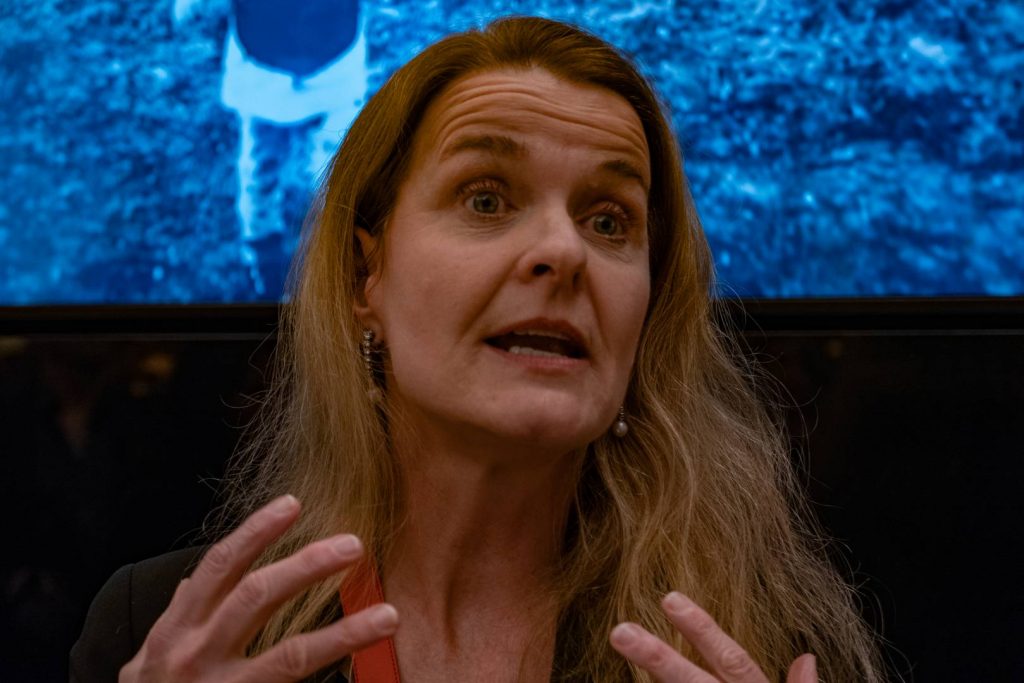
Comments
The third frustration facing readers is in finding the comments section. It remains in the place you would expect it, right at the bottom of every post, but the problem has been that sometimes there is extra content (mainly related articles) in between the end of the article and the comments. There was more in the current theme template — including an author box and a “more from the same author” slider. Both these I’ve removed to avoid burying the comments box.
We have now added a “Leave a Comment” button (see above) which can be placed anywhere in the post, but normally it will go at the end of the main text. I hope this satisfies regular readers and enables them to go straight to the comments section.
Contributions
Macfilos is a labour of love and costs far more to run than the modest income produced by the Google Adsense panel at the top of the page. There is no intention to commercialise this site, but a few pennies help to contribute to the £1,500 annual running costs. That’s why, if you are planning to buy anything from Amazon, clicking on our Amazon link in the right-hand sidebar will ensure that we get a very, very small commission on your new toy. It’s peanuts, really, but brings in a few pounds to help with the running costs and, most importantly, it costs you nothing. Thanks in advance for using our link to Amazon.
Mailing list
Finally, a completely unrelated issue has caused some disruption to our up-to-now thoroughly reliable daily email operated by MailChimp. After updating the registration system to require a positive opt in (in best GDPR practice) it was clear that things weren’t working. In some cases the opt-in mail was going into spam folders with the result that subscribers were not responding and therefore not receiving the mails. We are changing back to the old, simpler form of registration. If you have been caught out by this, please check your spam folders for any messages from Macfilos Administrator. Better still, add the address to your contacts database to avoid any future problems.
.jpeg)
On Wednesday or this week, for no obvious reason, the daily email did not go out. Normal service has now been resumed, with an omnibus edition covering both Wednesday and Thursday.
Overall, positive
I don’t wish to overemphasise these problems since, on the whole, the new website has been welcomed by most readers. Navigation is much improved and readers are drawn in to explore and find older content that would otherwise lie buried. Page views are going up as a result and I hope that other Search Engine Optimisation measures we’ve taken will result in overall greater exposure.

I am enjoying the new fresh look of the home page, I have had a peek at the blog page, but will stick to the home page when I drop by each day.
Personally, for the size of the move from Squarespace you have done wonders. All IT based platforms experience glitches after a transition to a new platform, and Macfilos is no different, and in the bigger scheme of things, they are just a shade annoying at times, but eventually it gets there.
I have already used the Amazon link, and will continue to do so for my purchases, every little helps keep the site funded.
Keep up the good work Mike.
Dave
Thanks, Dave. It has been a bit frustrating at times and, of course, the move itself was a bit leap into the dark. I’m enjoying WP admin more than I did Squarespace. The biggest benefit for me is in being able to create complex posts offline and simply upload the story as a whole rather than piecemeal. I am sure we will get it all working soon. In the meantime, readership is growing after remaining fairly static during the last months at Squarespace. That’s another good reason to change.
I find that Command-R (..on a Mac..) will Refresh any page, so I ALWAYS press Cmd-R whenever I come to Macfilos ..or any other website that’s in one of my Safari-browser tabs.
[Command + Shift + R does something different, and puts whichever page I’m looking at into ‘original-style’ or ‘Blog-mode’, altering the entire look – and font – of the page. So I think Cmd-R is the better key combination ..for me, anyway!]